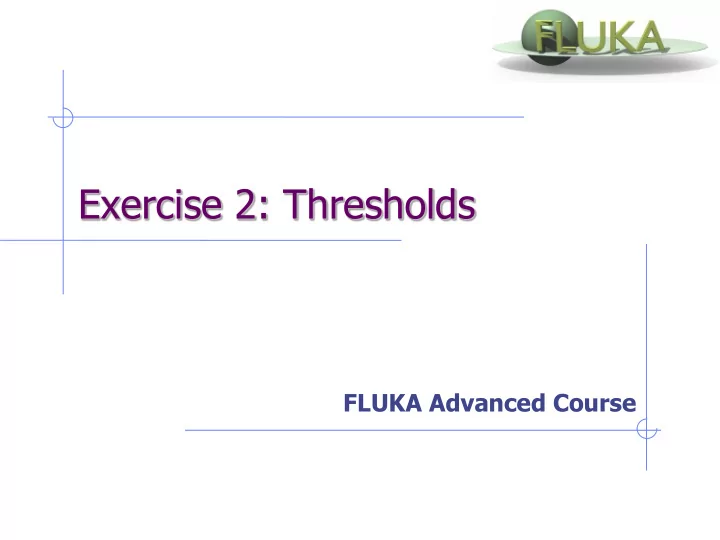
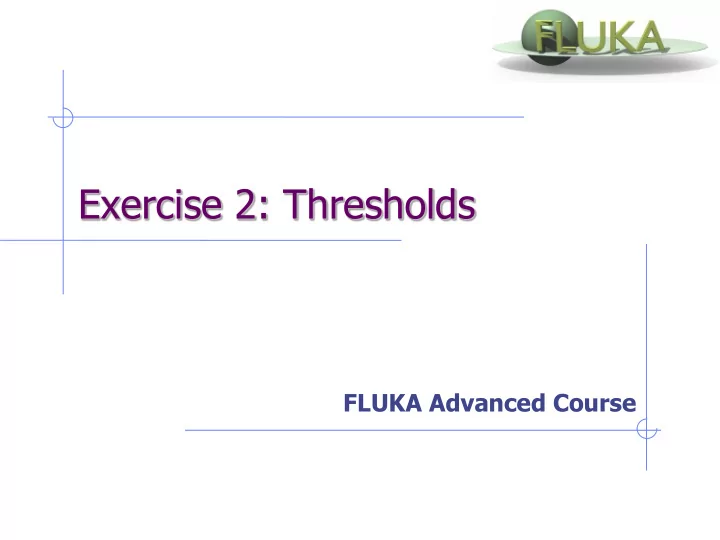
Exercise 2: Thresholds FLUKA Advanced Course
Exercise 2: Thresholds Aim of the exercise: 1. Brief reminder on heavy-ions and efficient use of Flair (in order to be fast) 2. Have a critical look on observed results 3. Try finding out a reason for the seemingly non-physical behavior 4. Try to simplify the problem in order to understand 5. Apply lessons from lecture before 2
Exercise 2: Thresholds- Part I Start with a new example ( flair template: heavy-ions) Instructions: settings and geometry Change defaults to NEW-DEFAULTS (hint: not default in FLAIR!) Change the radius of the body void to Radius: 1000cm Change the body target to Height: 1cm, Radius: 0.3cm Assign material AIR to region VOID Assign material ALUNINUM to region TARGET Beam: Shoot (z-direction) with an Uranium (238) beam on the target Energy: 950MeV per nucleon (in fact per nmu) Beam-width: sigma 0.2 x 0.2 cm 2 (x and y) Note: Don’t forget (for consistency, not really required for this example) … to link the DPMJET/RQMD event generators for enabling ion-ion interactions above 125MeV/n either using FLAIR or $FLUPRO/flutil/ldpmqmd Reminder: the BME event generator, covering the low energy range up to 150MeV/n (125MeV/n is the default threshold, that you can change through PHYSICS/SDUM=DPMTHRES), does not need to be linked since it’s already embedded in the main FLUKA library.
Exercise 2: Thresholds- Part I Scoring instructions: Score with USRBIN dose deposition in the air around the target Dimensions (X × Y × Z): 40 x 200 x 200cm Bins: 1 x 100 x 100 Add additional dose scoring looking separately for the contribution of: heavy-ions, protons, neutrons, photons, electrons and pions For the same particle types, score the particle fluence exiting the target (USRBDX from target to air) hint: standard USRBDX (then looking only as a function of energy) Run/Analysis instructions: Run about 100-200 particles 5 cycles Process the results and produce the plots of the above scoring (hint: use automatic plot generation of flair) Try to explain the dose/energy results Find out which particle/energy is driving the observed result In case you agree that it’s not physical, how can you solve it?
Exercise 2: Thresholds- Part II Start with the same example at before, but with no target (set it to AIR)! Instructions: settings and geometry: Create a uniform source in the center of your geometry Particle type: what you think is the responsible for Part-I Energy: choose roughly the most contributing (for the particle you’ve identified) Scoring instructions: Use the same scorings as before Run/Analysis instructions: Run about 100-200 particles in a few cycles Process the results and produce the plots of the above scoring (hint: use automatic plot generation of flair) Do you observe the same effect? Try solving it (applying the lessons learned in the lecture before!)
Exercise 2: Thresholds- Part III Reminder from the beginners course (only for demonstration) (start with the standard beginner’s course example): Instructions: changes to beam and geometry 10 MeV electron beam (hint: use #define PROTON) Beam size: circular with 2 mm radius Change the 3 targets 5mm radius and 50 microns thickness Change surrounding CO2 into VACUUM Swap material for TARGS2 and TARGS3 (i.e.: target is made of H 2 O – Pb – Al) Instructions: general settings Reminder: thin layers require high tracking precision therefore DEFAULT PRECISIO is needed (is already there) Turn on single scattering at boundaries (find out how)
Exercise 2: Thresholds – Part III Instructions: set thresholds Define 3 preprocessor variables: HI-THR, LOW-THR, VLOW-THR Use EMFCUT and DELTARAY cards to set both production and transport thresholds in all materials #if HI-THR photons: 5 keV , electrons: 1 MeV kinetic energy #elif LOW-THR photons: 5 keV , electrons: 100 keV kinetic energy #elif VLOW-THR photons: 5 keV , electrons: 10 keV kinetic energy #endif Reminder: stopping powers and ranges for electrons, protons, and Helium ions are available on the NIST webpage: www.nist.gov/pml/data/star/index.cfm
Exercise 2: Thresholds – Part III Instructions: scoring 1 USRBIN scoring DOSE over the target (1um bins in z, 5um bins in R, unformatted unit 55) 1 USRBDX scoring backscattered electrons & positrons fluence (i.e. from TARGS1 to INAIR) 1 linear bin in angle, 100 linear bins in energy, unformatted unit 56 Instructions: running For each threshold setting run 5 cycles x 100000 primaries Remember not to overwrite results Plot the results Plot the three backscattered electron cases on the same plot Dose: 1D-proj in z (fix y-scale: gnuplot option set yscale[xx:yy] )
Exercise 2: Thresholds- Part III Instructions: use proton beam 4 MeV proton beam (use #define PROTON) For HI-THR, LOW-THR, and VLOW-THR set proton threshold at 10 MeV, 100 keV, and 1 kev respectively Add MAT-PROP card specifying a DPA-ENERgy threshold of 25 eV for lead and 27 eV for aluminum (only for the VLOW-THR case) Add R- F -Z USRBIN to score Displacement Per Atom and Non Ionizing Energy Loss deposition over aluminum and lead (50 bins in R, 1 bin in F , 100 bins in Z) Unformatted unit 57
Exercise 2: Thresholds – Part III Questions Why not scoring on water? For HI-THR and LOW-THR case, plot the dose and see the difference Can you explain the effect of the different thresholds?
Exercise 2: Part III Solution1 High threshold Low threshold Very low threshold
Exercise 2: Part III Solution1 Water- Lead-Aluminum layers Deposited dose 50 microns each 25 Pb = 2.8 10 -2 g/cm 2 100 keV 1 Pb = 1.1 10 -3 g/cm 2 12keV • High threshold gives overestimated results because electrons cannot escape • Medium threshold is reasonable for average value in layer • Low threshold needed if scoring grid is fine
Exercise 2: Part III Solution 2 Energy [GeV]
Exercise 2: Part III Solution2 High threshold Low threshold
Recommend
More recommend