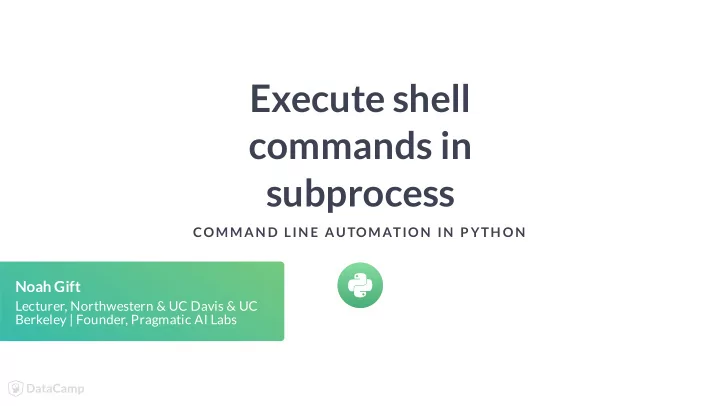
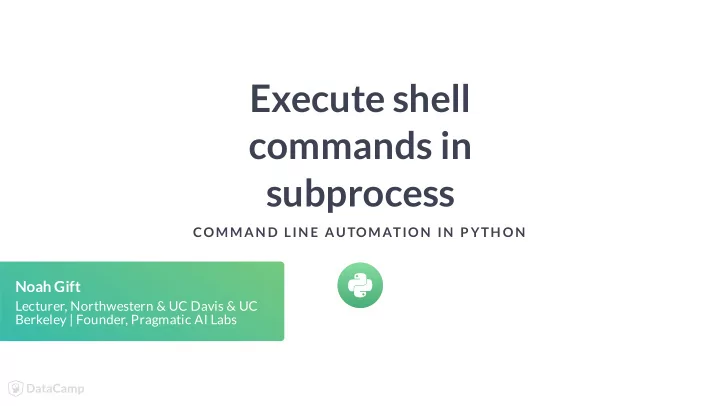
Execute shell commands in subprocess COMMAN D LIN E AUTOMATION IN P YTH ON Noah Gift Lecturer, Northwestern & UC Davis & UC Berkeley | Founder, Pragmatic AI Labs
Using subprocess.run Simplest way to run shell commands using Python 3.5+ T akes a list of strings subprocess.run(["ls", "-l"]) COMMAND LINE AUTOMATION IN PYTHON
Dealing with Byte Strings Byte Strings are default in subprocess res = b'repl 24 0.0 0.0 36072 3144 pts/0 R+ 03:15 0:00 ps aux\n' print(type(res)) bytes Byte Strings decode regular_string = res.decode("utf-8") 'repl 24 0.0 0.0 36072 3144 pts/0 R+ 03:15 0:00 ps aux\n' print(type(regular_string)) COMMAND LINE AUTOMATION IN PYTHON
Unix status codes Successful completion returns 0 ls -l echo $? 0 Unsuccessful commands return non-zero values ls --bogus-flag echo $? 1 COMMAND LINE AUTOMATION IN PYTHON
Checking status codes Run shell command and assign output out = run(["ls", "-l"]) CompletedProcess object subprocess.CompletedProcess Check status code print(out.returncode) 0 COMMAND LINE AUTOMATION IN PYTHON
Non-zero status codes in subprocess.run Successful status code out = run(["ls", "-l"]) print(out.returncode) Unsuccessful status code bad_out = run(["ls", "--turbo"]) print(bad_out.returncode) 1 COMMAND LINE AUTOMATION IN PYTHON
Control �ow for status codes Handling user input good_user_input = "-l" out = run(["ls", good_user_input]) Controlling �ow based on response if out.returncode == 0: print("Your command was a success") else: print("Your command was unsuccesful") COMMAND LINE AUTOMATION IN PYTHON
Practicing executing shell commands COMMAN D LIN E AUTOMATION IN P YTH ON
Capture output of shell commands COMMAN D LIN E AUTOMATION IN P YTH ON Noah Gift Lecturer, Northwestern & UC Davis & UC Berkeley | Founder, Pragmatic AI Labs
Using the subprocess.Popen module Captures the output of shell commands In bash a directory listing using ls bash-3.2$ ls some_file.txt some_other_file.txt In Python output can be captured with Popen with Popen(["ls"], stdout=PIPE) as proc: out = proc.readlines() print(out) ['some_file.txt','some_other_file.txt'] COMMAND LINE AUTOMATION IN PYTHON
"with" statement Context manager handles closing �le with open("somefile.txt", "r") as output: # uses context manager with Popen(["ls", "/tmp"], stdout=PIPE) as proc: # perform file operations Simpli�es using Popen Also simpli�es other Python statements like reading �les. COMMAND LINE AUTOMATION IN PYTHON
Breaking down a real example # import Popen and PIPE to manage subprocesses from subprocess import (Popen, PIPE) with Popen(["ls", "/tmp"], stdout=PIPE) as proc: result = proc.stdout.readlines() COMMAND LINE AUTOMATION IN PYTHON
Using communicate communicate : A way of communicating with streams of a process, including waiting. proc = subprocess.Popen(...) # Attempt to communicate for up to 30 seconds try: out, err = proc.communicate(timeout=30) except TimeoutExpired: # kill the process since a timeout was triggered proc.kill() # capture both standard output and standard error out, error = proc.communicate() COMMAND LINE AUTOMATION IN PYTHON
Using PIPE PIPE : Connects a standard stream (stdin, stderr, stdout) One intuition about PIPE is to think of it as tube that connect to other tubes COMMAND LINE AUTOMATION IN PYTHON
Required components of subprocess.Popen stdout : Captures output of command stdout.read() : returns output as a string stdout.readlines() : returns outputs as an interator shell=False is default and recommended # Unsafe! with Popen("ls -l /tmp", shell=True, stdout=PIPE) as proc: COMMAND LINE AUTOMATION IN PYTHON
Using stderr stderr: Captures shell stderr (error output) with Popen(["ls", "/a/bad/path"], stdout=PIPE, stderr=PIPE) as proc: print(proc.stderr.read()) stderr output b'ls: /a/bad/path: No such file or directory\n' COMMAND LINE AUTOMATION IN PYTHON
Analyzing Results # Printing raw result print(result) [b'bar.txt\n', b'foo.txt\n'] #print each file for file in result: print(file.strip()) b'bar.txt' b'foo.txt' COMMAND LINE AUTOMATION IN PYTHON
Practicing with the subprocess.Popen Class COMMAN D LIN E AUTOMATION IN P YTH ON
Sending input to processes COMMAN D LIN E AUTOMATION IN P YTH ON Noah Gift Lecturer, Northwestern & UC Davis & UC Berkeley | Founder, Pragmatic AI Labs
Using Unix Pipes as input Two ways of connecting input Popen method proc1 = Popen(["process_one.sh"], stdout=subprocess.PIPE) Popen(["process_two.sh"], stdin=proc1.stdout) run method (Higher Level Abstraction) proc1 = run(["process_one.sh"], stdout=subprocess.PIPE) run(["process_two.sh"], input=proc1.stdout) COMMAND LINE AUTOMATION IN PYTHON
Input Pipe from Unix Contents of the directory ls -l total 160 -rw-r--r-- 1 staff staff 13 Apr 15 06:56 -rw-r--r-- 1 staff staff 12 Apr 15 06:56 file_9.txt Sends output of one command to another ls | wc 20 20 220 COMMAND LINE AUTOMATION IN PYTHON
The string language of Unix Pipes Strings are the language of shell pipes Pass strings via STDOUT echo "never odd or even" | rev neve ro ddo reven COMMAND LINE AUTOMATION IN PYTHON
Translating between objects and strings Python objects contain data methods Unix strings are data only often columnar COMMAND LINE AUTOMATION IN PYTHON
User input Bash uses read . Python uses input . Python can also accept input from command-line libraries. Subprocess can pipe input to scripts that wait for user input. COMMAND LINE AUTOMATION IN PYTHON
Practicing Input COMMAN D LIN E AUTOMATION IN P YTH ON
Passing arguments safely to shell commands COMMAN D LIN E AUTOMATION IN P YTH ON Noah Gift Lecturer, Northwestern & UC Davis & UC Berkeley | Founder, Pragmatic AI Labs
User input is unpredictable Expected input to a script "/some/dir" Actual input to a script "/some/dir && rm -rf /all/your/dirs" COMMAND LINE AUTOMATION IN PYTHON
Understanding shell=True in subprocess By default shell=False shell=True allows arbitrary code Best practice is to avoid shell=True #shell=False is default run(["ls", "-l"],shell=False) COMMAND LINE AUTOMATION IN PYTHON
Using the shlex module shlex can sanitize strings shlex.split("/tmp && rm -rf /all/my/dirs") ['/tmp', '&&', 'rm', '-rf', '/all/my/dirs'] directory = shlex.split("/tmp") cmd = ["ls"] cmd.extend(directory) run(cmd, shell=True) CompletedProcess(args=['ls', '/tmp'], returncode=0) COMMAND LINE AUTOMATION IN PYTHON
Defaulting to items in a list Best practice is using a list Limits mistakes with subprocess.Popen(["find", user_input, "-type", "f"], stdout=subprocess.PIPE) as find: #do something else in Python.... COMMAND LINE AUTOMATION IN PYTHON
The problem with security by obscurity House key under the doormat Key cards for every door Integrated security is best COMMAND LINE AUTOMATION IN PYTHON
Security best practices for subprocess Always use shell=False Assume all users are malicious Never use security by obscurity Always use the principle of least privilege Reduce complexity COMMAND LINE AUTOMATION IN PYTHON
Security focused practice! COMMAN D LIN E AUTOMATION IN P YTH ON
Recommend
More recommend