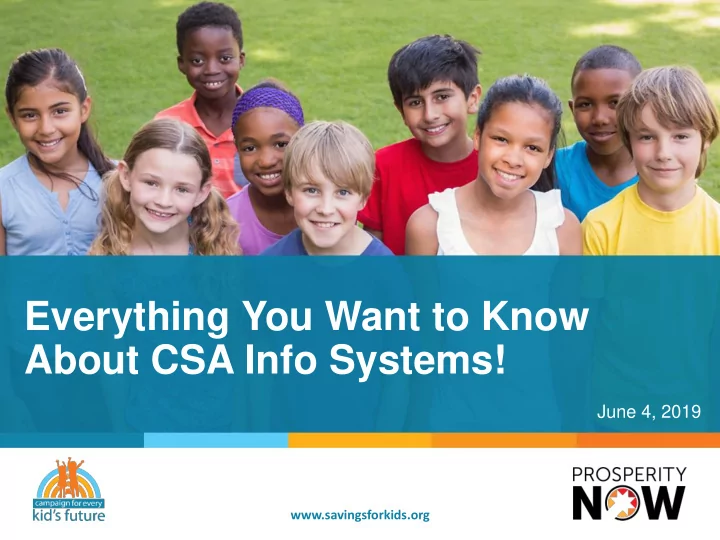
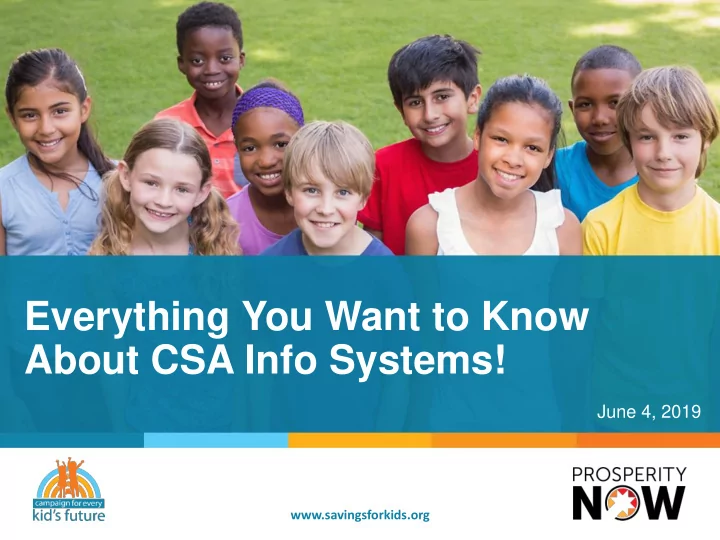
Everything You Want to Know About CSA Info Systems! June 4, 2019 www.savingsforkids.org
Welcome Diego Quezada Program Associate, Children’s Savings Prosperity Now www.savingsforkids.org
Housekeeping • This webinar is being recorded and Trouble dialing in? will be available online and emailed Just listen through your computer to those who registered with speakers or headphones! • All attendees are muted to ensure sound quality • Ask a question any time by typing the question into the text box of the GoToWebinar Control Panel • If you experience any technical issues, send us an email at gotomeeting@prosperitynow.org www.savingsforkids.org
( formerly CFED ) Our mission is to ensure everyone in our country has a clear path to financial stability, wealth and prosperity. www.savingsforkids.org
Campaign for Every Kid’s Future Join today to help achieve our vision of expanding CSAs to more children across the US! www.savingsforkids.org
Objectives of Today’s Webinar • Share the latest information about CSA info systems • Connect programs in the field to resources for addressing info system needs • Deepen conversations in the field about opportunities and challenges with info systems www.savingsforkids.org
Today’s Agenda • Overview of newly-released paper: Zen and the Art of Information Management with co-authors Carl Rist and Erin Thiemann • Discussion with practitioners Chris Hwang and Gosia Tomaszewska • Audience Q&A • Next Steps and Close www.savingsforkids.org
Today’s Speakers Gosia Erin Thiemann Chris Hwang Tomaszewska Consultant, Director of Data & Children’s Savings Evaluation Program Manager Prosperity Now Oakland Promise Boston Saves www.savingsforkids.org
Today’s Moderator Carl Rist Senior Director, Children’s Savings Prosperity Now www.savingsforkids.org
www.savingsforkids.org
How We Got Here • First-ever CSA Information Systems Summit in mid-March 2018 • Co-hosts: Prosperity Now and San Francisco Office of Financial Empowerment • Experienced group of CSA practitioners and representatives from financial services and fin tech firms • Following Summit, continued to gather data about information systems www.savingsforkids.org
What are Information Systems? • Management Information System (MIS): computer-based system that provides managers and stakeholders with the tools to: • organize, • evaluate, and • efficiently manage a program or service • In the context of CSAs, information management falls into two categories: • administrative interface (back office) • user interface www.savingsforkids.org
Who are Info Systems Users? • Program administrators and participating families are the most common information systems users; other common users include financial institution partners and school administrators . • CSA programs would like community-based organizations and government agency partners to access or use program information. www.savingsforkids.org
Functions Info System Users Perform • Information systems users primarily employ CSA information systems for account management and data management/reporting . • Key functions: • Account Management: Opening, closing, and managing student accounts • Data Management: Importing child data from school systems or other sources • Reporting: Allowing administrators to download customized reports and track progress www.savingsforkids.org
Primary Providers of Info Systems VistaShare Outcome Tracker: InvestCloud: • • Partner: STL College Kids Unique feature: allows participants to link their own • Unique feature: designed for bank account (like Mint.com) programs to manage incentives, e.g. deposit matches My529: Citi Start Saving Platform: • Partner: Oakland Promise • Partner: K2C (San Francisco) • Unique feature: allows • Unique feature: integrates participants to view investment banking & technology provider growth over time into one platform www.savingsforkids.org
What CSA Info Systems Users Wish They Had • Link accounts from multiple financial institutions (community banks, credit unions and 529 accounts) to a single CSA platform • Track attainment of milestones and initiate automated transfers of incentives upon milestone completion • Create dashboards and other data visualization tools for school administrators and financial institutions • Link to additional content related to family goal setting, post-secondary success, etc. www.savingsforkids.org
Conclusion • Tremendous growth in technology & programs over the last decade • There is not perfect information system yet •Experience to date reflects what’s available in the marketplace and/or what programs can afford • Deep partnerships between programs & providers have resulted in improvements to existing info systems over time • Lessons learned from CSA programs will continue to drive innovation for current & potential providers www.savingsforkids.org
Questions from Audience Diego Quezada Program Associate, Children’s Savings Prosperity Now www.savingsforkids.org
Practitioner Insights Gosia Tomaszewska Chris Hwang Program Manager Director of Data & Boston Saves Evaluation Oakland Promise www.savingsforkids.org
Insights from Boston Saves Gosia Tomaszewska Program Manager Boston Saves www.savingsforkids.org
Functions Info System Users Perform • What info systems you use? How did you choose it? Why? • www.savingsforkids.org
City-wide program (4000 ● children/year; 83 schools) Boston Saves Scale in September 2019 after ● a 3 year pilot Kindergarten- 12th grade ● Basics $50 seed + saving and non- ● saving based incentives Funds can be used for college ● and technical training Families can save at any ● financial institution, in any type of account
Family-Centered Tech Tool Design ● Guiding principles: equity and ease of access ● Input from end users (families & schools) ● Using technology to offer options ● Design technology around families’ needs
What have we learned? ● Test, test, test ● Innovative solutions will take time to perfect ● Many available tech solutions are not designed with CSA programs in mind ● No ideal system exists (yet!)
What can we do as a field? ● Set high standards for providers ● Always put end users first ● As the field continues to grow, use our collective buying power to ask for what our programs--and our families--need!
Insights from Oakland Promise Chris Hwang Director of Data & Evaluation Oakland Promise www.savingsforkids.org
oaklandpromise.org
PURPOSE: PROGRAM MONITORING Use se Cases Cases: • Staff monitoring progress Research • Partners, vendors reviewing (Qualtrics, School Data, EMR) implementation • Funder reporting Financial (My529, Self Help Federal) Salesforce Fre requency: • High Frequency Academic (CalPads, NSC) UX UX: • Medium Design Tableaux • Fit user function
PURPOSE: FAMILIES & STUDENTS Use se Cases Cases: • Monitor personal finances • Parent engagement in student performance, Financial Aid Investments preparation Loans College • Financial Aid applications Access CSA Supports Fre requency: • Ad hoc, on demand Banking School Performance UX: UX Scholarships • High Design • Include in-person, walk-in, T exting Financial Aggregator School conversational experiences Platform Platform Platform “Hey, it looks like based on your GPA and your financial aid application, you are eligible for $cholarships !”
CONSIDERATIONS • Security • Customization – Permissions – Frequency – Role – Agility – Field control – Admin Access • Cost • Security – Competitive / Deep Developer – Permissions Control pool – Encryption – Maintenance, hosting, – User authentication application updates • User Experience • Staffing Capacity • Data Visualization / Business – In-house, external vendor Intelligence – User support • Connectivity with multiple data sources
Audience Q&A Diego Quezada Program Associate, Children’s Savings Prosperity Now www.savingsforkids.org
Audience Q&A What questions do you have? Share them in the Questions box! www.savingsforkids.org
Today’s Speakers Gosia Carl Rist Erin Thiemann Chris Hwang Tomaszewska Senior Director, Consultant, Director of Data & Children’s Savings Children’s Savings Evaluation Program Manager Prosperity Now Prosperity Now Oakland Promise Boston Saves www.savingsforkids.org
Next Steps • Share your feedback & suggestions in our survey • Explore our many resources • Join the Campaign for Every Kid’s Future • Attend our upcoming webinars • Stay in touch! www.savingsforkids.org
CSA Resources CSA Directory/Map www.prosperitynow.org/map/childrens-savings Investing in Dreams (Step-by-step CSA design guide) www.prosperitynow.org/topics/savings Campaign Website (FAQs, program info, policy, research) www.savingsforkids.org www.savingsforkids.org
Recommend
More recommend