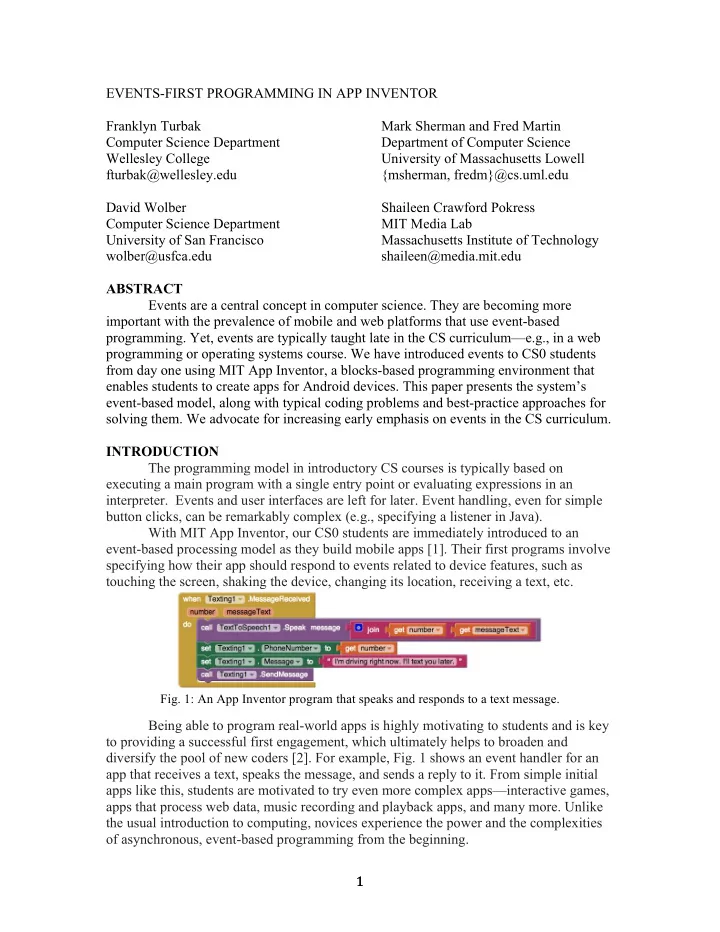
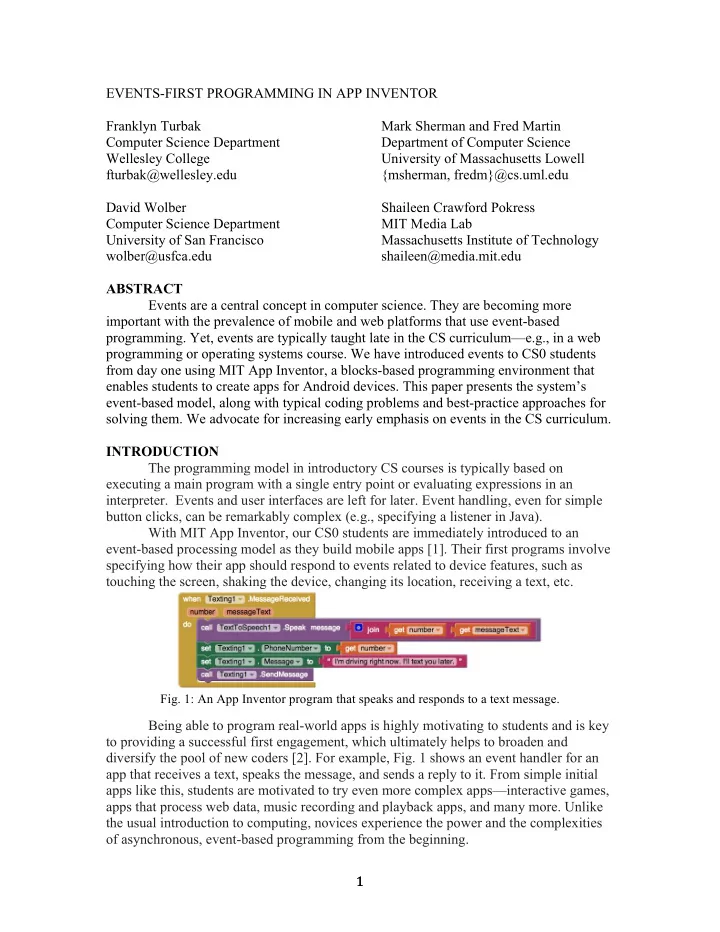
EVENTS-FIRST PROGRAMMING IN APP INVENTOR ¡ ¡ Mark Sherman and Fred Martin ¡ Franklyn Turbak Department of Computer Science ¡ Computer Science Department Wellesley College University of Massachusetts Lowell ¡ {msherman, fredm}@cs.uml.edu ¡ fturbak@wellesley.edu ¡ Shaileen Crawford Pokress ¡ David Wolber Computer Science Department MIT Media Lab University of San Francisco Massachusetts Institute of Technology wolber@usfca.edu shaileen@media.mit.edu ¡ ¡ ABSTRACT ¡ Events are a central concept in computer science. They are becoming more important with the prevalence of mobile and web platforms that use event-based programming. Yet, events are typically taught late in the CS curriculum—e.g., in a web programming or operating systems course. We have introduced events to CS0 students from day one using MIT App Inventor, a blocks-based programming environment that enables students to create apps for Android devices. This paper presents the system’s event-based model, along with typical coding problems and best-practice approaches for solving them. We advocate for increasing early emphasis on events in the CS curriculum. ¡ ¡ INTRODUCTION ¡ The programming model in introductory CS courses is typically based on executing a main program with a single entry point or evaluating expressions in an interpreter. Events and user interfaces are left for later. Event handling, even for simple button clicks, can be remarkably complex (e.g., specifying a listener in Java). ¡ With MIT App Inventor, our CS0 students are immediately introduced to an event-based processing model as they build mobile apps [1]. Their first programs involve specifying how their app should respond to events related to device features, such as touching the screen, shaking the device, changing its location, receiving a text, etc. ¡ Fig. 1: An App Inventor program that speaks and responds to a text message. ¡ ¡ Being able to program real-world apps is highly motivating to students and is key to providing a successful first engagement, which ultimately helps to broaden and diversify the pool of new coders [2]. For example, Fig. 1 shows an event handler for an app that receives a text, speaks the message, and sends a reply to it. From simple initial apps like this, students are motivated to try even more complex apps—interactive games, apps that process web data, music recording and playback apps, and many more. Unlike the usual introduction to computing, novices experience the power and the complexities of asynchronous, event-based programming from the beginning. ¡ ¡ 1 ¡ 1 ¡
An events-first approach has been successfully used for many years in Williams College introductory CS courses, where beginners program responses to mouse events in graphics programs during their very first week [3,4,5]. Java libraries hide complexities of the Java event model, whose details are revealed as these courses progress towards traditional Java GUI programming. App Inventor extends this events-first approach by providing primitive event-handler blocks for all types of events that can occur on a mobile device, enabling CS0 students to program responses to general GUI events, sensor events (e.g. device shaking), and social events (e.g., incoming texts) on their very first day. This expands the range of apps students can build and increases their motivation. In this paper, we explain event-based programming in App Inventor, focusing on a model for events and design patterns for programming with events. We also discuss event-based programming in other languages, particularly Scratch. Space constraints limit our discussion; see the companion technical report for more details [6]. ¡ ¡ THE APP INVENTOR EVENT MODEL ¡ Programming effectively requires having a good model of a “notional machine”— an explanation of the underlying system that executes the code [7]. One of many challenges that novices face in learning programming is developing such a model. In our experience, it is helpful to explicitly introduce this model when teaching App Inventor. ¡ An App Inventor app consists of a collection of components and a program that specifies the behavior of the components. Components include visible items in the user interface (e.g., buttons, images, and text boxes) and non-visible items used in the app (e.g., camera, GPS sensor). The program is written in a visual blocks-based language in which the programmer connects code fragments that are shaped like puzzle pieces. Fig. 2: Blocks for an App Inventor counter program. ¡ ¡ In App Inventor, all computation is initiated by event handlers associated with components. For example, Fig. 2 shows a program that increments the number in the Counter label when the CountButton is pressed and resets this label to 0 whenever Screen1 of the app is visited. The when CountButton.Click block is an event handler that executes the event body code (labelled do ) whenever CountButton is pressed. The Initialize event handler for a screen is the only thing in App Inventor that resembles a main entry point to a program. However, it rarely does anything beyond initializing the state of the screen’s program. The main work of the app is done by all the other event handlers associated with the screen. The app’s “program” is its set of event handlers! ¡ Some event handlers have parameters that can be referenced in the event body. In Fig. 1, the number parameter is the sender’s phone number from the incoming text message and messageText is the actual text of the message. ¡ App Inventor has a single-threaded processing model in which only one event handler can be executing at a time. If an event handler executes for a long time, the entire application will appear to be frozen as the system waits for that handler to complete. During this time, new events are queued, and their corresponding handlers will be carried out in order as prior ones complete. However, certain system actions within an event ¡ 2 ¡ 2 ¡
handler—e.g., playing sounds or initiating web requests—are executed as parallel threads by the underlying Android operating system. ¡ App Inventor’s notional machine might surprise readers familiar with Scratch [8]. Scratch is also an event-based blocks programming language, but has a multi-threaded model in which multiple events can be executing at the same time. In the Scratch program in Fig. 3, when the green flag is clicked, a meowing sound is played repeatedly. If the sprite image on the screen is then clicked, the sprite moves 5 steps every tenth of a second while the meow sound continues to play. The executions of the play sound and move commands are interleaved, even though they are in different event bodies. ¡ Fig. 3: A Scratch program involving meow sounds and a moving sprite. ¡ ¡ ¡ Fig. 4: An App Inventor program involving meow sounds and a moving sprite. ¡ ¡ Fig. 4 shows a similar App Inventor program using finite loops rather than infinite ones. If StartButton is clicked and then CatSprite is touched immediately afterward, the meow sounds will play to completion before the sprite moves at all. Unlike Scratch, there is no interleaving between actions within loop bodies in different events in App Inventor. (We discuss later how timers can be used to achieve interleaving.) When the sprite does move, it jumps to its final position without any animation; the single-threaded nature of App Inventor prevents updates to the user interface while an event is running. And despite being in a loop that executes 5000 times, the meow sound repeats only about a dozen times. Why? When MeowSound.Play is called, the sound plays for a minimum interval, during which other calls to MeowSound.Play are ignored. ¡ Many App Inventor component methods that require significant processing time are paired with callback event handlers that are triggered when the action initiated by the method completes. This allows other events to be handled while the system is waiting for the result of the method. For example, the Web component’s Get method initiates an HTTP GET request; when a response is received, the GotText callback event handler is triggered with the response information. There are roughly two dozen such method/event pairs in App Inventor. Fig. 5 shows an example in which clicking LoadPageButton causes the Web1 component to request a web page. When this page is returned, Web1 ’s GotText handler displays the HTML for the page in a text box. Handlers paired with component actions serve the same role as callback functions and listeners in other models of event-based programming. For instance, in the JavaScript ¡ 3 ¡ 3 ¡
Recommend
More recommend