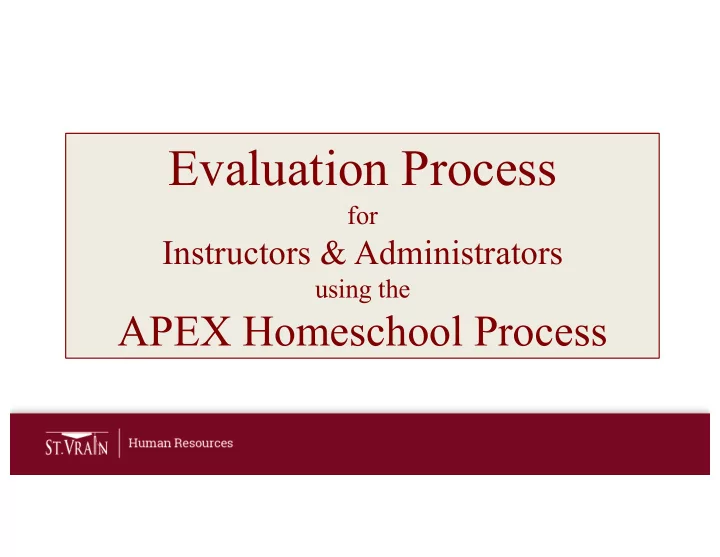
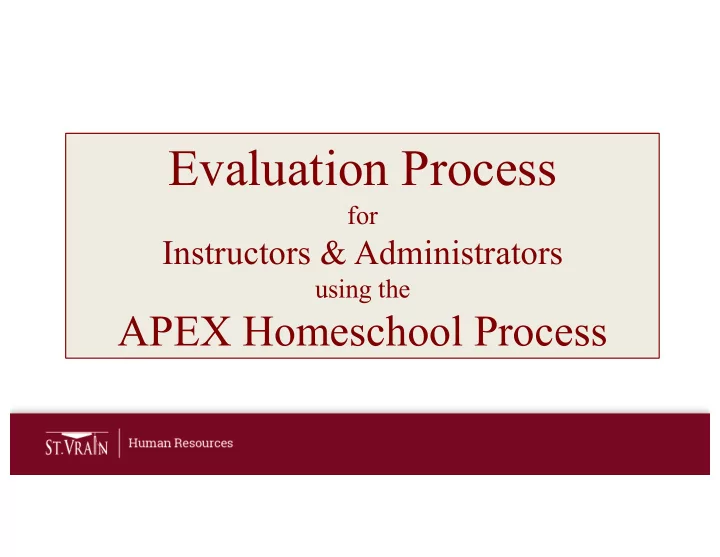
Evaluation Process for Instructors & Administrators using the APEX Homeschool Process
Work Flow & Timeline Step Online Evaluation Management System Work Flow Action Responsible Party Date Due 1 Evaluation Set-up – assigning evaluators Evaluator by October 31 2 Employee Self-evaluation – completed & submitted Instructor by December 31 3 Evaluation Report – completed & shared Evaluator by May 20 4 Evaluation Meeting – scheduled & held Evaluator by May 20 5 Employee Response to Evaluation Report Meeting (optional) Instructor by May 20 6 Final Acknowledgement of Completion Supervisor by June 30
�������� �� ����������������� ������������������ ����������� �� ����������������������������� ����������������������������� ��������� ������������ ��������� ������� ��������������������������� ����� � ������� ������� ������������ ��������� �� ������� ������������������������ � � �� �� � ����� � � � � ��� ������� ���� �������� ��������� �� ���� �� Self-Evaluation • APEX Homeschool Program Instructors must complete a Self-Evaluation and submit a copy to their evaluator by December 31. – Self-evaluation are to be completed and submitted in the Online Evaluation Management System. • After login to the Online Evaluation Management System, Select “Edit” in the “Personal Evaluation of (employee name) section. Select
�� �� �� ������������� � � ������������ � ������� � �� ��� � ���� � ��� � � � ���� � ��� � ���� ��� �� ����� � � � � ��������������������� � � ���� � ������� � � � � ��������� ���� �� � �� � ���������������� ��������� ��������������������� ����������������� �� �� � ��������������� � � �� ������������������������� �� � � �� �� � ����� � � � � �� ������������������� �� � � � �� � � � ����� � � � � �� � � �� �� � ����� � � � � ����������������� �� ������������� �������������� ������������� ������ ������������� �������� ���������� � � �� � �������� �� ���� � � � �� � � �� � � ��� �� � ��� ��� � � �� ��� ���������������� ������������������������������������������������������������������������������ ���������������� ������������������� �� ������ ���� � �� �� � � �� � ��� � ������ � � � � � � �� �� � ����� � � � � �������������������� ���������������������������� ��������������� ������������� ������������������� ��������������� ������������� ������������������� ����������������� ������������������������������� ���������������� ��������������� ������ ���������� �� Self-Evaluation (continued) • When the Continuing ���������������������� ������������ Evaluation page opens, scroll down past the Employee Information section to the Performance Accountabilities section. • Rate each Performance Accountability area (15 total) using the following rating scale: ������� � �� ��� ������ � – Exceeds Expectations – Meets Expectations – Does Not Meet Expectations Select Rating Add “Optional” Employee Comments
Self-Evaluation (continued) • After rating all Performance Accountability areas, scroll down to the Performance Summary and Growth/Goals sections to add comments. • Select “Submit” when the Self-Evaluation is complete. Add Comments Add Comments Select
Recommend
More recommend