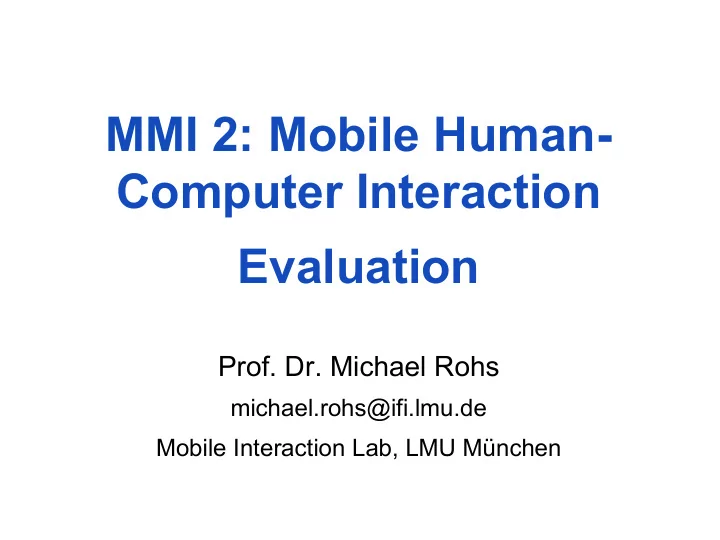
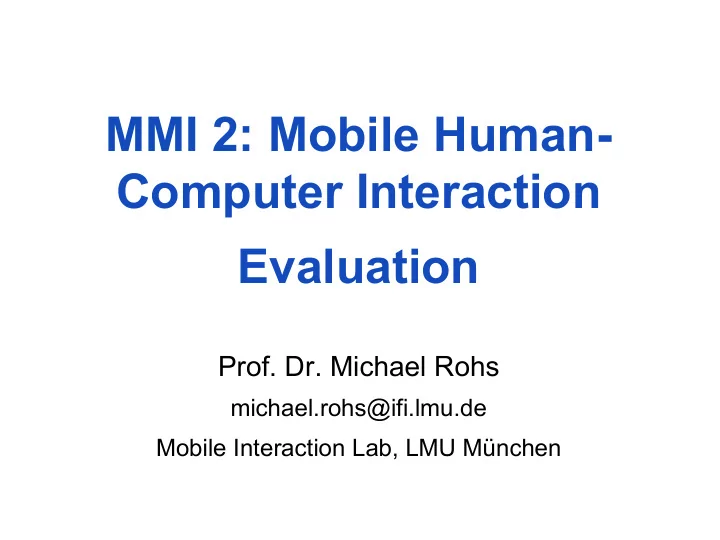
MMI 2: Mobile Human- Computer Interaction Evaluation Prof. Dr. Michael Rohs michael.rohs@ifi.lmu.de Mobile Interaction Lab, LMU München
Lectures # Date Topic 1 19.10.2011 Introduction to Mobile Interaction, Mobile Device Platforms 2 26.10.2011 History of Mobile Interaction, Mobile Device Platforms 2.11.2011 Mobile Input and Output Technologies 3 9.11.2011 Mobile Input and Output Technologies, Mobile Device Platforms 4 16.11.2011 Mobile Communication 5 23.11.2011 Location and Context 6 30.11.2011 Mobile Interaction Design Process 7 7.12.2011 Mobile Prototyping 8 14.12.2011 Evaluation of Mobile Applications 9 21.12.2011 Visualization and Interaction Techniques for Small Displays 10 11.1.2012 Mobile Devices and Interactive Surfaces 11 12 18.1.2012 Camera-Based Mobile Interaction 25.1.2012 Sensor-Based Mobile Interaction 1 13 1.2.2012 Sensor-Based Mobile Interaction 2 14 8.2.2012 Exam 15 Michael Rohs, LMU MMI 2: Mobile Interaction WS 2011/12 2
Review • What are the pros and cons of iterative design? • What are the first two questions to answer in the design process? • What is a “persona”? • What are scenarios? How can they be represented? • Strengths and weaknesses of interviews? • Strengths and weaknesses of questionnaires? • Strengths and weaknesses of observation? • The goal of prototyping? Michael Rohs, LMU MMI 2: Mobile Interaction WS 2011/12 3
Preview • From design to evaluation – Guidelines – Standards • Measuring usability – Usability measures – Rating scales for subjective measurements • Evaluation – With users – Without users Michael Rohs, LMU MMI 2: Mobile Interaction WS 2011/12 4
USABILITY Michael Rohs, LMU MMI 2: Mobile Interaction WS 2011/12 5
User – Tool – Task/Goal – Context context task/goals tool user Michael Rohs, LMU MMI 2: Mobile Interaction WS 2011/12 6
Usability (ISO 9241 Standard) • Extent to which a product can be used by specified users to achieve specified goals with effectiveness, efficiency, and satisfaction in a specified context of use. – Effectiveness: Quality, accuracy, and completeness with which users achieve goals – Efficiency: Effort necessary to reach a certain level of quality, accuracy, and completeness – Satisfaction: Comfort and acceptability of the system to its users (enjoyable, motivating? or limiting, irritating?) – Context of use: Users, tasks, equipment, physical and social environment, organizational requirements ISO 9241-11. Ergonomic requirements for office work with visual display terminals (VDTs)-Part 11: Guidance on usability—Part 11 (ISO 9241-11:1998) Michael Rohs, LMU MMI 2: Mobile Interaction WS 2011/12 7
Attributes of Usability (Nielsen) • Learnability (easy to learn) • Efficiency (efficient to use) • Memorability (easy to remember) • Errors (few errors) • Satisfaction (subjectively pleasing) Easy to learn Efficient to use Usability Easy to remember Few errors Subjectively pleasing Michael Rohs, LMU MMI 2: Mobile Interaction WS 2011/12 8
Usability as an Aspect of System Acceptability (Nielsen) Social acceptability Easy to learn Utility Efficient to use System Usefulness acceptability Usability Easy to remember Practical Cost Few errors acceptability Compatibility Subjectively pleasing Reliability Etc. Michael Rohs, LMU MMI 2: Mobile Interaction WS 2011/12 9
Typical Measures of Effectiveness • Binary task completion • Accuracy – Error rates – Spatial accuracy – Precision • Recall • Completeness • Quality of outcome – Understanding – Experts’ assessment – Users’ assessment Kasper Hornbæk: Current practice in measuring usability: Challenges to usability studies and research. Int. J. Human-Computer Studies 64 (2006) 79–102. Michael Rohs, LMU MMI 2: Mobile Interaction WS 2011/12 10
Typical Measures of Efficiency • Time – Task completion time – Time in mode (e.g., time in help) – Time until event (e.g., time to react to warning) • Input rate (e.g., words per minute, WPM) • Mental effort (NASA Task Load Index) • Usage patterns – Use frequency (e.g., number of button clicks) – Information accessed (e.g., number of Web pages visited) – Deviation from optimal solution (e.g. path length) • Learning (e.g., shorter task time over sessions) Kasper Hornbæk: Current practice in measuring usability: Challenges to usability studies and research. Int. J. Human-Computer Studies 64 (2006) 79–102. Michael Rohs, LMU MMI 2: Mobile Interaction WS 2011/12 11
Typical Measures of Satisfaction • Standard questionnaires (e.g., QUIS) • Preference – Rate or rank interfaces – Behavior in interaction (e.g., observe what users choose) • Satisfaction with the interface – Ease-of-use (e.g. 5-/7-point Likert scale: “X was easy to use”) – Satisfaction with specific features – Before use (e.g., “I will be able to quickly find pages”) – During use (e.g., heart period variability, reflex responses) • Attitudes and perceptions – Attitudes towards others (e.g., “I felt connected to X when using…”) – Perception of outcome / interaction Kasper Hornbæk: Current practice in measuring usability: Challenges to usability studies and research. Int. J. Human-Computer Studies 64 (2006) 79–102. Michael Rohs, LMU MMI 2: Mobile Interaction WS 2011/12 12
Typical Measures of Specific Attitudes • Annoyance • Anxiety • Complexity • Control • Engagement • Flexibility • Fun • Liking • Want to use again Kasper Hornbæk: Current practice in measuring usability: Challenges to usability studies and research. Int. J. Human-Computer Studies 64 (2006) 79–102. Michael Rohs, LMU MMI 2: Mobile Interaction WS 2011/12 13
Objective vs. Subjective Measures • Subjective usability measures – Users’ perception of attitudes towards interface, interaction, outcome • Objective usability measures – Independent of users’ perceptions, physical properties • Need to study both – Subjective may differ from objective measures of time; example: design of progress bars that have shorter subjective time – Study found 0.39 correlation between objective and subjective ratings of employee performance Kasper Hornbæk: Current practice in measuring usability: Challenges to usability studies and research. Int. J. Human-Computer Studies 64 (2006) 79–102. Michael Rohs, LMU MMI 2: Mobile Interaction WS 2011/12 14
SUS: System Usability Scale • Developed by DEC Corporation • 10 5-point Likert scales • Single score (0-100) – Odd items: position – 1 – Even items: 5 – position – Add item scores – Multiply by 2.5 Brooke. SUS: A "quick and dirty" usability scale. Usability Evaluation in Industry. London: Taylor and Francis, 1996 Michael Rohs, LMU MMI 2: Mobile Interaction WS 2011/12 15
SUS: System Usability Scale Brooke. SUS: A "quick and dirty" usability scale. Usability Evaluation in Industry. London: Taylor and Francis, 1996 Michael Rohs, LMU MMI 2: Mobile Interaction WS 2011/12 16
SUS: System Usability Scale Brooke. SUS: A "quick and dirty" usability scale. Usability Evaluation in Industry. London: Taylor and Francis, 1996 Michael Rohs, LMU MMI 2: Mobile Interaction WS 2011/12 17
Example: SUS-Ratings pos=2: score = pos-1=1 x 1 pos=1: score = 5-pos=4 4 x pos=2: score = pos-1=1 1 x pos=3: score = 5-pos=2 x 2 pos=1: score = pos-1=0 x 0 Brooke. SUS: A "quick and dirty" usability scale. Usability Evaluation in Industry. London: Taylor and Francis, 1996 Michael Rohs, LMU MMI 2: Mobile Interaction WS 2011/12 18
Example: SUS-Ratings x 1 1 x 2 x x 1 3 x Sum = 16 Brooke. SUS: A "quick and dirty" usability scale. Usability SUS-Score = Sum * 2.5 = 40 Evaluation in Industry. London: Taylor and Francis, 1996 Michael Rohs, LMU MMI 2: Mobile Interaction WS 2011/12 19
QUIS: Questionnaire for User Interaction Satisfaction • Developed by the University of Maryland • Semantic differential scales • Components: (1) demographics, (2) overall reaction ratings (6 scales), (3) specific interface factors: screen, terminology and system feedback, learning, system capabilities, (4) optional sections • Long and short forms • http://lap.umd.edu/quis/ Chin, Diehl, Norman: Development of an instrument measuring user satisfaction of the human-computer interface. CHI '88 Michael Rohs, LMU MMI 2: Mobile Interaction WS 2011/12 20
AttrakDiff • Evaluate attractiveness of a product • Measures pragmatic and hedonic quality – Pragmatic quality, e.g., controllable – Hedonic quality: identity – Hedonic quality: stimulation – Attractiveness • Semantic differential scales • http://www.attrakdiff.de Michael Rohs, LMU MMI 2: Mobile Interaction WS 2011/12 21
AttrakDiff Example Source: http://www.attrakdiff.de/files/demoproject_results.pdf Michael Rohs, LMU MMI 2: Mobile Interaction WS 2011/12 22
Effect of Prototype Fidelity on Evaluation candle lamp forget-me-not • Faster to evaluate sketches instead of functional prototypes • But: Does representation impact user’s perceptions of pragmatic and hedonic quality? – Are study results valid? • Representations – Textual description – Text & pictures – Text & video – Text & interaction Diefenbach, Hassenzahl, Eckoldt, Laschke: The impact of concept (re)presentation on users' evaluation and perception. NordiCHI 2010. Michael Rohs, LMU MMI 2: Mobile Interaction WS 2011/12 23
Recommend
More recommend