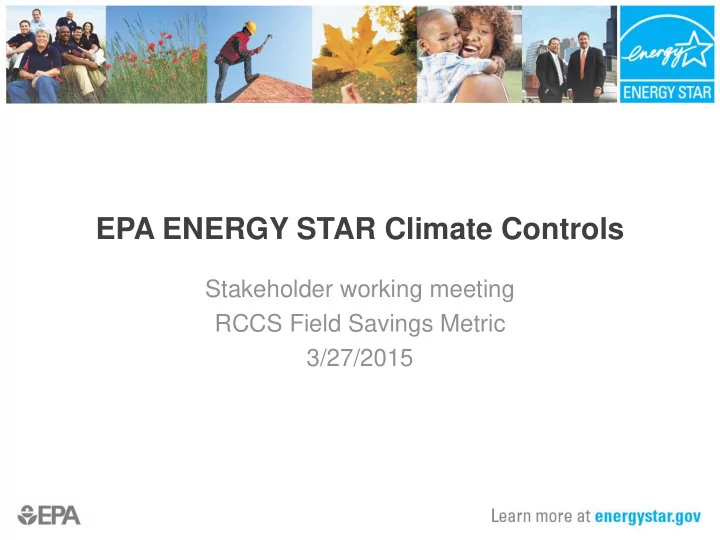
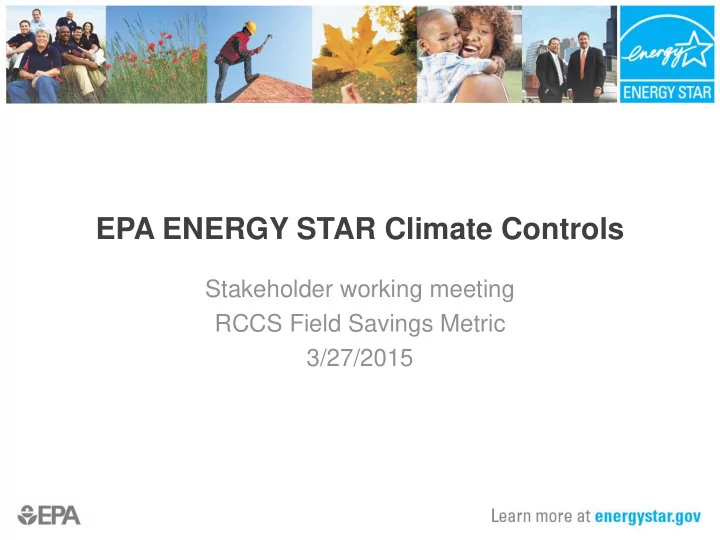
EPA ENERGY STAR Climate Controls Stakeholder working meeting RCCS Field Savings Metric 3/27/2015
Agenda • Reminder of what EPA is aiming for, purpose of the series of meetings (skip if no new participants) • Any administrative issues? • Old business – Data call odds and ends – Update on EPA provided code: inputs and outputs • New business – Your questions and concerns <#>
Introduction – A New Approach • Large potential savings • New product types & business models emerge • Measuring RCCS savings being done today, but… – no standard methodology – savings claims vary widely <#>
Blend of local hardware and cloud services provides RCCS capabilities in the home in the cloud Thermostat Network device Consumer Two-way Remote Demand Occupancy communicatio Access response detection & n Independent Participatio automated Operational of link status Maintain n in 3 rd HVAC status comfort party (e.g. control reporting utility) Control Data services Consumer HVAC collection for feedback Equip. savings RCCS Boundary <#>
Program Outline • Recognition for RCCSs that save energy in the field • To earn the ENERGY STAR: – RCCS criteria that enables savings – Periodic reporting of savings • Product includes service component • ENERGY STAR Partner is service provider • Periodic field data – Calculate program emissions reductions – Serve as energy savings data for QPL <#>
Step 1: Metric • Ranks RCCSs based on field savings • Uses data from RCCS or publically available • Preserves consumer privacy • Protects proprietary information • Practical to calculate • Activities to date – Framework 11/5/14; San Francisco meeting 11/19/14 – Algorithmic framework 1/12/15; Stakeholder call 1/16/15 – Stakeholder call and next algorithmic framework, 1/30/15 <#>
Administrative concerns? • Anything we need to deal with? <#>
Data call • Data call reminders: – Please send data to ICF (Doug Frazee) – Data anonymity: if we get 5 data points, will share with group. Otherwise, will discuss with those who provide data before we release – EPA standard practice in other specs: release anonymous data as long as we have at least 3 data points – Typo: page 2 still refers to 2 options for the regions, please ignore • EPA will provide reporting template next week • Issues raised by stakeholders so far: – Standard deviation of the mean values or standard errors of the reported sample mean values (for all items)? – Definition of heating and cooling days are different for different data items, can we make them consistent? <#>
Data call (continued) • Proposal (HRT = heating run time, CRT = cooling run time) – Core heating days >1 hour HRT, no CRT – Shoulder heating days 0 < HRT< 1 hour, no CRT – Core cooling days >1 CRT, no HRT – Shoulder cooling days 0 < CRT < 1 hour, no HRT – All other days – report only how many days heating and cooling both operate • Possible issues with this proposal: – Outdoor temps aren’t monthly averages – Set point reporting doesn’t include days in heating/cooling mode, but no run time. OK because people are ignoring HVAC systems on those days? <#>
Data call - discussion • Alternate proposal based on outdoor temp – heating days are days that heat mode is on, and that the outdoor temps is lower than 60 F or something • Core heating season, HRT > 1 hr, no cooling • Shoulder heating season, (0 < HRT < 1hr, no cooling) or (outdoor temperature < 60 F, no cooling) • Nest shared that 90-98% of run time occurs in core seasons rather than shoulders (as defined by less than an hour of run time). • We need something simple to do now. Can refine as we go, but lets use the above proposal for now. • Add total number of days in each defined “seasons” <#>
Software Modules – status update • SOW created but needs refinement • Stakeholder input needed for suitability – Planned inputs – Planned outputs – csv input & output file formats <#>
Software Modules – overview • Purpose – open-source software modules will standardize calculation of three savings metric variants: • HDD/CDD – run time regression, option 1 • HDD/CDD – run time regression, option 2 • ΔT – run time regression • Initial usage – modules will be used by stakeholders for a forthcoming call for data • This data call will target refinement and potential finalization of savings methodology & software modules • Final software module(s) will be used for periodic reporting of field savings <#>
Software Modules – inputs • Inputs and outputs are for one home – modules not planned to perform calculations across sample of homes • HVAC type (enter one of the following numerals): – 1. Single zone, single stage HP w/ resistance emerg/aux – 2. Single zone, single stage HP w/o emerg/aux heat – 3. Single zone, single stage oil/gas w/ single zone, single stage CAC – 4. Single zone, single stage oil/gas heat w/o CAC – 5. Single zone, single stage CAC w/o central heating – 6. Other (e.g. multi-zone multi-stage, modulating – module outputs a message indicating the tool is not designed for these HVAC systems) <#>
Software Modules – inputs • CT data (date range must cover at least one full heating or cooling season): – T in – hourly avg. conditioned space temps ( ° F, min. res. 0.5 ° F) – T set – hourly avg. set points ( ° F, min. res. 0.5 ° F) – T out – hourly outdoor temps ( ° F, min. res. 0.5 ° F) – RT heat – hourly HVAC primary heating run time (seconds) – RT aux – hourly HVAC elec. aux heat run time (seconds) – RT emg – hourly HVAC elec. emerg. heat run time (seconds) – RT cool – hourly HVAC cooling run time (seconds) <#>
Software Modules – outputs • Module will parse data as heating or cooling using the following (draft) rules: – Heating season = all days with no cooling, heating run time ≥ 1 hour – Cooling season = all days with no heating, cooling run time ≥ 1 hour • Outputs (per home) – Heating & Cooling comfort baseline temps. (e.g. 90 th percentile of heating set point history, 10 th percentile of cooling set point history) – Regression models, slope, Y-intercept, goodness of fit: • HDD/CDD – run time regression, option 1 • HDD/CDD – run time regression, option 2 • ΔT – run time regression <#>
Software Modules – outputs • Baseline seasonal run times for each regression model (Hours, Minutes, Seconds) • Actual seasonal run times (Hours, Minutes, Seconds) • Seasonal savings for each regression model (% heating or % cooling run time reduction) • Avoided seasonal run times for each regression model (Hours, Minutes, Seconds) • Resistance Heat Utilization in twelve 5 ° F outside temp bins from 0 to 60 ° F (HP w/ elec res aux/emerg heat): RU = (total heating season R aux + R emg ) / (total heating season R heat + R emg ) <#>
Software Modules – discussion • Initial data call will be for single-zone single-stage HVAC: – Are service providers able to reliably distinguish single-zone vs multi-zone installations? How? – Would a 2-zone home, with one CT and one legacy thermostat be detectable? – Will the goodness-of-fit statistic will help with this? – Might it also detect homes that, for example, use wood stoves? <#>
Software Modules – discussion • RU metric – Intent is to calculate the ratio of resistance heating run time (aux + emergency) to total heating time (heat pump + emergency), in twelve 5 ° F outside temperature bins from 0 to 60 ° F (0 – 5 ° F, 5 – 10 ° F, 10 – 15 °F…) – Is this the right metric to efficient use of aux/emerg. heat? • Python code base, open source, etc? – Process for collaboration – some of the questions we’ve been discussing could be informed by stakeholders playing with the code themselves – Include in SOW for contractor to publish as open source and/or manage edits and additions from other parties. • OpenEEmeter.org – project to create open source weather normalizing energy usage data (largely from utilities) • Arm called “impact lab” can be hired for python coding <#>
Software Modules – discussion • Inverse modeling toolkit may not work well for what we need – focuses on the problems that we used to use – The whole idea is about whole facility billing data • Several voices for stand alone code base all in python so that its less black box. Use existing python libraries. • Impact lab did some very fast work for VEIC that was similar • EPA/ICF will take this under advisement <#>
Running parking lot • Verification and gaming the system? • Does the customer base bias the metric results, aside from the qualities of the products? • Add on today’s parking lot items… <#>
Contact Information Abigail Daken EPA ENERGY STAR Program 202-343-9375 daken.abigail@epa.gov Doug Frazee ICF International 443-333-9267 dfrazee@icfi.com <#>
Recommend
More recommend