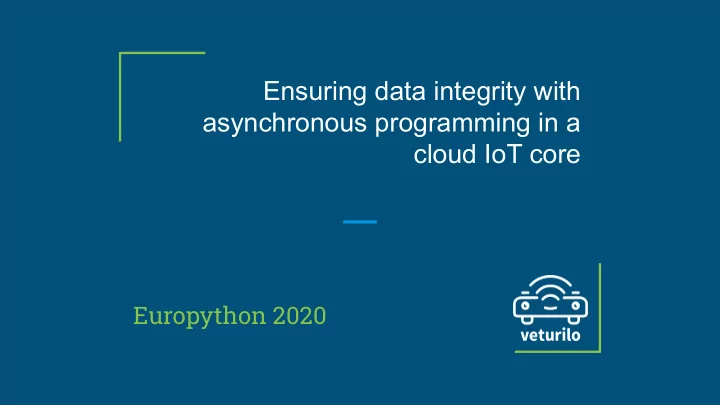
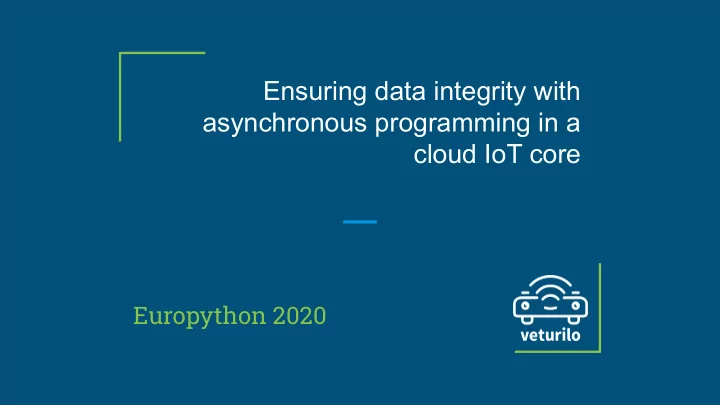
Ensuring data integrity with asynchronous programming in a cloud IoT core Europython 2020
George Python Enthusiast, Angular addicted. Currently working as a Zisopoulos Full-Stack Engineer at Veturilo.io Theofanis Python Fanatic, Elixir and Ruby fan. Also working as Software Engineer Petkos at Veturilo.io #fleet_management #IoT #embeded #async #programming
Our Story: Forrest and Lieutenant Dan Backstage: Two friends working in the same start-up!
Our Story: The fellowship of the core Backstage: Two friends working in the same start-up! Mission: Create a fully-operational IoT Core working on fleet management. IoT ( Internet of things ): A network of Internet connected objects, able to collect and exchange data.
Requirements’ menace Requirement 1: Send data packets from device/sensor to a server.
Requirements’ menace Requirement 1: Send data packets from device/sensor to a server. Component 1: Devices ( OBDII for our use case ) which get signals from vehicles and sends data packets to a server. Plenty of devices around the web. Component 2: An IoT server ( IoT core ) able to save incoming data and provide it to applications. Cheap and reliable solutions - cloud servers.
From theory to Python Requirement 2: Implement some services, inside IoT core, which will save all incoming data/signals to database.
From theory to Python Requirement 2: Implement some services, inside IoT core, which will save all incoming data/signals to database. Cloud Server data packet data data Python Device Device Gateway PostgreSQL Ingest
The dark side of data Are you sure that your incoming data packets were stored properly and in the desired format?
Scope of Data Integrity Two basic principles: 1. Correct and not unintended storage 2. Ensure data quality Two additional principles: 1. Services Integrity 2. Devices Integrity
The dark side of data Are you sure that your incoming data packets were stored properly and in the desired format?
The dark side of data Are you sure that your incoming data packets were stored properly and in the desired format? Idea: Upon failure, use filesystem and temporarily save all signals into files. Then, retry to save all signals to database. while True : for filename in os.listdir('/dir/path'): with open ('/dir/path/' + filename) as f: content = f.readlines() content = [path.strip('\n') for x in content] reader = csv.reader(content)
The greatest teacher, failure is. Master Yoda, The Last Jedi
Asynchronous, concurrent days Ingest Module/Device Gateway: Connected with RabbitMQ with a publisher. If something goes wrong publish signal to queue. Cloud Server Success Success Device Python Gateway PostgreSQL Ingest Failure RabbitMQ Queue
Asynchronous ways of Python Asynchronous : The occurrence of events independent of the main program flow. Instance 1 request Instance 2 synchronous response (instant) Message broker Asynchronous response from worker or thread
Concurrent ways of Python Concurrency: executing multiple tasks at the same time but not necessarily simultaneously (like example 2). # NO CONCURRENCY # First task [ 2020 - 07 - 0 9 14 : 21 : 56 , 030 ] Received from :('127.0.0.1', 39580 ) [ 2020 - 07 - 0 9 14 : 21 : 56 , 066 ] Event ('127.0.0.1', 39580 ) Pushed Successfully to PostgreSQL # Second task [ 2020 - 07 - 0 9 14 : 21 : 56 , 067 ] Received from :('127.0.0.1', 39584 ) [ 2020 - 07 - 0 9 14 : 21 : 56 , 109 ] Event ('127.0.0.1', 39584 ) Pushed Successfully to PostgreSQL # CONCURRENCY # First task starts [ 2020 - 07 - 0 9 14 : 21 : 56 , 030 ] Received from :('127.0.0.1', 39580 ) # Second task starts [ 2020 - 07 - 0 9 14 : 21 : 56 , 031 ] Received from :('127.0.0.1', 39584 ) # First task ends [ 2020 - 07 - 0 9 14 : 21 : 56 , 066 ] Event ('127.0.0.1', 39580 ) Pushed Successfully to PostgreSQL # Second task ends [ 2020 - 07 - 0 9 14 : 21 : 56 , 0 83] Event ('127.0.0.1', 39584 ) Pushed Successfully to PostgreSQL
Multi-ways of Python How to achieve concurrency: Multi-threading vs Asyncio. Thread: The smallest instance that can be managed independently. Multi-threading Asyncio Task 1 Task 2 Task 3 Task 1 Task 2 Task 3 await await await await await await await await Thread 1 Thread 2 await await Thread 3
Multi Threading on Ingest How to achieve concurrency: Multi-threading is important to support concurrency and performance into our Ingesting part. Python Ingest # Start a thread pool executor with specific number of workers # in order to avoid high amount of threads with cf.ThreadPoolExecutor( max_workers = 3 ) as ingest_executor: # signals come to ingest with sockets with socket.socket(socket.AF_INET, socket.SOCK_STREAM) as gw_socket: gw_socket.bind((host, port)) # Wait to port until a a new signal comes gw_socket.listen() while True : # Accept a new signal and save it to db with a new thread. connection, address = gw_socket.accept() ingest_executor.submit(save_signal_to_db_method, connection, address) PostgreSQL
Small recap Python Ingest: Small module which accepts incoming data and parses it to ● database. ● Threads - Thread Pool Executor: Multi-threading is used to our python ingest in order to achieve better performance. ● Device Gateway: A module which receives data packets from devices and forwards them as signals to ingest.
RabbitMQ as message broker RabbitMQ: It gives your applications/modules a common platform to send and receive messages, and your messages a safe place to live until received. Cloud Server Device Python Gateway Ingest Failure RabbitMQ Queue
Publisher Producer: Able to connect with RabbitMQ and publish a message to a specific queue or exchange. import pika def publish ( self , signal ): Connects with RabbitMQ """ We skipped try-except blocks in order to have a very simple code """ Gets connection.channel() # Create connection with pika. Parameters are credentials. connection = pika.BlockingConnection(parameters) # Get a connection channel. channel = connection.channel() If not exists, declares queue # Declare a new queue. If it’s durable it will be there after a restart. channel.queue_declare( queue = 'queue', durable = True ) # Publish message to rabbitmq Publishes message properties=pika.BasicProperties(delivery_mode = 2) channel.basic_publish( exchange = '', routing_key = 'queue' body = signal, properties = properties)
Consumer Consumer: Able to receive/consume all messages inside this queue or exchange. With aioamqp can share thread with other tasks while waiting. async def consume( ** kwargs): "" Connects with RabbitMQ Consumer written with aioamqp in order to work with asyncio. """ transport, connection = await aioamqp.connect( host = host, port = port , login = username , Gets connection.channel() password = password , login_method = 'PLAIN') # some possible exceptions here # except aioamqp.AmqpClosedConnection # except ConnectionRefusedError Awaits for a signal # create a channel again in order to receive messages channel = await connection.channel() Pushes it back to Ingest # Await for a new signal from queue await channel.basic_consume(callback, queue_name = 'events')
Organize module Duty: Schedule quality/service checks, push back every failed signal. Built with asyncio. Asyncio: Useful tool which support cooperative multitasking. It gives you the advantage of concurrency inside a single thread. Organize module Run next task until await command After await stop this task Asyncio Event Tasks Loop Gather all tasks before running event loop
Organize module Initialize event loop: Create the event loop, gather all tasks and run it. # Create new loop event_loop = asyncio.new_event_loop() Create event loop # Set new loop to asyncio asyncio.set_event_loop(event_loop) # Gather all tasks event_loop_tasks = asyncio.gather( consumer(), Gather your tasks periodic_task_1(timeout), periodic_task_2(timeout)) Try : # Run the loop event_loop.run_forever() Run your event loop except KeyboardInterrupt : event_loop_tasks.cancel()
The rise of asyncio After the implementation of previous module the flow of our IoT Core would be like this: Cloud Server Success Success Python Device Gateway PostgreSQL Ingest Failure/Publish Organize Module Applies data Push back quality checks RabbitMQ Queue Consume
Clockwork organizer # Fetch a random set of signals from database # and check if lan,lot values are in correct range Idea 1: async def periodic_quality_check(timeout) : while True : for signal in list_of_random_signals: Periodic quality check - Data Quality if wrong_coordinates(signal.longitude, signal.latitude): # TODO - Notify user for broken gps. Example case - broken gps # Gives up execution, waits to run after timeout. await asyncio.sleep(timeout) Catch 2 - Devices Integrity. After some errors for the same device, def wrong_coordinates ( longitude , latitude ): """ notify for device check. Check if longitude and latitude are between correct range """ if (longitude > 90 or longitude < - 90 or longitude > 180 or longitude < - 180 ): return True else : return False
Recommend
More recommend