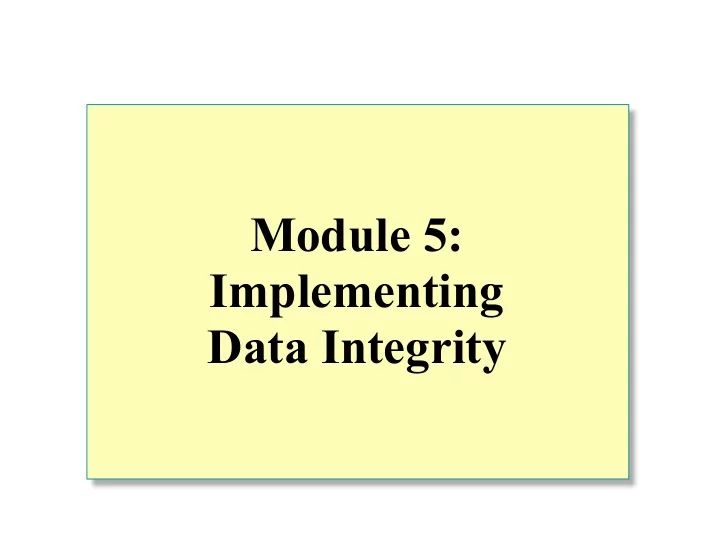
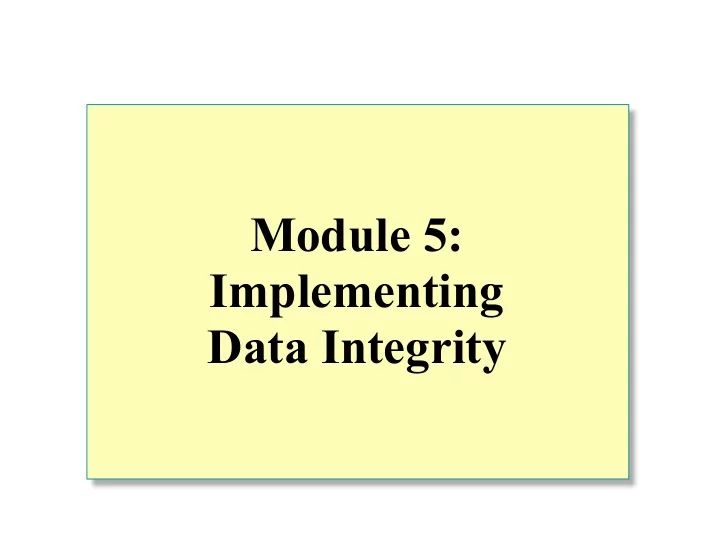
Module 5: Implementing Data Integrity
Overview Types of Data Integrity Enforcing Data Integrity Defining Constraints Types of Constraints Disabling Constraints Using Defaults and Rules Deciding Which Enforcement Method to Use
Types of Data Integrity Domain Integrity ( columns ) Entity Integrity (rows) Referential Integrity (between tables)
Enforcing Data Integrity Declarative Data Integrity Criteria defined in object definitions SQL Server enforces automatically Implement by using constraints, defaults, and rules Procedural Data Integrity Criteria defined in script Script enforces Implement by using triggers and stored procedures
Defining Constraints Determining Which Type of Constraint to Use Creating Constraints Considerations for Using Constraints
Determining Which Type of Constraint to Use Type of integrity Constraint type Type of integrity Constraint type DEFAULT Domain CHECK REFERENTIAL PRIMARY KEY Entity UNIQUE FOREIGN KEY Referential CHECK
Creating Constraints Use CREATE TABLE or ALTER TABLE Can Add Constraints to a Table with Existing Data Can Place Constraints on Single or Multiple Columns Single column, called column-level constraint Multiple columns, called table-level constraint
Considerations for Using Constraints Can Be Changed Without Recreating a Table Require Error-Checking in Applications and Transactions Verify Existing Data
Types of Constraints DEFAULT Constraints CHECK Constraints PRIMARY KEY Constraints UNIQUE Constraints FOREIGN KEY Constraints Cascading Referential Integrity
DEFAULT Constraints Apply Only to INSERT Statements Only One DEFAULT Constraint Per Column Cannot Be Used with IDENTITY Property or rowversion Data Type Allow Some System-supplied Values USE Northwind ALTER TABLE dbo.Customers ADD CONSTRAINT DF_contactname DEFAULT 'UNKNOWN' FOR ContactName
CHECK Constraints Are Used with INSERT and UPDATE Statements Can Reference Other Columns in the Same Table Cannot: Be used with the rowversion data type Contain subqueries USE Northwind ALTER TABLE dbo.Employees ADD CONSTRAINT CK_birthdate CHECK (BirthDate > '01-01-1900' AND BirthDate < getdate())
PRIMARY KEY Constraints Only One PRIMARY KEY Constraint Per Table Values Must Be Unique Null Values Are Not Allowed Creates a Unique Index on Specified Columns USE Northwind ALTER TABLE dbo.Customers ADD CONSTRAINT PK_Customers PRIMARY KEY NONCLUSTERED (CustomerID)
UNIQUE Constraints Allow One Null Value Allow Multiple UNIQUE Constraints on a Table Defined with One or More Columns Enforced with a Unique Index USE Northwind ALTER TABLE dbo.Suppliers ADD CONSTRAINT U_CompanyName UNIQUE NONCLUSTERED (CompanyName)
FOREIGN KEY Constraints Must Reference a PRIMARY KEY or UNIQUE Constraint Provide Single or Multicolumn Referential Integrity Do Not Automatically Create Indexes Users Must Have SELECT or REFERENCES Permissions on Referenced Tables Use Only REFERENCES Clause Within Same Table USE Northwind ALTER TABLE dbo.Orders ADD CONSTRAINT FK_Orders_Customers FOREIGN KEY (CustomerID) REFERENCES dbo.Customers(CustomerID)
Cascading Referential Integrity NO ACTION CASCADE Customers Customers Customers Customers CustomerID (PK) CustomerID (PK) 1 1 1 1 UPDATE CustomerID INSERT new CustomerID CASCADE Orders Orders Orders Orders CustomerID (FK) 2 2 CustomerID (FK) UPDATE old CustomerID to new CustomerID Customers Customers CustomerID (PK) 3 3 DELETE old CustomerID
Disabling Constraints Disabling Constraint Checking on Existing Data Disabling Constraint Checking When Loading New Data
Disabling Constraint Checking on Existing Data Applies to CHECK and FOREIGN KEY Constraints Use WITH NOCHECK Option When Adding a New Constraint Use if Existing Data Will Not Change Can Change Existing Data Before Adding Constraints USE Northwind ALTER TABLE dbo.Employees WITH NOCHECK ADD CONSTRAINT FK_Employees_Employees FOREIGN KEY (ReportsTo) REFERENCES dbo.Employees(EmployeeID)
Disabling Constraint Checking When Loading New Data Applies to CHECK and FOREIGN KEY Constraints Use When: Data conforms to constraints You load new data that does not conform to constraints USE Northwind ALTER TABLE dbo.Employees NOCHECK CONSTRAINT FK_Employees_Employees
Using Defaults and Rules As Independent Objects They: Are defined once Can be bound to one or more columns or user-defined data types CREATE DEFAULT phone_no_default AS '(000)000-0000' GO EXEC sp_bindefault phone_no_default, 'Customers.Phone' CREATE RULE regioncode_rule AS @regioncode IN ('IA', 'IL', 'KS', 'MO') GO EXEC sp_bindrule regioncode_rule, 'Customers.Region'
Deciding Which Enforcement Method to Use Data integrity Functionality Performance Before or after Data integrity Functionality Performance Before or after components costs modification components costs modification Constraints Medium Low Before Defaults and rules Low Low Before Triggers High Medium-High After Data types, Low Low Before Null/Not Null
Recommended Practices Use Constraints Because They Are ANSI-compliant Use Cascading Referential Integrity Instead of Triggers
Lab A: Implementing Data Integrity
Review Types of Data Integrity Enforcing Data Integrity Defining Constraints Types of Constraints Disabling Constraints Using Defaults and Rules Deciding Which Enforcement Method to Use
Recommend
More recommend