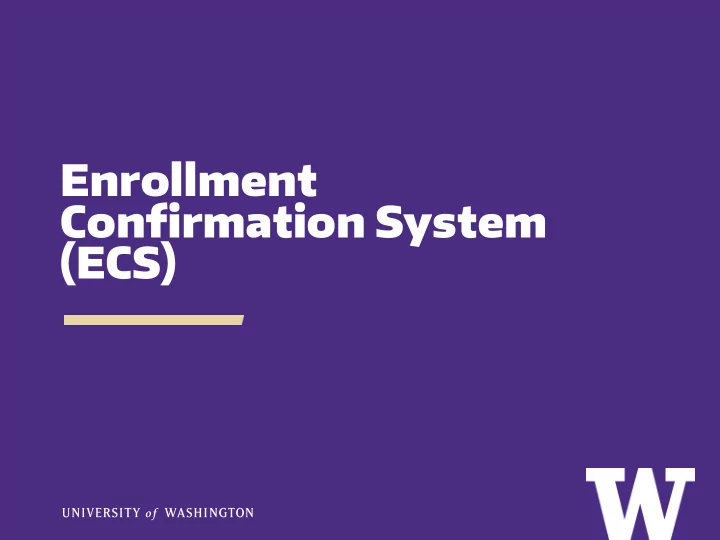
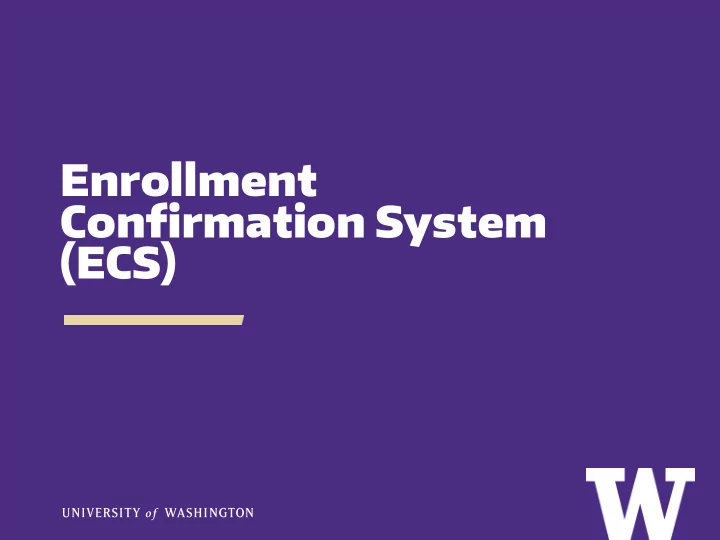
Enrollment Confirmation System (ECS)
PRESENTERS MARY FETTERLY, Graduate Enrollment Management Services > UW NetID > Application Status Pages BONNIE ROBERTS, Office of University Registrar > Enrollment Confirmation System Payment Screens > Help for Students
UW NetID > Applicants need a UW NetID to access the Enrollment Confirmation System (ECS) > Applicants can now establish their UW NetID 1-2 business days after they submit their application > An applicant who establishes a UW NetID before receiving an offer will not create a new UW NetID after receiving an offer. > A UW Net ID is established only once. So a pplicants who already have a UW NetID (i.e., staff, faculty, current and former students) will not need to establish a new UW NetID to access the ECS.
Application Status Page PAC and System Key Link to UW NetID site After submission of application
UW NetID – Applicant Select UW Applicant for Admission
UW NetID – Applicant Enter System Key and Private Access Code (PAC)
Application Status Page After an offer of admission PAC and Student Number Link to UW NetID site
UW NetID – Student Select UW Student
UW NetID – Student Enter Student Number and Private Access Code (PAC)
UW NetID Troubleshooting About UW NetIDs: > Change or Reset UW NetID password > Recover forgotten UW NetID Questions: > UW-IT Service Center > 206-221-5000 > help@uw.edu
Accept Offer and Confirm Enrollment Students now accept an offer and confirm enrollment in one step! The amount of the Enrollment Confirmation Deposit (ECD) is displayed.
ECS Payment Screens
ECS Payment Screens
ECS Payment Screens
ECS Payment Screens- Credit Card Payment
ECS Payment Screens ECS Payment
Dear Husky Dubbs,
ECS Payment Screens- Web Check
ECS Payment Screens- Web Check
Final Notes 1 st Day of Quarter > Enrollment Confirm System (ECS) closes > Students should email regmail@uw.edu for assistance in paying Enrollment Confirmation Deposit (ECD)
Application Status Page After the student has paid the ECD
Final Notes Deferral of ECD with Deferral of Admission > Dept submits petition in MGP to defer admission – Request deferral of ECD payment > GEMS emails regmail@uw.edu to defer ECD
ECS Information & Help for Students ONLINE > Enrollment Confirmation Deposit (ECD) > ECD Enrollment Confirmation System Help > Troubleshooting the ECS EMAIL > Payment of ECD, email regmail@uw.edu > Questions about ECS, email registra@uw.edu
Thank you
Recommend
More recommend