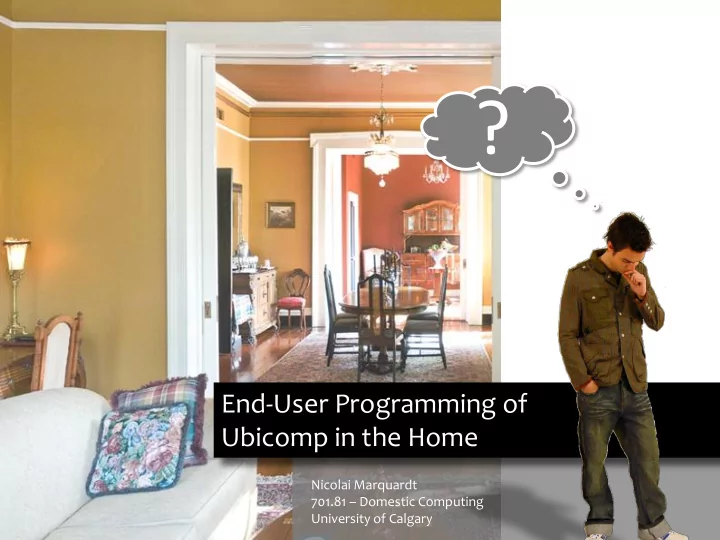
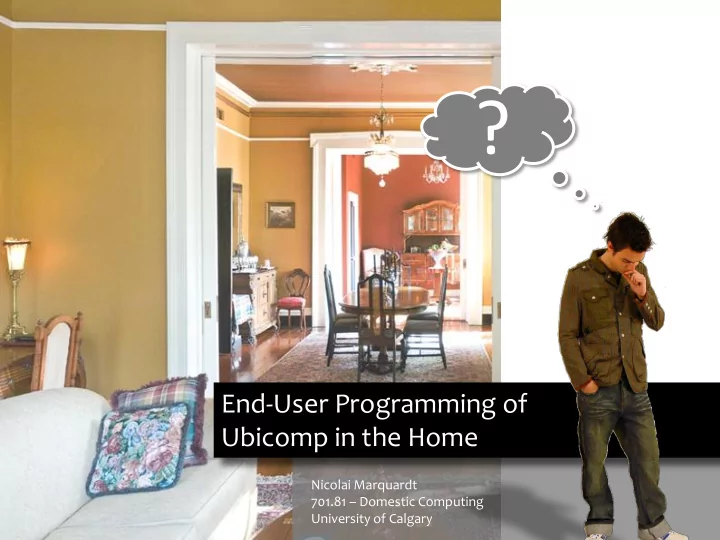
? End-User Programming of Ubicomp in the Home Nicolai Marquardt 701.81 – Domestic Computing University of Calgary
Outline Introduction and Motivation End-User Programming Strategies Programming Ubicomp in the Home Discussion and Summary
Introduction and Motivation
Motivation Networked Devices in the Home [Helal et al., 2005]
Motivation Control ?
Introduction Definitions End-User Programmer: “People who write programs, but not as their primary job function.” [Myers, 2006] Program: “A set of statements that can be submitted as a unit to some computer system and used to direct the behavior of that system.” [Oxford Dictionary of Computing]
Introduction Controlling Making advanced configurations Modifying existing applications Adding If-Then-Conditions Creating sequences and macros Using high-level programming concepts Developing in Turing complete programming languages
Introduction Controlling Making advanced configurations Modifying existing applications Adding If-Then-Conditions Creating sequences and macros Using high-level programming concepts Developing in Turing complete programming languages
Introduction Controlling Making advanced configurations Modifying existing applications Adding If-Then-Conditions Creating sequences and macros Using high-level programming concepts Developing in Turing complete programming languages
Introduction Controlling Making advanced configurations Modifying existing applications Adding If-Then-Conditions Creating sequences and macros Using high-level programming concepts Developing in Turing complete programming languages
Introduction Controlling Making advanced configurations Modifying existing applications Adding If-Then-Conditions Creating sequences and macros Using high-level programming concepts Developing in Turing complete programming languages
Introduction Controlling Low Making advanced configurations and level of abstraction Modifying existing applications programming Complexity Adding If-Then-Conditions End-user Creating sequences and macros Using high-level programming concepts Developing in Turing complete programming languages High
End-User Programming Strategies
End-User Programming Characteristics Make abstract and high-level programming concepts understandable Threshold and Ceiling: “The threshold is how difficult it is to learn how to use the system, and the ceiling is how much can be done using the system. “ [Myers, Hudson, Pausch, 2000] Low threshold and high ceiling
End-User Programming Strategies 1. Simplified programming languages 2. Visual programming systems 3. Natural language interpretation 4. Programming by demonstration/example (PBD/PBE)
Simplified Programming Languages Making programming languages easier to understand BASIC LOGO
Simplified Programming Languages ?
Simplified Programming Languages
Visual Programming [Myers, 1986]: William Sutherland, 1966 – Graphical Programming
Visual Programming [Myers, 1986]: PICT system by Glinert, 1984
Visual Programming
Visual Programming Problems
Visual Programming Problems
Natural Language Interpretation
Natural Language Interpretation Always store the images from my digital camera online for sharing. What should I do exactly… Detecting the correct camera Loading images to computer Login on web service, upload the photos … OK. I will automatically upload photos to Flickr if your digital camera is connected to this computer…
Programming by Demonstration [Lieberman, 2001]
End-User Programming Other Strategies Form- or template-based programming Dialog-guided (wizard) programming 1 2 3 Sequence and macro recording
Programming Ubicomp in the Home: Example System Prototypes
Programming Ubicomp in the Home CAMP – Magnetic Poetry
Programming Ubicomp in the Home CAMP [Truong, Huang, Abowd, 2004]
Programming Ubicomp in the Home CAMP [Truong, Huang, Abowd, 2004]
Programming Ubicomp in the Home Programming by Demonstration [Dey at al., 2004]: System a CAPpella
Programming Ubicomp in the Home Visual Programming
Programming Ubicomp in the Home Jigsaw Metaphor [Humble et al., 2003]
Programming Ubicomp in the Home Jigsaw Metaphor [Humble et al., 2003]
Programming Ubicomp in the Home Tangible, Education [Horn & Jakob, 2007]
Programming Ubicomp in the Home Tangible, Education [Horn & Jakob, 2007]
Programming Ubicomp in the Home iCAP, Form Based [Sohn & Dey, 2003]
Programming Ubicomp in the Home iCAP, Form Based Options AND OR Properties AND [Sohn & Dey, 2003]
Programming Ubicomp in the Home SiteView [Beckmann & Dey, 2003]
Programming Ubicomp in the Home SiteView Feedback and Preview [Beckmann & Dey, 2003]
Programming Ubicomp in the Home Magic Cubes [Blackwell & Hague, 2001]
Discussion and Summary
Discussion Low threshold low ceiling? Difficult: Making high-level programming concepts, boolean logic, and abstractions easier to understand Users think in “ functionality” , not in “devices” Handling exceptions (overriding system decisions) Interactive and immediate feedback Simplified debugging mechanisms Handling conflicts/contradictions/ambiguity
Common Technical Challenges Service-Oriented Architectures (SOA) Recombinant computing Mobile code frameworks, runtime binding Dynamic discovery High fault tolerance, redundancy
Summary Various Fundamental: Aiming for: Make Users: strategies low threshold high ceiling abstractions functionality vs. understandable devices
References END-USER PROGRAMMING OF UBICOMP IN THE HOME [Beckmann & Dey, 2003] Beckmann, C., and Dey, A. (2003) SiteView: Tangibly Programming Active Environments with Predictive Visualization. Interactive Poster, Adjunct Proceedings of the Fifth International Conference on Ubiquitous Computing, Seattle, WA. The SiteView system allows users to configure Ubicomp environments with a tangible user interface and visual feedback of created configurations. [Blackwell & Hague, 2001] Blackwell, A. F. and Hague, R. (2001) AutoHAN: An Architecture for Programming the Home. In Proceedings of the IEEE 2001 Symposia on Human Centric Computing Languages and Environments (Hcc'01) (September 05 - 07, 2001) . IEEE Computer Society, Washington. Alan Blackwell’s and Rob Hague’s paper introduces the AutoHAN architecture and the Media Cubes that allow users the programming by direct manipulation of tangible objects. [Sohn & Dey, 2003] Sohn, T., Dey, A. K. (2003) iCAP: An Informal Tool for Interactive Prototyping of Context-Aware Applications. In Extended Abstracts of ACM Conference on Human Factors in Computing Systems (CHI 2003) , pp.974-975 . ACM Press, New York. The iCAP system allows the development of context-aware applications by defining input conditions and corresponding outputs. [Dey et al., 2004] Dey, A. K., Hamid, R., Beckmann, C., Li, I., and Hsu, D. (2004) a CAPpella: Programming by Demonstration of Context-Aware Applications. In Proceedings of the SIGCHI Conference on Human Factors in Computing Systems (Vienna, Austria, April 24 - 29, 2004) , pp. 33-40. ACM, New York. Introduces the a CAPpella system that allows users to create new context-aware applications in situ with the programming by demonstration approach. [Humble et al., 2003] Humble, J., Crabtree, A., Hemmings, T., Akesson, K., Koleva, B., Rodden , T., and Hansson, P. (2003) “Playing with the Bits” - User-configuration of Ubiquitous Domestic Environments. In Proceedings of Ubicomp 2003 , pp. 256-263. Springer, Berlin/Heidelberg. This paper describes an end-user programming system with a graphical user interface. The system uses the metaphor of jigsaw pieces, that the users can combine to create new ubiquitous computing applications. [Truong, Huang, Abowd, 2004] Truong, K. N., Huang, E. M., and Abowd, G. D. (2004) CAMP: A Magnetic Poetry Interface for End-User Programming of Capture Applications for the Home. In Proceedings of Ubicomp 2004 , pp. 143-160. Springer, Berlin/Heidelberg. Using the magnetic poetry metaphor to create a user interface for end-user programming of Ubicomp media applications.
Recommend
More recommend