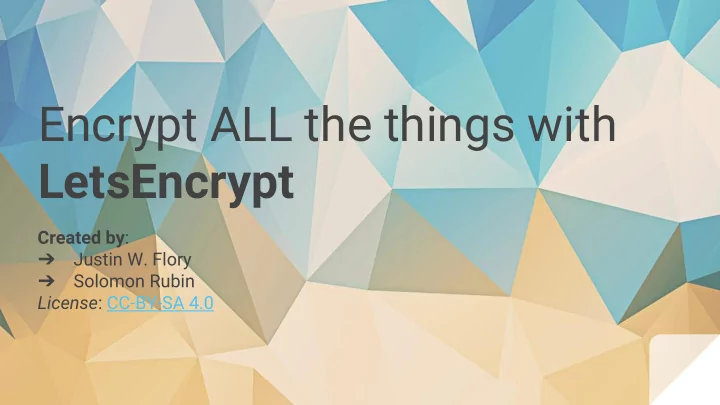
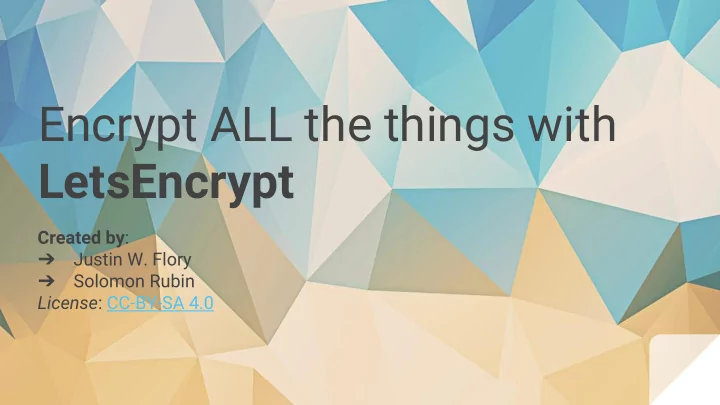
Encrypt ALL the things with LetsEncrypt Created by : Justin W. Flory ➔ Solomon Rubin ➔ License : CC-BY-SA 4.0
Introduction
What is TLS and why do I need it? ● TLS stands for Transport Layer Security ○ Difference between https and http ○ Encrypts communications with web servers on the fly Normally, purchase TLS certificate from Certificate Authority ●
Old problems with getting certificates ● Basic encryption is expensive (especially with multiple subdomains) Most certificate authorities (CAs) focus on identity or organization ● verification ○ Most sites only need domain verification
What is LetsEncrypt?! ● Imagine a world where encryption is everywhere and your online communications are always secure LetsEncrypt offers solution to increase security of the web ○ ● Free certificates ○ Providing only domain verification ■ At zero cost ○ Creates a safer Internet
Key Principles ● Free for anyone who owns a domain Automatic cert issuance through CertBot (by EFF) on web server ● Secure : “LE will serve as a platform for advancing TLS security...” ● ● Transparent : All certs issued and revoked are publicly logged ● Open : Cert management process is published as open source software. Cooperative : Joint effort between multiple organizations and community ●
Who made this happen? I want to see the proof! ● Linux Foundation Sponsored by many large organizations ● Mozilla, Cisco, EFF, Google Chrome, Facebook, SquareSpace, Shopify, Hewlett Packard… ○ ○ Many more
How does it work (Root Cert Propagation) ● LE Root Certificate (ISRG Root 1X) ○ Kept safely offline ○ Propagated through Intermediates LE Intermediate Certificates (All IdentTrust cross-signed) ● X1, X2 - Original Intermediates ○ ○ X3 - Current generation Intermediate X4 - Disaster Recovery Intermediate ○
Crazy Diagram!
How does it work? (Domain Verification) ● Automatic verification via DNS Three modes ● Webroot : Domain verification service looks for file in the public web directory ○ ○ Standalone : Uses ports 80/443 to respond to request from domain verification service Automatic : Plugins for Apache and nginx ○ ● Uses URL / key pairs
Verification Process ● Challenge Sets ○ Adding key to a specific, random URL ○ Verify from LE servers
Getting your certificates
Installation ( Certbot ) ● Nowadays, available in most Linux package repositories ○ If not : Compile from source and run it (all Python underneath) Debian / Ubuntu / Debian-based distributions ● ○ $ sudo apt-get install certbot Red Hat Enterprise Linux / CentOS (via EPEL) ● ○ $ sudo yum install certbot ● Fedora ○ $ sudo dnf install certbot ● Arch Linux ○ $ sudo pacman -S certbot
Issuing certificates : Webroot method ● Webroot uses root directory of your domain to verify domain authenticity ○ Places files in root directory, LE servers check if files are present ○ Most useful when using a CDN or something else in between connections to your servers Run the following command to get your certificate(s): ● $ sudo certbot certonly -m me@example.com --webroot -w /var/www/example.com/public_html/ -d example.com
Issuing certificates : Standlone method ● Standalone uses port 80 / 443 to verify domain authenticity ○ Requires ports 80 or 443 to not already be in use ● Run the following command to get your certificate(s): $ sudo certbot certonly -m me@example.com --standalone -d example.com --pre-hook=”systemctl stop nginx” --post-hook=”systemctl start nginx”
Renewing certificates ● Renewing your certificates is… actually easy Run the following command to get your certificate(s): ● $ sudo certbot renew
Run it in prod!
Writing an nginx conf for ex.io (1/3) server { listen 443 ssl; server_name ex.io; root /var/www/ex.io/public_html; access_log /var/www/ex.io/logs/ex.io_access.log; error_log /var/www/ex.io/logs/ex.io_error.log error;
Writing an nginx conf for ex.io (2/3) ssl on; ssl_certificate /etc/ssl/certs/ex_io/ex_io-fullchain.pem; ssl_certificate_key /etc/ssl/certs/ex_io/ex_io-privkey.pem; ssl_protocols TLSv1 TLSv1.1 TLSv1.2; ssl_ciphers "SSLv3:TLSv1:+HIGH:!SSLv2:!MD5:!MEDIUM:!LOW:!EXP:!ADH:!eNU LL:!aNULL"; ssl_prefer_server_ciphers on;
Writing an nginx conf for ex.io (3/3) location / { index index.html index.htm; server_tokens off; } } server { listen 80; server_name ex.io; rewrite ^ https://$server_name$request_uri? permanent; }
Just like that!
Live Demo : nginx Completely and totally unrehearsed. brokenencryptionmakesmecry.jwf.io
Questions? Comments? Suggestions? Justin W. Flory ➔ Solomon Rubin ➔ License : CC-BY-SA 4.0
Recommend
More recommend