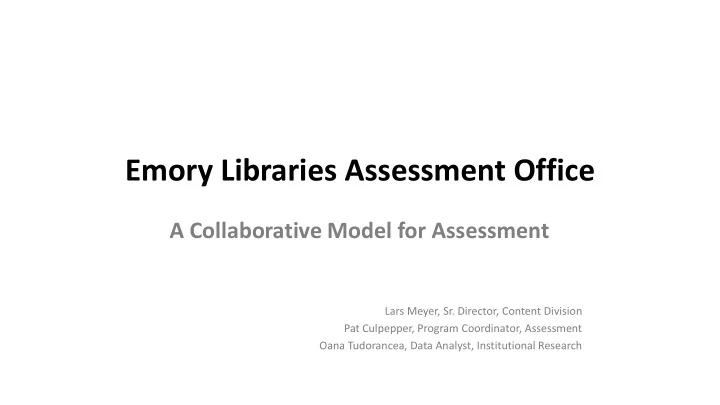
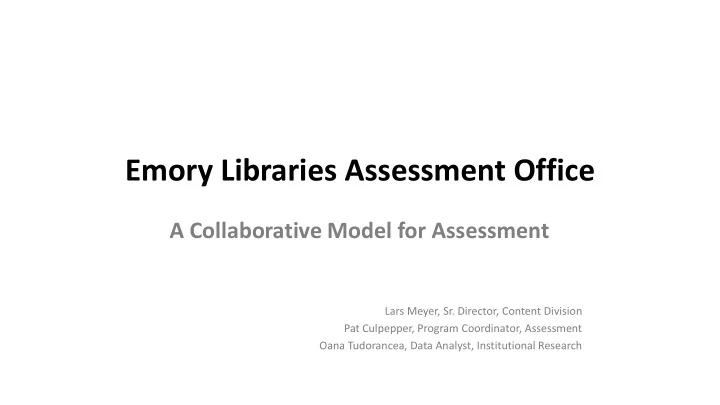
Emory Libraries Assessment Office A Collaborative Model for Assessment Lars Meyer, Sr. Director, Content Division Pat Culpepper, Program Coordinator, Assessment Oana Tudorancea, Data Analyst, Institutional Research
Outline 1. Assessment at the Emory Libraries and the Assessment Integration Group (AIG). – Lars 2. AIG Accomplishments and Plans – Pat 3. Institutional Research - Oana
Organization Structure and Impact on Assessment • Libraries and Information Technology (LITS) • Emory Libraries • Where is Assessment Happening? • How is Assessment Used? • Future plans
LITS Organization Structure
Emory Libraries Organization Structure
Where is Assessment Happening? • Assessment happens across the organization – All the Libraries • Woodruff Main Library • Rose Manuscript, Archives, and Rare Book Library • Woodruff Health Sciences Library • Goizueta Business Library • MacMillan Law Library • Pitts Theology Library • Oxford College Library – Assessment Integration Group (AIG) – University / Office of Institutional Research
How is Assessment Used? • Reporting, both internal and external • Decision-making • Planning • Communicating the Libraries’ value and impact
Future Assessment Plans • Library Survey • Smaller, focused assessment efforts • Understand library use through measuring: – Circulation (Alma), ILL, Aeon, etc. – Eresources – Building use data (e.g. gate count)
Formation of the Assessment Integration Group • What was the problem? – Informal data stewards – Lack of consistency in assessment methods and definitions – New University data policy – The need to go beyond collecting and reporting • How is AIG seen as responding? – Point person • Who are the stakeholders? – Members – Library leadership – Units external to the library
AIG Challenges – Membership – Ownership – Communication – Decision-making
AIG Accomplishments To-Date • Assessment Data Dictionary • Partnership with Emory’s Office of Institutional Research • Emory Libraries Survey, 2017 • Data Management Policy Rollout
AIG’s Focus for 2017 -18 • Communicating Library Impact – You spoke. We listened. – Emory Libraries on Tableau Server – In partnership with Campus and Community Relations (CCR)
Emory Libraries on Tableau Server • Library Use Reporting • Visitor Reporting • ARL and ACRL Data Analysis • Survey Results
Office of Planning and Budgeting
CAMPUS SURVEYS
External Reporting Program Development & Evaluation Assessment SURVEY PROJECTS
External Reporting Program Development & Evaluation Assessment SURVEY PROJECTS
External Reporting Program Development & Evaluation Assessment SURVEY PROJECTS
Review/Finalize Survey Draft Generate Panel Administer Survey Clean & Analyze Data Generate Reports Additional Data Requests IR SUPPORT
Review/Finalize Survey Draft Generate Panel Administer Survey Clean & Analyze Data Generate Reports Additional Data Requests IR SUPPORT
Review/Finalize Survey Draft Generate Panel Administer Survey Clean & Analyze Data Generate Reports Additional Data Requests IR SUPPORT
Review/Finalize Survey Draft Generate Panel Administer Survey Clean & Analyze Data Generate Reports Additional Data Requests IR SUPPORT
Review/Finalize Survey Draft Generate Panel Administer Survey Clean & Analyze Data Generate Reports Additional Data Requests IR SUPPORT
Review/Finalize Survey Draft Generate Panel Administer Survey Clean & Analyze Data Generate Reports Additional Data Requests IR SUPPORT
Review/Finalize Survey Draft Generate Panel Administer Survey Clean & Analyze Data Generate Reports Additional Data Requests IR SUPPORT
IR SUPPORT
SURVEY TOOLKIT
PROS: CONS: Efficiency Data Structures Flexibility Audience Buy-In Exploration TABLEAU
Consider the Audience Interactive vs. Static Anticipate Needs Automate Reports DATA VISUALIZATION PLAN
Consider the Audience Interactive vs. Static Anticipate Needs Automate Reports DATA VISUALIZATION PLAN
Consider the Audience Interactive vs. Static Anticipate Needs Automate Reports DATA VISUALIZATION PLAN
Consider the Audience Interactive vs. Static Anticipate Needs Automate Reports DATA VISUALIZATION PLAN
Office of Planning and Budgeting
QUESTIONS?
Recommend
More recommend