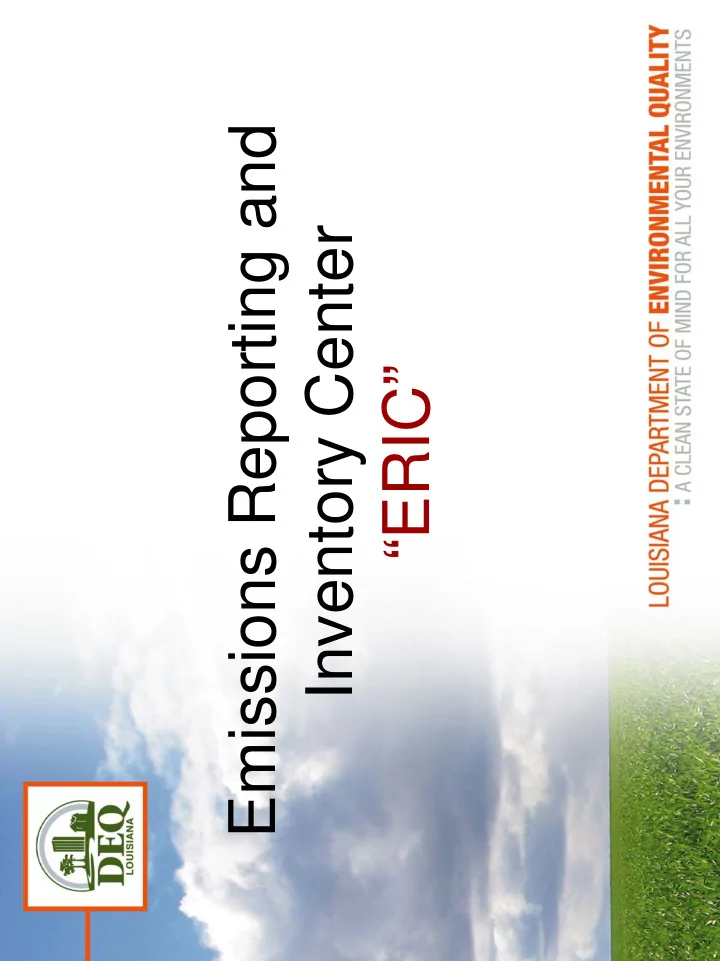
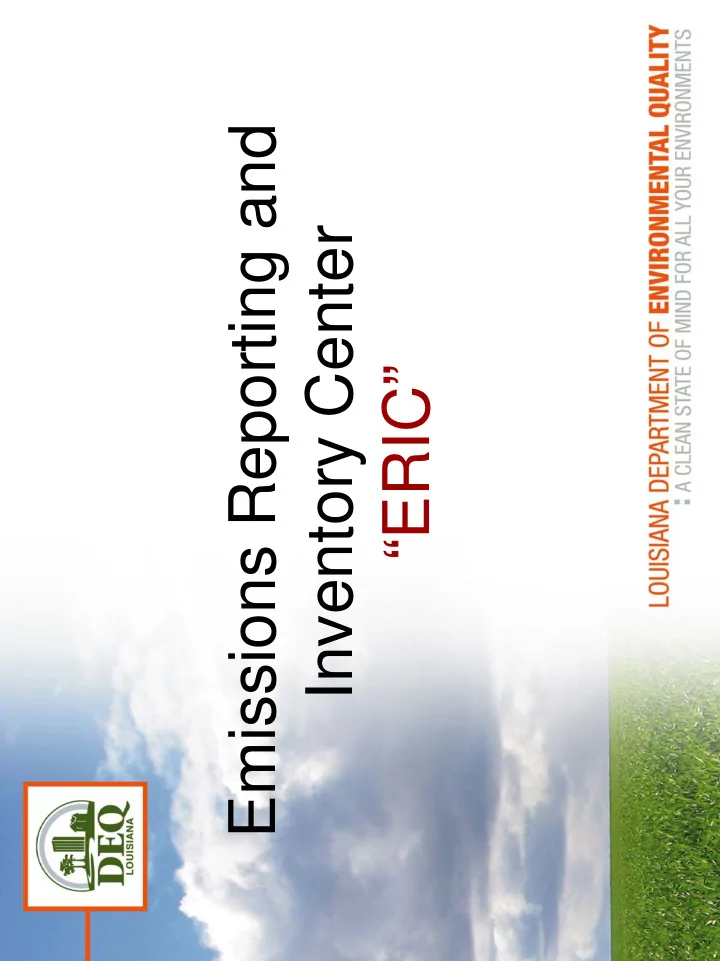
Emissions Reporting and Inventory Center “ERIC”
• Accounts – AI/Owner Company – Each owner has separate accounts – Linked to Portal User Accounts • Register – Use Register link to create your portal account – Use pre-registration code to become Administrator for your ERIC account
• Request Access – Others who need access must request it – ERIC Account Administrator grants or rejects requests (NOT LDEQ) – You manage access to your account – Roles: Administrator, Manager, Responsible Official, Reader
• Inventory Status – “Editing” is in progress and is only on the ERIC site (not submitted to TEMPO) – “Revised” is no longer accessible (unless new revision is deleted) – “Submitted” is in TEMPO and can only be viewed – Only one “Editing” inventory per year
• QA Checks – Basic checks done on each screen (data type, range of values) – Required fields NOT checked until you submit inventory – You can run QA checks at any time – Printable list of items to address
• Form Editing – Multiple items (e.g. sources) listed in summary table – Add New button to add item, or use Duplicate button to copy an existing item – Must hit Save button to save data
• Currently in beta testing • Bug and Enhancement Tracking • Feedback, suggestions, etc
• Check for Updates! • Actively Working On: – QA Checks on Submit – Certification Statement – Excel Download/Upload – XML Download/Upload – Lookups for SIC/NAICS and MACT Codes – Additional Form Validation
Registration Page
Log In Page
Account Home Page
Request Access
New Inventory
Main Page
Contacts
Source Page
Process Page
Emissions Page
Submitting an EI
Certification Statement
Public Access
Data Elements • For RY 2006, report same elements as reported in 2005 • Create at least one process for each source • Phase-in of CERR/AERR/CAIR and NEI elements through RY 2008 • Additional issues handled by rule revision workgroup
Enhancements • CROMERR Compliance • Align EI reporting with Permits • Greater Integration with TEMPO • Online fee payments
Training Schedule April 2, 2007 9:30 am - 11:00 am - DEQ EI Rules Update and Procedures Training Webcast 12:30 pm – 4:30 pm - New EI System Training DEQ Galvez Conference Center - Pollock Room 602 North 5th Street Baton Rouge, LA April 11, 2007 9:30 am - 11:00 am - DEQ EI Rules Update and Procedures Training 12:30 pm – 4:30 pm - New EI System Training McNeese State University Parra Auditorium - Student Union Annex McNeese State University Campus 4209 Ryan Street Lake Charles, LA 70601 April 16, 2007 9:30 am - 11:00 am - DEQ EI Rules Update and Procedures Training 12:30 pm – 4:30 pm - New EI System Training Holiday Inn Convention Center 701 4th Street Alexandria, LA 71303 April 23, 2007* 9:30 am - 11:00 am - DEQ EI Rules Update and Procedures Training 12:30 pm – 4:30 pm - New EI System Training DEQ Galvez Conference Center - Pollock Room 602 North 5th Street Baton Rouge, LA *Webcast session - CANCELLED due to low registration
Recommend
More recommend