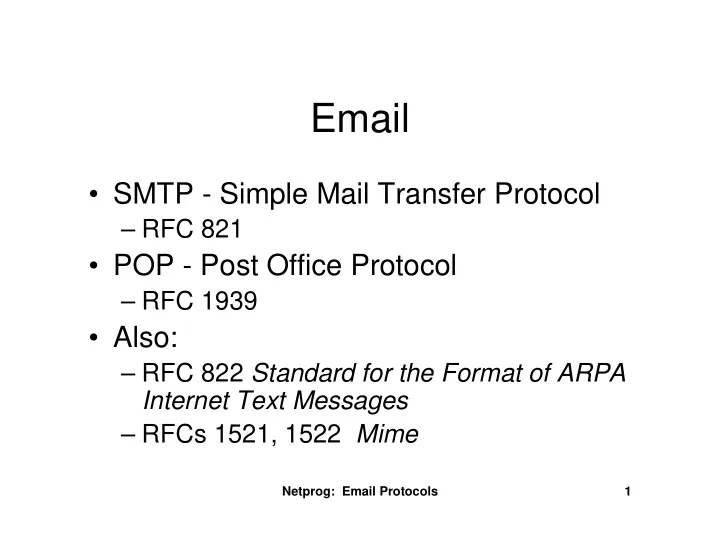
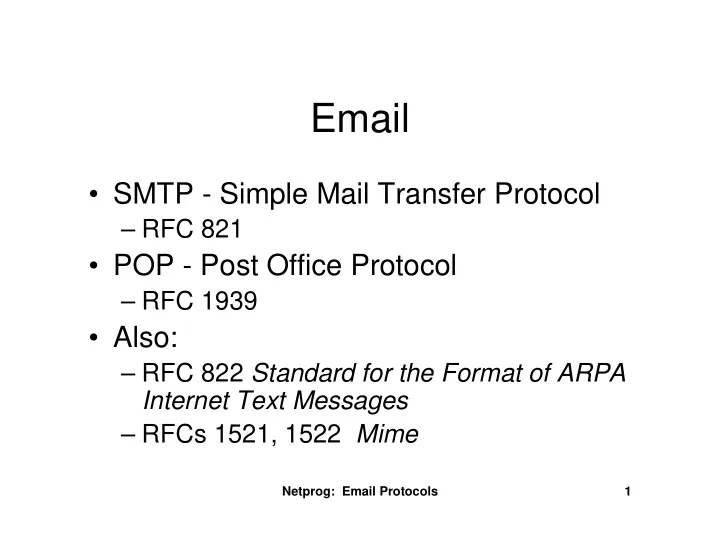
Email • SMTP - Simple Mail Transfer Protocol – RFC 821 • POP - Post Office Protocol – RFC 1939 • Also: – RFC 822 Standard for the Format of ARPA Internet Text Messages – RFCs 1521, 1522 Mime Netprog: Email Protocols 1
Terminology • User Agent (UA): end-user mail program • Message Transfer Agent(MTA): responsible for communicating with remote hosts and transmitting/receiving email (both a client and server). • Mail Exchanger: host that takes care of email for a domain. Netprog: Email Protocols 2
SMTP Used to exchange mail messages between mail servers (Message Transfer Agents). SMTP SMTP MTA MTA MTA MTA MTA MTA File File SMTP System System UA UA UA UA Netprog: Email Protocols 3
SMTP Protocol • SMTP sender is the client • SMTP receiver is the server. • Alternating dialogue: – client sends command and server responds with command status message. – Order of the commands is important! – Status messages include ascii encoded numeric status code (like 250, 220) and text string. Netprog: Email Protocols 4
SMTP Commands • HELO - identifies sender • MAIL FROM: - starts a mail transaction and identifies the mail originator • RCPT TO: - identifies individual recipient. There may be multiple RCPT TO: commands. • DATA - sender ready to transmit a series of lines of text, each ends with \r\n. A line containing only a period ‘.’ indicates the end of the data. Netprog: Email Protocols 5
Data Format • ASCII only- must convert binary to an ASCII representation to send via email. • What if we want to send a line containing only a period? – Sender prepends a period to any line staring with a period (in the message). – Receiver strips the leading period in any line that starts with a period and has more stuff. Netprog: Email Protocols 6
Typical Exchange wyxu@canopus % telnet hub0.engr.sc.edu 25 Trying 129.252.21.22... Connected to hub0.engr.sc.edu. Escape character is '^]'. 220 HUB0.engr.sc.edu Microsoft ESMTP MAIL Service ready at Sat, 17 Nov 2007 20:18:49 -0500 HELO 250 HUB0.engr.sc.edu Hello [129.252.130.106] MAIL from:<wyxu@engr.sc.edu> 250 2.1.0 Sender OK RCPT to:<wyxu@cse.sc.edu> 250 2.1.5 Recipient OK DATA 354 Start mail input; end with <CRLF>.<CRLF> this is a test mail . 250 2.6.0 <c2b1c1a0-3951-4fd6-b6fb-675c0ee4a0dd> Queued mail for delivery Netprog: Email Protocols 7
Leading Period DATA 354 Start mail input; end with <CRLF>.<CRLF> this message is a test of SMTP .. ..foo .. . 250 2.6.0 <c2b1c1a0-3951-4fd6-b6fb-675c0ee4a0dd> Queued mail for delivery Resulting Message: this message is a test of this message is a test of SMTP SMTP . . .foo .foo . . Netprog: Email Protocols 8
Other SMTP Commands VRFY - confirm that a name is a valid recipient. S: VRFY Smith R: 250 Fred Smith <Smith@USC-ISIF.ARPA> EXPN - expand an alias (group email address). S: EXPN Example-People R: 250-Jon Postel <Postel@USC-ISIF.ARPA> R: 250-Fred Fonebone <Fonebone@USC-ISIQ.ARPA> R: 250-Sam Q. Smith <SQSmith@USC-ISIQ.ARPA> R: 250-Quincy Smith <@USC-ISIF.ARPA:Q-Smith@ISI-VAXA.ARPA> R: 250-<joe@foo-unix.ARPA> R: 250 <xyz@bar-unix.ARPA> TURN - switch roles (sender <=> receiver). Netprog: Email Protocols 9
more Commands SOML - Send Or Mail if recipient is logged in, display message on terminal, otherwise email. SAML - Send and Mail NOOP - send back a positive reply code. RSET - abort current transaction. Netprog: Email Protocols 10
Envelopes, Headers, and Body • Envelopes are used by MTAs for delivery – Specified by MAIL and RCPT commands • MAIL from:<wyxu@engr.sc.edu> • RCPT to:<wyxu@cse.sc.edu> • Headers are used by user agents – RFC 822 specifies header format – Each header field contains a name, a colon, and field value • Body is content of message from sending user to receiving user – When transferred using DATA command, headers are sent first, followed by a blank line, followed by body Netprog: Email Protocols 11
Mail Headers • Email messages contain many headers, some headers are created by the UA, some are automatically added by the MTA. • Every MTA adds (at least) a “ Received :” header. • Some of the headers are read by (parsed) intermediate MTAs, but the content is ignored and passed on transparently. Netprog: Email Protocols 12
Transmission of a Mail • User agent takes body, adds some headers, and passes to MTA • MTA adds some headers, adds envelope, and sends to another MTA Netprog: Email Protocols 13
Relay Agents • All individual systems send their mail to a relay system • Two reasons of using relay system – Simplify configuration of all MTAs other than relay system’s MTA – Allow one system at an organization to act as mail hub • Most organizations use relay system for Internet mail Netprog: Email Protocols 14
Improvements on SMTP • Envelope changes: Extended SMTP • Header changes: Non-ASCII characters • Body changes: Multipurpose Internet Mail Extensions (MIME) Netprog: Email Protocols 15
Extended SMTP • Framework for adding extensions to SMTP • Client wishing to use new features can use EHLO, instead of HELO, to initiate session • Server lists extended commands in the 250 reply to EHLO command Netprog: Email Protocols 16
Non-ASCII Characters • Allow additional characters in sender and receiver names and in subject • Header can contain encoded words =? charset ? encoding ? encoded-text ?= – Charset can be us-ascii or iso-8859-1 – Encoding can be quoted-printable (Q) or base-64 (B) • Using base-64, three consecutive bytes are encoded as four 6-bit values From: =?US-ASCII?Q?Keith_Moore?= <moore@cs.utk.edu> To:=?ISO-8859-1?Q?Keld_j =F8 rn_Sim? =<test@gmail.com> Subject:=?ISO-8859-1?B?SWYgeW91IGNhbiByZWFkIHRoaXMgeW8=?==?ISO- 8859-2?B?dSB1bmR1cnN0YW5kIHRoZSBleGFtcGxlLg==?= Netprog: Email Protocols 17
Multipurpose Internet Mail Extensions • Allow structures in body • Five new header fields Mime-Version: Content-Type: Content-Transfer-Encoding: Content-ID: Content-Description: • Seven content types: text, multipart, message, application, image, audio, video Mime-Version:1.0 Content-Type: TEXT/PLAIN; charset=US-ASCII • Five encoding formats: 7bit, quoted-printable, base64, 8bit, binary Netprog: Email Protocols 18
POP – Post Office Protocol • Used to transfer mail from a mail server to a UA. POP Mail Mail UA Server UA Server File File System System Netprog: Email Protocols 19
POP (version 3) • Similar to SMTP command/reply lockstep protocol. • Used to retrieve mail for a single user – requires authentication • Commands and replies are ASCII lines. – Replies start with “+OK” or “-ERR”. – Replies may contain multiple lines. Netprog: Email Protocols 20
POP-3 Commands • USER - specify username • PASS - specify password • STAT - get mailbox status – number of messages in the mailbox. • LIST - get a list of messages and sizes. – One per line, termination line contains ‘.’ only. • RETR - retrieve a message Netprog: Email Protocols 21
More POP-3 Commands • DELE - mark a message for deletion from the mailbox. • NOOP - send back positive reply • RSET - reset. All deletion marks are unmarked. • QUIT - remove marked messages and close the (TCP) connection. Netprog: Email Protocols 22
Optional Commands • TOP - send header lines from messages. • APOP - alternative authentication – message digest based on opening greeting sent from POP server. – Requires shared secret! – No cleartext password on the network. – Does not authenticate the server!!!! Netprog: Email Protocols 23
A Pop3 Exchange > telnet hub0.engr.sc.edu 110 Trying 129.252.21.22... Connected to hub0.engr.sc.edu. Escape character is '^]'. +OK Microsoft Exchange Server 2007 POP3 service ready … quit +OK Microsoft Exchange Server 2007 POP3 server signing off. Netprog: Email Protocols 24
A Pop3 Exchange S: <wait for connection on TCP port 110> C: <open connection> S: +OK POP3 server ready <1896.697170952@dbc.mtview.ca.us> C: USER mrose S: +OK User accepted C: PASS mrosepass S: +OK Pass accepted C: STAT S: +OK 2 320 C: LIST S: +OK 2 messages (320 octets) S: 1 120 S: 2 200 S: . C: RETR 1 S: +OK 120 octets S: <the POP3 server sends message 1> S: . C: DELE 1 S: +OK message 1 deleted C: RETR 2 S: +OK 200 octets S: <the POP3 server sends message 2> S: . C: DELE 2 S: +OK message 2 deleted C: QUIT S: +OK dewey POP3 server signing off (maildrop empty) Netprog: Email Protocols 25
Recommend
More recommend