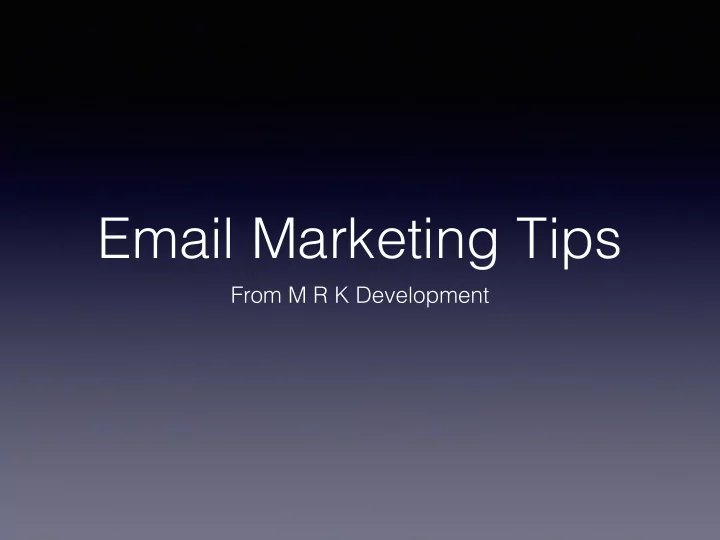
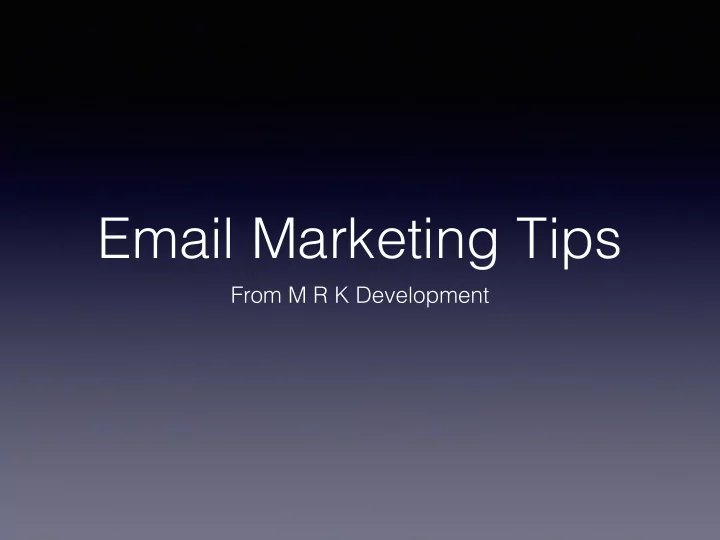
Email Marketing Tips From M R K Development
Free downloads and templates for BC
Free downloads and templates for BC
Stats - Average • 3.5 percent click through is average across al industries • Open rates between 20% and 25% • Some industries do better than others (gardening, hobby, non-profit)
Your Content • Everyone whats better click throughs and open rates • How do we do that? • What are the hot tips?
• When it comes to subject lines, boring works best. • If you want people to open your emails, you have to get past their spam filters first. • Too many hard bounces is a sign of an old, stale list. • Responsive Email • Don’t do huge emails - keep it lean • Ensure genuine news or offers are in the email
Bounce Types • Soft bounces usually mean the recipient is “temporarily unavailable.” Maybe they’re on vacation, or their mailbox is full. You can keep those emails and try them again later, but MailChimp auto-cleans soft bounces after five failed campaigns. • Hard bounces mean an email address failed. Maybe it no longer exists, or maybe someone made a typo when they subscribed to a list. But hard bounces might also be spam filter —if you see an abnormally high number of bounces after a campaign, read your bounceback records for any messages or clues from spam filters.
Good subject lines • [COMPANYNAME] Sales & Marketing Newsletter • [COMPANYNAME] May 2005 News Bulletin! • Happy Holidays from [COMPANYNAME] • [COMPANYNAME] and [COMPANYNAME] Invites You!
Bad subject lines • Last Minute Gift - We Have The Answer • Valentines - Shop Early & Save 10% • Give a Gift Certificate • Gift Certificates - Easy & Elegant Giving - Let Them Choose
People don’t like gift cards ? Maybe they are just bad subject lines
How to Avoid SPAM
• Never use deceptive headers, From names, reply-to addresses, or subject lines • Always provide an unsubscribe link. • The unsubscribe link must work for at least 30 days after sending • You must include your physical mailing address.
• If your campaign’s total “spam score” exceeds a certain threshold, then your email goes to the junk folder. Passing scores are determined by individual server administrators, so unfortunately, what passes some filters doesn’t pass all of them. • Wonderful news isn't it :-(
• DONT - Using phrases like “Click here!” or “Once in a lifetime opportunity!” • DONT - Excessive use of exclamation points!!!!!!!!! • DONT - USING ALL CAPS, WHICH IS LIKE SCREAMING AT THE TOP OF YOUR LUNGS VIA EMAIL (especially in the subject line). • Using bright red or green colored fonts. (ahhh) • Coding sloppy HTML, usually from converting a Microsoft Word file to HTML. • Creating an HTML email that’s nothing but one big image, with little or no text. Spam filters can’t read images, so they assume you’re a spammer trying to trick them.
More tips for beating spam ? • The main think is to test. You need to test test test. • Check your DNS for SPF and DKIM records. If you set up BC correctly it is already done. • Check your domain on black listing tools.
Blacklisting tools I like • https://ers.trendmicro.com/reputations • http://mxtoolbox.com/blacklists.aspx
Your Email Content • Don't use Video. Use a link - PLEASE • Video is very hard to get work on lots of email clients. Just save yourself the trouble.
Email Frameworks • They Exist ? Yes • Are the Good - Oh Yes • Are they responsive - of course • Can I just inline my bootstrap files - NO • Can I hand code - yes. But you can write everything in C as well and it will take a long time.
Responsive email templates built on Ink http://zurb.com/ink/templates.php
Cerberus http://tedgoas.github.io/Cerberus/
Antwort http://internations.github.io/antwort/
Responsive Emails • Making an Email Responsive is Huge • 53% of emails are opened on mobile devices • Use a framework and test
Testing tools • You need to test and all the testing tools fall into a couple of categories • Those that focus on screenshots • Those that have spam checking etc • Those that have both
Litmus https://litmus.com/
Email on Acid https://www.emailonacid.com/
Targeted https://targeted.io/
Which to pick ? • If you do heaps of email from various servers I would say Litmus. We use it and it is very good. And can help with catching black listing. Can be a bit slow at times. • If you do them every now and then use targeted.io - It has a pay per use system • If you have heaps of visual emails on large lists use Email on Acid. It has heaps of clients and is pretty cheap in comparison to the competition
Things to keep in mind • Outlook 2013 is difficult • Gmail removes all header tags • Outlook 2013 is just not good • Outlook 2013 is a IE for email • Oh - and outlook 2013 is really difficult
Gmail • Yep - it is surprising from google • No Style Tags in GMAIL • No responsive Email for Gmail • It looks like we might get responsive one day
Outlook 2013 • Word is the rendering engine • Office 365 also uses word • images are disabled by default • The top bar in the mail uses a lot of space (320 pixels) before it starts showing your email
Where to focus testing? • Know your audience • Check your stats • Don’t waste your valued time and resources focusing on email clients that your subscribers aren’t even using
List Quality • Often we check our emails but do you check your list? • Should you? • Yes - you should. • No point sending emails to junk places. You are just polluting your stats.
How do I check my list? • Use cloud tools • If you have a small list you can check as people join if the emails are valid • The better you profile your customers, the better results you will get.
Tools for checking email • Full Contact - A CRM Style tool but does the job • http://verifalia.com/ - looks interesting • http://www.listwisehq.com/email-address- cleaner/index.php • http://www.leadspend.com/
we use full contact • Full Contact has some nice tools • It gives you all sorts of data on your users • And it checks emails • For MRK we only send emails to qualified leads and qualified emails in most cases. • We keep our list very tidy
What to do when you inherit a mess ? • Check the IP Address for blacklisting • Check the Domain for blacklisting • validate emails • Check content for spam ratings • check email • server all images over HTTPS • if necessary change domain names for the email send.
When to send your email? • Check on your previous performance - there is no rule • Use klout if possible to see when tweets etc are read by followers. A similar time for an email is a decent tactic • Later in the week is generally better.
More Information • Mailchimp Blog • Campaign Monitor • Litmus blog • http://pages.litmus.com/RWDsummit
Other Links • http://responsiveemailresources.com/ • This site has everything.
Finally • If you customers get serious about email then you may not be able to use Business Catalyst. • Use the right tool for the job, not the tool you know for everything. • Digging holes with hammers is hard. Get a spade.
Questions ?
Recommend
More recommend