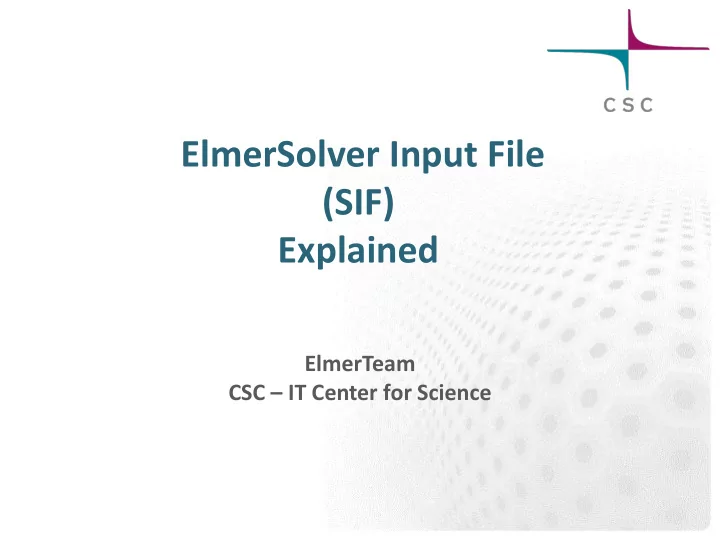
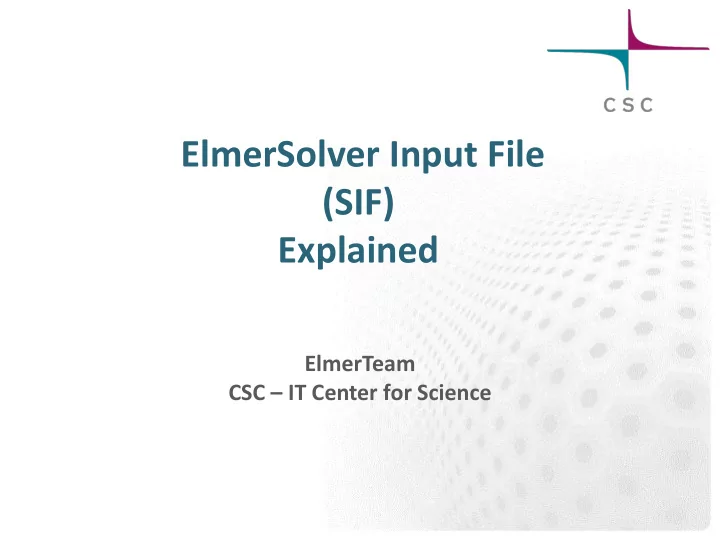
ElmerSolver Input File (SIF) Explained ElmerTeam CSC – IT Center for Science
Contents – Body Force Elmer Modules – Material Syntax of SIF – Initial Condition – Parameters, etc. – Boundary Condition Sections of SIF: Tables and Arrays – Header MATC – Constants – Simulation User Defined Functions – Solver – Body – Equation
Elmer - Modules
Sections of SIF • The SIF is structured into sections – Body Force – Header – Material – Constants – Initial Condition – Simulation – Boundary Condition – Solver – Body – Equation The contents of each section is between the keyword above and an End -statement
Sections of SIF: Header • Declares search paths for mesh Header preceding path + directory Mesh DB ".“ " dirname " name of mesh database End Replace path and dirname to fit your case
Sections of SIF: Constants • Declares simulation-wide constants Constants a casted scalar constant Gas Constant = Real 8.314E00 Gravity vector, an array with a Gravity(4) = 0 -1 0 9.81 registered name End
Sections of SIF: Simulation • Declares details of the simulation: Simulation Coordinate System = "Cartesian“ choices: Cartesian{1D,2D,3D}, Polar{2D,3D}, Cylindric, Cylindric Symmetric, Axi Symmetric Coordinate Mapping(3) = Integer 1 2 3 Permute or scale Coordinate Scaling = Real 0.001 coordinates Simulation Type =“Transient“ Steady State, Transient or Scanning Output Intervals(2) = 10 1 Interval of results being written to disk
Sections of SIF: Simulation • Declares details of the simulation: Steady State Max Iterations = 10 How many min/max Steady State Min Iterations = 2 rounds on one timelevel/in a steady state simulation (see later) Choices: BDF , Newmark Timestepping Method = ”BDF” or Crank-Nicholson Timestep Intervals(2) = 10 100 Has to match array dimension of Timestep Sizes Timestep Sizes(2) = 0.1 1.0 The length of one time step Output File = "name.result" Contains data for restarting Post File = "name.ep “ ! Or “ name.vtu ” Contains ElmerPost data
Sections of SIF: Simulation • Declares details of the simulation: Restart File = “previous.result” Restart from this file at file- Restart Position = 10 entry (not necessarilly timestep!) no. 10 and set Restart Time = 100 time to 100 time-units Max Output Level = 5 Level of verbosity. End 1 = errors, 3 = warnings, 4 = quite silent, … 10 = very verbose
Sections of SIF: Solver • Declares a physical model to be solved Numbering from 1 (priority) Solver 3 Equation = "Navier- Stokes“ The name of the equation Exec Solver = ”Always” Always (default) , Before/After Simulation/Timestep Linear System Solver = “Iterative" Choices: Iterative, Direct, MultiGrid Linear System Iterative Method = BiCGStab Lots of choices here Linear System Convergence Tolerance =1.0e-6 Convergence criterion If not True (default) continues Linear System Abort Not Converged = True simulation in any case Lots of choices Linear System Preconditioning = "ILU2"
Sections of SIF: Solver • Declares a physical model to be solved Nonlinear System Convergence Tolerance= 1.0e-5 Convergence criterion for non-linear problem Nonlinear System Max Iterations = 20 The maximum rounds Nonlinear System Min Iterations = 1 The minimum rounds Switch from Picard to Newton Nonlinear System Newton After Iterations=10 scheme after 10 iterations ... ... or after this criterion (NV.: Nonlinear System Newton AfterTolerance= 1.0e-3 has to be smaller than convergence criterion ot hit) The convergence on the time- Steady State Convergence Tolerance = 1.0e-3 level Convection needs Stabilization Method = Stabilized stabilization. Alternatives: End Bubbles, VMS, P2/P1
Sections of SIF: Solver
Sections of SIF: Body • Declares a physical model to be solved Body 2 Numbering from 1 to number of bodies Identifier of the body Name = “pipe" The assigned set of equations Equation = 2 The assigned material section Material = 2 The assigned body force Body Force = 1 The assigned initial condition Initial Condition = 2 End
Sections of SIF: Body Body 2 Each Body has to have an Equation Body 1 and Material assigned – Body Force , Initial Condition optional Material 1 Material 2 Two bodies can have the same Material/Equation/ Equation 1 Equation 2 Body Force/Initial Condition section assigned Body Force 1
Sections of SIF: Equation • Declares set of solvers for a body Equation 2 Numbering from 1 to number of equation sets Declares the solvers (according to their Active Solvers(2) = 1 3 numbers) to be solved within this set Important switch to account for convection Convection = Computed term. Alternatives: None and Constant (needs Convection Velocity to be declared in the Material section) NS Convect = False Sets no convection for Navier-Stokes (=Stokes) alternative: Flow Model = Stokes End in the Solver section of Navier-Stokes
Sections of SIF: Body Force • Declares body forces and bulk and execution conditions for a body Body Force 3 Numbering from 1 to number of body forces Gravity pointing in negative x-direction Flow Body Force 1 = 0.0 applied to Navier-Stokes solver Flow Body Force 2 = -9.81 A Dirichlet condition for a variable set MyVariable = Real 0.0 within the body Heat Source = 1.0 Heat source for the heat equation End
Sections of SIF: Material • Declares set of material parameters for body Material 1 Numbering from 1 to number of material Always declare a density Density = 1000.0 (mandatory) Heat Conductivity(3,3) = 1 0 0\ Parameters can be arrays 0 1 0\ 0 0 2 Or functions of other Viscosity = Variable Temperature variables Real MATC ”viscosity(tx)” Non-keyword DB MyMaterialParameter = Real 0.0 parameters have to be casted End
Sections of SIF: Initial Condition • Declares initial conditions for a body By default restart values are used Initial Condition 2 Numbering from 1 to number of IC’s Initial condition as a Velocity 1 = Variable Coordinate 2 function of a variable ... Real MATC ”42.0*(1.0 – tx/100.0)” Velocity 2 = 0.0 ... and as a constant MyVariable = Real 20.0 Non-keyword DB parameters have to be End casted
Sections of SIF: Boundary Condition • Declares conditions at certain boundaries Boundary Condition 3 Numbering from 1 to number of BC’s Target Boundaries(2) = 1 4 The boundaries of the mesh the BC is assigned to Velocity 1 = Variable Coordinate 2 Variable as a function Real MATC ”42.0*(1.0 – tx/100.0)” and ... Velocity 2 = 0.0 ... as a constant Set velocities in Normal-Tangential Velocity = Logical True normal-tangential End system
Tables and Arrays Density = Variable Temperature Tables (piecewise linear Real cubic or cubic): 0 900 273 1000 300 1020 400 1000 End Arrays: Target Boundaries(3) = 5 7 10 MyParamterArray(3,2) = Real 1 2\ 3 4\ 5 6 Expresions: OneThird = Real $1.0/3.0
Input options for Real valued keywords Most Real valued keywords are fetched using a method that allows multiple functional dependency styles – Constant value – Dependence via linear (or spline) loop-up table – Dependence via MATC in-line function – Dependece via User Defined Function (UDF) This related to all command file sections – Body Force – Material – Boundary Condition
MATC Syntax close to C Even if-conditions and loops Can be use for on-the-fly functions inside the SIF Documentation on web-pages Do not use with simple numeric expressions: OneThird = Real $1.0/3.0 is much faster than OneThird = Real MATC “1.0/3.0”
MATC Use directly in section: Heat Capacity = Variable Temperature Real MATC "2.1275E3 + 7.253E0*(tx - 273.16)" Even with more than one dependency: Temp = Variable Latitude, Coordinate 3 Real MATC "49.13 + 273.16 - 0.7576*tx(0) - 7.992E- 03*tx(1)” Or declare functions (somewhere in SIF, outside a section) $ function stemp(X) {\ _stemp = 49.13 + 273.16 - 0.7576*X(0) - 7.992E-03*X(1)\ } being called: Temp = Variable Latitude, Coordinate 3 Real MATC “stemp(tx)”
User Defined Functions (UDF) Written in Fortran 90 Dynamically linked to Elmer Faster, if more complicated computations involved Compilation command elmerf90 elmerf90 myUDF.f90 – o myUDF.f90 Call from within section: MyVariable = Variable Temperature Real Procedure ”myUDF” ”myRoutine”
User Defined Functions (UDF) Example: FUNCTION getdensity( Model, N, T ) RESULT(dens) USE DefUtils !important definitions IMPLICIT None TYPE(Model_t) :: Model INTEGER :: N REAL(KIND=dp) :: T, dens dens = 1000.0_dp*(1.0_dp - 1.0d-04*(T - 273.0_dp)) END FUNCTION getdensity – Definitions loaded from DefUtils – Header: Model access-point to all ElmerSolver inside data; Node number N ; input value T
Recommend
More recommend