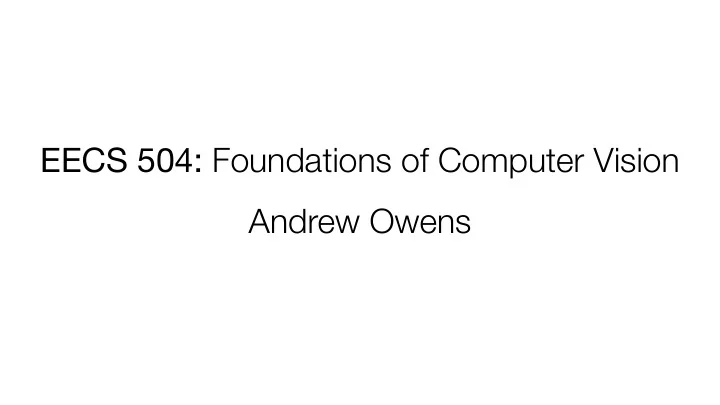
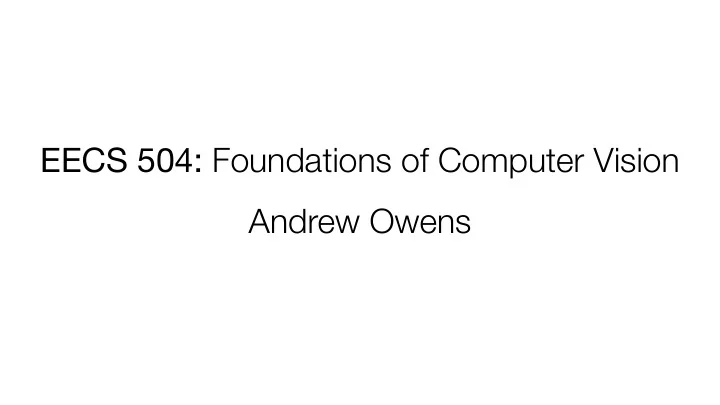
EECS 504: Foundations of Computer Vision Andrew Owens
Course staff Haozhu Wang Anthony Liang Bingqi Sun Graduate student (GSI) Instructional aide (IA) Instructional aide (IA)
Interacting with us • Ask questions on Piazza. - Sign up: https://bit.ly/36mfYeP • Submit written work to Gradescope • Office hours on website:
Course website https://web.eecs.umich.edu/~ahowens/eecs504/w20/
Grading • Assignments (70%) • Final project (30%) • No exams!
Assignments • Weekly homework assignments ( ≈ 10 total) • Due each Tuesday at midnight • Late submissions penalized 30% per day - You have 5 "late days” • Assignments should be done independently. - Encouraged to discuss them - Programming and writing should all be yours
Assignments • Mix of programming and written problems • Python + numerical computing libraries (numpy, scipy, etc.) • PyTorch for deep learning • Linear algebra and multivariable calculus • Jupyter notebooks and Google Colab for problem sets
Assignments
Project • Open-ended! Example projects: - Implement and extend a recent computer vision paper - Use computer vision in your research - We’ll also provide a list of project ideas • Work in small groups (up to 4 people) • Complete in last month of class. - Project proposal (after spring break) - Short presentation (finals period) - Writeup (finals period)
Readings Manuscript chapters by Torralba, Freeman, https://www.deeplearningbook.org http://szeliski.org/Book and Isola (on course website). Class based on this coursework. And also occasional paper readings
Class topics
Homework problem: } Signal processing Apple + orange = ? …
} Intro to deep learning …
} Beach Learning for vision Spring break …
Homework problem: } Cameras, optics, motion …
} Advanced topics and applications
Today 1. A bit of vision history 2. Why vision is hard 3. A simple visual system
Exciting times for computer vision Robotics Medical applications 3D modeling Driving Mobile devices Accessibility Slide credit: Torralba, Freeman, Isola
To see “What does it mean, to see? The plain man's answer (and Aristotle's, too) would be, to know what is where by looking.” To discover from images what is present in the world, where things are, what actions are taking place, to predict and anticipate events in the world. Slides from MIT 6.869 class by Torralba, Freeman, and Isola
Slide credit: Torralba, Freeman, Isola
Just a few years ago… [“HOGgles”, Vondrick et al. , ICCV 2013]
[“Mask RCNN”, He et al., ICCV 2017] Slide credit: Torralba, Freeman, Isola
[“GauGAN”, Park et al., CVPR 2019]
Different signals, same methods Sound Touch Amplitude Time WiFi (Calandra et al. 2018) (Zhao et al. 2019)
Input video (Owens and Efros 2018)
On-screen audio (Owens and Efros 2018)
Off-screen audio (Owens and Efros 2018)
What makes vision hard?
To see: perception vs. measurement Slide credit: Torralba, Freeman, Isola
To see: perception vs. measurement Slide credit: Torralba, Freeman, Isola
Other ambiguities Sinha & Adelson 93 Slide credit: Antonio Torralba
Other ambiguities Sinha & Adelson 93 Slide credit: Antonio Torralba
A simple visual system • A simple world • A simple image formation model • A simple goal
A simple world Slide credit: Antonio Torralba
A simple world Slide credit: Antonio Torralba
A simple image formation model Simple world rules: • Surfaces can be horizontal or vertical. • Objects will be resting on a white horizontal ground plane Slide credit: Antonio Torralba
A simple image formation model World reference system Camera plane Slide credit: Antonio Torralba
A simple image formation model Image and projection of the world coordinate axes into the image plane World coordinates image coordinates World coordinates X + x 0 x = cos( θ ) Y – sin( θ ) Z + y 0 y = image coordinates Slide credit: Antonio Torralba
A simple goal Recover the 3D structure of the world We want to recover X(x,y), Y(x,y), Z(x,y) using as input I(x,y) Slide credit: Antonio Torralba
Edges Occlusion Horizontal 3D edge Change of Vertical 3D edge Surface orientation Contact edge Shadow boundary Slide credit: Antonio Torralba
Treating the image as a function I(x,y) 0 y 255 x Slide credit: Antonio Torralba
Finding edges in the image Image gradient: Approximation image derivative: I(x,y) Edge strength Edge orientation: Edge normal: Slide credit: Antonio Torralba
Finding edges in the image I(x,y) n (x,y) E (x,y) and Slide credit: Antonio Torralba
Edge classification • Figure/ground segmentation – Using the fact that objects have color • Occlusion edges – Occlusion edges are owned by the foreground • Contact edges Slide credit: Antonio Torralba
From edges to surface constraints X(x,y) ? Y(x,y) Z(x,y) Slide credit: Antonio Torralba
From edges to surface constraints • Ground Y(x,y) = 0 if (x,y) belongs to a ground pixel • Contact edge Y(x,y) = 0 if (x,y) belongs to foreground and is a contact edge • What happens inside the objects? … now things get a bit more complicated. Slide credit: Antonio Torralba
From edges to surface constraints How can we relate the information in the pixels with 3D surfaces in the world? Vertical edges World coordinates X + x 0 x = cos( θ ) Y – sin( θ ) Z + y 0 y = image coordinates Given the image, what can we say about X, Y and Z in the pixels that belong to a vertical edge? Z = constant along the edge Slide credit: Antonio Torralba
From edges to surface constraints • Horizontal edges World coordinates X + x 0 x = cos( θ ) Y – sin( θ ) Z + y 0 y = image coordinates Given the image, what can we say about X, Y and Z in the pixels that belong to an horizontal 3D edge? Y = constant along the edge Where t is the vector parallel to the edge Slide credit: Antonio Torralba
From edges to surface constraints • What happens where there are no edges? ? Assumption of planar faces: Information has to be propagated from the edges Slide credit: Antonio Torralba
A simple inference scheme All the constraints are linear! if (x,y) belongs to a ground pixel Y (x,y) = 0 if (x,y) belongs to a vertical edge if (x,y) belongs to an horizontal edge if (x,y) is not on an edge A similar set of constraints could be derived for Z Slide credit: Antonio Torralba
Discrete approximation We can transform every differential constraint into a linear constraint on Y(x,y) Y(x,y) 111 115 113 111 112 111 112 111 dY 135 138 137 139 145 146 149 147 ≈ Y(x,y) – Y(x-1,y) dx 163 168 188 196 206 202 206 207 180 184 206 219 202 200 195 193 189 193 214 216 104 79 83 77 191 201 217 220 103 59 60 68 195 205 216 222 113 68 69 83 199 203 223 228 108 68 71 77 Slide credit: Antonio Torralba
Discrete approximation Transform the “image” Y(x,y) into a column vector: x=2, y=2 dY ≈ Y(x,y) – Y(x-1,y) = Y(2,2) – Y(1,2)= Y(x,y) dx 0 0 0 0 0 -1 0 0 0 1 0 0 0 0 0 0 x=0 y=0 Slide credit: Antonio Torralba
A simple inference scheme: solve for Y Y b = Constraint weights A Y = b Slide credit: Antonio Torralba
Results X Edge strength 3D orientation Y Edge normals Contact edges Z Depth discontinuities Slide credit: Antonio Torralba
Changing view point Input New view points: Slide credit: Antonio Torralba
Failure cases… even in a simple world!
Failure cases… even in a simple world!
Failure cases… even in a simple world! Extra More on this next week! edges Missing edges Input image Edges
Questions about the course?
Recommend
More recommend