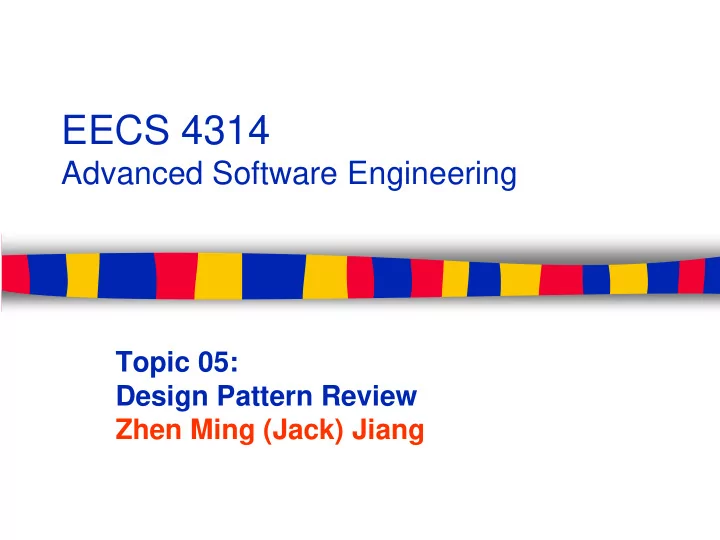
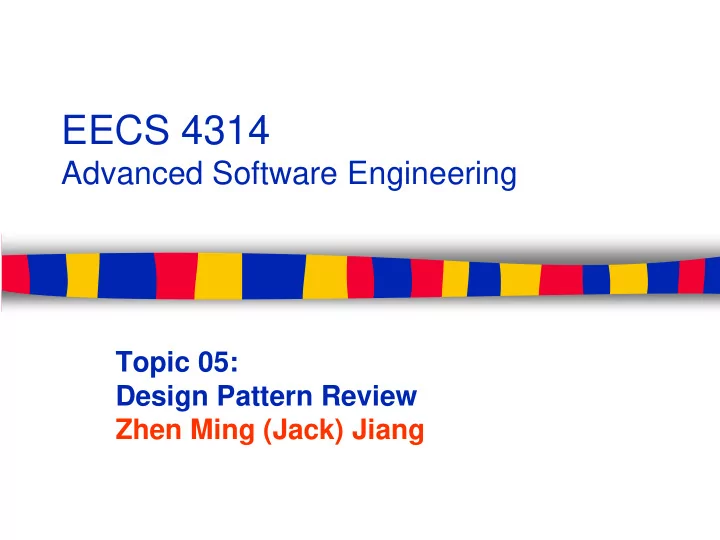
EECS 4314 Advanced Software Engineering Topic 05: Design Pattern Review Zhen Ming (Jack) Jiang
Acknowledgement ■ Some slides are adapted from Ahmed E. Hassan, Jonathan Ostroff, Spiros Mancoridis and Emad Shihab
The Evolution of Programming Abstractions ■ The first modern programmable computers (1950s) were largely hardwired. The first software was written in machine language ■ Next major breakthrough: assembly languages – Symbolic assemblers – Macro processors ■ 1960s: High-level languages (3GLs) – Mostly independent of machine and problem domain • Level is “generic problem- solving” – FORTRAN, COBOL – Algol, Pascal, Modula – C, PL/1 – Simula, Smalltalk; C++, Java
Abstraction from Developers’ Perspective ■ Typed variables and user-defined types [late 1960s] ■ Modules [early 1970s] – 1968: “The software crisis”, need “software engineering” – Create explicit interfaces, enforce information hiding ■ ADTs and object-oriented computing [mid 1970s] – Programming entities as mathematically precise constructs – Abstract commonalities to one place ■ Object-oriented design patterns, refactoring [1990s] – OO is powerful and complex • What constitutes a “good” OO design (small to medium-sized programs)? • What re-usable “tricks” can help to solve recurring problems? – At the level of data structures, algorithms and a few co-operating classes ■ Software architecture [1990s, but really since 1960s] – Designing large systems is about understanding broad tasks, defining system-wide structures, interfaces and protocols, understanding how non-functional requirements impact on the system – At the level of the handful of “big boxes” that comprise the major components of your system, plus their interdependencies
What are Object-Oriented Design Patterns (OODP)? ■ Design patterns are reusable solutions to common problems. – An OODP typically involves a small set of classes co- operating to achieve a desired end – This is done via adding a level of indirection in some clever way, and – The new improved solution provides the small functionality as an existing approach, but in the some more desirable way (elegance, efficiency and adaptability) ■ OODPs often make heavy use of interfaces, information hiding, polymorphisms and intermediary objects ■ Typical presentation of an OODP – A motivating problem and its context, – Discussion of the possible solutions, and – Common variations and tradeoffs
Learning Design Patterns ■ Think of OODP as high-level programming abstractions – First, you learn the basics (data structures, algorithms, tools and language details) – Then, you learn modules, interfaces, information hiding, classes/OO programming – Design patterns are the next level of abstraction – ( … Software Architecture)
Design Patterns help you … ■ Design new systems using higher-level abstractions than variables, procedures and classes ■ Understand relative tradeoffs, appropriateness, (dis)advantages of patterns ■ Understand the nature both of the system you are constructing and of OO design in general ■ Communicate about systems with other developers ■ Give guidance in resolving non-functional requirements and trade-offs – Portability, extensibility, maintainability, re-usability, scalability, … ■ Avoid known traps, pitfalls and temptations ■ Ease restructuring, refactoring, and ■ Foster coherent, directed system evolution and maintenance based on a greater understanding of OO design
Design Patterns – Another form of Reuse ■ Someone has already solved your problem ■ Exploit the wisdom and lessons learned by other developers who have been down the same design problem road and survived the trip. ■ Instead of code reuse, with patterns you get experience reuse.
Design Pattern Categories ■ Gang of Four (GoF) Design patterns (23 patterns) – Creational patterns : concern the process of object creation • Abstract factory, Singleton, Factory method, etc. – Structural patterns : concern the process of assembling objects and classes • Adapter, Façade, Composite, Decorator, etc. – Behavioral patterns : concern the interaction between classes or objects • Iterator, Observer, Strategy, etc. There are thousands of patterns “out there” and thousands more waiting to be discovered Some are “domain specific” - - Some are a lot like others, special cases, etc. There is no official person/group who decides what is/isn’t a design patterns -
■ Patterns give developers a shared vocabulary as well as a shared code experience
Design Pattern References http://www.hillside.net/patterns/
Design Patterns Covered ■ Structural – Adapter – Façade – Composite ■ Behavioral – Iterator – Strategy – State – Template – Observer – Master-Slave ■ Creational – Abstract Factory – Singleton
For Each Pattern …. ■ Motivation – the problem we want to solve using the design pattern ■ Intent – the intended solution the design pattern proposes ■ Structure – how the design pattern is implemented ■ Participants – the components of the design pattern
Terminology ■ Objects package both data and the procedures that operate on that data ■ An object performs an operation when it receives a request (or message ) from a client ■ Procedures are typically called methods or operations ■ An object’s implementation is defined by its class . The class specifies – Object’s internal data and representation – Operations that object can perform ■ The set of signatures defined by an object’s operations or methods is called the interface ■ An abstract class is one whose main purpose is to define a common interface for its subclass
Structural Design Patterns - Adapter, Façade, Composite
The Adapter Design Pattern
The Adapter Design Pattern ■ Motivation: – When we want to reuse classes in an application that expects classes with a different interface, we do not want (and often cannot) to change the reusable classes to suit our application. ■ Intent: – Convert the interface of a class into another interface clients expect. – Adapter lets classes work together that couldn’t otherwise because of incompatible interfaces.
Applicability ■ Use an existing class when its interface does not match the one you need ■ Create a class that cooperates with unrelated or unforeseen classes with incompatible interfaces
Participants of the Adapter Pattern ■ Target: Defines the application-specific interface that clients use. ■ Client: Collaborates with objects conforming to the target interface. ■ Adaptee: Defines an existing interface that needs adapting. ■ Adapter: Adapts the interface of the adaptee to the target interface.
Adapter OTS UI toolkit. Provides Lets users draw and sophisticated class for arrange graphical displaying and editing text elements One can change TextView class so it conforms to Interface for Shape interface … would graphical object need source code of TextView. Too much work! BoundingBox requests are converted to GetExtent requests Allows objects to be Subclass of shape Define TextShape to adapt ‘dragged’ defined by editor for TextView interface to Shape’s interactively lines
Adapter Pattern Structure (Object Adapter) Defines the application- Defines an existing Collaborates with specific interface that interface that needs objects conforming to clients use adapting the target interface Target Adaptee Client Request() SpecificRequest() adaptee Adapts the interface of the adaptee to the target interface Adapter SpecificRequest() Request()
Structure of the Adapter Pattern Using Multiple Inheritance (Class Adapter) Adaptee Target Client SpecificRequest() Request() (implementation) Adapter Request() SpecificRequest()
Applicability ■ Use an existing class when its interface does not match the one you need ■ Create a class that cooperates with unrelated or unforeseen classes with incompatible interfaces ■ Object Adapter Only – Need to use several existing subclasses, but it is impractical to adapt by sub-classing each one of them • Object adapter adapts the interface of the parent class
Tradeoffs ■ A class adapter – inheritance – Adapts Adaptee to Target by committing to concrete Adapter class • Class adapter is not useful when we want to adapt a class and all its subclasses – Lets Adapter override some of Adaptee's behaviour • Adapter is a subclass of Adaptee – Introduces only one object • No additional pointer indirection is needed to get to Adaptee ■ An object adapter – uses – One Adapter can work with many Adaptees • Adaptee and all its subclasses • Can add functionality to all Adaptees at once – Makes it harder to override Adaptee behaviour • Requires making ADAPTER refer to the subclass rather than the ADAPTEE itself, Or • Subclassing ADAPTER for each ADAPTEE subclass
The Façade Design Pattern
Recommend
More recommend