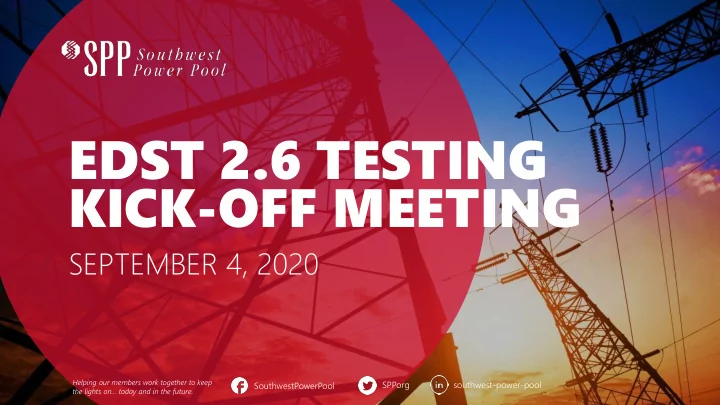
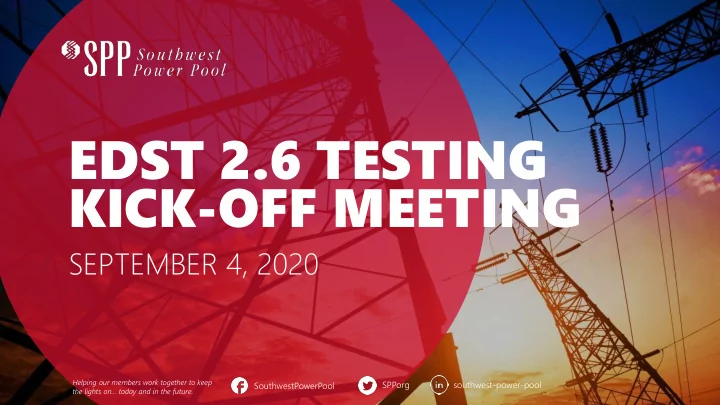
EDST 2.6 TESTING KICK-OFF MEETING SEPTEMBER 4, 2020 Helping our members work together to keep SPPorg southwest-power-pool SouthwestPowerPool the lights on... today and in the future.
AGENDA • EDST Overview • EDST Enhancements Overview • Defect and Enhancement Reporting • Accessing EDST • Timeline • Attachment AA Process / Submittal Clarifications • Questions 2
EDST OVERVIEW • Engineering Data Submission Tool (EDST) • Online application for Model Development and Resource Adequacy data submissions • Used to meet NERC Standards (MOD-31-01 and MOD-32-01), Integrated Transmission Planning, and T ariff Attachment AA: Resource Adequacy requirements • Production since September 2018 3
ENHANCEMENTS OVERVIEW • EDST 2.6 release will contain input from both members and staff • New Resource Adequacy screen – Generator T esting • Production release scheduled for October 1, 2020 • Impacts how entities submit some information for Attachment AA • Needed from Members • T esting of new and enhanced screens 4
GENERATOR TEST RESULTS SCREEN • After logging into EDST, navigate to the Generator Test Results screen under the Resource Adequacy drop down. 5
GENERATOR TEST RESULTS SCREEN • The changeset process is similar to other screens (Resource Ownership, Plants, Resources, Purchase and Sales). • Changeset Process • Enter a changeset name • Hit create changeset button • Add rows to changeset or create a new record (by hitting the plus sign, +, in the changeset details section) • Make any needed changes • Save changeset • Submit changeset 6
GENERATOR TEST RESULTS SCREEN • Required Fields • Operational T esting Section • Operational T est Net MW • Operational T est Date • Operational T est Duration (Hr) 7
GENERATOR TEST RESULTS SCREEN • Required Fields • Capability T esting Section • Summer Capability T est Gross MW • Summer Capability T est Net MW • Summer Capability T est Date • Summer Capability T est Duration (Hr) • Summer Capability Recorded Dry-Bulb T emp • Rated Cooling Dry-Bulb T emp 8
GENERATOR TEST RESULTS SCREEN • Optional Fields • Operational T esting Section • None (all 3 fields are required) • Capability T esting Section • Summer Capability Recorded Wet-Bulb T emp • Summer Capability Recorded Condenser Cooling Water Inlet T emp • Barometric Pressure • Rated Cooling Wet-Bulb T emp • Weather Station Name 9
GENERATOR TEST RESULTS SCREEN • Optional Fields • Capability T esting Section (continued) • Winter Capability T est Gross MW • Winter Capability T est Net MW • Winter Capability T est Date • Winter Capability T est Duration (Hr) • Winter Capability Recorded Dry-Bulb T emp • Rated Heating Dry-Bulb T emp 10
REPORTS SCREEN • View Reports for: • Approved Only • Draft and Approved • Queued and Approved • All - Draft, Queued, and Approved • Use the above report options in the following screens: • Deliverability Study Results • Resource Adequacy Requirement • T en Year Forecast Overview 11
ENHANCEMENTS AND DEFECTS • Tier 1, 2, and 3 Calculations on the 10 Year forecast report • Submittal year pie chart on the 10 Year forecast report • Buttons added to the Plants and Resources screens • Abandon changeset button • Return to draft button • Validation messages on changeset screen • Allow for resale/wheeling transactions 12
ENHANCEMENTS • Distinction of Hydro resources • Run the River - (Water - Run the River) • Conventional Hydro - (Water - Conventional) • Allow users to turn off notifications • Changeset Emails • Posting Reminder Emails • Filtering options not based on first letter • Fix column widths • Drag and drop attachments for changesets (mostly for MOD submissions) • Not to replace Globalscape submissions for RA processes. 13
ENHANCEMENTS • Removed up/down arrows on numerical value fields • Demand and energy screen • Export to excel • Bulk upload / import • Deliverability Percentage shown on Plants screen • Non-editable field 14
TEST ENVIRONMENT • All testing will occur in the Member Testing Environment (MTE) of EDST • Please make sure correct environment is selected before testing • URL to MTE EDST: https://edstool.itesppmembers.org/EDST/#/ • SPP supports the latest version of the following web browsers: • Internet Explorer • Chrome - Suggested • Firefox • Members using older versions of browsers may not be able to view EDST 15
DEFECT AND ENHANCEMENT REPORTING • Testers can ask questions or submit defects by completing a RMS ticket using the RMS link: https://spprms.issuetrak.com/login.asp • Inquiries can be submitted through RMS using the ‘Project Inquiries’ for Request Type and ‘EDST 2.6’ for Subtype 1 • If a new user ID is needed for RMS, click on the link above and follow the directions for “Register Now” 16
ACCESSING EDST • Anyone needing access, who was unable to attend the training session, can request access by contacting SPP via a RMS Ticket using the ‘Engineering Planning’ for Request Type, then select the ‘Engineering Data Submission Tool’ for Subtype 1, then select ‘Resource Adequacy’ for Subtype 2. • Specify who the access is for and provide their email address and what company they need access to • When a new user is registered, they will receive two emails • The first email will inform the user they have been registered to EDST and it will include the link to the EDST website • The second email will contain the password for the new account 17
TIMELINE Deliverable Start Complete User Testing Kickoff Call 9/4/2020 9/4/2020 User Testing in MTE 9/4/2020 9/21/2020 Implementation into Production 10/1/2020 10/1/2020 18
ATTACHMENT AA PROCESS / SUBMITTAL CLARIFICATIONS • Per Attachment AA, the following items must be submitted (go through a changeset in EDST) every year: • Capability T est Results (performed at least every 5 years) • Operational T est Results (performed every year) • T esting results to be submitted in EDST on new Generator T esting screen starting October 1, 2020 • T esting documentation does not have to be submitted in Globalscape 19
QUESTIONS • For questions, please contact ResourceAdequacy@spp.org or SPP RMS 20
Recommend
More recommend