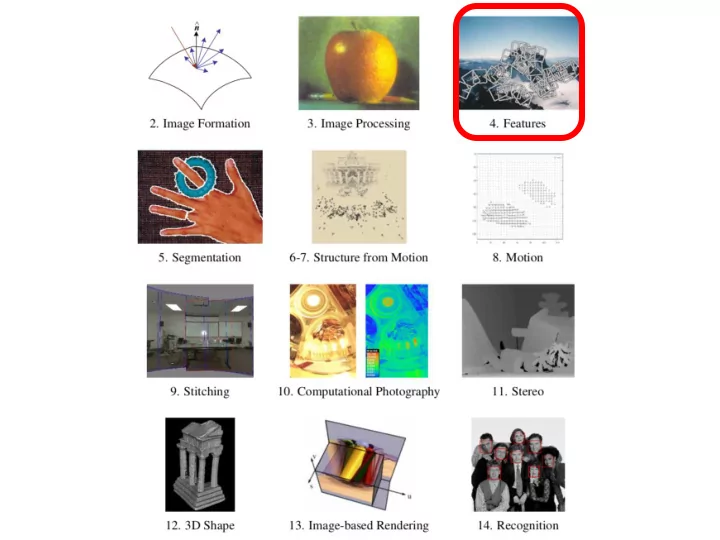
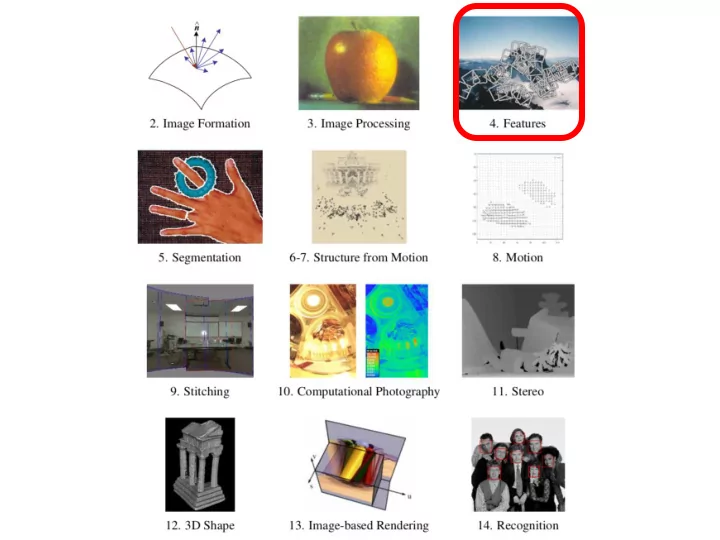
Edge detection • Goal : map image from 2d array of pixels to a set of curves or line segments or contours. • Why? Figure from J. Shotton et al., PAMI 2007 Figure from D. Lowe • Main idea : look for strong gradients , post-process 3 Slide credit: Kristen Grauman
Gradients à edges Primary edge detection steps: 1. Smoothing: suppress noise 2. Edge enhancement: filter for contrast 3. Edge localization Determine which local maxima from filter output are actually edges vs. noise • Threshold, Thin 4 Slide credit: Kristen Grauman
Thresholding • Choose a threshold value t • Set any pixels less than t to zero (off) • Set any pixels greater than or equal to t to one (on) 5 Slide credit: Kristen Grauman
Original image 6 Slide credit: Kristen Grauman
Gradient magnitude image 7 Slide credit: Kristen Grauman
Thresholding gradient with a lower threshold 8 Slide credit: Kristen Grauman
Thresholding gradient with a higher threshold 9 Slide credit: Kristen Grauman
Canny edge detector Filter image with derivative of Gaussian • Find magnitude and orientation of gradient • Non-maximum suppression : • Thin wide “ridges” down to single pixel width – Linking and thresholding ( hysteresis ): • Define two thresholds: low and high – Use the high threshold to start edge curves and the low threshold to – continue them MATLAB: edge(image, ‘canny’); • • >>help edge 10 Slide credit: David Lowe, Fei-Fei Li
The Canny edge detector original image (Lena) 11 Slide credit: Steve Seitz
The Canny edge detector norm of the gradient 12 Slide credit: Kristen Grauman
The Canny edge detector thresholding 13 Slide credit: Kristen Grauman
The Canny edge detector How to turn these thick regions of the gradient into curves? thresholding 14 Slide credit: Kristen Grauman
Non-maximum suppression Check if pixel is local maximum along gradient direction Select single max across width of the edge Requires checking interpolated pixels p and r 15 Slide credit: Kristen Grauman
The Canny edge detector Problem: pixels along this edge didn’t survive the thresholding thinning (non-maximum suppression) 16 Slide credit: Kristen Grauman
Hysteresis thresholding • Use a high threshold to start edge curves, and a low threshold to continue them. 17 Slide credit: Steve Seitz
Hysteresis thresholding original image high threshold low threshold hysteresis threshold (strong edges) (weak edges) 18 Slide credit: Fei-Fei Li
Recap: Canny edge detector Filter image with derivative of Gaussian • Find magnitude and orientation of gradient • Non-maximum suppression : • Thin wide “ridges” down to single pixel width – Linking and thresholding ( hysteresis ): • Define two thresholds: low and high – Use the high threshold to start edge curves and the low threshold to – continue them MATLAB: edge(image, ‘canny’); • • >>help edge 19 Slide credit: David Lowe, Fei-Fei Li
Low-level edges vs. perceived contours image human segmentation gradient magnitude • Berkeley segmentation database: http://www.eecs.berkeley.edu/Research/Projects/CS/vision/grouping/segbench/ 20 Slide credit: Svetlana Lazebnik
Learn from humans which combination of features is most indicative of a “good” contour? [D. Martin et al. PAMI 2004] Human-marked segment boundaries 21 Slide credit: Kristen Grauman
[D. Martin et al. PAMI 2004] 22 Slide credit: Kristen Grauman
23 Slide credit: Devi Parikh Figure from: Dollar and Zitnick, PAMI 2015
ICLR 2016
CVPR 2017
WACV 2019 Uses fairly advanced deep net technique (GANs), which we’ll discuss only later in the course.
Voting and the Hough Transform Disclaimer: Many slides have been borrowed from Devi Parikh and/or Kristen Grauman, who may have borrowed from others. 28 Slide credit: Kristen Grauman
Fitting • Want to associate a model with observed features [Fig from Marszalek & Schmid, 2007] For example, the model could be a line, a circle, or an arbitrary shape. 29 Kristen Grauman
Fitting: Main idea • Choose a parametric model to represent a set of features • Membership criterion is not local – Can’t tell whether a point belongs to a given model just by looking at that point • Three main questions: – What model represents this set of features best? – Which of several model instances gets which feature? – How many model instances are there? • Computational complexity is important – It is infeasible to examine every possible set of parameters and every possible combination of features 30 Slide credit: L. Lazebnik
Example: Line fitting Why fit lines? • Many objects characterized by presence of straight lines • Wait, why aren’t we done just by running edge detection? 31 Kristen Grauman
Difficulty of line fitting • Extra edge points (clutter), multiple models: – which points go with which line, if any? • Only some parts of each line detected, and some parts are missing: – how to find a line that bridges missing evidence? • Noise in measured edge points, orientations: – how to detect true underlying parameters? 32 Kristen Grauman
Voting • It’s not feasible to check all combinations of features by fitting a model to each possible subset. • Voting is a general technique where we let the features vote for all models that are compatible with it . – Cycle through features, cast votes for model parameters. – Look for model parameters that receive a lot of votes. • Noise & clutter features will cast votes too, but typically their votes should be inconsistent with the majority of “good” features. 33 Kristen Grauman
Fitting lines: Hough transform • Given points that belong to a line, what is the line? • How many lines are there? • Which points belong to which lines? • Hough Transform is a voting technique that can be used to answer all of these questions. Main idea: 1. Record vote for each possible line on which each edge point lies. 2. Look for lines that get many votes . 34 Kristen Grauman
Finding lines in an image: Hough space Equation of a line? y b y = mx + b b 0 m 0 x m image space Hough (parameter) space Connection image (x,y) and Hough (m,b) spaces: – Line in image corresponds to a point in Hough space – To go from image space to Hough space: • given a set of points (x,y), find all (m,b) such that y = mx + b 35 Slide credit: Steve Seitz
Finding lines in an image: Hough space y b y 0 x 0 x m image space Hough (parameter) space Connection between image (x,y) and Hough (m,b) spaces – A line in the image corresponds to a point in Hough space – To go from image space to Hough space: • given a set of points (x,y), find all (m,b) such that y = mx + b – What does a point (x 0 , y 0 ) in the image space map to? – Answer: the solutions of b = -x 0 m + y 0 – this is a line in Hough space 36 Slide credit: Steve Seitz
Finding lines in an image: Hough space y b ( x 1 , y 1 ) y 0 ( x 0 , y 0 ) b = – x 1 m + y 1 x 0 x m image space Hough (parameter) space What are the line parameters for the line that contains both (x 0 , y 0 ) and (x 1 , y 1 )? – It is the intersection of the lines b = –x 0 m + y 0 and b = –x 1 m + y 1 37 Slide credit: Kristen Grauman
Finding lines in an image: Hough algorithm y b x m image space Hough (parameter) space How can we use this to find the most likely parameters (m,b) for the most prominent line in the image space? Let each edge point in image space vote for a set of possible • parameters in Hough space Accumulate votes in discrete set of bins; parameters with the most • votes indicate line in image space. 38 Slide credit: Kristen Grauman
Polar representation for lines Issues with usual ( m,b ) parameter space: can take on infinite values, undefined for vertical lines. Image columns x d : perpendicular distance [0,0] q from line to origin q d : angle the perpendicular Image rows y makes with the x-axis q - q = x cos y sin d Point in image space à sinusoid segment in Hough space 39 Kristen Grauman
Original image Canny edges Vote space and top peaks 40 Kristen Grauman
Hough transform algorithm Using the polar parameterization: H: accumulator array (votes) q - q = x cos y sin d d Basic Hough transform algorithm 1. Initialize H[d, q ]=0 2. for each edge point I[x, y] in the image q for q = [ q min to q max ] // some quantization = q - q d x cos y sin H[d, q ] += 1 3. Find the value(s) of (d, q ) where H[d, q ] is maximum 4. The detected line in the image is given by = q - q d x cos y sin 41 Source: Steve Seitz
Showing longest segments found 42 Kristen Grauman
Impact of noise on Hough d y x q Image space Votes edge coordinates What difficulty does this present for an implementation? 43 Slide credit: Kristen Grauman
Impact of noise on Hough Image space Votes edge coordinates Here, everything appears to be “noise”, or random edge points, but we still see peaks in the vote space. 44 Slide credit: Kristen Grauman
Recommend
More recommend