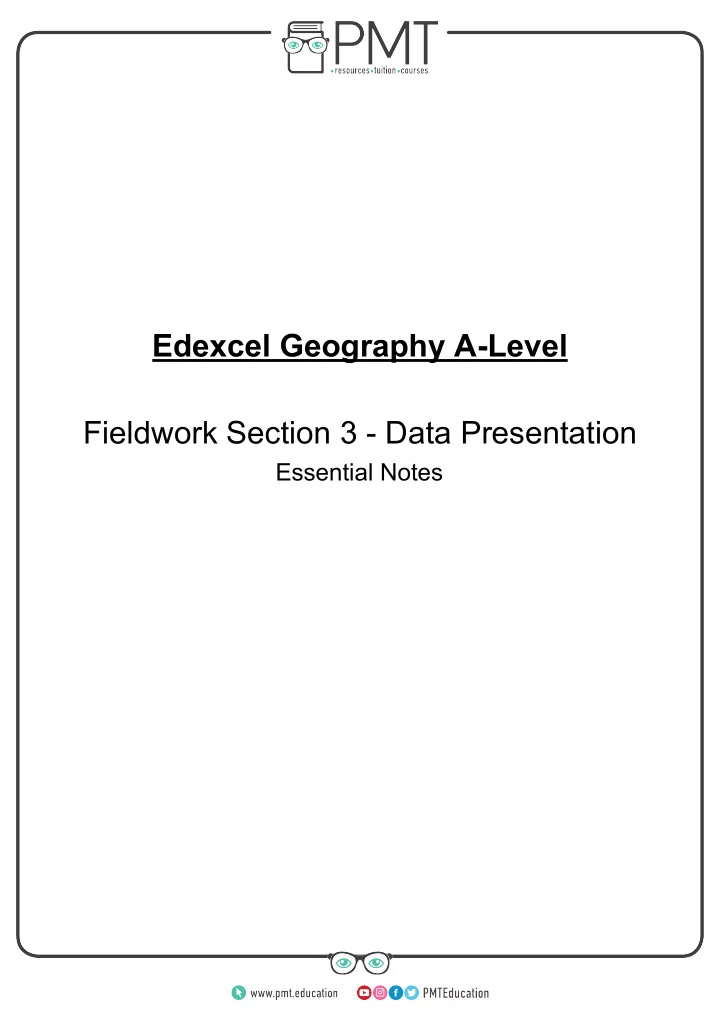
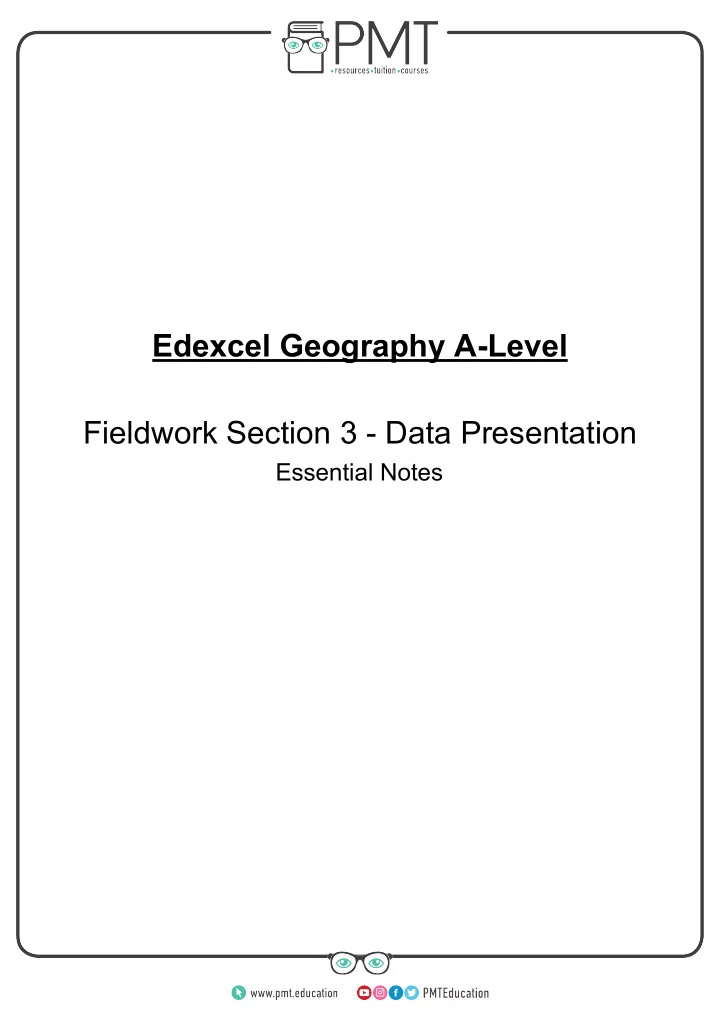
Edexcel Geography A-Level Fieldwork Section 3 - Data Presentation Essential Notes www.pmt.education
Introduction This is a comprehensive guide to the many ways of presenting data. It is necessary to take your raw data and produce tables, graphs and use statistical analysis techniques (discussed in a separate document) to discuss relevant data. Very little marks are awarded for your choice of presentation technique; however, your mark will be limited if there is not a range of presentation methods used. The techniques we’ll discuss are below: Graphs and Charts Cartography ● Bar charts ● Pie charts ● GIS ● Radar Graphs ● Map and Image Overlays ● Line Graphs ● Isoline Maps ● Histograms ● Dot Maps ● Box Plots ● Choropleth Maps ● Kite Diagrams ● Flow Lines ● Pictograms Qualitative Presentation ● Triangular Graphs ● Scatter Graphs ● Photographs ● Logarithmic Scales ● Quotes/Mindmaps ● Lorenz Curve Numerical Analysis ● Central Tendency ● Dispersion It should be noted that some data within this guide has been created and manipulated to show the data presentation methods, and is not entirely accurate. Unless the graph has been taken from an external source (as referenced) it should be assumed that the data within the figure is false. This data has been manipulated to show clear data presentation methods that will serve as an educational resource for data presentation, rather than resources you can use as valid sources within your investigation. www.pmt.education
Graphical Data Presentation Methods Bar Charts Bar charts are useful when tracking a change (normally over time), or when comparing factors across different groups. The horizontal axis (x) usually contains the independent variable , which could be time, or the groups that will be compared. A simple bar chart has the independent variable on the horizontal axis and the dependent variables on the vertical axis . This is useful to identify relationships or correlations between a subject (e.g. number of deaths) and a factor (e.g. types of deaths). If the changes in your data are gradual and your data is categorical , you should consider whether a line graph would be more suitable to determine trends. For multiple subjects, a stacked bar chart could be more suited, which uses a colour scheme to separate the subjects. Ensure the colour scheme is obvious, has a clear key , and each subject can be defined in greyscale . Bar charts can be simplistic and, although useful, higher level candidates should also use more technical data presentation. Pie Charts Pie charts are a useful way of presenting a wide range of data, especially that which is from questionnaires and foot count/traffic surveys (although useful, make sure not to overuse them ). Sometimes just writing the numeric figures is sufficient, or using a compound bar graph , which could both be used instead of a pie chart. Pie charts allow easy interpretation of data by the reader, but can also be misread . When creating a pie chart it is recommended that: ● It is 2D ● The data is not labelled ● The segments have no gaps between them www.pmt.education
● The colours are clear and the different segments could be identified if the document was printed in greyscale (patterns are useful) ● The key is explicit and easy to understand ● There are not too many segments Radar Graphs Radar graphs are most effective at displaying data from environmental quality surveys , or data about different locations. Data from various locations can be overlaid or compared on different charts. It is important that all of the scales are in the same direction . All of the positive, highest scores should be in the same area of the graph (either all in the middle or all surrounding the outside). For example, rather than having quiet, welcoming, and unsafe all on the outside, it should be quiet, welcoming, and safe as shown in the radar graph. There is no limit to the amount of data sets that you can use, but using too many sets may make the graph confusing . Similar to a radar graphs, rose graphs use multi-directional axes to represent data, but with bars instead of lines. Rose graphs use compass directions for the axes directions, and you should define how far from a central point you are measuring when collecting the data. They could be useful for assessing forest cover (light levels), noise levels or wind speed, though there are many other possibilities. If you were investigating noise in a city centre area, you could use a rose graph over a wider area (10 metres in each direction). Line Graphs Line graphs are useful for tracking a change, usually over time . In line graphs, the change that is being tracked will usually be a gradual change so that every point can be joined up in one line. A key could be used to track how several factors change over the same period. Source: https://pubs.usgs.gov/fs/2009/3046/ www.pmt.education
Line graphs may be simplistic as stand alone graphs, but can also be used in combination graphs . For example, Flood Hydrographs use bar charts (precipitation) and line graphs (river discharge). You can create combination graphs by selecting ‘Combo Chart’ in data formatting programmes. Histograms Histograms are simply bar charts of varying thicknesses ; for data with different class widths , a histogram is most appropriate. The area of a histogram’s bar (the frequency density multiplied by the class width ) is the frequency of your reading. For example, in the figure, the red box represents a frequency of 15 people between the height of 90cm and 105cm. There are histogram generators online, or use Excel - type all your data into a table, then highlight the table and click insert statistical chart. Source: www.pythagorasandthat.co.uk Box Plot Box plots (sometimes called a Box and Whisker graph) are a pictographic way to represent the median, range and interquartile range . They are used to compare the spread of results and can be used to compare multiple sets of continuous data . A box plot is easy to draw: 1. Draw an appropriate scale horizontally - Make sure your scale includes your maximum and minimum results, and should be for the variable you measured (e.g. the height of waves, time taken to erode, etc) www.pmt.education
2. Draw a small vertical line where the median occurs. Repeat this for the maximum, minimum, upper and lower quartile (see later on how to calculate these values). 3. Join up the median, upper and lower quartile to form a box. Finally, draw a horizontal line connecting the maximum and minimum to the central box. Your diagram should look similar to the figure. Kite Diagram Kite diagrams show the changes in frequency of a factor over a measured distance , usually along a transect . Multiple factors being counted along the same transect can be shown in kite diagrams, which make them useful for comparing spatial distribution - especially of plants and animals . Drawing kite diagrams: Distance along 1 2 3 4 5 6 7 8 9 10 transect (metres) Plant Daisy 0 12 14 16 8 6 4 2 0 0 Dandelion 0 2 3 4 7 5 8 8 9 10 How a kite diagram works: 1. Y axis - the y axis works like a mirror . In each section (e.g. the daisy section), the y axis should be as wide as your largest piece of data . In the middle of your section is zero , which is the line of symmetry/ mirror line . Each side of the mirror line goes up to half of the largest piece of data . In this example, the largest number is 16 , so each side of the mirror line goes up to 8 (because 8 is half of 16). www.pmt.education
Recommend
More recommend