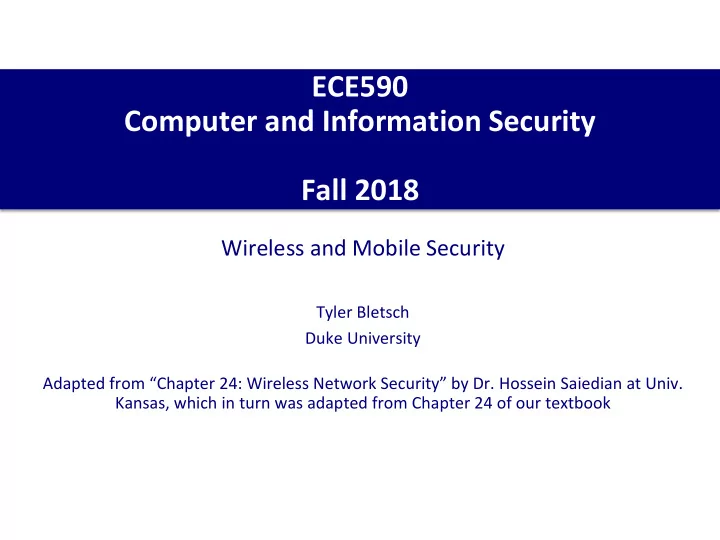
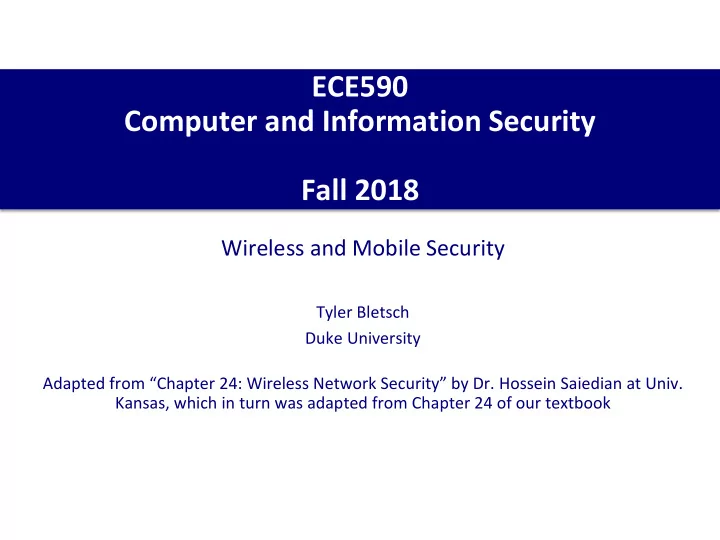
ECE590 Computer and Information Security Fall 2018 Wireless and Mobile Security Tyler Bletsch Duke University Adapted from “Chapter 24: Wireless Network Security” by Dr. Hossein Saiedian at Univ. Kansas, which in turn was adapted from Chapter 24 of our textbook
Wireless Security 2
Wireless Security Overview It’s like regular security, but the communications medium is more accessible. Like if your wired network was like this: 3
Wireless Network Modes • WiFi is specified in IEEE 802.11 with various lettered suffixes • 802.11 wireless networks operate in two basic modes: Infrastructure mode • Each wireless client connects directly to a central device called Access Point (AP) • No direct connection between wireless clients • AP acts as a wireless hub that performs the connections and handles them between wireless clients Ad-hoc mode • Each wireless client connects directly with each other • No central device managing the connections • Rapid deployment of a temporary network where no infrastructure exists • Being deprecated by OS vendors (Windows 10 doesn’t support it 😣 ) 4
Wireless Networking Components Endpoint Access point Figure 24.1 Wireless Networking Components Wireless client: WIFI- enabled laptop/tablet, cell phone, Bluetooth device, … Access point: Cell towers, WIFI hotspots, wireless routers Transmission medium: carries signals For WiFi, APs are identified by SSID: • A client must set the same SSID as the one in that particular AP to join the network • Without SSID, the client won’t be able to select and join a wireless network 5
Wireless Network Threats • Inappropriate association (either accidental or malicious) • Identity theft (MAC spoofing) • Man-in-the middle attacks • Denial of service (DoS) • Network injection Bogus reconfiguration commands to routers/switches that degrade performance • Unique attacks on non-traditional networks Bluetooth, proprietary wireless 6
Proposed advice on securing wireless networks (some good, some okay, some bad) • Use encryption Yes, especially strong modern algorithms (WPA2) • Change router’s preset password Yes. Not having a publically known key usually helps with encryption... • Use and enable anti-virus, anti-spyware, firewall True, but unrelated to wireless. • Change default identifier on router Good idea so you know what’s -what, but does nothing for security. • Reduce signal strength Place away from windows and external walls, use directional antennas Problem: attackers can boost power, get directional antennas, etc... • Turn off SSID broadcasting Waste of time. • Apply MAC-filtering Almost entirely useless due to MAC spoofing. 7
IEEE 802.11 Wireless LAN • IEEE 802: a committee responsible for LANs • IEEE 802.11: responsible for developing wireless protocols Key standards: • 802.11b: Uses 2.4GHz spectrum, up to 11Mbps • 802.11g: Uses 2.4GHz spectrum, up to 54Mbps • 802.11n: Uses 2.4 and 5GHz spectrum, up to 288Mbps or 600Mbps • 802.11ac: Uses 5GHz spectrium, up to ~3Gbps A variant can use the frequencies formerly used in analog TV • 802.11ax: Uses 2.4GHz and 5GHz spectrum, up to 10Gbps Upcoming – not commonly deployed yet! 8
IEEE 802.11 Protocol Stack • Physical layer (encode/decode signals) • MAC layer : assembles MAC frame, disassembles frames and performs address recognition • LLC : keeps track of frame transmission 9
A MAC Frame (MPUD) • MAC protocol data unit (MPUD) 10
IEEE 802.11 Extended Service Set • BSS : the smallest building block • BSSs connected via APs Aps functions as bridges • ESS : two or more BSSs 11
IEEE 802.11# Wireless Security Wired Equivalent Garbage Privacy (WEP) Wi-Fi Protected So-so Access (WPA) Wi-Fi Protected Access 2 Good (WPA2) 12
WEP - Wired Equivalent Privacy • The original native security mechanism for WLAN • provide security through a 802.11 network • Used to protect wireless communication from eavesdropping (confidentiality) • Prevent unauthorized access to a wireless network (access control) • Prevent tampering with transmitted messages • Provide users with the equivalent level of privacy inbuilt in wireless networks. 13
How WEP works IV original unencrypted packet checksum RC4 key IV encrypted packet 14
WEP Flaws and Vulnerabilities • Weak keys: It allows an attacker to discover the default key being used by the Access Point and client stations This enables an attacker to decrypt all messages being sent over the encrypted channel. • IV (initialization vector) reuse and small size: There are 224 different IVs On a busy network, the IV will surely be reused, if the default key has not been changed and the original message can be retrieved relatively easily. 15
Attacks on WEP • WEP encrypted networks can be cracked in 10 minutes • Goal is to collect enough IVs to be able to crack the key • IV = Initialization Vector, plaintext appended to the key to avoid Repetition • Injecting packets generates IVs 16
WPA - WI-FI Protected Access • New technique in 2002 • Replacement of security flaws of WEP • Improved data encryption • Strong user authentication • Because of many attacks related to static key, WPA minimize shared secret key in accordance with the frame transmission • Use the RC4 algorithm in a proper way and provide fast transfer of the data before someone can decrypt the data. 17
WPA2 - WI-FI Protected Access 2 • Based on the IEEE 802.i standard • The primary enhancement over WPA is the use of the AES (Advanced Encryption Standard) algorithm • The encryption in WPA2 is done by utilizing either AES or TKIP • Two modes: Personal mode uses a PSK (Pre-shared key) & does not require a separate authentication of users Enterprise mode requires the users to be separately authenticated by using the EAP protocol • DukeBlue is WPA2-EAP! 18
WPA2 • WPA2 has immunity against many types of attacks Man-in-the middle Authentication forging Replay Key collision Weak keys Packet forging Dictionary attacks 19
WEP vs WPA vs WPA2 WEP WPA WPA2 RC4 RC4 AES ENCRYPTION KEY ROTATION NONE Dynamic Dynamic Session Keys Session Keys Manually typed Automatic Automatic KEY DISTRIBUTION into each device distribution distribution available available Uses WEP key as Can use 802.1x Can use 802.1x AUTHENTICATION Authentication & EAP & EAP 20
Procedures to Improve Wireless Security • Enable WPA2-PSK (personal) or WPA2-EAP (enterprise) AES is more secure, use TKIP for better performance • Use a good passphrase • Upgrade network to the latest security standard released • “Change your SSID every so often” ^ This was in the original slides and is totally nuts. 21
Wireless Network Tools • MAC Spoofing http://aspoof.sourceforge.net/ http://www.gorlani.com/publicprj/macmakeup/macmakeup.asp http://www.klcconsulting.net/smac/ • WEP Cracking tools • http://www.backtrack-linux.org/ • http://www.remote-exploit.org/articles/backtrack/index.html • http://wepattack.sourceforge.net/ • http://wepcrack.sourceforge.net/ • Wireless Analysers • http://www.kismetwireless.net/ • http://www.netstumbler.com/ 22
Mobile Security 23
Two ways to think about mobile security • Security against mobile devices: mindset of the sysadmin Our focus • Security for mobile devices: mindset of vendors...sometimes? We’ll leave this aside unless we have extra time. Short version: • Encryption • Per-app permissions and isolation • Sandboxing 24
Mobile Device Security Challenges • Trends: Bring Your Own Device (BYOD) • No more tight control over computing devices De-perimeterization: static network perimeter is gone • Mobile network allows Internet gateways you don’t control External business requirements (guests, third- party contractors, …) keep the above true • Resulting threats: Lack of physical security control Use of untrusted mobile devices Use of untrusted networks Use of apps created by unknown parties Interaction with other systems (e.g., cloud-based data sync) Use of untrusted content 25
Mobile Device Security • User training • Mobile device configuration: Enable auto-lock Enable password/PIN/thumbprint protection Disable/discourage auto-completion for passwords Enable remote wipe Up-to-date OS/software Encrypt sensitive data Prohibit installation of third-party apps Most of the above can be enforced by policy via e.g. Microsoft Exchange • Network/service configuration: User devices disallowed on trusted networks User devices must be registered (tied to human) to get on a network (e.g. Dukeblue) Remote access via VPN only Configure/enable SSL to prevent MITM attacks on infected endpoints 26
Mobile Device Security Elements Configure based on policy Encrypt Authenticate/ access control 27
Recommend
More recommend