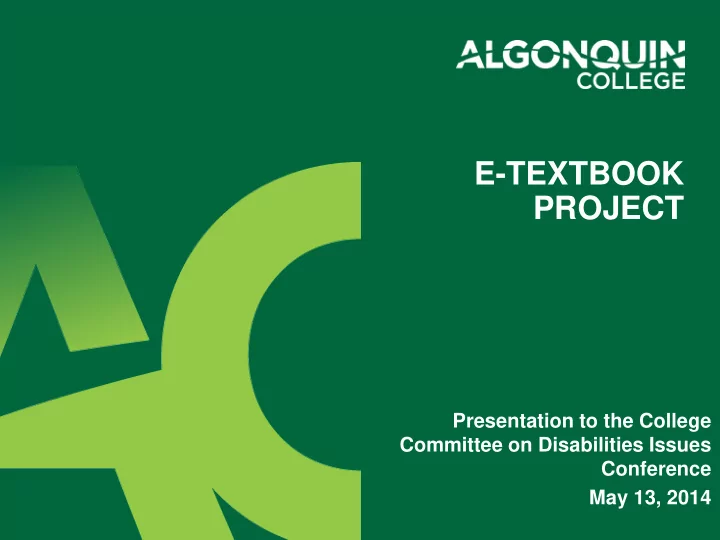
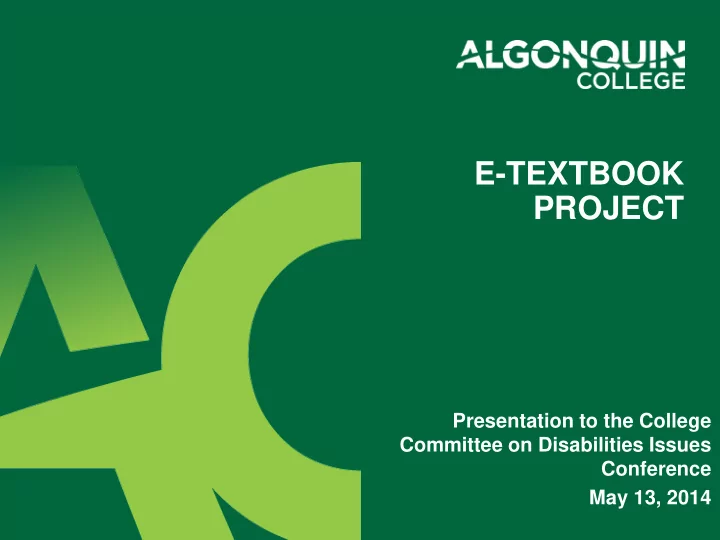
E-TEXTBOOK PROJECT Presentation to the College Committee on Disabilities Issues Conference May 13, 2014
Algonquin eText Initiative • eText Video
E-Textbook Project – January 2013 The following first level, Winter Intake Programs were involved in the e- Textbook Project in January 2013 1. Business Mgt. & Entrepreneurship 2. Business Administration 3. Computer Engineering Technology 4. Computer Programmer 5. Computer Systems Technician 6. Event Management The following textbook partners were involved in the E-Textbook Pilot • Pearson Publishing • Wiley • McGraw Hill • Nelson Publishing
E-Textbook Project – January 2013 Connecting • 750 students • 6 Programs • 27 courses • 26 Instructors • 2283 Student eTextbooks 1008 - Pearson 810 – Nelson 345 - McGraw 120 – Wiley
E-Textbook Project – January 2013 e-Resource Platforms • CourseSmart - Pearson textbooks were used by the School of Technology and Trades, and had been seamlessly integrated into blackboard operating system • Faculty logon and install eTextbooks in their course and students automatically are allowed access – authorization is managed in the background of Blackboard • Vital Source – Nelson, Wiley, and McGraw Hill textbooks were used by the School of Business and Event Management students • Faculty and Students logon to a web based Bookshelf and install eTextbooks with an access code per book. Deployment of the codes were managed by a college website.
E-Textbook Project – January 2013 Two Types of eText Deployments at Algonquin • Institutional Pay Model • eTextbook Incidental Fees are collected with registration fees at the beginning of each semester. • 100% enrolment – all students will participate in the eText program • Course level fee structure to students is based on the number of “Required” resources identified by the professor • Student Pay Model • Would include CCOL (Continued Online Learning), CE, International Campuses and other campus programs interested in moving to eResources. • Students may wish to purchase their eText resource from the Connections Bookstore website and can then obtain their etextbook by using the access code on the VitalSource Bookshelf..
eTextbook Project – Fall 2014 Principal Project Objectives: • 100% of students should have all required resources on the first day of class. • 100% of students should have access to their resources, on-line or off-line at anytime of the day • 100% of resources should be available on a mobile device type of their choice. • The student costs of eText resources are targeted at 50% of the traditional printed textbook • All digital resources to be made available to AERO, supporting Students with Disabilities before the first day of class.
Phase #1 - eTextbook Project – Fall 2013 Connecting • 3600 students • 34 Programs • 180 courses • 450 sections • 160 Instructors • 16,800 Student eTextbooks Pearson - Wiley – McGraw – Nelson Lippincott – Elsevier – Emond - APC eText Platform - VitalSource Bookshelf
Phase #2 - eTextbook Project – January 2014 Connecting • 3400 students • 34 Programs • 160 courses • 420 sections • 140 Instructors • Levels 1 & 2 • 14,000 Student eTextbooks Pearson - Wiley – McGraw – Nelson Lippincott – Elsevier – Emond - APC eText Platform - VitalSource Bookshelf
Phase #3 - eTextbook Project – Fall 2014 Connecting • 9,000 students • 600 courses • 1450 sections • 300+ Instructors • All first level students (including Level 3 from Phase #1) • 50,000 Student eTextbooks Pearson - Wiley – McGraw – Nelson Lippincott – Elsevier – Emond - APC … a total of 18 publishers eText Platform - VitalSource Bookshelf
eTextbook Project – Fall 2014 eText Strategies • A new Book Adoption database (Learning Resources Management System) has been developed to help manage the challenge for September 2014. • Special features have been integrated into the system to address the very specific challenges we face with large scale etext deployment. Enrolment Numbers (SIS Student Information System) Onix Data Feed from Each Publisher Single Sign-on solution for students Access to other student program specific information Initial 30 Day complimentary Access Code Permanent Validation Code
eTextbook Project – Fall 2014 VitalSource Bookshelf
eTextbook Project – Fall 2014 All students will login (network access username and password) to a new Personal Resource Access website portal. System will allow for student level deployment of the resources to the specific courses the student is enrolled into at the college.
eTextbook Project – Fall 2014 We will be able to offer the choice of applying the student LEARNING RESOURCE MANAGEMENT SYSTEM - Student Access etext fees to the purchase of a traditional textbook. This student would then loose access to that eText. Algonquin eText Resources >> e-Resources >> eTexts Available for you Digital eResources available to you include: My eTextbooks BYOD – Requirements Welcome: Larry Weatherdon My Software My Uniforms Student Survival Guide ENL1813S - Business Communications …. Ann Mikula Logout Now Temporary Code: 1234-2345-3456-4567 CLICK I would like to buy Permanent Code: 1234-2345-3456-4567 CLICK the TEXTBOOK This etext is included in your registration fees, please log in to your VitalSource Bookshelf account and use the temporary access code to open your etext resource. Return after Sept 12 to obtain your permanent code or take advantage of the textbook option. Selecting the TEXTBOOK McGraw Hill Connect - Student eResource OPTION button will allow you to use the etext fee This eResource is included in your registration fees, please log in to open your SUPPORT value against the purchase Connect account at http://www.mcgraw.com and use this access code to of the text in our college open your resource. Your instructor will provide instructions in Blackboard Campus Store. VIDEO You must have selected this Access your resources from your Blackboard Account option before Sept 15. ECO2305 - Microeconomics…. EXPLORING MICROECONOMICS SUPPORT CLICK Temporary Code: 1234-2345-3456-4567 I would like to buy VIDEO CLICK Permanent Code: 1234-2345-3456-4567 the TEXTBOOK This etext is included in your registration fees, please log in to your VitalSource Bookshelf account and use this access code to open your etext resource. SUPPORT VIDEO
www.algonquincollege.com/etextbooks/
eText website
Recommend
More recommend