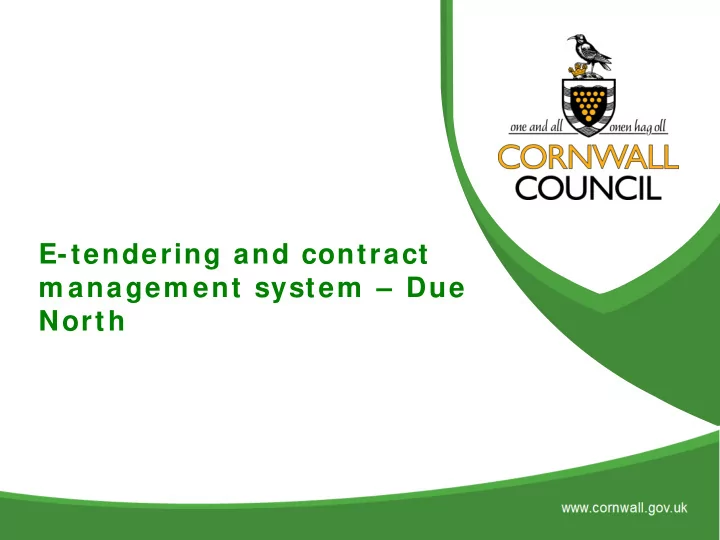
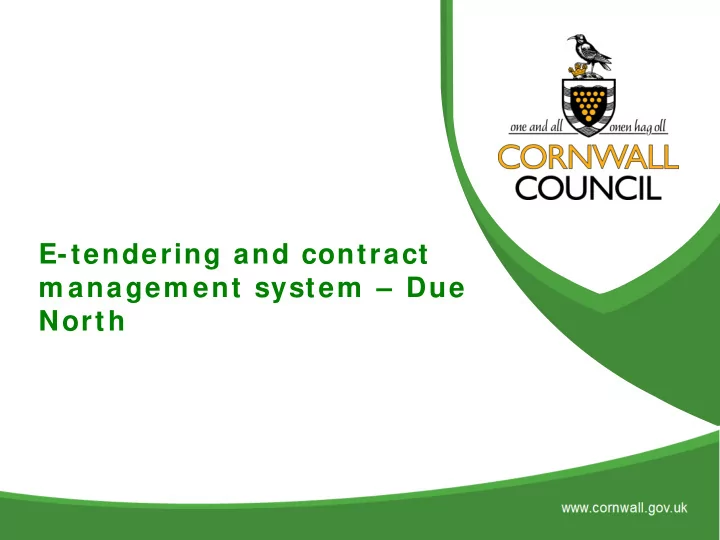
E-tendering and contract m anagem ent system – Due North
Objectives of the session • E-tendering (DueNorth) • Registering as a Supplier • Where to find an opportunity • Registering an interest in an opportunity • How to start your response • What do the online submission templates look like? www.cornwall.gov.uk
Why move on to an e-tendering system? • UK Public Contract Regulations mandated the use of e-tendering by 2018 • Efficiencies for buyer and supplier – One advertising portal for the South West – Saves supplier information – No costly paper tenders – Quicker tender processes where appropriate www.cornwall.gov.uk
Due North (Proactis) • An electronic Tendering and Contract Management System has been introduced for Cornwall Council - this system is called Due North. • The main benefits expected from the system include making it easier and simpler for the Council and partners to advertise tenders in a way that is consistent, easier for suppliers to view opportunities and bid for work. www.cornwall.gov.uk
Registering and signing in for the first time Visit: https:/ / w w w .supplyingthesouthw est.org.uk www.cornwall.gov.uk
www.cornwall.gov.uk
www.cornwall.gov.uk
Supplier Guidance • All suppliers will need to register on Due North in order to receive alerts for Cornwall Council opportunities including: • Soft market testing • Tender opportunities • Supplier events www.cornwall.gov.uk
Supplier set up (Requirements) www.cornwall.gov.uk
Supplier set up (Contact information) • Contact details • User name • Password • Memorable data
Supplier set up (company info) • Company Name • Address
Supplier set up (Description) • Company Description • Keywords
Supplier set up (Description) Classify your company
Supplier set up (Opportunities) • Select categories of interest • Children’s placements is 85000000 • Receive automatic e-mail notifications
Supplier set up (Opportunities) • Select categories of interest • Receive automatic e-mail notifications
Supplier set up (T&Cs)
Supplier set up (Confirmation)
Supplier set up (Submission)
How to Register an interest Click the Find Opportunities link on the Home page
How to Register an interest Select Cornw all Council from the list.
How to Register an interest • You will be presented with a list of opportunities that match your search criteria. • Click the link
How to Register an interest Click the Register interest in this opportunity button
How to start your response After registering an interest www.cornwall.gov.uk
What happens when you register an interest in the opportunity
How to start your response Select Cornwall Council www.cornwall.gov.uk
How to start your response Click the tender link www.cornwall.gov.uk
How to start your response Click the Start link www.cornwall.gov.uk
How to start your response Press the Start my response button. www.cornwall.gov.uk
What do the online submission templates look like? Follow the response wizard www.cornwall.gov.uk
Online submissions Follow the response wizard www.cornwall.gov.uk
Online submissions www.cornwall.gov.uk
Online submissions Progress Bar www.cornwall.gov.uk
Online submissions Supplier Guidance document will be attached 18 minute time out Red traffic light ? Read the question. www.cornwall.gov.uk
Online submissions www.cornwall.gov.uk
Online submissions www.cornwall.gov.uk
Online submissions www.cornwall.gov.uk
Online submissions www.cornwall.gov.uk
Online submissions www.cornwall.gov.uk
Online submissions www.cornwall.gov.uk
Online submissions www.cornwall.gov.uk
System Help
System Help
Due North (Proactis) Supplier Helpdesk Tel: 0330 0050352 Cornw all Council County Hall Truro TR1 3 AY Tel: 0300 1234 100 www.cornwall.gov.uk www.cornwall.gov.uk
Recommend
More recommend