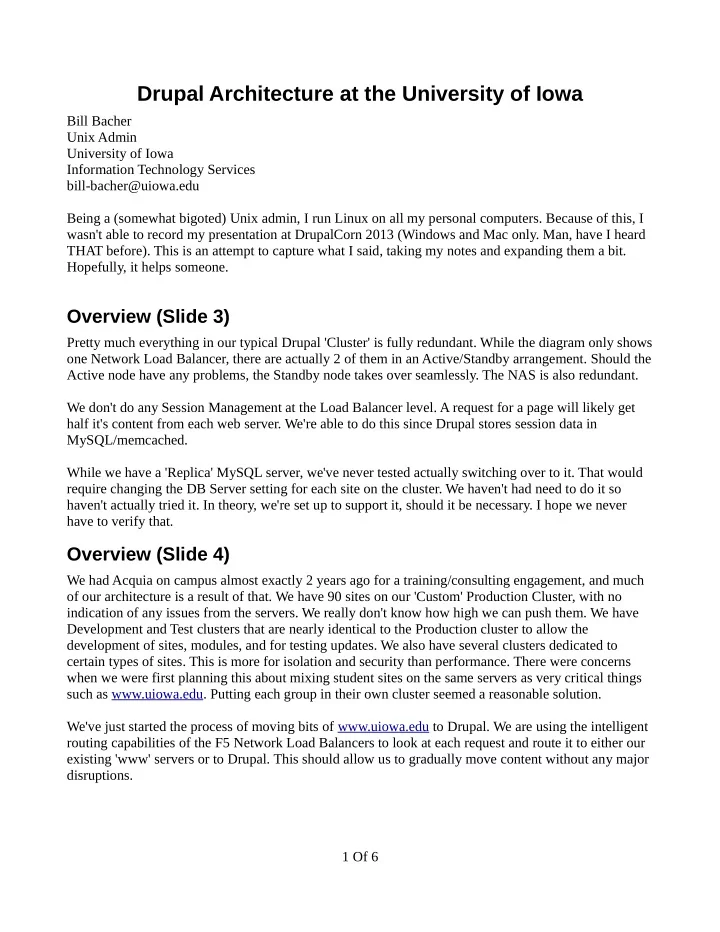
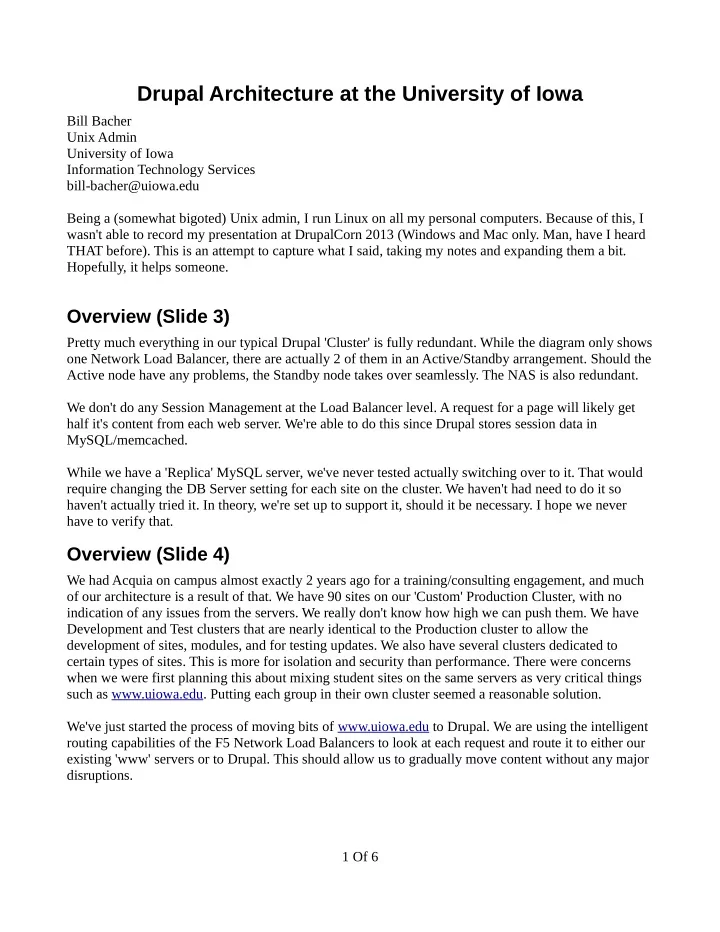
Drupal Architecture at the University of Iowa Bill Bacher Unix Admin University of Iowa Information Technology Services bill-bacher@uiowa.edu Being a (somewhat bigoted) Unix admin, I run Linux on all my personal computers. Because of this, I wasn't able to record my presentation at DrupalCorn 2013 (Windows and Mac only. Man, have I heard THAT before). This is an attempt to capture what I said, taking my notes and expanding them a bit. Hopefully, it helps someone. Overview (Slide 3) Pretty much everything in our typical Drupal 'Cluster' is fully redundant. While the diagram only shows one Network Load Balancer, there are actually 2 of them in an Active/Standby arrangement. Should the Active node have any problems, the Standby node takes over seamlessly. The NAS is also redundant. We don't do any Session Management at the Load Balancer level. A request for a page will likely get half it's content from each web server. We're able to do this since Drupal stores session data in MySQL/memcached. While we have a 'Replica' MySQL server, we've never tested actually switching over to it. That would require changing the DB Server setting for each site on the cluster. We haven't had need to do it so haven't actually tried it. In theory, we're set up to support it, should it be necessary. I hope we never have to verify that. Overview (Slide 4) We had Acquia on campus almost exactly 2 years ago for a training/consulting engagement, and much of our architecture is a result of that. We have 90 sites on our 'Custom' Production Cluster, with no indication of any issues from the servers. We really don't know how high we can push them. We have Development and Test clusters that are nearly identical to the Production cluster to allow the development of sites, modules, and for testing updates. We also have several clusters dedicated to certain types of sites. This is more for isolation and security than performance. There were concerns when we were first planning this about mixing student sites on the same servers as very critical things such as www.uiowa.edu. Putting each group in their own cluster seemed a reasonable solution. We've just started the process of moving bits of www.uiowa.edu to Drupal. We are using the intelligent routing capabilities of the F5 Network Load Balancers to look at each request and route it to either our existing 'www' servers or to Drupal. This should allow us to gradually move content without any major disruptions. 1 Of 6
Servers Specifics (Slide 5) All our servers are Virtual Machines, running in a VMware High Availability Cluster. This means that in the event a VMware host has a problem, the HA feature will automatically move any guests that had been running on it to other hosts and reboot them. Typically, within 2-3 minutes, everything is back up and running. We have affinity rules defined so only one server in a particular cluster can reside on a host at one time. This prevents both Web servers being on the same host and both being knocked off line in the event of a problem with that host. The back end storage is on a NetApp NAS, using 'snap' storage. That means that several times a day a snap shot is taken of the disk image of each server. We can essentially do a point in time restore of the entire server using these images in the event the server is corrupted. We also do normal backups to a centralized backup system to allow file and directory restores. Our web servers have 1 Virtual CPU and 8 GB RAM. Our database servers have 1 Virtual CPU and 4 GB of RAM. Apache Configuration (Slide 6) We're running Red Hat's standard Apache httpd Version 2.2.15. We're really not doing anything special with it. We are running ModSecurity at the strong urging of our IT Security Office. We had a lot of issues with it at first, and had to add quite a few exceptions to rules for various Drupal things (/admin and ajax pages seemed the worst) but once we got all of those worked out, it's been very quite. We might see a few issues if we add a new module that does something different, but really haven't had any ModSecurity issues for quite a while. Drupal and ModSecurity can run on the same server. We do not run SSL on the web servers. We use the CAS module to authenticate to a central log in server. We essentially send the log in request to that server, which is using SSL, let the user log in there, and get a token back from it saying the user has been authenticated. That relieves us of having to support SSL for 90 different sites. So far, we haven't had anything on a site other than Admin functions that have required authenticated users or secure transport. One other security thing we do is define the default Apache Vhost to go to a page with only a static html file on it. This way, script kiddies who are running IP scans don't see any indication that Drupal is on this server. If they hit a FQDN that has Drupal, then they'll see it, but this hides Drupal from the majority of drive by attacks. Security through Obscurity might not be a terrific strategy by itself, but it certainly doesn't hurt as one layer of a security stack. Apache Configuration (Slide 7) At Acquia's urging, we set up our configuration using both shared and local storage for different parts of the web servers. The theory being disk access would be faster for local storage, so put the critical stuff there. In SHARED storage, we put the Apache configuration, ModSecurity Configuration and custom rules, the combined, rotated web logs, and, most importantly, the FILES directory, which contains sub directories for each Drupal site. Changes made to anything in this space are immediately available to all web servers. This is an NFS mount from our NetApp NAS. 2 Of 6
in LOCAL storage, we have the active Apache logs and all the Drupal files (core, modules, site specific files). These have to be maintained separately on each web server. Sidetrack – Storage (Slide 8) Given our VMware based architecture, the reality is that both the 'local' storage and the 'shared' storage are NFS mounts to the NetApp. This is something I want to dig into more when we re-architect these clusters. It could be the VMware hosts have a faster, dedicated storage system than the shared drives use and there really is a performance difference, but I want to discuss that with our VMware and Storage engineers. Having everything in one shared bucket would certainly make things easier. PHP Configuration – (Slide 9) We use the standard Red Hat supplied PHP 5.3.3. We try to manage the PHP environment with RPMs to make building and updating easier. We build some RPMs ourselves and get others from EPEL (Extra Packages for Enterprise Linux) and other sources. These are all distributed from our RHN Satellite server. We are running the 'Alternative PHP Cache' (APC). While we never actually bench marked it, looking at what it does and the statistics it generates, I'm convinced it's helping performance. It essentially stores the compiled PHP code after the first time it compiles it, then uses that compiled, cached code the next time that particular PHP file is called, skipping the compile process. When I look at at the stats page, it reports 100% hit rate. In reality, we typically see 15 million cache hits per day with 3,400 misses. I've never counted, but with 90 sites, and a variety of modules, I wouldn't be surprised to find out we have about 3,400 PHP files. While this works well for a Multi-Site Drupal install, it doesn't do so well if you have 90 sites and they all have their own code base. If you have even 2,000 files per site, at 80 sites you're looking at 180,000 files to cache. That's going to require a lot more memory than the 256 MB we have allocated to APC. PHP Configuration (Slide 10) We're really not doing anything special with our PHP configuration. We've attempted to set some sane limits at the server level, but we do have “AllowOverride” set to all in most of the vhost configurations, so the developers can set things wherever they want on a site by site basis. We do install phpMyAdmin for managing the back end database. It doesn't work well in a load balanced environment due to keeping session information in local files, so we go directly to one of the web servers to access it. We could manage this at the load balancer level, but given the few people who need to access it, this seemed simpler. I did suggest having one web server point to the Master MySQL server and the other point to the Replica, but I'm really the only one whoever accesses the replica, so there wasn't much interest in this. I use the command line for all my replication management anyway. MySQL Configuration (Slide 11) As noted earlier, we're using a Master/Replica MySQL setup. The web servers do all their reads and writes to the Master, and we run the nightly MySQL dumps against the Replica. In theory, we could configure Drupal to write to the Master and read from the Replica, but there hasn't been any need to do 3 Of 6
Recommend
More recommend