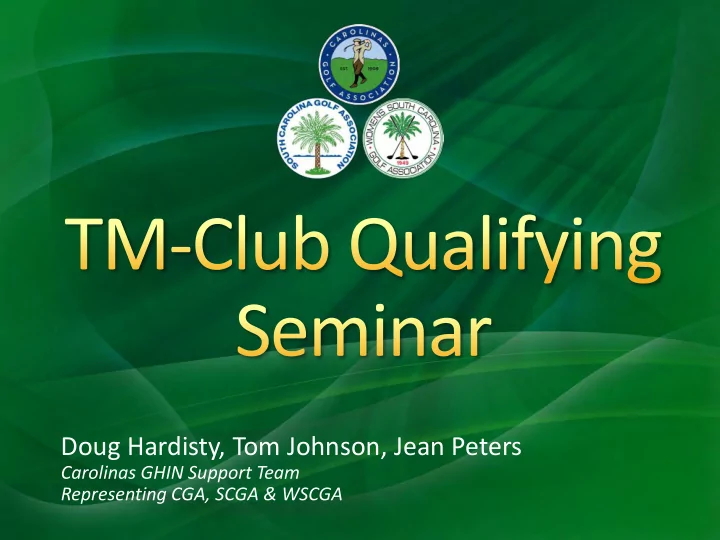
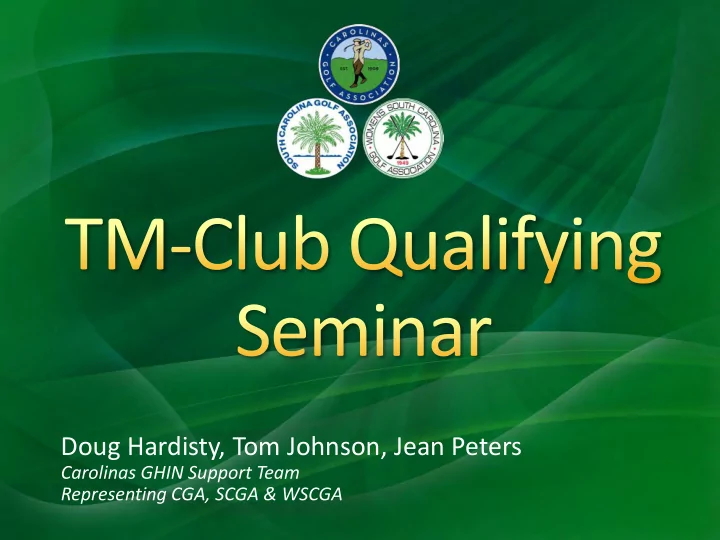
Doug Hardisty, Tom Johnson, Jean Peters Carolinas GHIN Support Team Representing CGA, SCGA & WSCGA
Transition Project Overview 10 mins TM-Club Fundamentals 15 mins TM-Club Software Options 25 mins TM-Club Demonstration 30 mins Club Support Tools 15 mins Questions & Answers 25 mins Qualifying Test 15 mins Credentials Registration 10 mins
• How TM-Club came to be • TPP History • Who is Golf Genius? • Dynamic Software Development?
• Cloud-based • Browser Independent • Dynamic Capacity • Credential Access • Individual usernames (email) and passwords
• Devices • Desktop Computers • Notebook Laptops • Tablets • Smartphones • Chromebooks • Computers • 4 gb RAM • Screen Resolution – 1024x768 and higher • High-Speed internet connection • Javascript enabled • Ink-jet or laser printer connection
• Browsers • Chrome – v53.0+ • Firefox – v45.0+ • Internet Explorer – v10+ • Microsoft Edge – v38.0+ • Apple Safari – v9.0+ • Mobile Devices • Apple iOS 9 or higher • Android 2.2 or higher • Adobe Acrobat or PDF Viewer • Optional - Microsoft Publisher 2013 (v15.0) or higher
Transition will occur in waves Timing is up to each club Self taught training program Mandatory TM Qualifying Seminars Timetable for 2017: 2017 Jan Feb Mar Apr May Jun Jul Aug Sep Oct Nov Dec Phase 1 NC Mountain Clubs Phase 2 Commerce Clubs Phase 3
Differences Between Events, Leagues & Trips Event League Trip Several One or more Several rounds rounds rounds Over one or Within the Over several more days context of trip weeks/months One or more One or more One or more competitions competitions competitions
Event, Round & Tournament Definitions • Contains one or more rounds • Contains one or more tournaments Event • In TPP called “Tournament” • 9 or 18 holes Round • Competition within a single round Tournament • Competition spanning multiple rounds
Basic Event Structure Event Round 1 Round 2 Round 3 Tournament Tournament Tournament Tournament Tournament
Real-World Example Member-Guest Round 1 Round 2 Round 3 Sat Skins Fri Skins Best Ball Spoiler Round Robin Matches
Divisions vs. Flights • Separate groups for scoring • One or more divisions per event Division • A player or team can be in multiple divisions • In TPP called “Flight Group” • Separate scoring groups within a Division • A player or team can only be in one flight Flight within a given Division
Basic Division & Flight Structure Event Division 1 Division 2 Division 3 Flight A Flight X Flight B Flight Y Flight C
Real-World Division & Flight Example Parent/Child Championship Boys Girls 10 & Under 15 & Under 11-15 16-20 16-20 21 & Over 21 & Over
Types of Player Rosters Master • List of all players within a club Roster Event • List of all players within an event Roster Round • List of all players within a round Roster
Management Structure of the Rosters Spreadsheet GHIN Manual Entry Round Club System* Roster Event Round Master Roster Roster Players entered into Event Roster Rosters are not pushed back to the Master Roster Round Roster Open Registration* * Premium Version Only
Individual & Team Competitions • Player v. Field • Player v. Player Individual • Player v. Flight • Pair v. Field • Team v. Field Team • Team v. Flight • Team v. Team
Some of the Built-in Games and Formats Formats Games Stroke Play Best Ball 9/9 Match Play Both Balls 6/6/6 Stableford Average Ball 3/3/3 Quota Alt Shot Balls by Par 3 Types of Skins Scramble Balls by Hole
TM-Club Components Apps Round Calendar Golfer Event
Event Profile Course Details Custom Fields General Settings Courses Names GGID Code Tee Names Formats Name Display Ratings & Slopes Unlimited Hdcp System Yardages & Par Verifications Sect 3-5 Defaults Hdcp Allocations Identity Hdcp Max & Min Green Depth Defaults Logos Scoring Defaults Pace of Play Banners Shotgun Priority Backgrounds
Rosters Hdcp Indexes Manage Groups Import from Update from Divisions Spreadsheet GHIN Update from Manual Adds Flights Speadsheet Import from Teams GHIN Communication Event Rosters League Rosters Email players Download Export Event Rosters Scores
Dates Days Played Calendar Views Multi-Round Series
Manage Roster New Pairings Create Tournaments Attending Playing Groups Formats Non-Attending Blinds Competition Waitlisted Substitutions Holes Tee Assignments Handicaps in Use Handicap Starting Times Allowance Shotguns
Scorecards Format Hdcp Stroking Fields Logos Fonts & Colors
Print Center Export Center Export Rosters to Excel Tee Sheets Hole Location Team/Flight Scoreboards Export Reports to Excel Divisions Internal Scoreboards Cart Signs Spreadsheet Composer using Publisher Proximity Page Composer Report Composer
Scoring Handicap Analysis Hole by Hole Summary Front & Back Settings Format by 18 Hole Total Format By Team/Pairing Player by Members Player Sample Handicap Analysis in TM-Club
The program uses several “wizard” program prompts to help the user get started *i (information) pop-ups next to some options give additional advice or help Built-in Knowledge Base with search and query options Carolinas GHIN Support Intercom Chat (preferred) Website: www.carolinasghinsupport.org E-mail: ghinsupport@carolinasgolf.org Phone: (910) 687-4040
Complete the TM Qualifying Seminar Receive TM-Club Credentials Watch TM-Club Orientation Videos – query “Start Here” Find a tutorial to start practicing Duplicate former TPP events to see how they compare in TM-Club Design and save some standard scorecards Design and save some standard game formats Practice…Practice…Practice…
Optional Upgrade Extra Features e-Commerce and Credit Card options Customizable and Unlimited Event Portal Pages and Webpages Sponsor Content and Banners Online Open Registration with Unlimited Custom Fields Access to the Golf Genius iPhone, iPad and Android Mobile App Live Score Entry & Live TV Leaderboards Integration with various Club Systems (ForeTees, Jonas, Visage, GPSI/Club Car, Club Essential, Members First) Annual Upgrade Fee (payable to Golf Genius) One-time Set-up Fee
Why? How can I …? %$$#%^&&… Tell me more… ? What the…? How? What’s this…? What if we…? Really? How come…? Where do I…? Are you sure…?
Recommend
More recommend