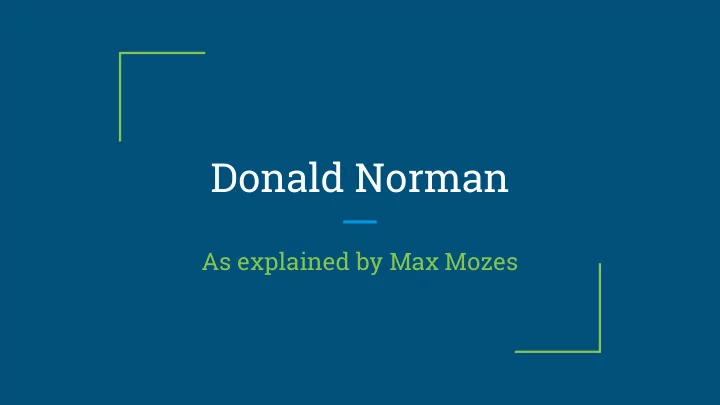
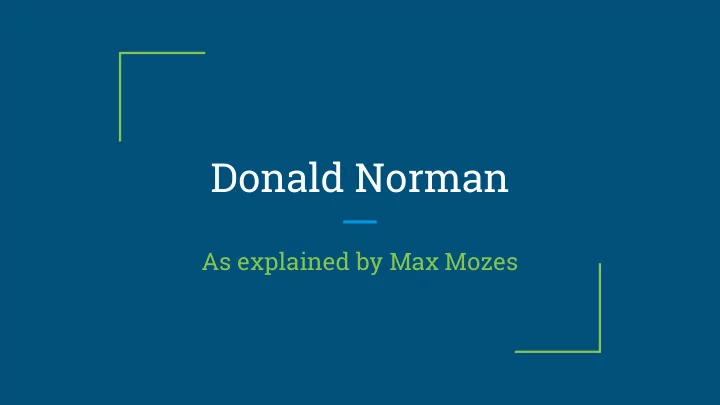
Donald Norman As explained by Max Mozes
Donald A. Norman is a hugely important figure in cognitive science, writer of The Design of Everyday Things as well as having a human centric view of technology.
Education First degree: MIT Computer Science and Electrical Engineering Second degree: Doctorate of Electrical Engineering and Computer Sciences Third Degree: Doctorate of Philosophy Fourth Degree: Doctorate of Mathematics
Contribution to Cognitive Science University of California, San Diego Chair of the psychology department Founding chair of the cognitive science department Organizer for the Cognitive Science Society
The Article “The truth about Unix: The user interface is horrid in Datamation” (1981) ended up launching his career outside of academia. Data Centered He served on numerous university design and government advisory boards such as: Defence Advanced Research Projects Agency or DARPA, Moterola, TED Conference, Panasonic and many more
Work outside In 1993 Norman left UCSD to join Apple Computer as a User academia Experience Architect. He then became the Vice President of the continued Advanced Technology group.
Northwestern University- professor of computer science He was also co director of the Segal Design Institute until 2010 Return to In 2014 he returned to UCSD as Academia the director of the newly established The Design Lab
His book uses the term “user-centered design” to describe design based on the needs of the user, discounting what he deems secondary issues like aesthetics. The Design of User-centered design involves Everyday Things simplifying the structure of tasks, making things visible, getting the mapping right, exploiting the powers of constraint, designing for error, explaining affordances and seven stages of action.
1. Use both knowledge in the world and knowledge in the head. Principles of 2. Simplify the structure of tasks. 3. Make things visible: bridge the design gulfs between execution and evaluation. 4. Get mappings right. 5. Exploit the power of constraints. 6. Design for error. 7. When all else fails standardize.
Recommend
More recommend