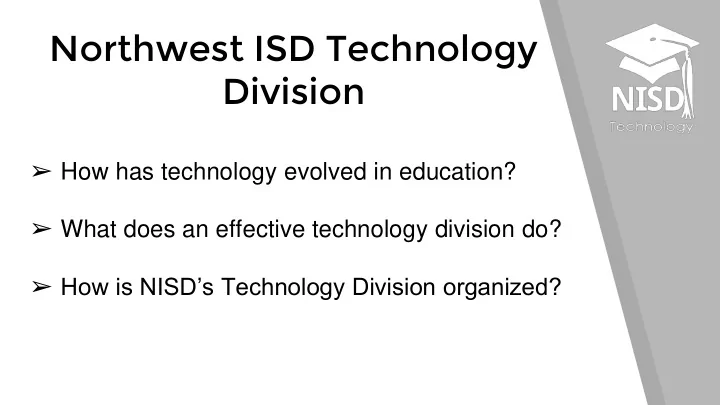
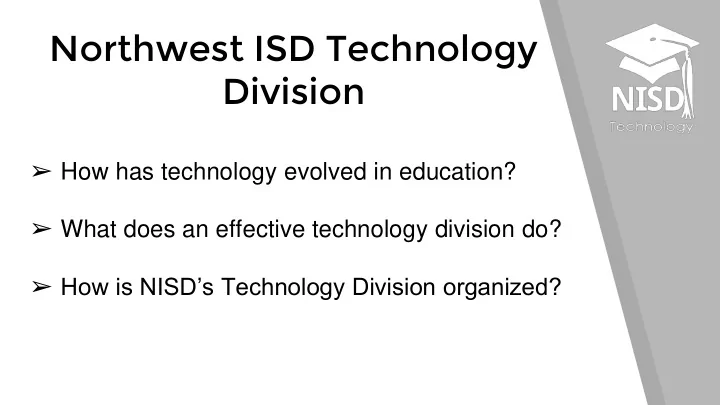
Northwest ISD Technology Division ➢ How has technology evolved in education? ➢ What does an effective technology division do? ➢ How is NISD’s Technology Division organized?
What does it take to support a Northwest ISD student? Instant access to Wireless access digital textbooks for all devices Fingertip access to 24/7 assignments, access to grades and learning attendance platforms Secure access to information including Safe place to learn that takes student health and advantage of technological contacts at all times such safety features-911, lockdown, as field trips, badging for guests extracurricular activities, etc.
What does it take to support a growing school system? Cyber- Accurate Security for federal and students and state staff reporting Efficient Physical plant financial and and student equipment information planning systems Maximizing Seamless state & integration of federal systems funding across all departments
Technology Division Instructional Technology Technology Data Services Department & Digital Learning Instructional Engineering Team Coordinator Student Information Data Architect Team Helpdesk Team Technologist System Team Network Security - Instructional systems, Finance & HR support Phone, email, Professional Filtering, firewalls, cyber blended learning, and ticket Campus, parent and within Finance Development and security, data protection, virtual learning, support for staff central administration Information System; technology training, data privacy professional learning support for student and student and staff data support. instructional alignment Apps/Systems - and development, staff data management, management, with curriculum, User management, email, digital textbook student enrollment, integration, sharing and Principal and google, software management, district scheduling, student exchange; federal and Campus administrative support implementation, digital digital citizenship records, training, report state reporting, systems Support Team and training, work with textbook integration, virtual programs, facilitates cards, transcripts, data interfaces special needs, digital environments. coordination between security, Campus wide citizenship writing and Audio Visual - curriculum teacher access center, support for over compliance, curriculum Phones, P/A system, coordinators and home access center, 24,000 students writing and integration, security, projecting devices systems engineers, federal and state and over 3,000 learning management Physical Security - learning management reporting staff including system administrator, Security cameras, system administrator devices and supports campus data badging/user access, building collection, information access-control infrastructure. organization, and communication
DIGI Know? Quick resolution of technical issues DIGI Know? 9813 Processed & Completed tickets so far this school year. Instant Access to Instructional Access DIGI Know: On 12/13 there were 114 students on Moodle between midnight and 6 a.m. New Construction and Campus Updates DIGI Know? NISD has 2071 Wireless Access Points currently deployed district wide. Centralized Registration and Proof Of Residency DIGI Know? 3590 Parents and students assisted during summer enrollment events.. Cybersecurity and Digital Materials DIGI Know? Rigorous process for material acquisitions.
Digital Materials Workflow
Awards Common Sense Media Certification Prioritize Safe & Responsible Online Behaviors COSN Team Award Showcased NISD 1:1 Digital School District Transparency, online resources, and serving the community Leadership-Grace Hopper and TCEA Leadership among our peer groups Digital Content & Curriculum Transparency, online resources, and serving the community
Recommend
More recommend