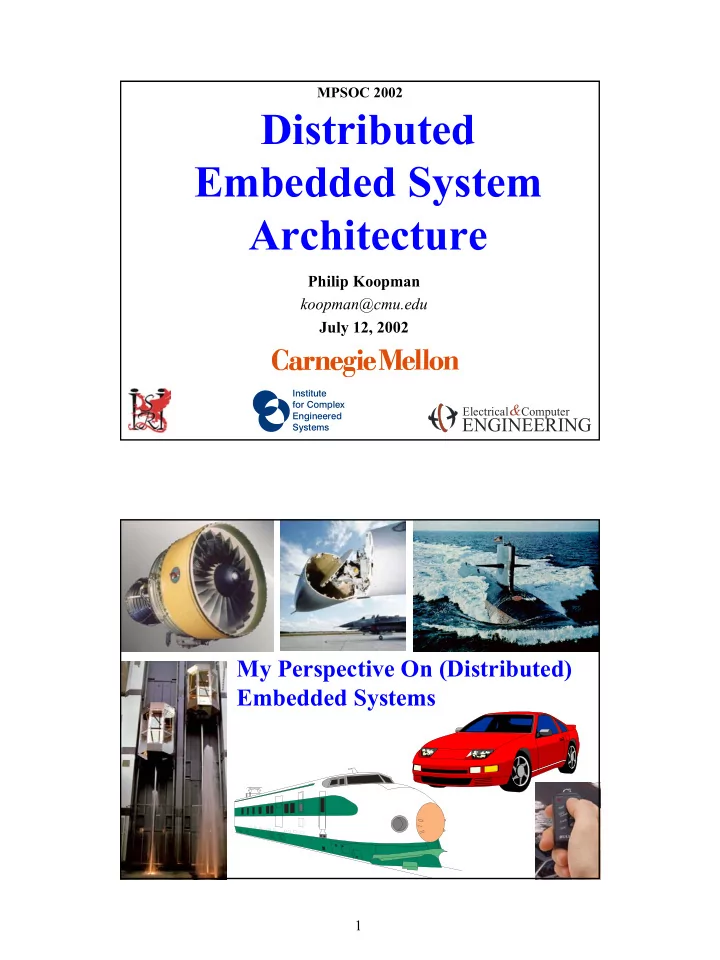
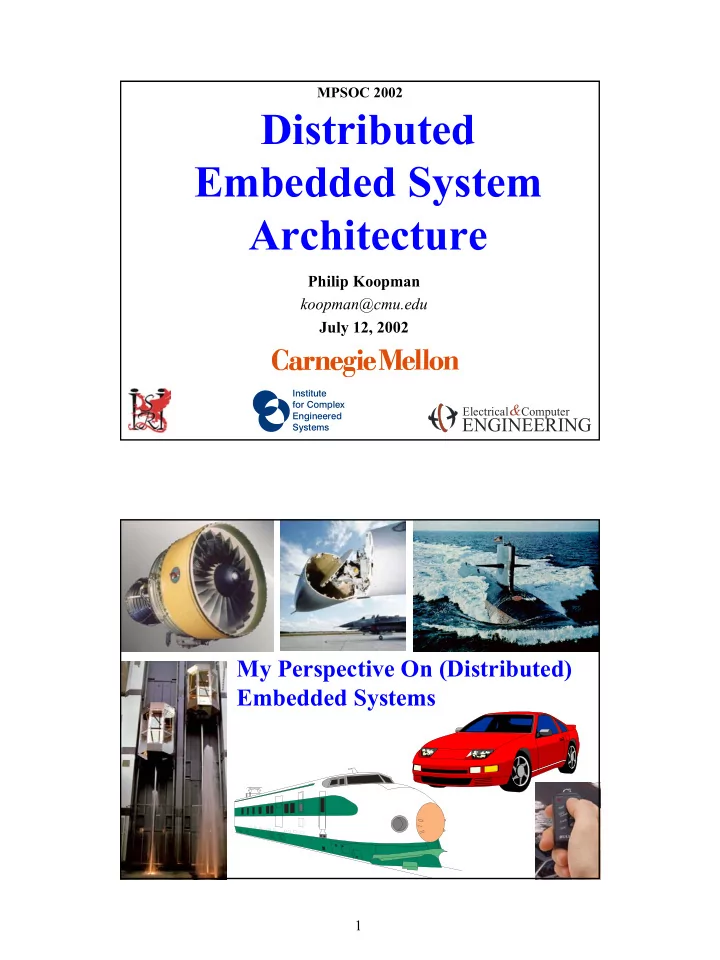
MPSOC 2002 Distributed Embedded System Architecture Philip Koopman koopman@cmu.edu July 12, 2002 Institute for Complex & Electrical Computer Engineered ENGINEERING Systems My Perspective On (Distributed) Embedded Systems 1
Preview ◆ Embedded System Architecture = • Hardware + Software + Communication +Control + other stuff • Each architecture is a view into the system • Overlapping views have some degree of compatibility ◆ Make it easier for system to meet requirements • Concentrate on essential system characteristics • Help mere mortals see the big picture(s) ° 3 ° 3 ° 3 ° 3 Myth: “Small” Embedded Systems Are Trivial ◆ Only “toy” versions are trivial; real world is complex ° 4 ° 4 ° 4 ° 4 2
What’s Inside an Embedded “System”? ◆ “Features” • High-level system functionality • Mostly mapped to software… ◆ Software • Computation – Control loops – Finite state machines • Communication – Intra-node communication via calls – Inter-node communication via messages ◆ Hardware • Nodes + Networks + Interfaces ◆ Must meet non-functional requirements (real-time, ’ilities including profitability) ° 5 ° 5 ° 5 ° 5 What’s an Architecture? ◆ Loosely: an architecture is how all the pieces fit together ◆ Architecture definitions: • System architecture: The structure – in terms of components, connections, and constraints – of a product, process, or element. [Rechtin96] • Software architecture: The structure or structures of the system, which comprise components, their externally-visible behavior, and the relationships among them [Bass97] ◆ Informally: Boxes and Arrows • Boxes: objects/subsystems/… • Arrows: interfaces ° 6 ° 6 ° 6 ° 6 3
My Definition Of An Architecture ◆ An architecture is an organized collection of components that describes: • both behaviors and interactions » (boxes & arrows) • with respect to a specific abstraction approach and » (rule for when to create a set of subsystem boxes) • subject to a set of goals+constraints » (rules to evaluate how good the architecture is) • An implementation uses a specific mechanism to create a behavior and and interface for a component (it’s an instantiation of an architecture) ◆ One person’s component is another person’s system • An implementation can have multiple components, each with its own architecture • This definition recurses ° 7 ° 7 ° 7 ° 7 Interfaces / Specifications ◆ Functional properties • What exactly does each system module/subsystem do? • (But, not exactly how it does it – thus, implementation is encapsulated) ◆ Control properties • Which signal (message, variable, physical pin) does what? ◆ Temporal properties • Timing constraints on interface, including ordering restrictions ◆ Data properties • What do the data values look like? • Often in the form of a message dictionary, with map of data fields for each message ◆ The big question – how do you know where to insert the interfaces? • How do you know what decomposition steps to perform? ° 8 ° 8 ° 8 ° 8 4
Embedded System Architectures ◆ Primary Architectures (almost always used) • Hardware architecture (CPU, memory, network, I/O) • Software architecture (software components, data repositories, message dictionary, external interfaces) • Communication architecture (message flows, message formats) • Control architecture (hierarchy of control algorithms; emergent system behavior) ◆ Secondary Architectures (used when needed) • Human interface • Component coordination & timing framework • Safety/security • Validation/verification/testing • Maintenance/upgrade • Fault management/graceful degradation • … ° 9 ° 9 ° 9 ° 9 System Architecture/Partitioning ◆ Partition to meet constraints of: • All necessary functionality provided • Computation power per node • Memory space per node • Bandwidth/real-time abilities of network • Hardware/Software tradeoffs can help with optimization • Legacy issues ◆ Traditional approach: hardware first • Gradually moving to HW/SW co-specification/co-design ◆ Alternatives are possible • Functionality first / product family-based design • At each level of system, use an “appropriate” decomposition strategy • Create architectural views, then perform fusion/allocation ° 10 ° 10 ° 10 ° 10 5
Architectural Patterns ◆ General known approaches can apply to new systems • Sometimes presented as “pattern catalogs” • Gives guidance to reduce need for create-from-scratch approaches ◆ Following slides are some examples • A real catalog would have detailed textual descriptions too • This is a very small sampling of patterns; there are many ways to do things! – The idea is to demonstrate the different flavors of architectural views ° 11 ° 11 ° 11 ° 11 Hardware Patterns ◆ Centralized System • Abstraction principle: all in one big pile • Single CPU for all sensors/actuators • Pro: efficient use of CPU & Memory • Con: difficult to expand A A A S A A CPU S S S A S ° 12 ° 12 ° 12 ° 12 6
Hardware Patterns ◆ Ad Hoc • Abstraction principle: paste extra boxes on as system evolves • Pro: easy way to tack on patches in evolving system • Con: inefficient mapping of most architectural approaches A S A CPU S S A CPU CPU S A A A A A CPU A S A S ° 13 ° 13 ° 13 ° 13 Hardware Patterns ◆ Hierarchical • Abstraction principle: “big” nodes at top; “little” nodes & most I/O at bottom • Pro: easy mapping to hierarchical control • Con: top/root node forms bottleneck for communications & reliability CPU S CPU A S A CPU CPU A CPU S A S A S S A S A S A ° 14 ° 14 ° 14 ° 14 7
Hardware Patterns ◆ Federated/Decentralized Networked System • Abstraction principle: multiple boxes all on one network as peers • Several sensors/actuators/servo loops per CPU – Often sensor/actuator/CPU pairing done by 3-D geometric regions – Design approach is often add CPUs as you need more I/O connections • Pro: benefits of being distributed with lower CPU packaging costs • Con: can have poor mapping to control architecture A CPU CPU A CPU S A S A S S A S A S A ° 15 ° 15 ° 15 ° 15 Hardware Patterns ◆ Highly Distributed Networked System • Abstraction principle: One sensor, actuator, or servo pair per CPU, on a network • Bus interconnect – Bus hierarchy may be needed to overcome bandwidth limits • Pro: doesn’t predispose system to any other architectures – Good for an idealized MEMS system • Con: bus can be a bottleneck CPU CPU CPU CPU CPU CPU A S A S S A S S A ° 16 ° 16 ° 16 ° 16 8
Software Patterns ◆ Ad Hoc (with “object-oriented” meatballs) ° 17 ° 17 ° 17 ° 17 Software Patterns ◆ Client/Server • Abstraction principle: All data at a server; replicate clients to interface elsewhere • Pro: keeps clients small/cheap • Con: server is performance & reliability bottleneck SERVER DATA CLIENT CLIENT CLIENT ° 18 ° 18 ° 18 ° 18 9
Software Patterns ◆ Object oriented / Federated • Abstraction principle: partition by data types, hide data behind methods – Note: flow of control is completely obscured • Pro: helps with multi-vendor/mult-subsystem integration (compatible with CORBA) • Con: can have high overhead to access data OBJECT "BUS" METHODS METHODS METHODS DATA DATA DATA ° 19 ° 19 ° 19 ° 19 Software Patterns ◆ Table Driven, phased, flow of control • Abstraction principle: Partition by phases of execution, use tables to specify detailed behavior for general software modules – This is actually a combination of “control flow” and “table driven” patterns • Pro: frequently used for customizable system • Con: flow-of-control organization is harder to get right than object oriented for many systems INIT PHASE 1 PHASE 2 FINISH TABLE 1 TABLE 2 ° 20 ° 20 ° 20 ° 20 10
Communication Patterns ◆ Master/Slave • Abstraction principle: master node explicitly coordinates all traffic • Pro: Very simple to implement and get right • Con: Coordination consumes bandwidth; Master is potential single point of failure SLAVE POLL RESPONSE . . . MASTER POLL RESPONSE SLAVE ROUND ROBIN POLLING ° 21 ° 21 ° 21 ° 21 Communication Patterns ◆ Global priority • Abstraction principle: highest priority message delivered first – Does NOT require a physical node to act as a queue – fully distributed implementations are commonly used! • Pro: priority helps meet deadlines • Con: priority interferes with fairness NODE NODE PRIORITY QUEUE NODE NODE ° 22 ° 22 ° 22 ° 22 11
Control Patterns ◆ Intelligent Hierarchical Control (IHC) • Abstraction principle: nest control loops based on sensors/actuators – Use sub-levels as logical sensors & actuators to close a control loop – Each level may itself have sub-levels CONTROL "S" "A" S CONTROL S A "S" "S" A CONTROL CONTROL A S CONTROL S A S A S A S A S A ° 23 ° 23 ° 23 ° 23 Control Patterns ◆ Federated Agents/“Blackboard” • Abstraction principle: each object has a control agent; agents monitor and transmit global state information for coordination "BLACKBOARD" SHARED GLOBAL STATE INFORMATION A AGENT AGENT A AGENT S A S A S S A S A S A ° 24 ° 24 ° 24 ° 24 12
Recommend
More recommend