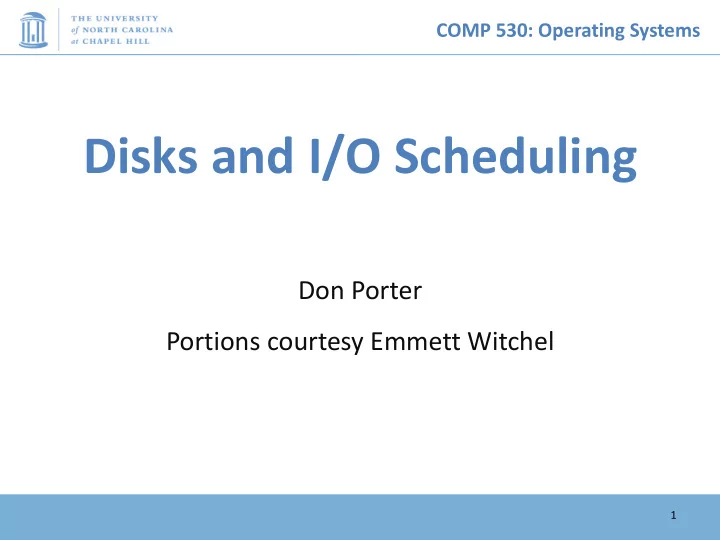
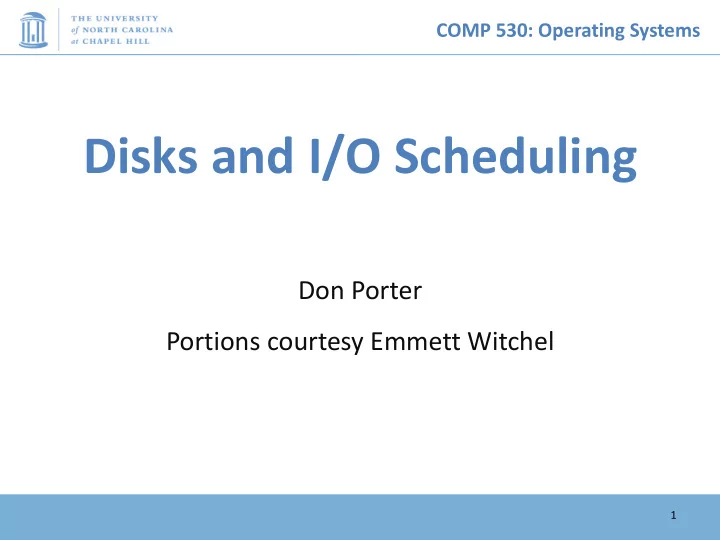
COMP 530: Operating Systems Disks and I/O Scheduling Don Porter Portions courtesy Emmett Witchel 1
COMP 530: Operating Systems Quick Recap • CPU Scheduling – Balance competing concerns with heuristics • What were some goals? – No perfect solution • Today: Block device scheduling – How different from the CPU? – Focus primarily on a traditional hard drive – Extend to new storage media
COMP 530: Operating Systems Disks: Just like memory, but different • Why have disks? – Memory is small. Disks are large. • Short term storage for memory contents (e.g., swap space). • Reduce what must be kept in memory (e.g., code pages). – Memory is volatile. Disks are forever (?!) • File storage. dollar/GB GB/dollar RAM 0.013(0.015,0.01) $77($68,$95) Disks 3.3(1.4,1.1) 30¢ (71¢,90 ¢ ) Capacity : 2GB vs. 1TB 2GB vs. 400GB 1GB vs 320GB
COMP 530: Operating Systems OS’s view of a disk • Simple array of blocks – Blocks are usually 512 or 4k bytes
COMP 530: Operating Systems A simple disk model • Disks are slow. Why? – Moving parts << circuits • Programming interface: simple array of sectors (blocks) • Physical layout: – Concentric circular “tracks” of blocks on a platter – E.g., sectors 0-9 on innermost track, 10-19 on next track, etc. – Disk arm moves between tracks – Platter rotates under disk head to align w/ requested sector
COMP 530: Operating Systems Disk Model Each block on a sector Disk 1 0 Head 2 7 3 6 4 5 Disk spins at a Disk Head constant speed. reads at Sectors rotate granularity of underneath head. entire sector
COMP 530: Operating Systems Disk Model Concentric tracks Disk 8 21 9 20 10 1 0 Head 19 2 7 11 18 3 6 12 4 5 17 13 14 15 16 Disk head seeks to different tracks Gap between 7 and 8 accounts for seek time
COMP 530: Operating Systems Many Tracks Disk Head
COMP 530: Operating Systems Several (~4) Platters Platters spin Each platter has a head; together at same All heads seek together speed
COMP 530: Operating Systems Implications of multiple platters • Blocks actually striped across platters • Also, both sides of a platter can store data – Called a surface – Need a head on top and bottom • Example: – Sector 0 on platter 0 (top) – Sector 1 on platter 0 (bottom, same position) – Sector 2 on platter 1 at same position, top, – Sector 3 on platter 1, at same position, bottom – Etc. – 8 heads can read all 8 sectors simultaneously
COMP 530: Operating Systems Real Example • Seagate 73.4 GB Fibre Channel Ultra 160 SCSI disk • Specs: Ø 12 Arms – 12 Platters Ø 14,100 Tracks – 24 Heads Ø 512 bytes/sector – Variable # of sectors/track – 10,000 RPM • Average latency: 2.99 ms – Seek times • Track-to-track: 0.6/0.9 ms • Average: 5.6/6.2 ms • Includes acceleration and settle time. – 160-200 MB/s peak transfer rate • 1-8K cache
COMP 530: Operating Systems 3 Key Latencies • I/O delay: time it takes to read/write a sector • Rotational delay: time the disk head waits for the platter to rotate desired sector under it – Note: disk rotates continuously at constant speed • Seek delay: time the disk arm takes to move to a different track
COMP 530: Operating Systems Observations • Latency of a given operation is a function of current disk arm and platter position • Each request changes these values • Idea: build a model of the disk – Maybe use delay values from measurement or manuals – Use simple math to evaluate latency of each pending request – Greedy algorithm: always select lowest latency
COMP 530: Operating Systems Example formula • s = seek latency, in time/track • r = rotational latency, in time/sector • i = I/O latency, in seconds • Time = (Δtracks * s) + (Δsectors * r) + I • Note: Δsectors must factor in position after seek is finished. Why? Example read time: seek time + latency + transfer time (5.6 ms + 2.99 ms + 0.014 ms )
COMP 530: Operating Systems The Disk Scheduling Problem: Background • Goals: Maximize disk throughput – Bound latency • Between file system and disk, you have a queue of pending requests: – Read or write a given logical block address (LBA) range • You can reorder these as you like to improve throughput • What reordering heuristic to use? If any? • Heuristic is called the IO Scheduler – Or “Disk Scheduler” or “Disk Head Scheduler” Evaluation: how many tracks head moves across 15
COMP 530: Operating Systems I/O Scheduling Algorithm 1: FCFS • Assume a queue of requests exists to read/write tracks: 83 72 14 147 16 150 – and the head is on track 65 0 25 50 65 75 100 125 150 FCFS: Moves head 550 tracks
COMP 530: Operating Systems I/O Scheduling Algorithm 2: SSTF • Greedy scheduling: shortest seek time first – Rearrange queue from: 83 72 14 147 16 150 To: 14 16 150 147 82 72 0 25 50 75 100 125 150 SSTF scheduling results in the head moving 221 tracks Can we do better? SSTF: 221 tracks (vs 550 for FCFS)
COMP 530: Operating Systems Other problems with greedy? • “Far” requests will starve – Assuming you reorder every time a new request arrives • Disk head may just hover around the “middle” tracks
COMP 530: Operating Systems I/O Scheduling Algorithm 3: SCAN • Move the head in one direction until all requests have been serviced, and then reverse. • Also called Elevator Scheduling • Rearrange queue from: 83 72 14 147 16 150 83 150 150 147 147 72 72 83 14 14 16 16 To: 0 25 50 75 100 125 150 SCAN: 187 tracks (vs. 221 for SSTF)
COMP 530: Operating Systems I/O Scheduling Algorithm 4: C-SCAN • Circular SCAN: Move the head in one direction until an edge of the disk is reached, and then reset to the opposite edge 0 25 50 75 100 125 150 • Marginally better fairness than SCAN C-SCAN: 265 tracks (vs. 221 for SSTF, 187 for SCAN)
COMP 530: Operating Systems Scheduling Checkpoint • SCAN seems most efficient for these examples – C-SCAN offers better fairness at marginal cost – Your mileage may vary (i.e., workload dependent) • File systems would be wise to place related data ”near” each other – Files in the same directory – Blocks of the same file • You will explore the practical implications of this model in Lab 4! 21
COMP 530: Operating Systems Disk Partitioning • Multiple file systems can share a disk: Partition space • Disks are typically partitioned to minimize the maximum seek time – A partition is a collection of cylinders – Each partition is a logically separate disk Partition A Partition B
COMP 530: Operating Systems Disks: Technology Trends • Disks are getting smaller in size – Smaller à spin faster; smaller distance for head to travel; and lighter weight • Disks are getting denser – More bits/square inch à small disks with large capacities • Disks are getting cheaper – Well, in $/byte – a single disk has cost at least $50-100 for 20 years – 2x/year since 1991 • Disks are getting faster – Seek time, rotation latency: 5-10%/year (2-3x per decade) – Bandwidth: 20-30%/year (~10x per decade) – This trend is really flattening out on commodity devices; more apparent on high-end Overall: Capacity improving much faster than perf.
COMP 530: Operating Systems Parallel performance with disks • Idea: Use more of them working together – Just like with multiple cores • Redundant Array of Inexpensive Disks (RAID) – Intuition: Spread logical blocks across multiple devices – Ex: Read 4 LBAs from 4 different disks in parallel • Does this help throughput or latency? – Definitely throughput, can construct scenarios where one request waits on fewer other requests (latency) • It can also protect data from a disk failure – Transparently write one logical block to 1+ devices 24
COMP 530: Operating Systems Disk Striping: RAID-0 • Blocks broken into sub-blocks that are stored on separate disks – similar to memory interleaving • Provides for higher disk bandwidth through a larger effective block size 1 2 3 OS disk block 8 9 10 11 8 9 10 11 12 13 14 15 0 1 2 3 12 13 14 15 0 1 2 3 Physical disk blocks
COMP 530: Operating Systems RAID 1: Mirroring • To increase the reliability of the disk, redundancy must be introduced – Simple scheme: disk mirroring (RAID-1) – Write to both disks, read from either. x x Primary Mirror 0 1 1 0 0 0 1 1 0 0 1 1 1 0 1 1 1 1 0 1 disk disk 0 1 0 1 1 0 1 0 1 1 Can lose one disk without losing data
COMP 530: Operating Systems RAID 5: Performance and Redundancy • Idea: Sacrifice one disk to store the parity bits of other disks (e.g., xor-ed together) • Still get parallelism • Can recover from failure of any one disk • Cost: Extra writes to update parity Disk 1 Disk 2 Disk 3 Disk 4 Disk 5 x x x x x 1 1 1 1 0 0 0 0 0 0 1 1 0 1 0 1 1 0 0 1 Block 8 11 14 1 Block 1 1 1 1 1 1 1 1 0 0 1 1 0 1 0 1 0 1 1 0 x 9 12 15 2 x 0 0 0 0 0 0 0 0 0 0 1 1 0 1 0 1 0 1 1 0 Parity 10 13 0 3
Recommend
More recommend