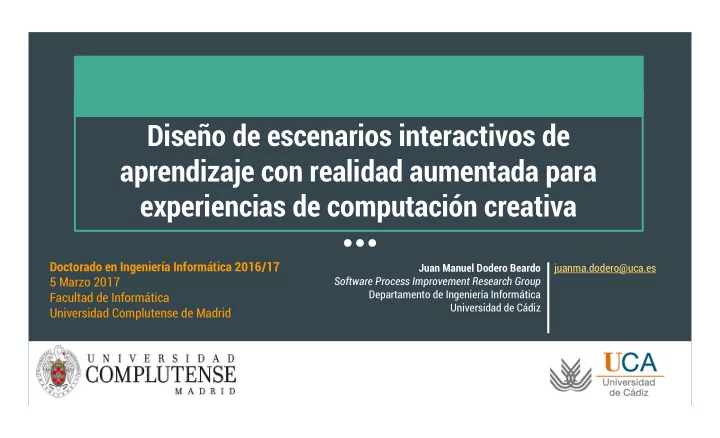
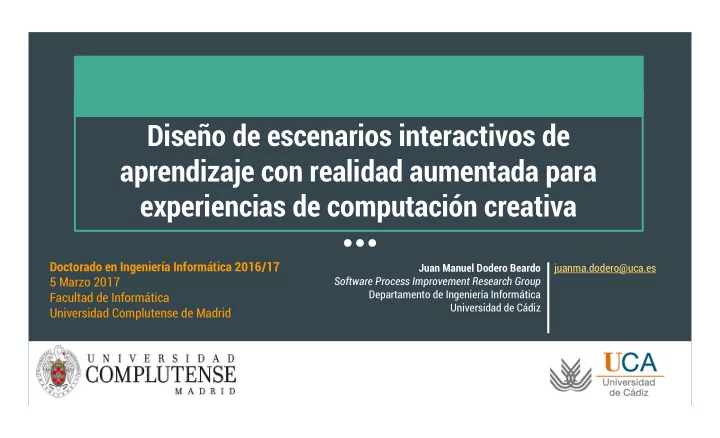
Diseño de escenarios interactivos de aprendizaje con realidad aumentada para experiencias de computación creativa Doctorado en Ingeniería Informática 2016/17 Juan Manuel Dodero Beardo juanma.dodero@uca.es 5 Marzo 2017 Software Process Improvement Research Group Departamento de Ingeniería Informática Facultad de Informática Universidad de Cádiz Universidad Complutense de Madrid
What is Creative Computing? (Brennan, Balch & Chung – Har ation ) Harvar ard d Gr Grad ad Sc School of Edu Educat CC is about… Computing CC is about Creativity CC is about Empowerment Creating computational CS and computing-related fields Many [young] people artifacts supports [young] have long been introduced to with access to computers people’s development as [young] people disconnected participate as consumers, rather computational thinkers in all from their interests– than designers or creators aspects of their lives, across emphasizing technical detail disciplines and contexts over creative potential
Antecedents Computing in Computing and Computational Education Humanities (STEAM) Thinking > Mark Guzdial (Georgia Tech) > S. Krishnamurthi (Brown U.) > Seymour Papert (1981) “we are just overly intoxicated “programming the computer to “There is no reliable research with computer science” […] establish an intimate contact showing that computing makes with some of the > English student (Stanford): one more creative or more able deepest ideas to problem-solve.” “I don’t see myself from science, as having skills “For the same reasons people from maths, and missing […] When should understand biology, from the art of you are analyzing chemistry or physics, it makes intellectual Melville, you have a lot of sense to understand model building.” to unpack that computing in our lives” language and synthesize it > Jeannette M. Wing (2006) > STEM+C back” > STEM
Program or be programmed The debate over whether the Net is good or bad for us fills the airwaves and the blogosphere. But for all the heat of claim and counter-claim, the argument is essentially beside the point: it’s here; it’s everywhere. The real question is, do we direct technology, or do we let ourselves be directed by it and those who have mastered it? “Choose the former,” writes Rushkoff, “and you gain access to the control panel of civilization. Choose the latter, and it could be the last real choice you get to make.”
But … in a mobile world context
with a mixed reality …
gestural interactions … Leap motion
empowered by gadgets and wearables …
… in a cyber-physical brave new world
Where is the teacher?
What about assessment?
Learning Analytics: Who is going to build this?
Computer Scientists only?
Motivation Involve teachers in the creation of their own extended {mobile, AR, gestural,…} learning scenarios using creative computing
Focus Augmented Learning reality analytics Mobile Gestural devices interactions
State of the art: e.g. augmented reality tools For programmers For non programmers
General hypothesis Visual programming languages can help to develop creative computing abilities to build such extended learning scenarios
State of the art: Visual Languages
Authoring framework http://vedils.uca.es
Based on AppInventor
Existing components
Specific objectives Augmented reality 3D Engine Gesture Learning analytics interaction > Cloud store of interaction data > Hand gestures > Marker, text and > 3D interactive objects > Queries + datatables + > Arm movements image recognizing (.OBJ, .3DS, .MD2, etc.) charts
Extensions Augmented reality 3D Engine Gesture Learning analytics interaction > Marker, text and > 3D interactive objects > Cloud store of > Hand/arm gestures image recognizing (.OBJ, .3DS, .MD2, etc.) interaction data > Queries + datatables + charts
Specific objective 1 Extension of the visual language to build augmented-reality mobile apps
VEDILS AR components
Case study: material resistance lab Use machines and tools for a torque test lab task assignment, preventing damage to the equipment and uncompromising the student’s safety
Mobile App development
Image recognition
Creating 3D models
App behavior programming
Lab development
Specific objective 2 Extension of the visual language to build learning analytics mobile apps
VEDILS LA components
ActivityTracker selectable automatic tracking Global Actions Focused action (e.g. button)
ActivityTracker blocks http://www.eclipse.org/aspectj/
ActivityTracker tracked data
ActivitySimpleQuery design DistinctResults: To avoid duplicated results. FieldsToRetrieve: Data to recover from the data storage TableId: Google Fusion Tables id
ActivityAggregationQuery design Group By: Fields to group the results MetricsToRetrieve: aggregations
DataTable & Chart design Query: Query from which obtain data Height/width: dimensions in screen Visible: To show/hide the table/chart ChartType: (currently) line/bar chart IndexFor[Category/Value]Axis: data index [Category/Value]AxisTitle: label
Case study: Foreign language learning Teacher implementation of Who am I? game in a German language course including augmented reality
Learning analytics capabilities Google Fusion Tables data Pentaho dashboard > Ejemplo: Wir Ben Ich > Projects > Users
Learning analytics results Interactions Survey > Compilation of students’ interactions relevant > Inside the app to know learners’ opinion for assessment : e.g. number of attempts to guess a character, characters that are more difficult to guess, etc.
Case study: Technical Drawing University of Algarve, Mechanical Engineering, “Design I” class Learn foundations of technical drawing including perspectives
APP BASED ON AUGMENTED REALITY Welcome screen Rendering 3D models Survey on useful of the application.
Different display types
Extended information Touching the graph you obtain more detailed information
Specific objective 3 Extension of the visual language to build gadget-enriched mobile apps
VEDILS HMI components
Case study: e-Health project http://emphasys.uca.es/
Conclusions Ease the creation of enriched mobile apps by non- programmers Create and visualize assessment information from the app
Future work Integration with data mining libraries to ease assessment interpretation Version of the authoring framework to develop eHealth gadget-enriched mobile apps http://emphasys.uca.es/ Not only low cost devices: HTC Vive, Hololens, etc.
VEDILS LA Demo: simple query + data table
VEDILS LA Demo: aggregation query + chart
Thanks http://vedils.uca.es
Images from: http://elearningindustry.com/augmented-future-elearning-augmented-reality-elearning http://www.educatorstechnology.com/2013/06/20-ways-to-use-augmented-reality-in.html
Recommend
More recommend