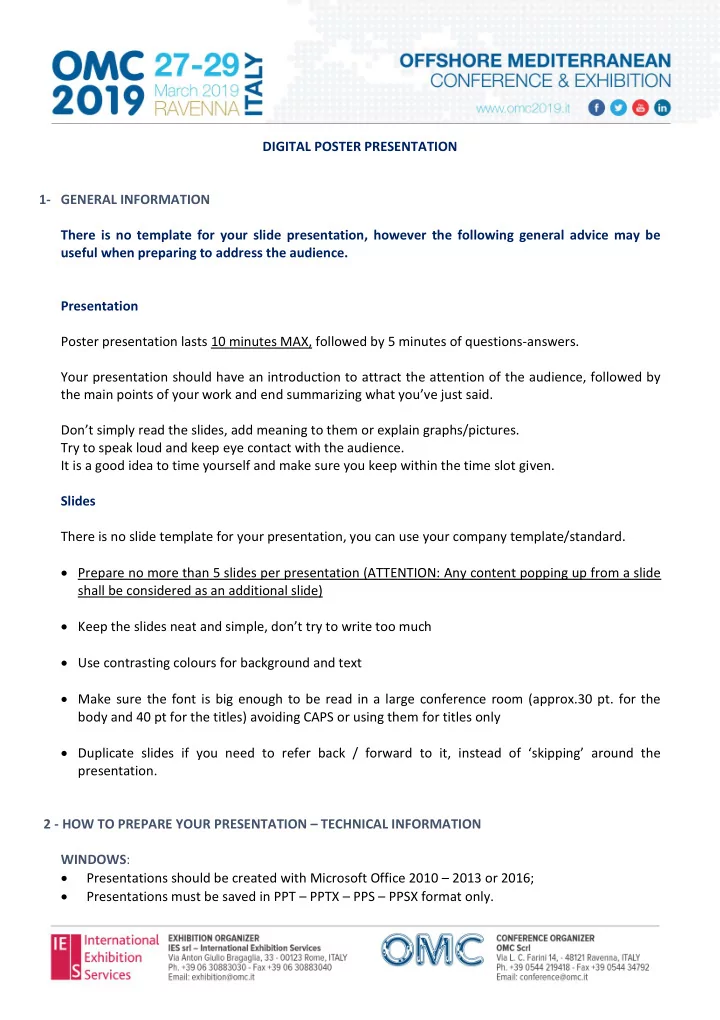
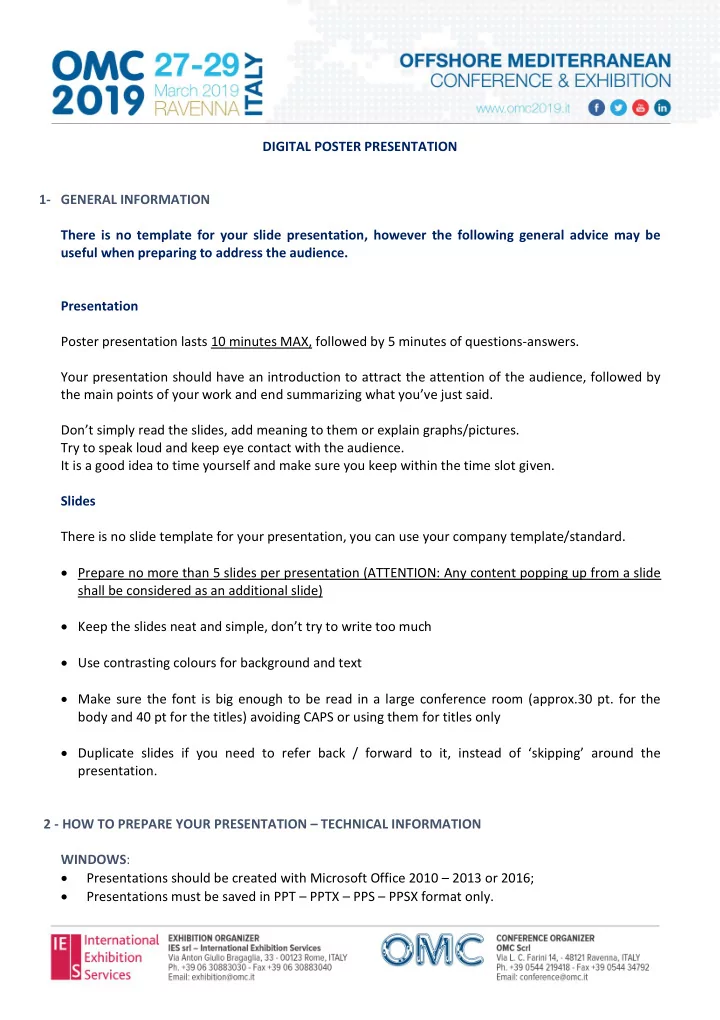
DIGITAL POSTER PRESENTATION 1- GENERAL INFORMATION There is no template for your slide presentation, however the following general advice may be useful when preparing to address the audience. Presentation Poster presentation lasts 10 minutes MAX, followed by 5 minutes of questions-answers. Your presentation should have an introduction to attract the attention of the audience, followed by the main points of your work and en d summarizing what you’ve just said. Don’t simply read the slides, add meaning to them or explain graphs/pictures. Try to speak loud and keep eye contact with the audience. It is a good idea to time yourself and make sure you keep within the time slot given. Slides There is no slide template for your presentation, you can use your company template/standard. Prepare no more than 5 slides per presentation (ATTENTION: Any content popping up from a slide shall be considered as an additional slide) Keep th e slides neat and simple, don’t try to write too much Use contrasting colours for background and text Make sure the font is big enough to be read in a large conference room (approx.30 pt. for the body and 40 pt for the titles) avoiding CAPS or using them for titles only Duplicate slides if you need to refer back / forward to it, instead of ‘skipping’ around the presentation. 2 - HOW TO PREPARE YOUR PRESENTATION – TECHNICAL INFORMATION WINDOWS : Presentations should be created with Microsoft Office 2010 – 2013 or 2016; Presentations must be saved in PPT – PPTX – PPS – PPSX format only.
Presentations created with OpenOffice or Apple Keynote will not be accepted. All Pc available at the conference will run Office 2016 and have the more common video codec. The Videos sould be copied to the same folder as the presentation, even if they are integrated into the ppt file (powerpoint 2010/2013/2016). Accepted video formats: .WMV; If using other video formats ( AVI, MPG, MP4, MOV, etc.) you are requested to deliver the presentation to the Speakers’ Help Desk at least 3 hours before your presentation is scheduled, in order to have time to check or convert your videos with the IT staff. Videos created with patented codecs will not be allowed; Standard Windows fonts only are allowed; if using other fonts remember to copy them to the same folder as the presentation. Your invited to deliver a back up copy of your presentation on CD/DVD or pen drive, windows hard disk 2 hours before your presentation at the Speakers’ Help Desk The use of your own laptop during your presentation is NOT allowed. MAC : Your work must be saved in PowerPoint format PPT/PPTX. Standard Windows fonts only are allowed; if using other fonts remember to copy them to the same folder as the presentation. Videos incorporated in the presentation: please select the option “Quick Time” to save them as MP4. You are requested to check compatibility at the Speakers’Help Desk at least 3 hours before your presentation. If your using MOV videos please r eport to the Speakers’ help desk at least 4 hours before presentation time in order to convert the file and test it accordingly. Videos must be copied to the same folder as the power point presentation, even if integrated in Power point 2011. Accepted picture file formats: .JPG, .GIF.; If using a different format, you are requested to bring your Mac laptop to the Speakers’ Help Desk at least 4 hour before your presentation is scheduled, to check or convert your picture with the IT staff. Conference Hall Equipment You’ll present your paper from a podium. Once arrived, you will find a computer with your presentation ready to start. The Speaker views and controls all Power Point functions from the podium computer. A technician is always available to address any issue that might arise. 3 - PRESENTATION UPLOAD: Speakers are requested to upload their presentations by Wednesday 20th March at the following address www.mywebtvlive.com/omc2019/
The file must be named as follows Paper reference number _speaker’s name_company_ EXAMPLE: HSE1_Stevenson_BP Please check programme to see where your presentation is scheduled. Sessions’titles are listed at the end of this document Final Recommendation Make sure that your presentation is compatible with the software that will be available at OMC 2019 and that it complies with video/display requirements. Should you require any special equipment, please e-mail OMC 2019 Secretariat as soon as possible: papers@omc.it
AUTHORS’ CHECKLIST AND OTHER USEFUL INFORMATION by 15th February 2019 Send conference registration and payment taking advantage of the Speaker’s discount – only 1 person per paper. Should the name of the Speaker for your paper change after this date, please contact OMC 2019 Secretariat to give details. Should you require a visa to travel to Italy, apply now. A visa supporting letter can be requested by mailing conference@omc.it by the end of February 2019 Kindly inform OMC 2019 Secretariat about your accommodation in Ravenna and provide a mobile phone where the Organisers can reach you in case of urgent communication concerning your paper/presentation. If you need assistance for accommodation and logistics please refer to RIVIERA CONGRESSI E-mail accommodation@omc.it - cvizzini@rivieracongressi.com Tel. +39/ 0541 1830493 www.rivieracongressi.com 27th – 29th March 2019 Remember to have the presentation ready in a USB pendrive as back up Check that your oral presentation does not exceed 10 minutes. Kindly inform OMC 2019 Secretariat about your accommodation in Ravenna and provide a mobile phone where the Organisers can reach you in case of urgent communication concerning your paper/presentation
Recommend
More recommend