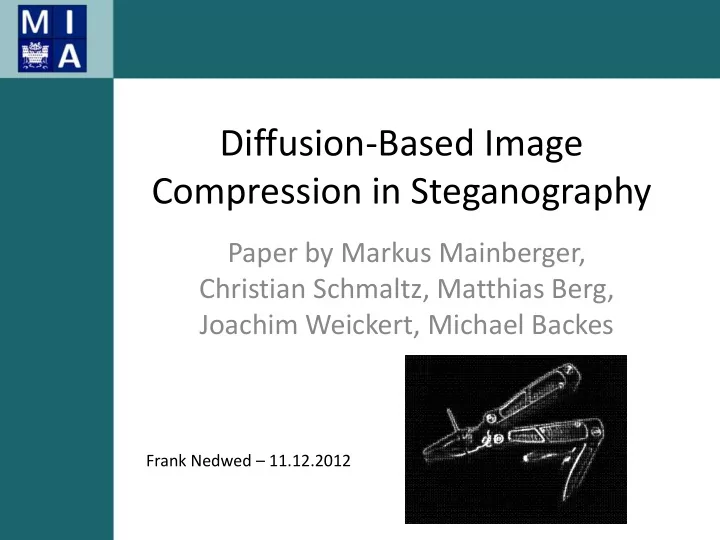
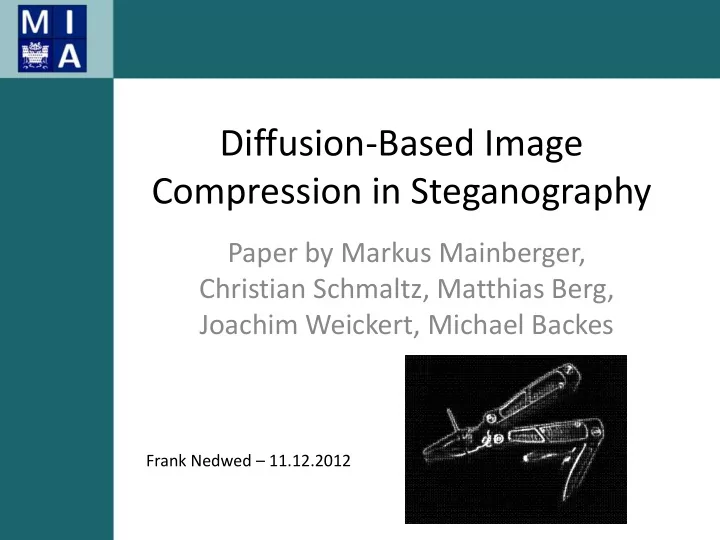
Diffusion-Based Image Compression in Steganography Paper by Markus Mainberger, Christian Schmaltz, Matthias Berg, Joachim Weickert, Michael Backes Frank Nedwed – 11.12.2012
Contents • Explanations Explanations • Goals/Motivation Goals Algorithm • The algorithm Examples • Examples Evaluation Outlook • Evaluation • Outlook 2
What is Steganography? “the practice of concealing messages or Explanations information within other non-secret text Goals Algorithm or data.” Examples Evaluation Here: hiding an image in another one Outlook (and getting it out again) 3
What is Diffusion? “the spreading of something more widely” Explanations Goals Algorithm Here: Simulating natural diffusion by Examples partial differential equations Evaluation Outlook 4
What is Diffusion? “the spreading of something more widely” Explanations Goals Algorithm Here: Simulating natural diffusion by Examples partial differential equations Evaluation Outlook 5
What do we want to achieve? Hiding an image (or part of an image) in Explanations itself or another picture Goals Algorithm Examples • Without detectable traces Evaluation • In (almost) real-time Outlook • Without significant loss of quality • Retrieving the data with a password 6
The algorithm (idea) 1. Choosing pixels as Dirichlet boundary Explanations Goals 2. Storing them efficiently Algorithm 3. Encrypting Examples 4. Embedding them in the cover Evaluation Outlook 5. Recovering the secret 6. Restoring the image with diffusion 7
1) Choosing the right pixels • Start with a rectangle defined by the Explanations boundaries of the image/censored part Goals Algorithm • Divide it recursively into smaller Examples rectangles Evaluation • Save characteristic points of the Outlook resulting rectangles 8
1) Choosing the right pixels • The resulting rectangles are compared Explanations with respect to their Laplace magnitude Goals Algorithm f i Examples such that areas with higher contrast will Evaluation be sampled more accurately Outlook • the four corner pixels and the middle are saved 9
1) Choosing the right pixels • The splitting process: Explanations Goals Algorithm Examples Evaluation Outlook 10
1) Choosing the right pixels • The splitting process: Explanations Goals Algorithm Examples Evaluation Outlook 11
1) Choosing the right pixels • The splitting process: Explanations Goals Algorithm Examples Evaluation Outlook 12
1) Choosing the right pixels • The splitting process: Explanations Goals Algorithm Examples Evaluation Outlook 13
1) Choosing the right pixels • The splitting process: Explanations Goals Algorithm Examples Evaluation Outlook 14
1) Choosing the right pixels • The splitting process: Explanations Goals Algorithm Examples Evaluation Outlook 15
1) Choosing the right pixels • The splitting process: Explanations Goals Algorithm Examples Evaluation Outlook 16
2) Representation • The information of the splitting process Explanations is stored as a binary tree Goals Algorithm • The channels of the corresponding Examples pixels are quantised to 32 values Evaluation • combined to a bitstream starting with Outlook its length 17
3) Encryption For specialists: Explanations Goals Algorithm The bitstream is encrypted by Examples Advanced Encryption Standard (AES) in Evaluation Outlook Cipher-block Chaining mode (CBC) 18
4) Hiding the information Encrypted bitstream Explanations Goals 11bit binary blocks Algorithm 7bit ternary blocks Examples Evaluation Outlook Using our password, we get a pseudo- random permutation On those positions we hide the ternary bits using mod-3 matching 19
4) Hiding the information Mod-3 matching: Explanations Goals Algorithm Value v, ternary bit t: Examples = 1 v := v - 1 Evaluation Outlook v – t mod 3 = 2 v := v + 1 = 0 v := v Special cases for v = {0, 1, 254, 255} 20
Special case: Censoring • Needs additional information about Explanations censored area Goals Algorithm • Boundary information improves Examples reconstruction Evaluation • Characteristic pixels on boundaries are Outlook not saved 21
Recovering the image The recovered secret serves as Dirichlet Explanations boundary data for the PDE: Goals Algorithm u div D u u t Examples D has the two eigenvalues Evaluation 1 Outlook 1 1 2 2 2 1 u is a contrast parameter 0 22
Examples/Evaluation Explanations Goals Algorithm Examples Evaluation Outlook 400x400 grayscale Cover 20kb 768x584 RGB Secret 140kb 23
Diffusion process Explanations Goals Algorithm Examples Evaluation Outlook 24
Examples Explanations Goals Algorithm Examples Evaluation Outlook 160x160 RGB Cover 10kb 192x146 RGB Secret 10kb Low quality 25
Examples Explanations Goals Algorithm Examples Evaluation Outlook 160x160 RGB Cover 10kb 192x146 RGB Secret 10kb High quality 26
Censoring Censoring: (Original) Explanations Goals Algorithm Examples Evaluation Outlook 27
Censoring Censoring: (censored cover) Explanations Goals Algorithm Examples Evaluation Outlook 28
Censoring Censoring: (Reconstruction) Explanations Goals Algorithm Examples Evaluation Outlook 29
Censoring 768x584 RGB Secret Explanations Goals Algorithm Examples Evaluation Outlook 30
Comparison Explanations Goals Algorithm Examples Evaluation Outlook 31
Comparison Explanations Goals Algorithm Examples Evaluation Outlook 32
Evaluation Explanations Goals Algorithm Examples Evaluation Outlook Fig.: Compression ratio vs. MSE 1 2 M N f u MSE := m , n m , n m 1 n 1 M N 33
Evaluation • Combines many state of the art Explanations techniques Goals Algorithm • Protected against detection/recovering Examples • (almost) real-time Evaluation • High quality of the results Outlook • Vulnerable to changes of the cover 34
Outlook • Faster algorithms/implementations Explanations could further speed up this method Goals Algorithm • Better choice of important pixels could Examples improve the quality Evaluation • Extension of this method to image Outlook sequences, etc. 35
Quiz Secret (10kb) Mask Cover (30kb) Explanations Goals Algorithm Examples Evaluation Outlook Recovered secret 100 x 100 grayscale Cover 36
References • Try it out for yourself! http://stego.mia.uni-saarland.de/ Explanations • Mainberger, M., Schmaltz, C., Berg, M., Weickert, J., Goals Backes, M.: Diffusion-Based Image Compression in Algorithm Steganography • Schmaltz, C., Weickert, J., Bruhn, A.: Beating the Examples Quality of JPEG 2000 with Anisotropic Diffusion Evaluation • Oxford dictionary Outlook • Image Processing and Computer Vision – Lecture Notes 2011, J. Weickert • An Implementation of Key-Based Digital Signal Steganography: Lecture Notes in Computer Science Volume 2137, 2001, pp 13-26 • http://compressionratings.com • http://www.aishack.in 37
Recommend
More recommend