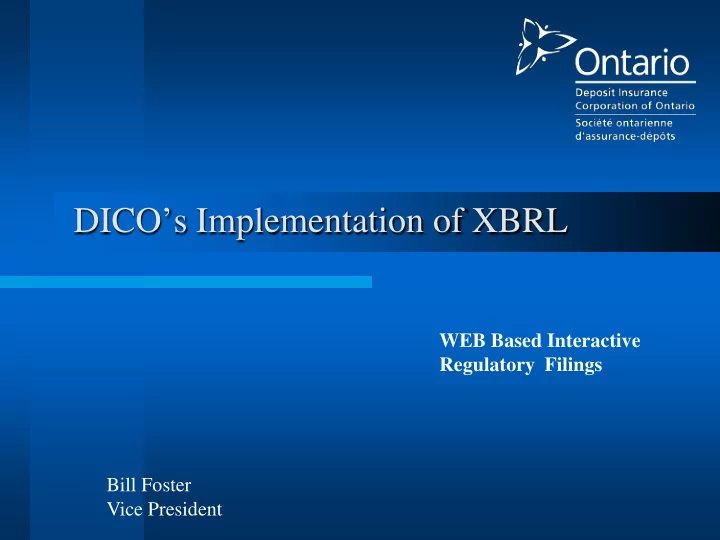
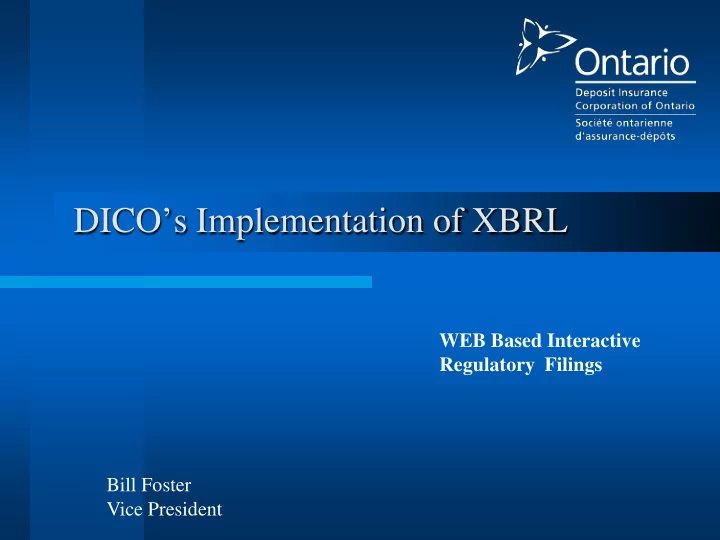
DICO’s Implementation of XBRL WEB Based Interactive Regulatory Filings Bill Foster Vice President
Presentation Overview Who is DICO? Profile of regulated Institutions Monitoring & Statistics pre XBRL Decision to go to XBRL Monitoring & Statistics with XBRL System Components Lessons learned
Who is DICO? Agent of Government of Ontario Mandate: protect depositors of Credit Unions and Caisses Populaires o Solvency Regulator o Deposit Insurer ($100,000) Statistics gatherer French Language Services Act (everything must be bilingual)
Profile of Regulated Institutions Peer Group 2Q011 ($ millions ) Assets % of # of $Millions assets Entities > $ 5 Billion 7,347 23 1 $ 500 - $ 5 B 11,835 36 13 $100 – 500 9,697 30 47 $ 50 – 100 2,219 7 30 $ 10 – 50 1.209 4 42 < $10 129 0 28 Total 32,436 100 161 4
Profile of Regulated Institutions Sector Consolidation: 1977 - 2011 1400 $225 $200 1200 $175 1000 # of Institutions $150 $ Millions 800 $125 $100 600 $75 400 $50 200 $25 0 $0 1977 1980 1983 1986 1989 1992 1995 1998 2001 2004 2007 2010 # of Institutions Average Assets 5
Monitoring & Statistics (before XBRL) Paper based (1980’s to late 90’s) o Over 950 reporting entities in late 80’s o Information quarterly due to high volumns o Up to 300 fields of data – “key punched” by DICO o Data accuracy and data cleansing – a significant problem o Poor timeliness of report information o Limited reports - pre-programmed by IT Dept. o Limited ability to directly query data
Monitoring & Statistics (before XBRL) Electronic – late 1990’s - 2010 o distributed in-house developed visual basic application – filed from dedicated computer at reporting entity (Quarterly, Monthly and Annually) o Up to 300 fields of data o Ability to upload financial data from banking system o 100% data accuracy – extensive validation routine a pre-condition to filing) o Dynamic reporting with user defined peer groups
Decision to move to XBRL Factors influencing decision Continued rationalization of regulated entities Diversity in size and complexity of entities Need for scalability Need for flexibility to quickly accommodate mergers & monitor new business products and activities Rigidity of SQL based system
Design Criteria Scalability Flexibility Thin client – work on all operating systems including dial-up internet access Ability to quickly change filing frequency & specs at “entity” and “forms” level (one size does not fit all) Accommodate DICO’s legacy systems Do everything existing system does and more!
Monitoring & Statistics Gathering (with XBRL) Electronic – web based thin client application o Over 700 fields of data – filed from any computer with individual user authentication (Monthly or quarterly and annually) o Upload financial data from banking system o Scalable through DICO entity specific specification and “trigger” fields in forms
Monitoring & Statistics Gathering (with XBRL) (continued) Data Accuracy 100% accurate – two stage electronic verification (form level and final validation) is a pre-condition to filing. o 573 fields have a rule re required content o 121 fields are auto totals or sub totals o 12 fields are auto fill from external “lookup” o Validation: 263 caution & 73 error rules
Information Reporting (with XBRL) Information copied to DICO’s “legacy” SQL database and Notes based Corporate Information and Workflow Management System Legacy individual and user designated peer group financial and performance reports available to DICO and its constituents on demand over secure web site
Information Reporting (with XBRL) NEXT STEPS Legacy reports to be replaced by updated reports based on XBRL database Longer term: DICO will migrate away from reliance on SQL database and COGNOS by redirecting Lotus Notes Corporate Information System data calls to XBRL database.
Components of DICO’s System DICO custom taxonomy Enterprise Application Server - Notes based user authentication tied with XBRL Reporting Window specifications Web forms generator tags and verifies data at Forms level XBRL Processing engine (data validation)
Components of DICO’s System (Continued) Oracle XBRL Database Extract, transfer, load (to SQL) routine Under Development: XBRL Analytics – Report Generator and Query Tool (replaces COGNOS and Crystal Reports)
Lessons Learned Taxonomy – Finrep Correp > DICO Complex validation taxonomy (currently hard coded) Largely uncharted territory – Timings
Lessons Learned Work closely throughout the project with integration partner who must: o thoroughly know his business o the products he is integrating o have a very good understanding of your business.
Acknowledgments DICO’s XBRL system employs a combination of “off the shelf” applications developed by Edgar Online (UBMatrix) and SQL Power with integration provided by SQL Power. These companies have worked extremely well together to provide DICO with what we understand is a first of its kind XBRL, Dynamic, Regulatory Filing and Reporting Solution
Questions
Recommend
More recommend