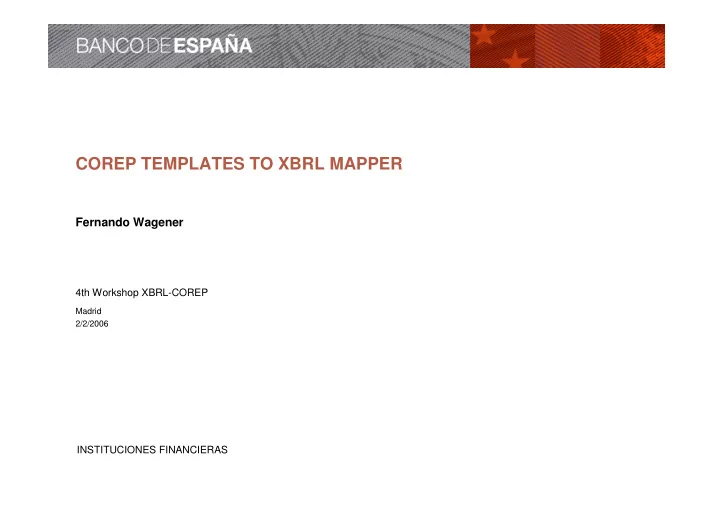
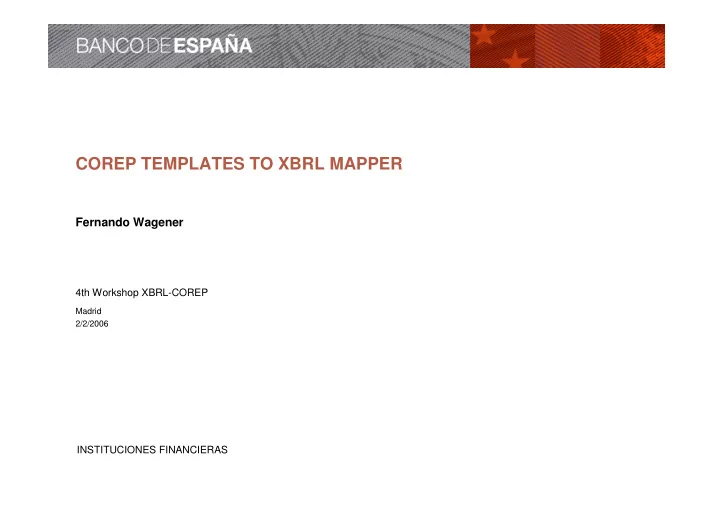
COREP TEMPLATES TO XBRL MAPPER Fernando Wagener 4th Workshop XBRL-COREP Madrid 2/2/2006 INSTITUCIONES FINANCIERAS
Why develop a mapper with Excel VB? � Concept –It’s a low cost tool which converts COREP Templates written in Excel into an XBRL instance � Benefits –Easy to use –Efficient, reliable and useful for testing instances –Easy to understand its internal operation –Autonomous: the taxonomy is included in the Excel file –No Internet connection required –Open code � Construction: –Developed in Excel Visual Basic for Applications 2 INSTITUCIONES FINANCIERAS
How to use (I) 1. Download converttoxbrl.xls from www.corep.info 3 INSTITUCIONES FINANCIERAS
How to use (II) 2. Open converttoxbrl.xls: if the file is opened directly from the Webpage, it will not work properly. It must be downloaded. 3. Open the corep file: the Find file button can be used to open the file with the COREP templates 4. Select the corep file: once opened, the file must be selected from the scroll-down box. 4 INSTITUCIONES FINANCIERAS
How to use (III) 5. Press Generate XBRL 6. The xbrl instance will be generated in the same folder as the corep file You can also see the results in the CSV sheet 5 INSTITUCIONES FINANCIERAS
How it works (I) The internal operation is divided into two phases: I) The generation of the CSV sheet with all data required II) The generation of the XBRL instance from the CSV sheet XBRL instance Phase II CSV sheet Info XBRL Info Templates Info Dimensions Phase I Import taxonomy 6 INSTITUCIONES FINANCIERAS
How it works (II) Information about the Corep Templates in the Templates sheet 7 INSTITUCIONES FINANCIERAS
How it works (III) Information about the Corep Templates in Templates sheet: Areas 8 INSTITUCIONES FINANCIERAS
How it works (IV) Information about the dimensions: automatically imported into Dim and ExtDim sheets 9 INSTITUCIONES FINANCIERAS
How it works (V) CSV sheet 10 INSTITUCIONES FINANCIERAS
How it works (VI) XBRL parameters: XBRL sheet 11 INSTITUCIONES FINANCIERAS
FERNANDO WAGENER THANK YOU FOR YOUR ATTENTION INSTITUCIONES FINANCIERAS
Recommend
More recommend