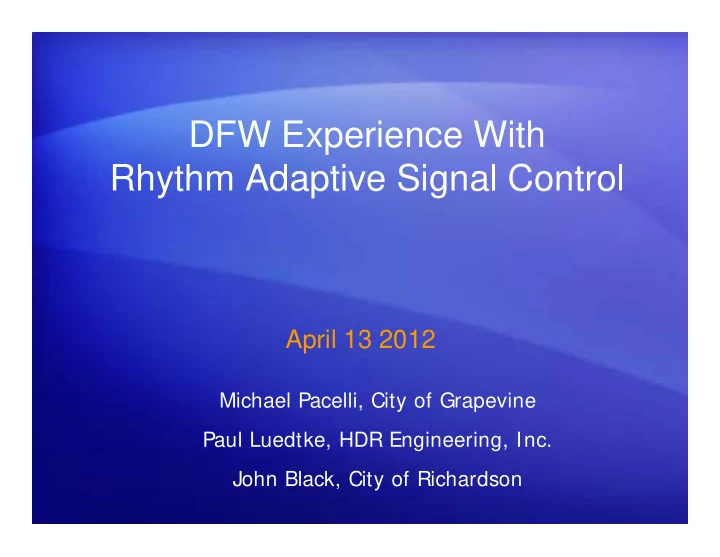
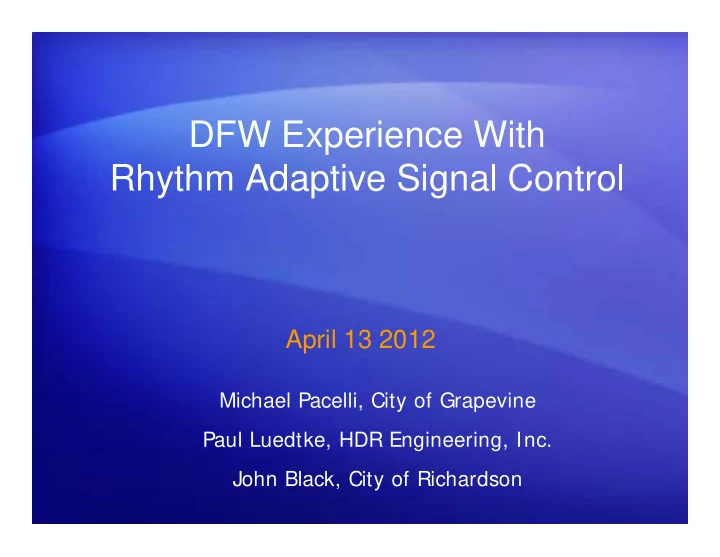
DFW Experience With Rhythm Adaptive Signal Control Rhythm Adaptive Signal Control April 13 2012 Michael Pacelli, City of Grapevine Paul Luedtke, HDR Engineering, Inc. John Black, City of Richardson
What is it? • The InSync adaptive system from Rhythm Engineering integrates with all existing traffic signal systems – see: http://www.rhythmtraffic.com/ p y • InSync provides two modes of operation: 1) VIVDS (video detection) - supports coordination and control already programmed in the local controller 2) Adaptive Control - uses vehicle calls to call and extend phases based on current demand and while maintaining coordination under supervision of a facilitator (master)
InSync Hardware Overview • The Rhythm “InSync processor” is a Windows XP computer The Rhythm InSync processor is a Windows XP computer that interfaces the detector rack as a VIVDS system • InSync is a Windows app running on each “InSync • InSync is a Windows app running on each InSync processor”. One intersection is designated as the Facilitator (master) One InSync processor is designated as the Facilitator for adaptive control
City of Richardson Experience y
Weekday AM Period East Richardson Signal System Network
“InSync processor” Windows Remote Desktop • InSync app provides local status and control at each signal at each signal • InSync provides supervisor control at the signal t th i l designated as the facilitator master • Embedded web server provides a web interface to program monitor program, monitor and query the VIVDS system at each intersection
InSync Time-of-Day Schedule • A time-of-day schedule is set at each cabinet A ti f d h d l i t t h bi t • The Facilitator is programmed to run “Fixed” periods (cycles) by time-of-day or “Adjustable” periods under adaptive control
Existing vs. Rhythm TOD Schedules 160” 160” 125” 105” 100” 120” 100” TOD schedules and period length implemented by Rhythm Engineering closely matched the existing TOD schedules and cycle lengths in the before case. t h d th i ti TOD h d l d l l th i th b f InSync references the offset to the beginning of the last tunnel within the period. NEMA references the offset to beginning of the first green (TS2 First Green). .
Offline Tunnel Offset and Duration Design C CentralSync is Rhythm’s t lS i Rh th ’ offline program that models time-space relationships for the adaptive configuration the adaptive configuration Intersection spacing is derived from Google Earth derived from Google Earth coordinates The user specifies speed (or travel time) and a Fixed Period for the corridor The user manually adjusts the offset and duration of each tunnel in the model. The user manually adjusts the offset and duration of each tunnel in the model. The user is responsible for leaving enough time outside of the tunnels to service the demand for the non-coordinated phases. Rhythm has recently implemented a “watchdog feature” to kick the intersection free if phases are skipped for 2+ periods “watchdog feature” to kick the intersection free if phases are skipped for 2+ periods.
Split Utilization – Adaptive vs. Time-of-Day Phase utilization at Campbell/Plano for 2 Thursday morning periods 7:15-8:30AM. 9/1/11 (160” Period / InSync adaptive); 9/8/11 (160” Cycle / Synchro TOD plan) Ph Phase times captured from InSync history logs (CSV data) imported to Excel ti t d f I S hi t l (CSV d t ) i t d t E l
Comparison of Floating Car Data – AM Period
Comparison of Floating Car Data – PM Period
Final Deployment – Rhythm Adaptive System East Richardson Signal System Network
Period (Cycle) Adjustability Test – Off Peak
Period (Cycle) Adjustability Test – PM Peak
City of Grapevine Experience p y
Adaptive Locations Deployed 46 of 52 Locations Installed (June Dec 2010) 46 of 52 Locations Installed (June-Dec 2010) • 6 locations were deferred due to conflicts with DFW Connector project construction DFW Connector project construction – Main St / SH 114 interchange (2 signals) – Texan Trail / SH 114 interchange (2 signals) Texan Trail / SH 114 interchange (2 signals) William D. Tate Ave / SH 114 interchange – William D. Tate Ave / Mustang Dr William D Tate Ave / Mustang Dr • SH 26, Pool Rd to Baylor Pkwy – currently not running adaptive mode due to TxDOT widening running adaptive mode due to TxDOT widening projects
Before / After Data Collection • May 2010 vs. October 2010 (both before the construction intensity ramped up) • Six time periods per day measured Si ti i d d d – AM Peak 7:15 AM to 8:45 AM – AM Off-Peak AM Off Peak 9:00 AM to 11:30 AM 9:00 AM to 11:30 AM – Midday Peak 11:45 AM to 1:00 PM – Midday Off-Peak 1:30 PM to 4:00 PM – PM Peak 5:15 PM to 6:45 PM – PM Off-Peak after 7:00 PM • Multiple runs averaged for each time period • Multiple runs averaged for each time period (at least 3-5 per direction)
Coordinated Directions – Northwest Highway
Coordinated Directions – State Highway 26
Challenges • Video Detection – Rhythm has its own proprietary video d t detection software ti ft – System is still vulnerable to false positives when fixed object shadows result in calls hen fi ed object shado s res lt in calls – Vendor is continuing to improve software • Processor makes timing decisions on cycle-by- P k ti i d i i l b cycle basis using available data – Software logic works well, but cannot make S ft l i k ll b t t k “right” choices 100% of time
Other Challenges • On-going Maintenance – Keeping cameras clean, aimed, focused – More hardware in cabinet to look after • Keeping Expectations Realistic – Grapevine is in the heart of one of the most congested urban areas in U.S. – Adaptive system benefits are real and noticeable, but no system can make the traffic di disappear.
Grapevine Summary • Many intersections were setup quickly Many intersections were setup quickly – City staff has made minor adjustments since – Rhythm staff went back again about a year after i installation for some additional fine-tuning t ll ti f dditi l fi t i – Continued monitoring / adjustment necessary • DFW Connector has significantly impacted traffic flows DFW Connector has significantly impacted traffic flows • Major arterials – System has improved operation (before/after data validated that) lid t d th t) • Minor arterials – City staff has reduced coordinated operation during off-peak periods • System will continue to improve with software upgrades – Contract provides free software updates for 5 years
Fort Worth Experience with Ad Adaptive Traffic Signal Control ti T ffi Si l C t l 26
Goals of Project Evaluate InSync System Evaluate InSync System Progression throughout the day Adapt to fluctuating traffic 27
Elements of the System 28
U i University Drive it D i Zoo Zoo •TCU events •TCU football TCU football •Fort Worth Zoo T C U T C U •Colonial Golf Tournament 29
Bryant Irvin Blvd • Big Box Retail • Small Retail • Small Retail • IH-20 • Hotels Hulen Mall • Restaurants Restaurants 30
31 1 2 4 4 5 6 6 7 3
Results • Systems are operational • Systems are providing Progression • Added functionality to Controller • Data Collection Underway 32
Questions ? http://www.fhwa.dot.gov/everydaycounts/ http://www.fhwa.dot.gov/everydaycounts/ technology/adsc/
Recommend
More recommend