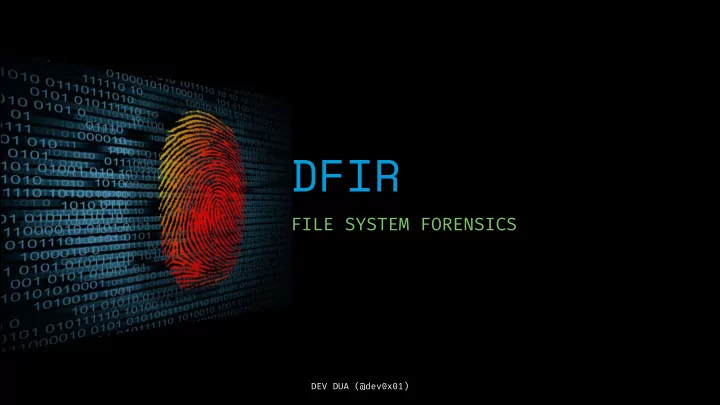
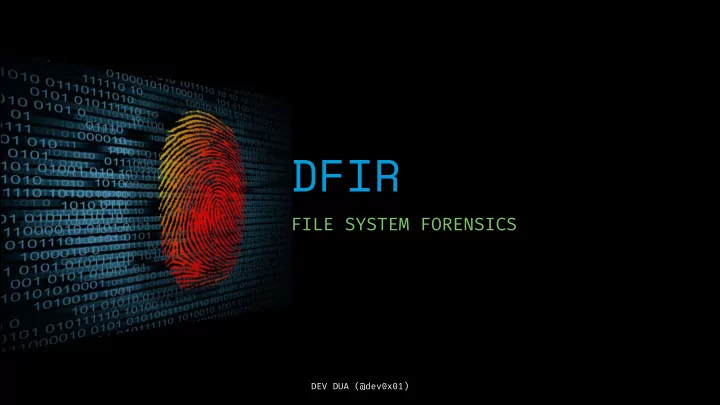
DFIR FILE SYSTEM FORENSICS DEV DUA (@dev0x01)
>> whois Dev.Dua # Star Wars fan, clearly. # M.Eng. Cybersecurity # JOATMON – Full Stack Developer, Security Engineer, Scripting/Automation, Researcher # Twitter: dev0x01 # Web: code.devdua.me DEV DUA (@dev0x01)
Famous case – BTK Killer “BTK” Serial Killer – Denis Rader, on the run for more than 30 years, Last victim – Kansas, U.S.A. Downfall – • He sent a floppy disk to the police with a letter on it. • Upon forensic investigation, the investigators found a deleted Microsoft Word file. • The metadata recovered showed that the last person to edit the file was authored by “Dennis” • The disk had been used to take printouts at a church Ironically, Rader had sent a floppy disk to the police because the police had previously told him that letters on floppy disks could not be traced. DEV DUA (@dev0x01)
Locard’s Exchange Principle “A criminal is always going to bring something to and leave something from a crime scene.” DEV DUA (@dev0x01)
What will be covered Static! +DFIR Process +Forensic Data Acquisition & Imaging +Analysis of Forensic Images +File Carving DEV DUA (@dev0x01)
What’s DFIR? DF | IR The process of digital forensics can be broken down into three categories of activity: acquisition, analysis, and presentation. Evidence data acquired must be preserved in a way to be presented in a court of law. Tools should preserve this data as well as attached metadata No one should be able to challenge the data collected DEV DUA (@dev0x01)
DFIR Process Acquisition • collection of digital media to be examined. • Depending on the type of examination, media could be physical or digital. • Media to be examined should be treated delicately. At a minimum the acquisition process should consist of • creating a duplicate of the original media (more on this later) • maintaining good records of all actions taken with any original media. DEV DUA (@dev0x01)
DFIR Process Analysis • Examination of the acquired media examination - “identification, analysis, and interpretation” • Identification consists of locating items or items present in the media in question and then further reducing this set to items or artifacts of interest. • These items are then subjected to the appropriate analysis • Finally, the examiner interprets results of this analysis DEV DUA (@dev0x01)
DFIR Process Presentation refers to the process by which the examiner shares results of the analysis phase with the interested party or parties. This consists of generating a report of • actions taken by the examiner, • artifacts uncovered, • meaning of those artifacts. The presentation phase can also include the examiner defending these findings under challenge (in court) DEV DUA (@dev0x01)
Data Acquisition & Imaging DEV DUA (@dev0x01)
Media types Typical media collected during an investigation- + Hard drives (internal and external) + Optical discs (DVDs, CDs, etc) + Removable media (USB keys, SD cards, Compact Flash, etc) + Mobile devices (phones, tablets) DEV DUA (@dev0x01)
Forensic Investigation 101 Forensics should NOT be performed on the actual copy of the data – puts evidence at risk. A bit-for-bit copy of the media must be created and used for the investigation. Why? • Digital evidence is very volatile, accidents can lead to permanent data loss. • By performing forensic analysis on a clone, you give yourself an option to start over if things go awry. DEV DUA (@dev0x01)
Cloning Process Copy from the source drive (drive you want to make a copy of) to a destination drive/space. Destination drive needs to be at least as large as the source drive Typically the drive to be cloned is removed from the system and attached to a hardware cloning device or another computer Some kind of write-blocking device must be put into place before cloning! (Often built into most hardware cloners) DEV DUA (@dev0x01)
Forensic Duplication • The tool must create a forensic duplicate or mirror image of the original storage medium. • The tool must handle read errors in a robust and graceful manner. The tool must not make any changes to the source medium. • The tool must have the ability to be held up to scientific and peer review. Results must be repeatable and verifiable by a third party, if necessary. DEV DUA (@dev0x01)
Imaging tools • dd - linux imaging tool • dc3dd - dd with features: on-the-fly hashing, progress meter, split output files • dcfldd – similar to dc3dd but developed as a fork of dd • Guymager -Linux-based tool with GUI interface • Helix3 – Bootable image, commercial • FTK Imager – commercial DEV DUA (@dev0x01)
Imaging tool: dd dd if=IFILE of=OFILE [options] options: bs = block size - set block size • • count=NUM - copy only NUM blocks from IFILE • skip=NUM - skip ahead NUM blocks in input IFILE conv=noerror, sync - skip unreadable sections (very important • for forensic imaging) DEV DUA (@dev0x01)
Imaging tool: dd dd if=/dev/sda1 of=/mnt/usb/sda.img bs=1M count=700 conv=noerror,sync Input file = /dev/sda1 (first partition on the sda device) • Output file = /mnt/usb/sda.img (sda.img file on the mounted USB • drive) • bs = 1M block size count = only copy the first 700 Blocks (700MB here) • noerror = continue on errors • sync= use synchronized I/O for data and metadata • Example - dd if=/dev/sdb of=sdb_image.img bs=65536 conv=noerror,sync DEV DUA (@dev0x01)
Imaging tool: dcfldd dcfldd \ if=/dev/zero of=zero.img \ hash=md5,sha256 hashwindow=256M \ md5log=md5.txt sha256log=sha256.txt \ bs=8k conv=noerror,sync \ split=256M DEV DUA (@dev0x01)
Imaging tool: dc3dd REMOTE ACQUISITION dc3dd if=/dev/sda1 hash=md5 progress=on | ./nc 192.168.1.3 12345 -w 3 nc – l – p 12345 ssh dev@192.168.72.142 "dd if=~/remote_test.img " | dc3dd hofs=secPG/remote_test_copy.img.0 ofsz=256M hash=md5 hash=sha1 verb=on hlog=secPG/remote-acq- hash.log DEV DUA (@dev0x01)
Remote Acquisition It’s better to image over wire compared to the remote method. DEV DUA (@dev0x01)
DEV DUA (@dev0x01)
Analysis of Forensic Images DEV DUA (@dev0x01)
Analysis Probably the longest step – The analyst must use their skills, experience, and tools to local and interpret artifacts found on the images they analyze. During this phase they should take copious notes of every so you/someone else can repeat those steps and find the same results. Verifiability. DEV DUA (@dev0x01)
How to Analyze? Linking activity to a specific person/user, Identify • relationships between people • Establish a timeline of events Recovering deleted files • • Determining if a system was compromised Identifying websites visited/search engine queries • Determining if/when files were accessed or modified • • Check for hidden or unusual files • • unusual processes and open sockets • unusual application requests suspicious accounts • DEV DUA (@dev0x01)
Types of Data • Active – Data we use every day, typical file can be viewed on the computer. Easy to acquire forensically. • Latent – Data that has been deleted or partially overwritten. Needs to be acquired with forensic tools. • Archival – Backups of data that was active at some point. Acquisition can be easy to near impossible. DEV DUA (@dev0x01)
File Systems The File System keeps track of the files and directories on a computer, their location (physically and logically), as well as the free space (unallocated space) Most common: FAT • NTFS • • HFS+ ext2/3/4 • DEV DUA (@dev0x01)
Sleuth Kit File System Forensics framework 20+ command line utilities Includes tools that operate on – • volumes (aka “media management”), • file system structures, • data unit (or “block”) layer, • metadata (or “ inode ”) layer, • file name layer … DEV DUA (@dev0x01)
[SK] – Volume Layer Tools mmstat command will display the type of volume system in use on the target image file or disk mmls - parses and displays the media management structures on the image file or disk (i.e., the partition table) >> mmls 10-ntfs-autodetect/10-ntfs-disk.dd mmcat streams the content of the specified volume to STDOUT (usually the console). DEV DUA (@dev0x01)
[SK] – File System Layer Tools fsstat command displays file system information - volume names, data unit sizes, and statistical information about the state of the file system. >> fsstat ubnist1.casper-rw.gen3.E01 Note that this tool provides the block size used on the file system. This is important information when carving data from unallocated space. DEV DUA (@dev0x01)
[SK] – Data Unit Layer Tools blkstat command displays information about a specific data unit (allocation status) >> blkstat ubnist1.casper-rw.gen3.E01 521 blkls command lists details about data units. Blkls can also be used to extract all unallocated space of the file system. >> blkls ubnist1.casper-rw.gen3.E01 > ubnist1. casper-rw.gen3.unalloc DEV DUA (@dev0x01)
[SK] – Data Unit Layer Tools blkcat command will stream the content of a given data unit to STDOUT. This is similar in effect to using dd to read and write a specific block. >> blkcat ubnist1.casper-rw.gen3.E01 521 | xxd | head DEV DUA (@dev0x01)
Recommend
More recommend