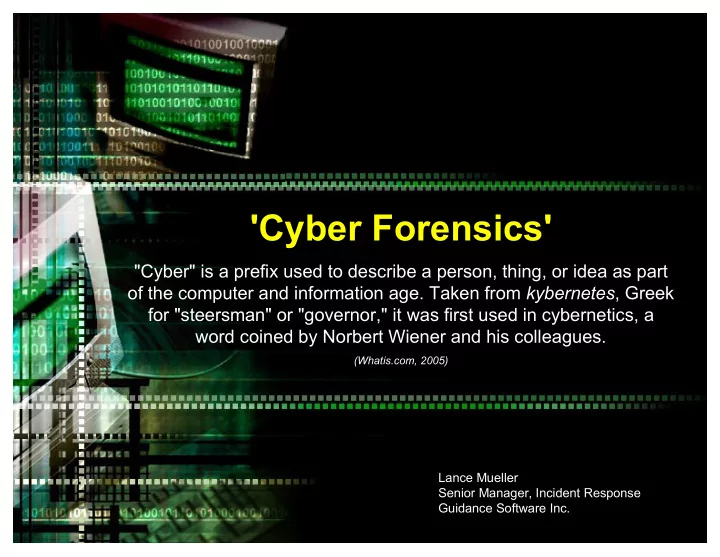
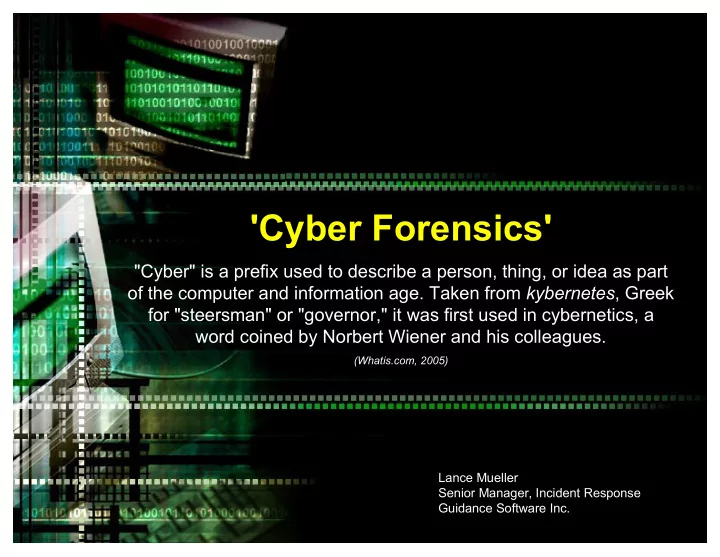
Computer crime related laws • Title III Wiretap (content) • Pen Trap & Trace (header information) – Court order (search warrant) • Exceptions to Title III – Court order – Consent – Intruder
Other computer crime related legislation • California Senate Bill 1386 - Civil codes 1798.29, 1798.82: • Any person, company, or agency • that owns or licenses computerized data that includes personal information • shall disclose any breach of the security of the system following discovery or notification of the breach in the security of the data • to any resident of California whose unencrypted personal information was, or is reasonably believed to have been, acquired by an unauthorized person
Other computer crime related legislation • Sarbanes Oxley Act of 2002 (SOX) – Requires Internal controls to stem corporate crime, including computer forensic capability • Gramm-Leach-Bliley (GLB) Act – Mandates Financial institutions to have Computer Incident Response plan, timely investigation and notification • US Patriot Act – ECPA – U.S.C. Title 1, Chapter 121, Section 2703
Other Privacy Issues • Scope of examination – Surgical court orders • Privacy disclaimers – Employee/employer relationships • Notification of subscriber information request – Patriot act – Search warrants
Evolution of Computers • 1980s – Small personal computers – DOS based programs – Tape Drives • 1990s – Personal computers, networked businesses, Internet, Microsoft Windows Operating System became popular – Average Hard drive was 20mb-80mb • 2000s- Personal computers, workstations, servers, Server class hardware – Home = 80 GB hard drives – Businesses = multi Terabyte storage arrays
Data Storage The Empire State Building Stands 1,454’ 80 Gig 80 Gig Hard Drive Hard Drive Height of Paper Stacked 16 DVD’s 16 DVD’s Top to Bottom nine 74 CD’s 74 CD’s times: 13,333 feet or 57,142 57,142 2.5 miles high Floppy Disk’s Floppy Disk’s
Evolution of Digital Forensics • 1980s – Floppy disks were disk copied and examined using DOS • 1990s – DOS command line tools were used to copy data from storage devices and examined in a DOS hex editor • 2000s- GUI applications used to conduct advanced low level analysis of media and digital data • 2005 – GUI applications & alternate operating systems used for forensic analysis, common digital media examination includes computers, removable media, cameras, PDAs, cell phones
Current Challenges of Computer Forensics • Larger storage capacity requires need to process more data – If an acquisition of 80gb takes 2 hours, what does 1TB take? – How do you store this long term? • Forensic examination process is time consuming, new cases arrive faster than older ones are adjudicated • Encryption has become easily available and has gained more popularity over time thus thwarting forensic examinations
Current Challenges of Computer Forensics • New technology such as steganography used to hide data inside data • Data wiping tools readily available and more common • Anonymous email, remailers, proxy services • Public access computers/Internet
Current Challenges of Computer Forensics • Portable applications (browsers) • Encrypted instant messaging • VoIP
The Process of Computer Forensics • Network Forensics – The analysis of network, communication data • Volatile Data Forensics – The analysis of transient, dynamic information on a live machine • File System Forensics – The analysis of static information on digital media
The Process of Computer Forensics • Network forensics involves – Capturing digital communication data with a network capturing tool and interpretation
The Process of Computer Forensics • Volatile Data Forensics Involves – Involves the collection of volatile data and: • Analysis of running processes – Process list – Process/port mapping • Analysis of current socket conditions – Active communications – Processes bound to ports • Analysis of the contents of memory (RAM) – Current process usage – Residual memory data
The Process of Computer Forensics – Static File System Forensics • Involves “imaging” the original media and performing the analysis on the digital duplicate • Almost always a bit-for-bit copy is obtained –Different types of copies? • Specific commercial forensic tools or open source tools used to capture digital duplicate
The Process of Computer Forensics – Live File System Forensics • Performed on the system while running • Can include capturing a digital duplicate –Issues? • Used to triage multiple systems quickly • Used to deal with portions of data when large storage arrays are encountered
Methodology • Best Practices? • Forensically sound? • Federal Best Evidence Rule?
Common Training & Skills • Advanced computer knowledge • Networking knowledge • Multiple operating systems • CS/CIS background • Investigative knowledge / methodical • Programming languages helpful • Low level knowledge of media formats – Disk geometry – File systems • FAT/NTFS/EXT2-3/HFS/HFS+/UFS
Computer Forensics at work • How Computer Forensics played a crucial role in past criminal matters
Sami Omar Al-Hussayan Case # 1
Partition Table Primary Computer was seized and examined:
Summary of Forensic Analysis • The application “ SmartFTP ” was discovered on the system. • Analysis of forensic residue from the use of this application revealed 155 user- initiated connections to 20 different computer servers on the Internet, utilizing 16 various user accounts. • Subsequent forensic examination of the application resulted in the identification of 16 user account passwords.
SmartFTP Folder • The FAT32X partition of the system was mapped as logical drive “C:” on the suspect system. During examination, the application “SmartFTP” was found to be installed in the directory “C:\Program Files\SmartFTP\”.
SmartFTP Application Data • Additional data associated with this application was found stored in the directory C:\Documents and Settings\Me\Application Data\SmartFTP\.
SmartFTP Cache Folder • The “SmartFTP” directory contained a subdirectory entitled “Cache”.
Cache Folder • The “Cache” directory contained entries for 155 subdirectories which were deleted. • The subdirectories are created and deleted as part of the normal operation of the program. • The “Cache” directory and the 155 subdirectories were created by the SmartFTP program.
Cache Folder • The names of the deleted subdirectories revealed information concerning use of the application by a user of the computer system, to include: – the remote destination computer name – user identification – port the user connected to when utilizing the SmartFTP application.
Cache Folder Entry • As an example, the directory entry below reveals that the user connected to the computer known on the Internet as “ www.islamtoday.net ” with the User Identification “Administrator” to Port 21.
Privileged Accounts • The User Accounts “root”, “admin” and “Administrator” usually represent privileged accounts generally reserved for the owner or administrator of the computer. • Based on the account names, the user of the system had privileged access to the sites – 198.169.127.205 – 198.169.127.211 – islamtoday.net – islamway.com – mail.islamtoday.net – muntada.islamtoday.net – www.islamtoday.net • The rights and privileges of the other accounts cannot be determined from the limited information available.
Application Analysis • Forensic examination and testing was performed on the SmartFTP application to confirm the operation of the software and the creation of the contents of the cache directory. • The application was installed on a forensic workstation which was disconnected from the Internet. • A default installation of SmartFTP was performed.
Files of Interest • During the testing, it was determined that the two files listed below contained the user accounts and passwords in an encrypted and/or proprietary format. • By placing the suspect files in the appropriate location on the forensic workstation, the user’s application history can be viewed.
How do we determine the password?
Password Extraction From Application Memory
WS_FTP.LOG 2001.05.14 10:01 B C:\Inetpub\wwwroot\alasr\Files\Fedai\article_115.shtml --> ftp.alasr.ws /home/alasr/www/alasr/Files/Fedai article_115.shtml 2001.05.15 01:13 B C:\Inetpub\wwwroot\alasr\Files\Fedai\article_103.shtml --> ftp.alsunnah.net /alasr/Files/Fedai article_103.shtml 2001.05.15 01:13 B C:\Inetpub\wwwroot\alasr\Files\Fedai\article_104.shtml --> ftp.alsunnah.net /alasr/Files/Fedai article_104.shtml 2001.05.15 01:13 B C:\Inetpub\wwwroot\alasr\Files\Fedai\article_105.shtml --> ftp.alsunnah.net /alasr/Files/Fedai article_105.shtml 2001.05.15 01:13 B C:\Inetpub\wwwroot\alasr\Files\Fedai\article_115.shtml --> ftp.alsunnah.net /alasr/Files/Fedai article_115.shtml 2001.05.15 01:13 B C:\Inetpub\wwwroot\alasr\Files\Fedai\index.shtml --> ftp.alsunnah.net /alasr/Files/Fedai index.shtml 2001.05.15 01:13 B C:\Inetpub\wwwroot\alasr\Files\Fedai\index_article.shtml --> ftp.alsunnah.net /alasr/Files/Fedai index_article.shtml 2001.05.15 01:13 B C:\Inetpub\wwwroot\alasr\Files\Fedai\index_audio.shtml --> ftp.alsunnah.net /alasr/Files/Fedai index_audio.shtml 2001.05.15 01:13 B C:\Inetpub\wwwroot\alasr\Files\Fedai\nav.html --> ftp.alsunnah.net /alasr/Files/Fedai nav.html 2001.05.15 01:13 B C:\Inetpub\wwwroot\alasr\Files\Fedai\print_article_103.shtml --> ftp.alsunnah.net /alasr/Files/Fedai print_article_103.shtml 2001.05.15 01:13 B C:\Inetpub\wwwroot\alasr\Files\Fedai\print_article_104.shtml --> ftp.alsunnah.net /alasr/Files/Fedai print_article_104.shtml 2001.05.15 01:13 B C:\Inetpub\wwwroot\alasr\Files\Fedai\print_article_105.shtml --> ftp.alsunnah.net /alasr/Files/Fedai print_article_105.shtml 2001.05.15 01:13 B C:\Inetpub\wwwroot\alasr\Files\Fedai\print_article_115.shtml --> ftp.alsunnah.net /alasr/Files/Fedai print_article_115.shtml 2001.05.15 01:13 B C:\Inetpub\wwwroot\alasr\Files\Fedai\WS_FTP.LOG --> ftp.alsunnah.net /alasr/Files/Fedai WS_FTP.LOG
Computer Forensics at work Bombing / Extortion Case # 2
The Crime . . . • 9/22/99 at 5:44 p.m. a pipe bomb detonated at Lowe’s Home Improvement Warehouse, Salisbury, N.C.
Another Crime . . . • 9/22/99 at 5:52 p.m. another pipe bomb detonated at another Lowe’s Home Improvement Warehouse, Asheboro, N.C.
Lowe’s receives demands . . . • 9/23/99 - Two separate and identical letters were received at Lowe’s Headquarters in Wilkesboro, N.C.
So What Do You Do? • Do you pay the extortion? • Do you close your stores? • Identify any suspects? – Camera Review – Interviews – Known “Bad Blood” • CSIRT Activities – Begin Monitoring Web Logs. – Create Scripts to Ease Review. • Automate nslookups and whois queries. – Create Cookies to plant additional evidence. Formulat Formulat – Review online sources for Evildoer. Response Response Strategy Strategy
Only communication with bomber – Lowe’s homepage • 9/24/99 - Lowe’s placed “Will meet your demands.” on the bottom of their homepage
Web Access Logs #Software: Microsoft Internet Information Server 4.0 #Version: 1.0 #Date: 1999-09-24 15:35:44 #Fields: time c-ip cs-method cs-uri-stem sc-status 15:35:44 146.11.21.13 GET /Default.asp 200 15:35:44 146.11.21.13 GET /iissamples/default/SQUIGGLE.GIF 200 15:35:44 146.11.21.13 GET /iissamples/default/MSFT.GIF 200 15:35:44 146.11.21.13 GET /iissamples/default/IISTitle.gif 200 15:35:44 146.11.21.13 GET /iissamples/default/nav2.gif 200 15:35:44 146.11.21.13 GET /iissamples/default/IE.GIF 200 15:35:44 146.11.21.13 GET /iissamples/default/IISSide.GIF 200 Look for IP Addresses in the NC Area
Another bomb is located . . . • 9/28/99 at 3:00 p.m. - an unexploded pipe bomb was located in the paint department at the Lowe’s Home Improvement store in Concord, N.C.
Analysis of bombs revealed no leads . . . •No fingerprints were found •Readily available components •Only 1 pubic hair found in tape on bomb
More instructions . . . • 11/9/99 at 3:00 p.m. - Two separate and identical letters were received at Lowe’s Headquarters in Wilkesboro, N.C.
Lowe’s again complies . . . • On 11/11/99, Lowe’s wire transfers $250,000.00 to the Paritate Bank as directed • Lowe’s underlined the last line of the privacy statement on the bottom of their homepage
Paritate Online Banking • Can be initiated with online request • Paritate bank required: – physical address to which signature cards were to be mailed – Cards must be notorized – Corporate Account agreement also snail mailed – Must install a client software for remote banking • Account cost $250.00 U.S. dollars to setup
Extortion bank account created . . • Created online in the name of Bruce Phillips • Phillipps’ address was 399 Peters Creek Parkway, Winston Salem, N.C. – Address belonged to a Dunkin Doughnuts – Paritate Fed X package delivered and signed for here • Paritate Bank received e-mail correspondence from brucephillips99@hotmail.com requesting Fed X tracking number for package
What Computer Evidence Do We Have?? • SUBJECT Used Hotmail • On Subjects Machine • Cookies? • Account Name in Slack? • History … Bookmarks … Cache? • On Hotmail Servers • When the brucephillips99@hotmail.com account is accessed • What IP Addresses Use the Account • Any IP’s Same as the Ones on Lowe’s Web Servers???
Fake identities continue . . . • Signature card from Paritate Bank had to be notorized for the foreign bank account
Wire Transfer to Paritate Bank • Bomber wired $250.00 to Paritate Bank to set up the Bruce Phillips account
Bomber Needs to Install Software • In order to use an Online Bank Account at Paritate, you must run software that they mail to you on a floppy disk.
What Computer Evidence Do We Have?? • SUBJECT Installed Software • Subjects Machine – Registry Entries – Presence of the Paritate Bank Software • Paritate Bank – Perhaps IP Address – What else can they get??
Traces of Installed Programs Remnants of Installed Programs Deleted Improperly If Deleted First, Registry Entry May Remain
Bomber Needs to Install Software • During the installation of the client software for remote online banking, information from the bomber’s hard drive was transmitted to Paritate bank without his knowledge • A text file was created on the Latvian bank’s computer which actually revealed the bomber’s true identity
Net Force aka Cyber Swat is called in . . . • 2703(d) court order was served on Hotmail in California • Received information only of the Internet Protocol Addresses which accessed the e- mail account
Recommend
More recommend