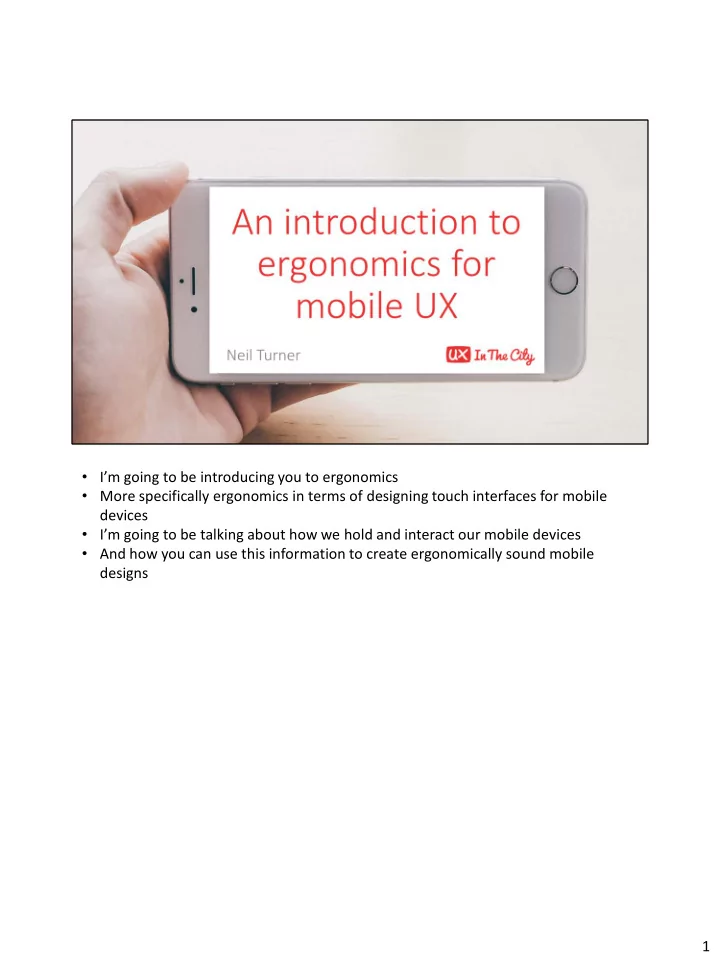
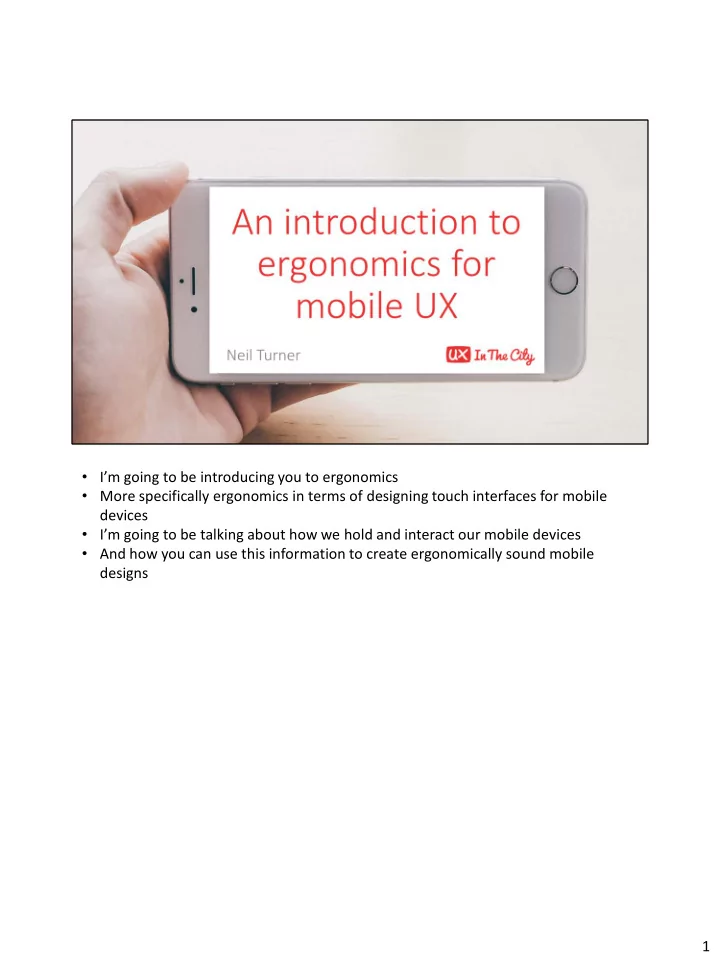
• I’m going to be introducing you to ergonomics • More specifically ergonomics in terms of designing touch interfaces for mobile devices • I’m going to be talking about how we hold and interact our mobile devices • And how you can use this information to create ergonomically sound mobile designs 1
4
• So what is Ergonomics? • This is what Wikipedia has to say • It’s the study of designing equipment and devices that fit the human body, rather than the other way around • You probably associate the term with desk set-ups and physical things 5
• I like to think about ergonomics as the art of designing things that fit the human body, rather than the other way around 6
• So why is ergonomics important? • This is my cutlery draw at home • And this is always the last fork left in the draw. Why? • Because it’s horribly uncomfortable to use • I’m always reminded of this fork when I think about the importance of ergonomics because good design is not just about creating things that are useful, usable and beautiful, but comfortable too 7
• Ergonomics is important for a lot of things, from desk set-up, to designing dashboards and jet fighters • But it’s never really been a consideration when it comes to designing digital interfaces • The ergonomics has always been someone else’s job, or simply wasn’t considered at all • In the very early days of punch cards and then terminals input was very limited • The user had to work around the computer, not the other way around 8
• Then came the personal computer revolution • But input was still almost exclusively through a keyword 9
• Then this happened… 10
• The original Mac was the first mainstream personal computer with a mouse • Of course the mouse has been around since the 1960s, but it was the Mac that brought it into the mainstream • Suddenly the interface wasn’t just about a keyboard, but a mouse as well • But computers were still something we sat down to use at a desk • And ergonomics was still something that related to the keyboard, the mouse, and the desk set-up 11
• Then came more portable computers like the Palm PDA • These came with a stylus as we were still very attached to our mouse like interactions • Ergonomics certainly came into play but as a stylus was used interaction was still quite predictable 12
• Then everything changed when the iPhone came about in 2007 • Of course the iPhone wasn’t the first Smartphone, or the first touchscreen phone • But arguably more than anything else it popularised the full screen touch interface that pretty much every Smartphone and Tablet now utilises • Now designers had to really think about designing for these things (hold up hands and fingers) 13
• And physical touch interfaces are now everywhere, from smart watches to touch enabled laptops • Ergonomics has now become a very key consideration for interface design • Not just creating interfaces that are usable and beautiful, but comfortable to use too 14
• And in our increasingly digital world we are using mobile and touch screen devices more and more • (spot the one guy not on their phone) 15
• How many times on average do you think that someone looks at their mobile? • There’s a lolly pop available for everyone that guesses correctly 16
• According to a 2015 study at the Uni of Lincoln which logged smartphone use using an app • So with mobiles being used so much, and so often it’s pretty important that interfaces are comfortable to use • An interface that is not very comfortable to use is bad enough once or twice a day, times that by 10 and you have a real problem 17
• Predominately mobile, could be tablet or even desktop 18
• If you go out and observe people using mobile devices • You find lots of different ways that people use their mobiles and tablets • The beauty of mobile devices is that they’re er mobile • They can be used at home, at work and out and about • Someone might be using their mobile whilst waiting for a bus 19
• Or a particular bug bear of mine while riding their bike 20
• Or even in the bedroom • Apparently 1 in 9 Americans have used their mobile during sex • And as you might guess how you hold your mobile is going to differ depending on whether you’re waiting for the bus, on your bike or having a bit of rumpy pumpy 21
• In 2013 Steven Hoober did just that and carried out over 1300 observations of people using their Smartphone • He found the following three main grips • One handed, two handed with fingers and two handed with thumbs • Mind that this was a few years ago when mobiles were perhaps a bit smaller, so it’s likely that two handed use is now more common • And how we hold a device impacts where on the screen we can comfortably touch 22
• And even though about 90% of people are right-handed, left handed use is quite high • Makes sense as people often doing something with their dominant hand e.g. holding coffee 23
• A separate study in 2014 found that 88% of iPad use is whilst seated • Usually propped up on table or holding with two hands 24
• Unsurprisingly people will change how they hold a mobile device depending on what they’re doing • And as we’ll see it also depends on the sort of device they’re using • And this is tricky, because it makes it harder to predict how someone will be interacting with your mobile design • But the good news is that you can make some educated guesses 25
• Firstly that they are likely to be holding the device vertically, rather than horizontally • A study a few years ago by Steven Hoober found that we use mobiles vertically about 90% of the time • In a different study Hoober and Patti Shank found that tablets are used vertically about 60% of the time 26
• So we can say that whilst orientation might change depending on task e.g. view a video or photos • Usually people hold their device vertically • And for this 90% of the time, how do people hold their device vertically? 27
• These graphics show the tap areas depending on the hold • Green is most comfortable to tap, unless you have exceeding large hands the red is hard to impossible to tap 28
• And as mobile devices get larger the red area increases (show own mobile) • This is probably why we’re likely to see more two handed use as mobiles get larger 29
• You should place frequently used controls in this easy to reach area • You should also place them together to avoid having to reach all over the device 30
• We can see that Facebook do this for their mobile app • For a friend the common controls are in the middle and bottom of the screen where they are relatively easy to reach 31
• Going back to our different grips we can see that hand placement also affects what is visible on the screen • For example the one hand grip obscures the bottom right of the screen 32
• So even if we don’t know how a device is being held it’s important not to obscure important information • For example, notifications or key information 33
• Another thing you’ll see if you observe people using their mobiles • Is that most of the time (70%) it’s with a thumb, not a finger 34
• Which is not very surprising when we go back to consider the main grips used 35
• So design for fat fingers and thumbs • Because if you design a nice big touch target, then it will be easier to tap 36
• Microsoft carried out some research to see how easy it was to tap targets of increasing sizes • Unsurprisingly it’s much harder to accurately hit small targets • At 3 mm up to 1 in 5 taps were missed and 1 in 30 missed at 5 mm 37
• So your minimum should really be 44px by 44px • Although if you really need to, you can get away with a narrower or shorter target • You should also have at least 8px of spacing between targets (unless very large) 38
• The bigger the touch target the better 39
• Mail app for iPhone is a nice example of maximise tap targets and supporting big gestures • Can tap anywhere in message • Can also swipe to perform actions and to bring up side menu 40
• We’ve been talking about finger and thumb sizes • Anthropometry is an important part of ergonomics • It’s basically the measurement of people and their body size and shape • It’s used to ensure that a design fits a large percentage of the population 41
• For example if you look at the height for a population you get a classic bell curve • Relatively few very short people and relatively few very tall people 42
• What you can do is design something that fits most people e.g. 95% of the population • So if a design is comfortable for someone at the 97.5% and someone at the 2.5%, it should fit the rest • Which is why it’s often more useful to focus on making a design comfortable for the more challenging users 43
• For example this sort of a scenario • If you can create a mobile design that can be used one handed whilst walking down the street, it should be usable for most other scenarios 44
Recommend
More recommend