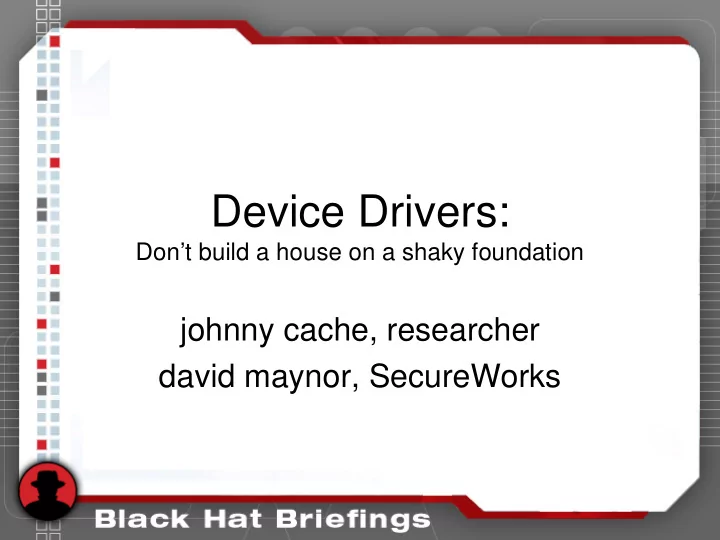
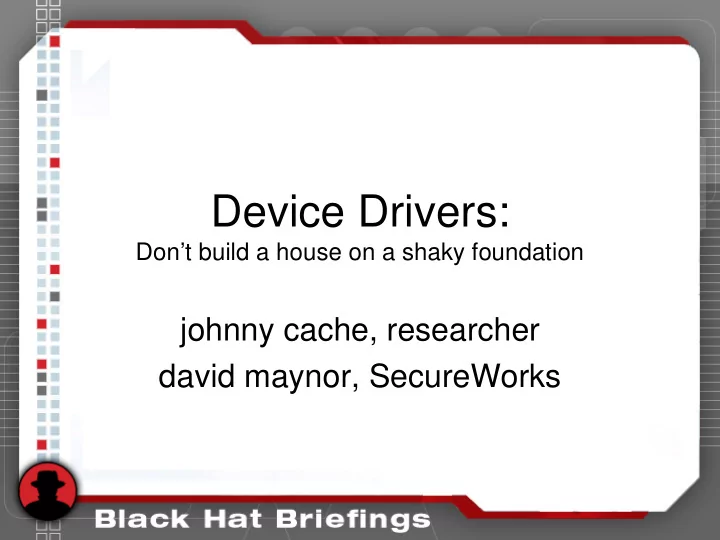
Device Drivers: Don’t build a house on a shaky foundation johnny cache, researcher david maynor, SecureWorks
Overview • Problems • Nifty Fingerprinting Stuff • Finding and Exploiting Vulns • Shellcode Design • DEMOS!!!!!!
Problems? • Speed to market is so important. • Some things don’t get tested properly • New hardware and committee designed protocols are especially susceptible.
Problems (cont…) • Although what follows is mostly focused on 802.11a/b/g the lessons learned can be applied to lots of things – Bluetooth – New 802.11 specs – Wireless data (EDGE, EV-DO, HSDPA)
802.11 • Why is it so complicated • Does it have to be • Can we fix it? • Consequence’s of complexity: – Fingerprinting 802.11 implementations – Exploiting device drivers
Why so complicated? • "Fear leads to anger. Anger leads to hate. Hate leads to protocols designed by committe.” --warlord (?)
Why so complicated • Partly to ambitious, partly attempting to deal with legitimate problems. • -hidden nodes • -unreliable links • -other networks on same channel
Can we fix it • Yes, all it costs is standards compliance. • Ignore management frames • Ignore (some?) control frames • Remove extra’s (more on these later),
Why is this interesting? • Complexity is a hacker’s best friend. • If its not complex theres no room for bugs. No bugs means no fun. • 802.11 is not lacking in complexity.
Ethernet • 3 fields: src, dst, type.
802.11 • Version • Type • Subtype • 8 flags. • 1,2,3 or 4 addresses, variable positions ����� ��� ��������� ���
Not done yet.. • Positive acknowledgement • 11 management frames • 6 control frames • ..lots of subtypes for each. • ..various encryption fields (IV, MIC/ICV, etc)
More features! • Ad-Hoc • Power savings • 2 types of MAC (PCF vs DCF) • .11e QoS • Geo-locating proposed? WTH does ‘media access control’ have to do with geo-locating
What do you get when you remove the extras? Nintendo DS No Wi-Fi certification Nowhere near 802.11 compliant Ignores de-auth/disassociates Possibly ignores control packets Works great! (probably doesn’t roam very well)
Fingerprinting 802.11 • Why bother – Target exploits – WIDS can monitor users’ chipset, driver. – Possibly refine OS fingerprints
Fingerprinting 802.11 • Why is this cool – No other link layer protocol fingerprints that I know of • Why is this possible? – Complexity of the protocol
How far down can you go? • Chipset families • Distinct drivers for chipsets • Different versions of the same driver • Firmware (?)
Specific fingerprints • RTS/CTS window honouring • Association Redirection • Duration analysis
RTS/CTS • RTS/CTS packets used to reserve media for large enough packets.
RTS/CTS
RTS/CTS
RTS/CTS
RTS/CTS
RTS/CTS
RTS/CTS
RTS/CTS
How many implementations use this? Nope. Most? Nope A few? None? Yes! (under normal conditions)
RTS/CTS • If they didn’t bother to implement it, they care if other people have?
RTS/CTS • Though code was written to analyze packet dumps, results were not deterministic enough to be useful. • Getting such a high resolution clock/timestamp very diffcult.
Association Redirection • Active fingerprinting technique. • High resolution. • Mind-numbingly boring to automate.
Association Redirection • Specified in standard: pg 376
Quick Overview Important 802.11 fields: Src, Dst, BSSID
Normal 802.11 Association
Association Redirection Unsuccessful Successful
So what weird things happen? • Cards de-auth flood null address (broadcom) • Cards think they are on both networks? (centrino) • Other less dramatic hijinks.
Deauth-Flood example auth-reply
Deauth-Flood example assoc-request
Deauth-Flood example assoc-reply
Deuath-Flood starts
Association Redirection redux • If 1 weird standards quirk is good 3 must be better! – Instead of just source mangle as many things as possible: src, bssid, both
Table2 here
Assocation Redir redux • If 3 standards quirks work OK, why not 9? • Two more tables
Tables 3 and 4 here
Association Redirection summary • very possible to remotely version chipset • can’t really distinguish different drivers • - active technique, requires you to transmit packets.
Duration analysis • Totally passive • Very accurate • Easy to automate • Only basic statistical techniques used.
What is a duration?
What influences duration values. • Rate (.11b, .11g) • Short slot time (g only) • Short pre amble
Example atheros fingerprint Well behaved atheros card: CTS: 0 pwrmgmt: 1 frag: 0 order: 0 --------- <0 0> Duration( (314) ) //assoc request <0 4> Duration( (0) (314) ) //probe request <0 11> Duration( (314) ) //authentication <2 0> Duration( (162) (0) ) //data <2 4> Duration( (162) ) //null function data
Example prism fingerprint poorly behaved prism card: CTS: 0 pwrmgmt: 1 frag: 0 order: 0 --------- <0 0> Duration( (258) ) //assoc req <0 4> Duration( (0) ) //probe req <0 11> Duration( (53389) ) //auth <0 12> Duration( (258) (314) ) //de-auth <2 0> Duration( (213) (0) (223) ) //data <2 4> Duration( (37554) ) //null-func
Simple example • Duration match 2 prints here
Simple example cont.
Real life example (centrino)
Unknown Ralink example tcpdump -i rausb0 -s 0 -w unknown.pcap
So how’s it work? --MagicStats Duration summarry--- Atheros print Total number of unique durations: 12 Total volume: 95 CTS: 0 -------------------------------- pwrmgmt: 1 dur times_seen prob weight frag: 0 0, 25, 0.2632, 3.8000 order: 0 117, 8, 0.0842, 11.8750 --------- <0 0> Duration( (314) ) 127, 2, 0.0211, 47.5000 <0 4> Duration( (0) (314) ) 152, 1, 0.0105, 95.0000 <0 11> Duration( (314) ) 162, 15, 0.1579, 6.3333 213, 5, 0.0526, 19.0000 <2 0> Duration( (162) (0) ) 223, 1, 0.0105, 95.0000 <2 4> Duration( (162) ) 248, 2, 0.0211, 47.5000 258, 6, 0.0632, 15.8333 314, 28, 0.2947, 3.3929 37554, 1, 0.0105, 95.0000 53389, 1, 0.0105, 95.0000
So how’s it work? • Compute fingerprint across input pcap. • Fuzzilly compare it to all known fingerprints. – For every matching duration in comparison print, add points proportional to weight for that duration. – Bonus points for matching type, subtype, and duration all at once.
Fuzzy compare • For every matching duration in comparison print, add points proportional to weight for that duration. • Bonus points for matching type, subtype, and duration all at once.
Also tracks a few other flags Flag value ratio prob weight CTS: 1 0/12 0.0000 inf CTS: 0 12/12 1.0000 1.0000 PwrMgmt: 1 8/12 0.6667 1.5000 PwrMgmt: 0 4/12 0.3333 3.0000 frag: 1 0/12 0.0000 inf frag: 0 12/12 1.0000 1.0000 order: 1 0/12 0.0000 inf order: 0 12/12 1.0000 1.0000
how accurate is it? • When run across my own set of training data, the following results apply: • B-only (0x0021 flags, lexie) – 26 times better than random • mixed-BG (0x0401/0x0001 flags) – 18 times better than random
Finding and exploiting vulns in drivers.
Ways to find bugs? • Static auditing • Fuzzing
Things to think about • Fuzzing can be frustrating – A bug could be triggered by something 8 packet chains ago – Hard to track down in ring0
fuzz-e
fuzz-e ( j ohnycsh @d i z : f uzz - e )$ . / f u zz -e -R -A -P a th0 -n 500 - r r t 2570 - i r ausb0 - c 11 -D . / des t -addys . t x t -w u20000 - s 00 :07 :0E :B9 :74 :BB -b 0 0 :07 :0E:B9 :74 :BB - E log . t x t -R random delays -A autonomous mode (don’t stop) -P passive interface to sniff on -n 500 send 500 packets per cycle -r rt2570 driver to inject with -i rausb0 inject on rausb0 -c 11 set channel to 11 -D dest-addys specify list of victims -w u20000 wait 200000 usecs (max) -s source address of packets -b bssid of packets -E log events to log.txt
Recommend
More recommend