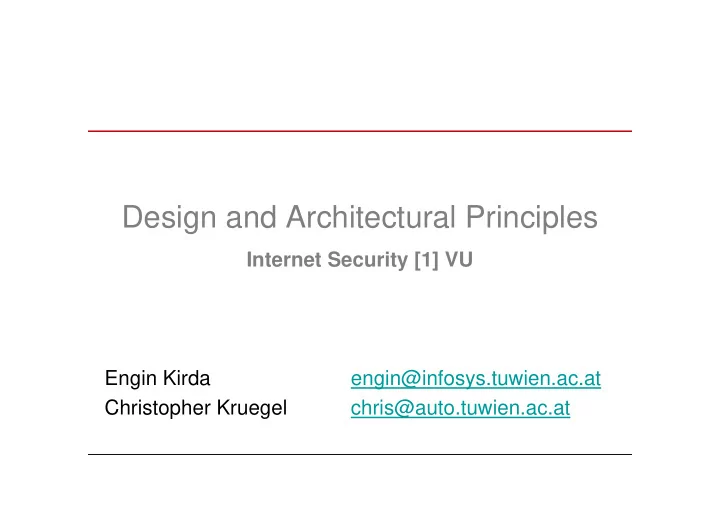
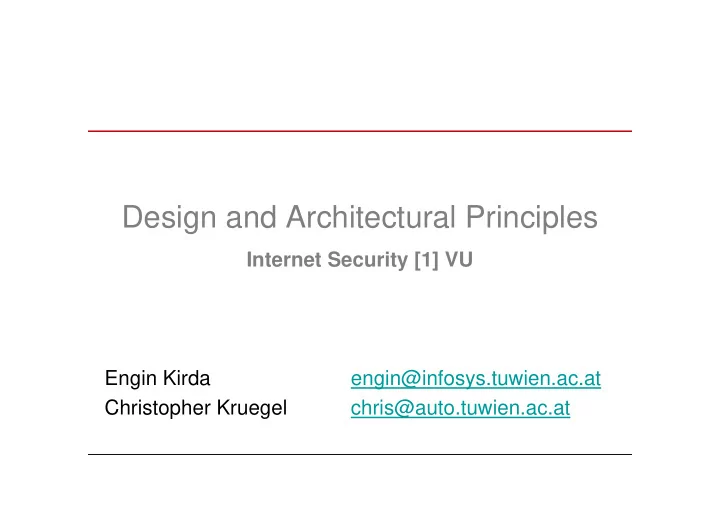
Design and Architectural Principles Internet Security [1] VU Engin Kirda engin@infosys.tuwien.ac.at Christopher Kruegel chris@auto.tuwien.ac.at
News from the Lab • Challenge 4 will be announced today (16:00) after the lecture – E-Mail Spoofer – First programming challenge (show us how good you can code ;-)) – You need to look at SMTP protocol (Web, RFCs,etc.) – You need to write a Java program • Quality control issues – Obviously, copying solutions is not allowed – Automated checks -- you might receive an invitation – don’t panic – follow the instructions Internet Security 1 2
Overview • Security issues at various stages of application life- cycle – mistakes, vulnerabilities, and exploits – avoidance, detection, and defense • Design and Architecture – security considerations when designing the application – Implementation • security considerations when writing the application – Operation • security considerations when the application is in production Internet Security 1 3
Architecture – A quick recap • A software architecture has emerged as a crucial part of design process – Much work was done in the early 90s. Today, there are research issues like product family architectures, architectural description languages, flexibility, fault tolerance, etc. • Software architecture encompasses the structures of large software systems – The architectural view is abstract and distills details of implementation, algorithm and data representation Internet Security 1 4
Security Architecture • What is security architecture? A body of high-level design principles and decisions that allow a programmer to say "Yes" with confidence and "No" with certainty. A framework for secure design , which embodies the four classic stages of information security: protect , deter , detect , and react . • Security is a measure of the architecture’s ability to resist unauthorized usage – At the same time, services need to be provided to legitimate users. Internet Security 1 5
What happens if the architecture is flawed? • Some history: The Swedish Warship Vasa – Now in Stockholm, Vasa Museum – A solemn reminder for engineers – The ship was built well, but it’s architecture was flawed . On its first voyage, it fired its guns to salute the port and… • OK, so what does Vasa have to do with security? – Your code might be good, but if your architecture is bad from a security point of view, your system may be broken by attacker – E.g., P2P systems Internet Security 1 6
Architecture is Important Cost of fixing security flaws during different development phases (cost = 60) (cost = 15) (cost = 6.5) Cost (cost = 1) Design Testing Implementation Post-Release Time Internet Security 1 7
Security and Design • Systems are often designed without security in mind – Application programmer is often more worried about solving the problem than protecting the system. – Often, security is ignored because either the policy is generally not available, or it is easier to ignore security issues. • Organizations and individuals want their technology to survive attacks, failures and accidents – Critical systems need to be survivable Internet Security 1 8
Design Principles • Design is a complex, creative process • No standard technique to make design secure • But general rules derived from experience • 8 principles according to Saltzer and Schroeder (1975) in their paper “The protection of information of computer systems”, Univ. of Virginia – Economy of Mechanism – Fail-safe defaults – Complete mediation – Open design – Separation of privilege – Least privilege – Least common mechanism – Psychological acceptability Internet Security 1 9
Economy of Mechanism • Design should be as simple as possible – KISS -- keep it simple, stupid – Brian W. Kernighan “ Debugging is twice as hard as writing the code in the first place. Therefore, if you write the code as cleverly as possible, you are, by definition, not smart enough to debug it.” • Black-box / functional testing – treats system as a black box – usually does not discover security problems – makes white-box testing / code auditing necessary • For successful white-box testing, simple design necessary Internet Security 1 10
Fail-safe Defaults • Allow as default action – grant access when not explicitly forbidden – in case of mistake, access allowed (often not noticed) – improves ease-of-use – wrong psychological model • Deny as default action – grant access only on explicit permission – in case of mistake, access denied (noticed quickly) – improves security – important for firewall configurations and input validation tasks Internet Security 1 11
Fail-safe Defaults • Configuration – secure initial configuration – easy (re)configuration • Secure initial configuration – no default passwords – no sample users – files are write-protected, owned by root/admin • Error messages – should be very generic – additional information in log files Internet Security 1 12
Complete Mediation • Complete access control – check every access to every object – include all aspects (normal operation, initialization, maintenance, ..) – caching of checks is dangerous – identification of source of action (authentication) is crucial • Trusted path – make sure that user is talking to authentication program – important for safe login (thwart fake logins) – Windows “control-alt-delete” sequence Internet Security 1 13
Complete Mediation • Secure interface – minimal – narrow – non-bypassable (e.g., check at server, not client) • Input validation (well-known by now) • Trust input only from trustworthy channels – any value that can be influenced by user cannot be trusted • do not authenticate based on IP source addresses / ports • E-mail sender can be forged (i.e., Challenge 4) • hidden fields or client side checks are inappropriate • reverse DNS lookup – safely load initialization (configuration) Internet Security 1 14
Open Design • Design must not be secret – security mechanisms must be known – allows review – establishes trust – unrealistic to keep mechanism secret in widely distributed systems • Security depends on secrecy of few, small tokens – keys – passwords • Many violations of this principle – especially proprietary cryptography Internet Security 1 15
Separation of Privilege • Access depends on more than one condition – for example, two keys are required to access a resource – two privileges can be (physically) distributed – more robust and flexible • Classic examples – launch of nuclear weapons requires two people – bank safe • Related principle – compartmentalization Internet Security 1 16
Separation of Privilege • Compartmentalization – break system in different, isolated parts and – minimize privileges in each part – don’t implement all-or-nothing model → minimizes possible damage • Sandbox – traditional compartmentalization technique – examples • Java sandbox (bytecode verifier, class loader, security manager) • virtual machines • paper -- Goldberg et al., A secure environment for untrusted helper applications, USENIX Security Symposium,1996 Internet Security 1 17
Least Privilege • Operate with least number of rights to complete task – minimize damage – minimize interactions between privileged programs • reduce unintentional, unwanted use – when misuse occurs, only few potential sources need auditing • Minimize granted privileges – avoid setuid root programs (UNIX/Linux) • use groups and setgid (e.g., group games for high scores) • use special user (e.g., nobody for web server) – make file owner different from setuid user • taking control of process does not allow to modify program images Internet Security 1 18
Least Privilege • Minimize granted privileges – database restrictions • limit access to needed tables • use stored procedures • Minimize time that privilege can be used – drop privileges as soon as possible – make sure to clear saved ID values • Minimize time that privilege is active – temporarily drop privileges Internet Security 1 19
Least Privilege • Minimize modules that are granted privilege – optimally, only single module uses privileges and drops them – two separate programs • one can be large and untrusted • other is small and can perform critical operations • important for GUI applications that require privileges • Limit view of system – limit file system view by setting new root directory chroot() – on UNIX – more complete virtual machine abstraction BSD system call jail(2) – Honeypot Internet Security 1 20
Least Privilege • Do not use setuid scripts – “race condition” problems – Linux drops setuid settings • Minimize accessible data – CGI scripts • place data used by script outside document root • Minimize available resources – quotas • Paper -- Provos et al., Preventing Privilege Escalation., 12th USENIX Security Symposium, Washington DC, 2003 Internet Security 1 21
Recommend
More recommend