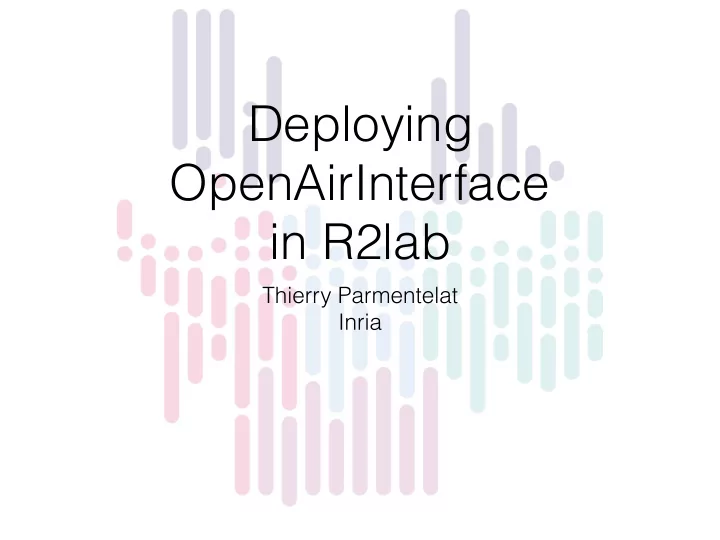
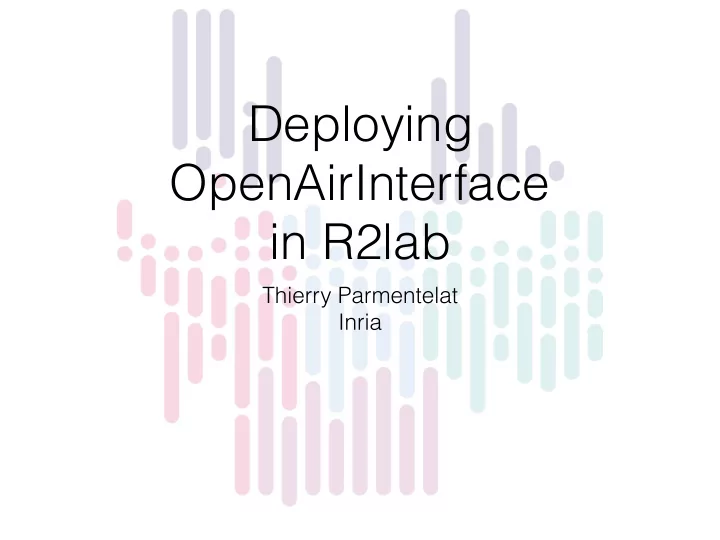
Deploying OpenAirInterface in R2lab Thierry Parmentelat Inria
Demo Outline • Deploy a private LTE network inside the chamber • Connect a commercial phone ( inside as well ) • achieve full IP connectivity / i.e. no phone calls • measure bandwidth • Run spectrum analyzer • Run scrambler on upstream link, evaluate impact
How to use testbed • Side objective • illustrate how to use the 2 entry points • Website : r2lab.inria.fr • Testbed ssh gateway : faraday.inria.fr
Website • r2lab.inria.fr is the place to go first • for general information • for registering • for booking • for monitoring
r2lab.inria.fr
Demo : the pieces • 4G network infrastructure, that is • HSS (Home Subscriber Server) - 1 regular node • and EPC (Evolved Packet Core) - 1 reg. node • eNodeB (4G antenna) - 1 node with USRP • 1 commercial phone (Nexus 5) • accessible via a dedicated MAC in the chamber
R2lab fit37 USB macphone HSS fit23 Nexus 5 fit36 MME eNB UE SGW fit06 fit11 PGW spectrum EPC scrambler analyzer Internet
dedicated mac for controlling Nexus 5 EnodeB the phone macphone EPC vantage points HSS for spectrum analysis and scrambling
Visual Elements • website • for overall monitoring • local terminal • for orchestration • screen sharing to macphone • for messing with phone • ssh -X sessions • to view and scramble spectrum
Let’s run it
Controlling resources Inria chamber node USRP ssh ssh ssh laptop faraday node ssh vnc mac phone
Inside the scenario • Core software prebuilt in images • OAI : oai-enb (radio) and oai-gw (infrastructure) • stock gnuradio • We are left with • loading images on nodes • initialize (network interfaces, time sync, …) • configure openair • run openair
Typical Orchestration • running sequentially • cannot account for synchronization • plus, is a huge waste of time • need to run everything in parallel • but with constraints
faraday check for lease hss epc turn-off unused stop phone nodes enb load hss + epc load eNB load extras conf & start conf & start EPC HSS conf & start start-phone eNB ping-phone-EPC
Our offering • All this can be done using standard tools • We do provide a simple set of tools to achieve this • Based on python’s asyncio library • single-threaded asynchronous programming • Together with very small additions of our own • asynciojobs : micro-scheduler • apssh : asynchronous parallel ssh
• Schedules based on ‘ required ’ • Optimizes ssh conn.s • Single threaded
• graphic view • from oai-scenario.py
What now ? • Once testbed is ready, we can • start spectrum analyser • run a standard speedtest app • start a scrambling session from fit06 • rerun spectrum analyzer to observe effects • script also takes care of data collection • using the exact same paradigm
Conclusion • Running a UE in a R2lab node is in the works and will be available shortly • Also, we may be able to accommodate needs not yet supported • For any question / suggestion : get in touch at mailto:fit-r2lab-users@inria.fr
thank you
backup slide
em1 Internet faraday 192.168.3.100 192.168.2.100 control data EPC = MME + HSS SPGW ENB 192.168.2.23 S6a S1C/S1U fit23 fit16 fit19 SGI 192.168.3.23
Recommend
More recommend