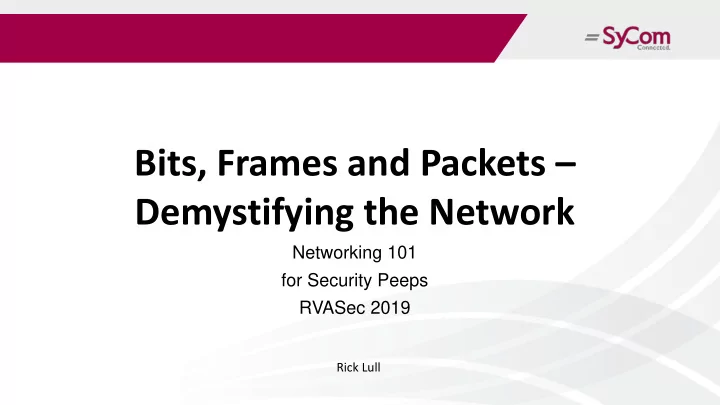
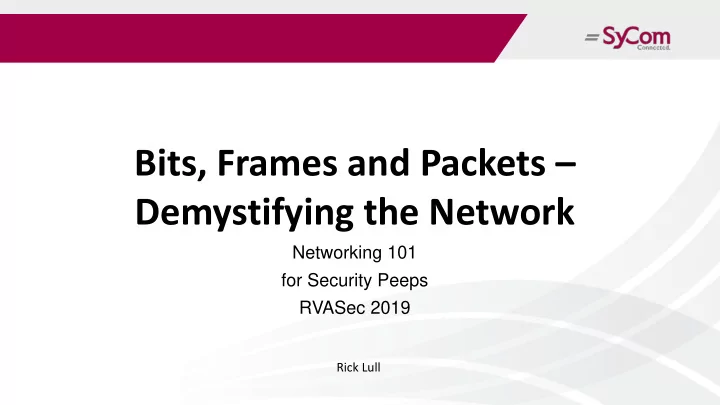
Bits, Frames and Packets – Demystifying the Network Networking 101 for Security Peeps RVASec 2019 Rick Lull
Agenda Intro Why this Talk What this Talk isn’t Networking – what, where, why, how Securing networks Network Security – what, why, where, how Closing – Questions and Answers
Introduction – Rick Lull Rick Lull • Lead Security Consultant at SyCom Technologies • Over 20 years in IT Industry • 15 years in network and network security operations • Many certifications, past and present • Small warning: Dad was a sailor; I picked up some of his habits.
Why this talk? • Networking is a fundamental and foundational service that security practitioners should understand • Unfortunately, many don’t • Or they have certain misconceptions or misassumptions about how it works • Due to that, decisions get made that end up causing friction between the network and security teams • Defensive security is hard – let’s not make it ANY harder than we have to
What this talk isn’t • A network architecture or engineering or operations course • A network security course • In other words, just listening to me for 50 minutes will NOT make you pass Network+ or CCNA-Security or whatever
Network – What, Why and Where? • What is a network? • Why do we have them? • Where are they? • EVERYWHERE!
Networking – How? • With equipment, of course! • Routers, switches, firewalls, bridges, access points, proxies, VPNs, etc • Before we dive in to all that fun tech stuff, let’s talk about some theoretical models about how we might expect this thought exercise network to work
Networking – How? • OSI Model • A layered model – from the wire to the application
Networking – OSI Model • Layer 1 – Physical • Layer 2 – Data Link • Layer 3 – Network • Layer 4 – Transport • Layer 5 – Session • Layer 6 – Presentation • Layer 7 – Application
How? OSI Model -> Real World Examples Layer Data Unit Example Layer 1 – Physical Bits Electrical signals on wire, light pulses on fiber, radio waves on wireless Layer 2 – Data Link Frames Ethernet, TDM, Fiberchannel, AppleTalk, TokenRing, ARCNET Layer 3 – Network Packets IP, IPX/SPX Layer 4 – Transport Datagram TCP, UDP, ESP, AH, SAP Layer 5 – Session Data Sockets/Ports Layer 6 – Presentation Data TLS/SSL/MIME Layer 7 – Application Data HTTP
How? OSI Model -> Real World Examples Layer Data Unit Equipment Layer 1 – Physical Bits Cat5, Cat6 and other twisted pair; multimode fiber; single mode fiber; etc Layer 2 – Data Link Frames Switches, bridges, access points, hubs Layer 3 – Network Packets Multilayer switches, routers, firewalls Layer 4 – Transport Datagram Routers, firewalls Layer 5 – Session Data Firewalls, load balancers Layer 6 – Presentation Data Firewalls, load balancers Layer 7 – Application Data PCs, tablets, servers, etc (stuff that talks over the network)
Equipment Hub: Forwards frames out of every physical connection… Switch: It learns layer 2 addresses and only sends frames to where they need to go Router: It learns layer 3 addresses and only send packets to where they need to go Firewall: It is told to allow only certain layer 4 or 5 traffic (ports and protocols)
Pathing Help Spanning Tree Routing protocols
Addressing: Ethernet and IP Layer 2 : MAC Addresses MAC address is a 48 bit number, encoded base 16, so it’s 0 -9 A-F Represented like 00:00:00:00:00:00 or 0000.0000.0000 or 00-00-00- 00-00-00 Layer 3 : IP Address (IPv4) IP address is a 32 bit number; normally shown as base 10 number Represented in “Dotted decimal” in the familiar 192.168.1.1
Addressing: Ethernet and IP, continued Layer 3 : IP Address (IPv6) IP address is a 128 bit number; eight groups of four hexadecimal digits with the groups being separated by colons 2001:0db8:0000:0042:0000:8a2e:0370:7334
Why do we care about addressing? • To communicate with other hosts, of course • Let’s talk about how it talks • We are going to assume an IPv4 on Ethernet network to make this as simple as possible
Communication I am 192.168.1.10. I want to talk to 192.168.1.20. 1. I check my network/subnet mask; it’s 255.255.255.0, so good news, this is a local address 2. I use ARP to find the MAC address of the IP address that I have, to send frames to, from me 3. I send frames, sourced from my MAC to the MAC of the destination 4. Profit!
Switching • What just happened was forwarding done at Layer 2. • This is switching functionality, as we are forwarding based on data link information, across the best path the switch knows about • Based on our forwarding information base that we build by learning.
Communication I am 192.168.1.10. I want to talk to 8.8.8.8. 1. I check my network, it’s not the same, so this is a remote address. 2. I check my routing table, what route do I use? 3. I need to send my traffic to the gateway for that route 4. I use ARP to find the MAC address of the IP address for the gateway, as it will send these frames on, for me 5. I send frames, sourced from my MAC to the MAC of the gateway 6. The gateway runs through steps 1 – 5 and forwards the traffic on 7. Additional gateways (aka routers) do it until… 8. Profit!
Routing • What just happened is forwarding done at Layer 3. • Routing is the process of forwarding traffic across the best path, based on destination network (Usually…) • Our routing device (a layer 3 object) builds a routing table • A routing table is a list of the known networks and their paths
Agenda Intro Why This Talk Networking – what, where, why, how Securing networks Network Security – what, why, where, how Closing and QA
Forwarding Safely • As you can hopefully imagine, security processes exist to help keep this forwarding ability functioning • At layer 2, we have spanning tree protocol • Spanning Tree is an algorithm whose sole reason for being is to build a “loop free topology” • Spanning tree sends BPDUs out the configured links, testing to see if they come back. • If they come back – there is a loop and it must be stopped! • If somebody else’s BPDUs show up, depending on some factors, I might forward, or I might block
Forwarding Safely • Multiple modes of spanning tree exist • Spanning Tree (STP aka basic spanning tree) • Rapid Spanning Tree • Per-VLAN • Rapid Per-VLAN • Multiple Spanning Tree (MST)
Forwarding Safely • BPDU (bridge protocol data unit) • Sent out configured ports • Used to detect loops and neighbor switches • Protections: • BPDUGuard • Disable ports when received • Sane configurations and architectures • Physical security of equipment, MDF/IDFs
Forwarding Safely • At layer 3, we have rout ing protocols • RIP, OSPF, BGP, IS-IS (industry standard) • EIGRP (proprietary) • Generally, routing protocols are broken down into 3 categories: • Distance vector • Path vector • Link states • And two types: • Interior gateway protocols • Exterior gateway protocols
Forwarding Safely • Each routing protocol has it’s own way that it establishes neighbor relationships and exchange routing information • Neighbor relationships are often NOT authenticated and/or encrypted • Some routing protocols broadcast information out • Can be easily picked up so it’s a great information gathering step for attackers
Forwarding Safely, continued • Minimize your broadcasts from routing protocols • Eliminating them is great, if possible • Authenticate your routing peers • Encrypt routing links that traverse non-trusted transit • Consider BCP38 & 84 and other guidelines to protect against spoofed traffic and invalid reverse paths • Consider likely attack vectors AND failure scenarios
Forwarding Safely – Hardening the network • Standard practices apply, of course: • Minimize services running on each box • Control and audit admin access • Via a centralized system, of course • You do capture syslog, right? • Determine what changes/states you alert on • Follow the manufacturer’s hardening guide, if applicable • Sometimes all there is, is a general guideline • Patch/upgrade device code • For $Deity's sake, don’t filter ping internally…
Agenda Intro Why This Talk Networking – what, where, why, how Securing networks Network Security – why, what, where, how Closing and QA
Network Security - Why • The network is the underpinning of information systems • It is a common touchpoint across different users, devices, departments, services, etc • When you can’t do anything to the endpoint itself, it become a key player in your strategy • Key building block for defense in depth
Network Security - What • Categories of network security • Visibility and surveillance • Network access and segmentation • Enforcement
Recommend
More recommend