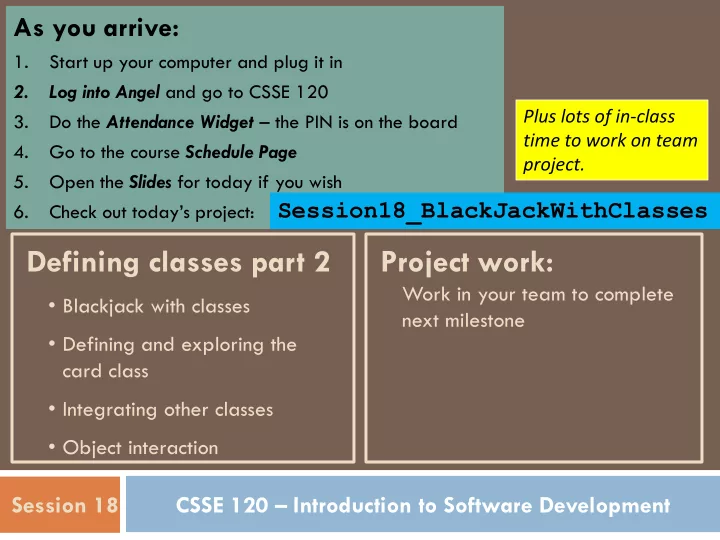
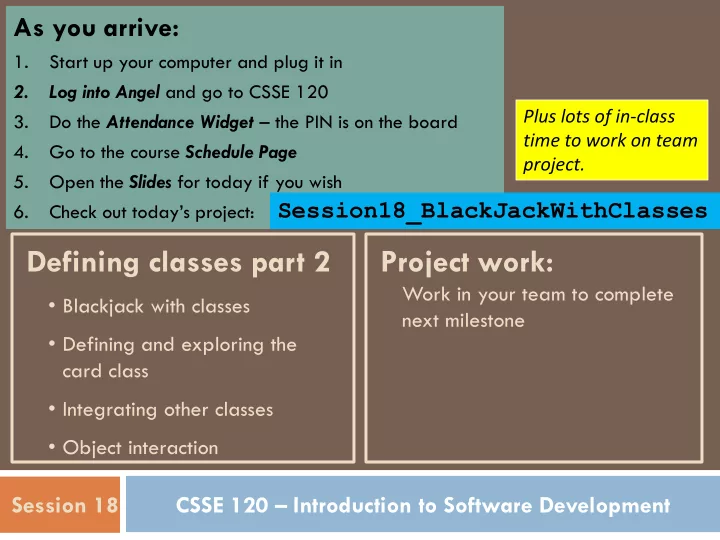
As you arrive: 1. Start up your computer and plug it in 2. Log into Angel and go to CSSE 120 Plus lots of in-class 3. Do the Attendance Widget – the PIN is on the board time to work on team 4. Go to the course Schedule Page project. 5. Open the Slides for today if you wish Session18_BlackJackWithClasses 6. Check out today’s project: Defining classes part 2 Project work: Work in your team to complete • Blackjack with classes next milestone • Defining and exploring the card class • Integrating other classes • Object interaction Session 18 CSSE 120 – Introduction to Software Development
Checkout project: Session18_BlackJackWithClasses Are you in the Pydev perspective? If not: • Window ~ Open Perspective ~ Other Troubles getting Pydev then today’s project? Messed up views? If so: If so: • Window ~ Reset Perspective No SVN repositories view (tab)? If it is not there: • Window ~ Show View ~ Other SVN ~ SVN Repositories then In your SVN repositories view (tab), expand your repository ( the top-level item) if not already expanded. • If no repository, perhaps you are in the wrong Workspace. Get help as needed. Right- click on today’s project, then select Checkout . Press OK as needed. The project shows up in the Pydev Package Explorer to the right. Expand and browse the modules under src as desired.
Review of Key Ideas Constructor : Defined with special name __init__ Called like ClassName() Instance variables : Created when we assign to them Live as long as the object lives self formal parameter: Implicitly get the value before the dot in the call Allows an object to "talk about itself" in a method
Creating Custom Objects: Defining Your Own Classes Custom objects: Hide complexity Provide another way to break problems into pieces Make it easier to pass information around Example: Cards, Decks, and Hands Recall from BlackJack: suits = [ 'Clubs' , 'Diamonds' , 'Hearts' , 'Spades' ] cardNames = [ 'Ace' , 'Deuce' , '3' , '4' , '5' , '6' , '7' , '8' , '9' , '10' , 'Jack' , 'Queen' , 'King' ]
Code to Define a Class Declares a class named Card class Card: """This class represents a card from a standard deck.""" docstring describes class, used by help() function and by Eclipse help
Code to Define a Class Special name, __init__ declares a constructor class Card: Special self parameter """This class represents a card from a standard deck.""" def __init__( self, card, suit): is the first formal self.cardName = card parameter of each self.suitName = suit method in a class. self always refers to Create instance variables just the current object by assigning to them c Card A sample constructor call: cardName ______ c = Card('Ace', 'Hearts') suitName ______ 'Ace' def __init__(self,card,suit): self.cardName = card 'Hearts' self.suitName = suit
Code to Define a Class class Card: """This class represents a card from a standard deck.""" def __init__( self, card, suit): self parameter again, no self.cardName = card other formal parameters self.suitName = suit docstring for method def getValue( self): """Returns the value of this card in BlackJack. Aces always count as one, so hands need to adjust to count aces as 11.""" pos = cardNames.index( self.cardName) if pos < 10: use self. <varName> to return pos + 1 read instance variable return 10 A sample method call: c.getValue() Card…
Code to Define a Class class Card: """This class represents a card from a standard deck.""" def __init__( self, card, suit): self.cardName = card Sample uses of __str__ method: self.suitName = suit print c msg = "Card is " + str(c) def getValue( self): """Returns the value of this card in BlackJack. Aces always count as one, so hands need to adjust to count aces as 11.""" pos = cardNames.index( self.cardName) if pos < 10: return pos + 1 Special __str__ method returns return 10 a string representation of an object def __str__( self): return self.cardName + " of " + self.suitName
Stepping Through Some Code Sample use: card = Card( '7','Clubs') print card.getValue() class Card: """This class represents a card from a standard deck.""" print card def __init__( self, card, suit): self.cardName = card self.suitName = suit def getValue( self): """Returns the value of this card in BlackJack. Aces always count as one, so hands need to adjust to count aces as 11.""" pos = cardNames.index( self.cardName) if pos < 10: return pos + 1 return 10 def __str__( self): return self.cardName + " of " + self.suitName
Another Example: Lists of Objects, Lists in Object class CardCollection: """This class represents a collection of cards, either a single hand or the whole deck.""" def __init__( self, newDeck = False): """Creates a new collection of cards. By default Optional formal parameter , can it's empty, but if newDeck is True then the construct a CardCollection three ways: collection is a full standard deck.""" deck = CardCollection(True) self.name = None hand = CardCollection(False) self.cardList = [] hand = CardCollection() self.hideFirst = True if newDeck: # Create an entire deck of cards for s in suits: for c in cardNames: Instance variable self.insert(Card(c, s)) containing a list ... Self call , constructor calls another method of the CardCollection class
Another Example (continued): Lists of Objects, Lists in Object class CardCollection: """…""" def __init__( self, newDeck = False): """…""" self.name = None insert method uses append() self.cardList = [] method to mutate the list instance self.hideFirst = True variable if newDeck: # Create an entire deck of cards for s in suits: for c in cardNames: self.insert(Card(c, s)) def insert( self, card): """Adds the given card to this collection.""" self.cardList.append(card) We can put objects into lists.
Why not just use a list of cards? class CardCollection: … def getValue( self): """Returns the best score for this collection in the game of BlackJack.""" score = 0 Iterating over the list hasAce = False for card in self.cardList: val = card.getValue() Calling methods on score += val the objects stored in if val == 1: the list hasAce = True if score <= winningScore - 10 and hasAce: score += 10 return score
Work on your team project Meet with your project team Finish up what is due for session 18 milestone Continue working on next milestone Decide on time/venue for next meeting
Recommend
More recommend