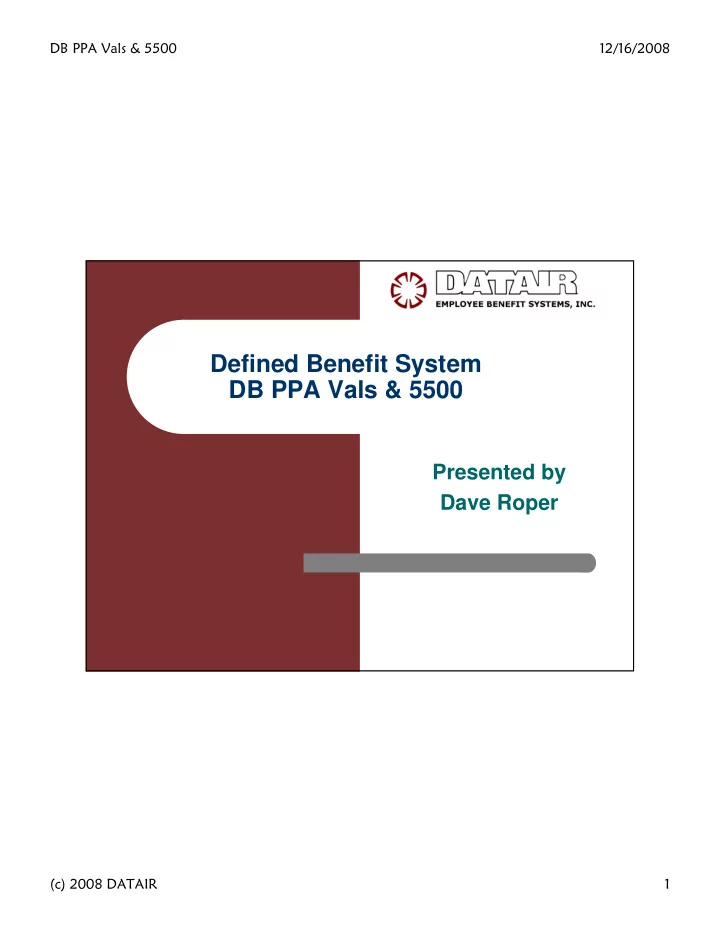
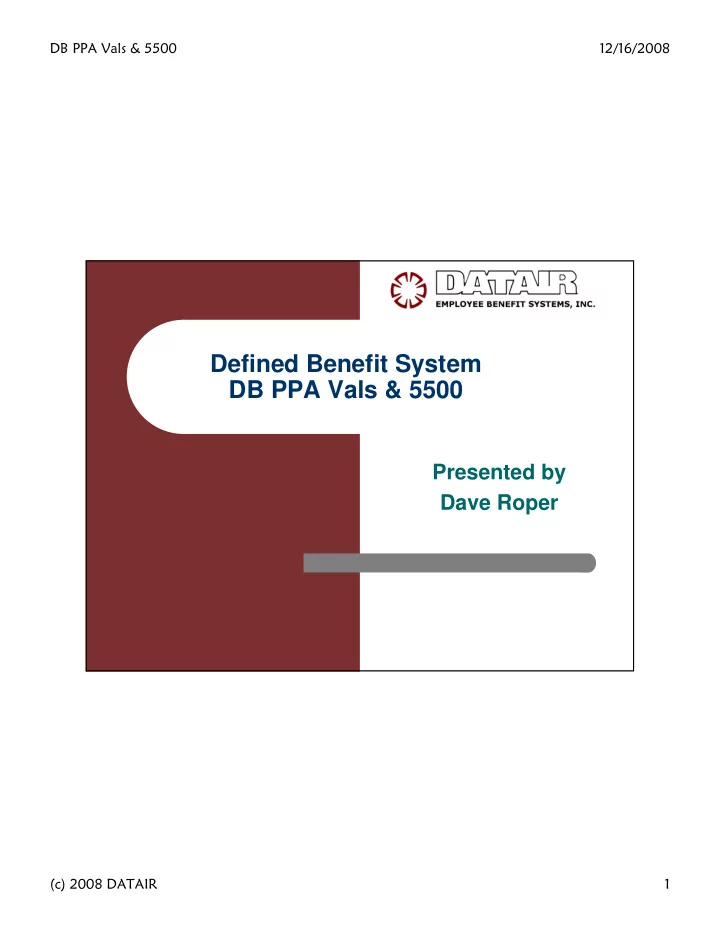
������������������ ���������� CONVERTING TO BEGINNING OF YEAR VALUATION FROM END OF YEAR VALUATION ��������������� ��
������������������ ���������� COPYING PLAN FILES After 2007 valuation work is completed, � make a copy of the plan files, indicating it is a 2008 plan year. Our example is 2007EOY copied to � BOY2008. ��������������� ��
������������������ ���������� COPYING PLAN FILES ��������������� ��
������������������ ���������� COPYING PLAN FILES ��������������� ��
������������������ ���������� UPDATING FILE TO NEXT YEAR � After the 2007EOY has been copied to BOY2008, BOY2008 must be updated to 2008. � Enter 2,4 for Cycle with the BOY2008 file in the Plan Name field � DO NOT CLEAR COMPENSATION DURING UPDATE ��������������� ��
������������������ ���������� UPDATING FILE TO NEXT YEAR ��������������� ��
������������������ ���������� UPDATING FILE TO NEXT YEAR ��������������� ��
������������������ ���������� RECODING BOY2008 PLAN FILES SCREEN 10 � CHANGE VALUATION DATE = 010108 � CHANGE VALUATION AT BEGINNING OR END OF YEAR = B ��������������� ��
������������������ ���������� RECODING BOY2008 PLAN FILES ��������������� ��
������������������ ���������� RECODING BOY2008 PLAN FILES SCREEN 11 � New Participants in Current Valuation (Y,N) = Y ��������������� ��
������������������ ���������� RECODING BOY2008 PLAN FILES ��������������� ��
������������������ ���������� RECODING BOY2008 PLAN FILES SCREEN 12 � CREDIT FULL YEAR OF SVC IN YEAR OF RET FOR CONT (Y,N) = N ��������������� ��
������������������ ���������� RECODING BOY2008 PLAN FILES ��������������� ��
������������������ ���������� RECODING BOY2008 PLAN FILES SCREEN 15 � Prospective/Retrospective Salary (P,R) = R � If Pre-retirement mortality is coded, change it to either 08C00 or 08N00 depending upon post-retirement mortality ��������������� ��
������������������ ���������� RECODING BOY2008 PLAN FILES ��������������� ��
������������������ ���������� RECODING BOY2008 PLAN FILES SCREEN 16 � ENTER MORTALITY TABLE – 08C00 – 08A00 � ENTER SEGMENT RATES – FUNDING – 417(e) – PBGC IF REQUIRED ��������������� ��
������������������ ���������� RECODING BOY2008 PLAN FILES ��������������� ��
������������������ ���������� RECODING BOY2008 PLAN FILES SCREEN 19 � CHANGE ACTUARIAL COST METHOD = 7 � NORMAL COST CALCULATION METHOD = P � ASSETS = ASSETS @ BEGINNING OF YEAR � Maximum Years to Amortize FIPSL = 7 � Based on Svc or Part (S,P) = EITHER ��������������� ��
������������������ ���������� RECODING BOY2008 PLAN FILES ��������������� ��
������������������ ���������� RECODING BOY2008 PLAN FILES SCREEN 21 � Zero Norm Cost if Current AB Less Than Prior AB (Y,N) = Y ��������������� ��
������������������ ���������� RECODING BOY2008 PLAN FILES ��������������� ��
������������������ ���������� RECODING BOY2008 EMPLOYEE SCREENS SCREEN 30 � COMPENSATION SHOULD BE THE SAME AS IN THE 2007EOY FILE ��������������� ��
������������������ ���������� RECODING BOY2008 EMPLOYEE SCREENS ��������������� ��
������������������ ���������� RECODING BOY2008 EMPLOYEE SCREENS SCREEN 32 � BLANK OUT – For Vesting – For Accrued Benefit – Total Years of Expected Participation/Service For Accrued Benefit – Accrued Top Heavy Years � REMEMBER TO USE THE KEYBOARD MACRO ��������������� ��
������������������ ���������� RECODING BOY2008 PLAN FILES ��������������� ��
������������������ ���������� RECODING BOY2008 EMPLOYEE SCREENS KEYBOARD MACRO You can teach the Pension System a series of key strokes and then execute them by pressing the Alt-0 (or F3) key. Press the Ctrl-S (or F2) key to start learning (it will beep once), press any series of keys, then press Ctrl-Q (or F2 again) to stop learning (it will beep twice). Now, whenever you press the Alt-0 (or F3) key, that series of key strokes will be entered for you. When you exit from the Pension System your keyboard macro will be forgotten. For example, you need to change the normal retirement age, but everyone in the plan already has a date of retirement on screen 30 which must be recalculated. You must clear out the old date of retirement. To do this, you could enter employee number 999999999, screen 30 and press PgDn. On the first employee, you could define a keyboard macro by pressing Ctrl-S while the cursor is at the top of the screen, then pressing the Tab key until the cursor is at the date of retirement field, then press the Ctrl-X key to clear the field, then press the PgDn key to go to the next employee, and finally press Ctrl-Q to stop learning the keyboard macro. Now, on every employee that you wish to clear the date of retirement, just press the Alt-0 key, otherwise press PgDn. CAUTION: A keyboard macro is just a series of key strokes, if you press Alt-0 at the wrong place, the series of keystrokes will be executed and something unexpected may happen. ��������������� ��
������������������ ���������� RECODING BOY2008 EMPLOYEE SCREENS SCREEN 34 � SALARY HISTORY YEARS MUST HAVE 1 ADDED TO THEM IF A CALENDAR YEAR PLAN � IF THE PLAN IS OFF CALENDAR, NO ADJUSTMENT IS REQUIRED � USE DTSALPLS.rpt – DTSALPLS.rpt WILL CREATE A FILE THAT WILL AUTOMATICALLY ADD ONE TO THE YEARS ON SALARY HISTORY SCREEN 34 ��������������� ��
������������������ ���������� RECODING BOY2008 EMPLOYEE SCREENS SCREEN 34 BEFORE ADJUSTMENT ��������������� ��
������������������ ���������� RECODING BOY2008 EMPLOYEE SCREENS ��������������� ��
������������������ ���������� RECODING BOY2008 EMPLOYEE SCREENS ��������������� ��
������������������ ���������� RECODING BOY2008 EMPLOYEE SCREENS ��������������� ��
������������������ ���������� Prospective to Retrospective Val ��������������� ��
������������������ ���������� RECODING BOY2008 EMPLOYEE SCREENS ��������������� ��
������������������ ���������� RECODING BOY2008 EMPLOYEE SCREENS SCREEN 34 AFTER ADJUSTMENT REMOVE 08 YEAR AND SALARY ��������������� ��
������������������ ���������� BEGINNING OF YEAR VALUATION PLAN BOY2008 IS NOW A TRUE BEGINNING OF YEAR RETROSPECTIVE SALARY VALUATION THAT CAN BE USED TO PRODUCE A 2008 AFTAP ��������������� ��
������������������ ���������� CONVERTING A BOY PROSPECTIVE VALUATION TO BOY RETROSPECTIVE ��������������� ��
������������������ ���������� Prospective to Retrospective Val EMPLOYER LEVEL CHANGES � Update 2007 file to 2008 � DO NOT CLEAR COMPENSATION DURING UPDATE � Screen 15 – change Prospective/Retrospective Salary (P,R) = R ��������������� ��
������������������ ���������� Prospective to Retrospective Val EMPLOYEE LEVEL CHANGES � Compensation on Screen 30 should be the same as the 2007 valuation compensation – 1/1/2007 BOY Pro val compensation is actually 12/31/07 compensation – 1/1/2008 BOY Retro val uses 12/31/07 comp ��������������� ��
������������������ ���������� Prospective to Retrospective Val SCREEN 32 � BLANK OUT – For Vesting – For Accrued Benefit – Total Years of Expected Participation/Service For Accrued Benefit – Accrued Top Heavy Years � REMEMBER TO USE THE KEYBOARD MACRO ��������������� ��
������������������ ���������� Prospective to Retrospective Val ��������������� ��
������������������ ���������� Prospective to Retrospective Val KEYBOARD MACRO You can teach the Pension System a series of key strokes and then execute them by pressing the Alt-0 (or F3) key. Press the Ctrl-S (or F2) key to start learning (it will beep once), press any series of keys, then press Ctrl-Q (or F2 again) to stop learning (it will beep twice). Now, whenever you press the Alt-0 (or F3) key, that series of key strokes will be entered for you. When you exit from the Pension System your keyboard macro will be forgotten. For example, you need to change the normal retirement age, but everyone in the plan already has a date of retirement on screen 30 which must be recalculated. You must clear out the old date of retirement. To do this, you could enter employee number 999999999, screen 30 and press PgDn. On the first employee, you could define a keyboard macro by pressing Ctrl-S while the cursor is at the top of the screen, then pressing the Tab key until the cursor is at the date of retirement field, then press the Ctrl-X key to clear the field, then press the PgDn key to go to the next employee, and finally press Ctrl-Q to stop learning the keyboard macro. Now, on every employee that you wish to clear the date of retirement, just press the Alt-0 key, otherwise press PgDn. CAUTION: A keyboard macro is just a series of key strokes, if you press Alt-0 at the wrong place, the series of keystrokes will be executed and something unexpected may happen. ��������������� ��
������������������ ���������� Prospective to Retrospective Val SCREEN 34 � 07 Compensation must be deleted – 07 compensation is the same as Screen 30 compensation – Use Keyboard Macro – No easy way to delete salary – Will have to make multiple passes if census is large – PERFORM CALCULATIONS ��������������� ��
������������������ ���������� Prospective to Retrospective Val SCREEN 34 � SALARY HISTORY YEARS MUST HAVE 1 ADDED TO THEM IF A CALENDAR YEAR PLAN � IF THE PLAN IS OFF CALENDAR, NO ADJUSTMENT IS REQUIRED � USE DTSALPLS.rpt – DTSALPLS.rpt WILL CREATE A FILE THAT WILL AUTOMATICALLY ADD ONE TO THE YEARS ON SALARY HISTORY SCREEN 34 ��������������� ��
������������������ ���������� Prospective to Retrospective Val ��������������� ��
������������������ ���������� Prospective to Retrospective Val ��������������� ��
������������������ ���������� Prospective to Retrospective Val ��������������� ��
������������������ ���������� Prospective to Retrospective Val ��������������� ��
������������������ ���������� Prospective to Retrospective Val ��������������� ��
������������������ ���������� Prospective to Retrospective Val ��������������� ��
������������������ ���������� Prospective to Retrospective Val � SCREEN 34 AFTER ADJUSTMENT ��������������� ��
������������������ ���������� Prospective to Retrospective Val THE PLAN IS NOW A TRUE BEGINNING OF YEAR RETROSPECTIVE VALUATION ��������������� ��
������������������ ���������� DB DOS REPORTS FOR PPA ’06 2008 Valuations � New reports – Valuation Statement – 404(o)(3)(A)(11) CUSHION AMOUNT INCREASE – Valuation Results � Valuation results � Funding Shortfall � Minimum Required Contribution � Maximum Contribution – 2008 Schedule SB – Contribution Requirements Report ��������������� ��
������������������ ���������� DB DOS REPORTS FOR PPA ’06 2008 Valuations ��������������� ��
������������������ ���������� DB DOS REPORTS FOR PPA ’06 2008 Valuations ��������������� ��
������������������ ���������� DB DOS REPORTS FOR PPA ’06 2008 Valuations ��������������� ��
������������������ ���������� DB DOS REPORTS FOR PPA ’06 2008 Valuations ��������������� ��
������������������ ���������� DB DOS REPORTS FOR PPA ’06 2008 Valuations ��������������� ��
������������������ ���������� DB DOS REPORTS FOR PPA ’06 2008 Valuations � Effective interest rate The SINGLE rate of interest which, if used to determine the Plan’s Funding Target, would result in a Funding Target that equals what was calculated using the segment rates ��������������� ��
������������������ ���������� DB DOS REPORTS FOR PPA ’06 2008 Valuations ��������������� ��
������������������ ���������� DB DOS REPORTS FOR PPA ’06 2008 Valuations ��������������� ��
������������������ ���������� DB DOS REPORTS FOR PPA ’06 2008 Valuations Shortfall base established ��������������� ��
������������������ ���������� DB DOS REPORTS FOR PPA ’06 2008 Valuations Minimum Contribution ��������������� ��
������������������ ���������� DB DOS REPORTS FOR PPA ’06 2008 Valuations Maximum Contribution ��������������� ��
������������������ ���������� DB DOS REPORTS FOR PPA ’06 2008 Valuations Termination Liability Contribution to meet termination liability 1,597,885 13. Present Value of Accrued Benefits minus Assets C. ACTUARIAL EQUIVALENCE BASIS # VESTED NON-VESTED TOTAL 1. ACTIVE 7 1,640,582 607,302 2,247,884 2. RETIRED 1 0 0 0 3. DEFERRED VESTED 1 0 0 0 4. POSTPONED RETIREMENT 0 0 0 0 5. TERMINATED VESTED 0 0 0 0 6. TERMINATED NON-VESTED 0 0 0 0 7. INACTIVE 0 0 0 0 8. TOTAL 9 1,640,582 607,302 2,247,884 11. Assets (A3) 649,999 ��������������� ��
������������������ ���������� DB DOS REPORTS FOR PPA ’06 2008 Valuations No Funding Shortfall ��������������� ��
������������������ ���������� DB DOS REPORTS FOR PPA ’06 2008 Valuations ��������������� ��
������������������ ���������� DB DOS REPORTS FOR PPA ’06 2008 Valuations ��������������� ��
������������������ ���������� DB DOS REPORTS FOR PPA ’06 2008 Valuations ��������������� ��
������������������ ���������� DB DOS REPORTS FOR PPA ’06 2008 Valuations ��������������� ��
������������������ ���������� DB DOS REPORTS FOR PPA ’06 2008 Valuations ��������������� ��
������������������ ���������� DB DOS REPORTS FOR PPA ’06 2008 Valuations ��������������� ��
������������������ ���������� DB DOS REPORTS FOR PPA ’06 2008 Valuations ��������������� ���
Recommend
More recommend