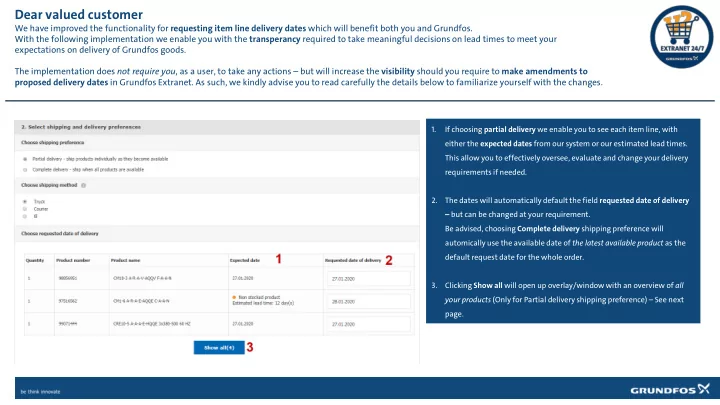
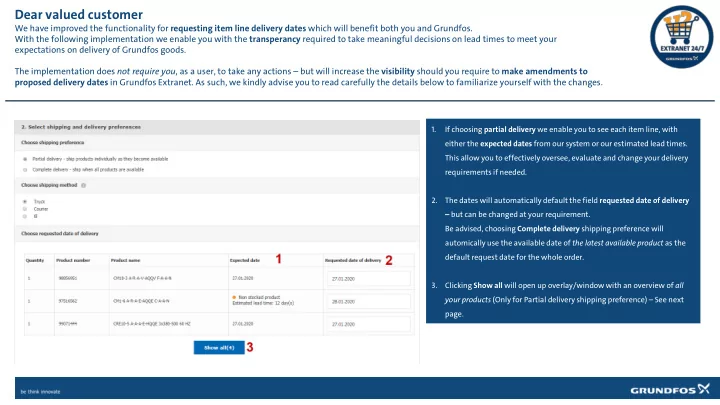
Dear valued customer We have improved the functionality for requesting item line delivery dates which will benefit both you and Grundfos. With the following implementation we enable you with the transperancy required to take meaningful decisions on lead times to meet your expectations on delivery of Grundfos goods. The implementation does not require you , as a user, to take any actions – but will increase the visibility should you require to make amendments to proposed delivery dates in Grundfos Extranet. As such, we kindly advise you to read carefully the details below to familiarize yourself with the changes. 1. If choosing partial delivery we enable you to see each item line, with either the expected dates from our system or our estimated lead times. This allow you to effectively oversee, evaluate and change your delivery requirements if needed. 2. The dates will automatically default the field requested date of delivery – but can be changed at your requirement. Be advised, choosing Complete delivery shipping preference will automically use the available date of the latest available product as the default request date for the whole order. 3. Clicking Show all will open up overlay/window with an overview of all your products (Only for Partial delivery shipping preference) – See next page.
4. You can copy a specific date to all item lines by choosing a date from the copy this date… - field. Clicking Copy date- button will overwrite all requested dates with the chosen date. 5. Pressing the confirm -button will apply the inputs and close the window leading you back to the Shipping and Delivery page. Any of these actions / steps are optional , but we strongly encourage you to review the dates proposed before submitting the order. Please also be advised that the system returns data based on default settings. Changing any of the defined inputs should be reviewed in the Step 3 – Review order for re-confirmation. Thank you.. For taking your time and reading through this information leaflet. Should you have any further questions or concerns not addressed in this presentation, do not hesitate reaching out to your local Grundfos Extranet contact. You can find the contact details via the ” Your Grundfos Contact” - component by logging onto the hompage of Extranet here
Get a quick overview of changes in your orders… Here’s how you do it 1) Select “Unread Changes” from the Orders and Invoices menu and click the Search button 2) The orders which have been changed will be indicated by a red circle. Clicking on the View button will show the order details with the parameter which has changed, highlighted in yellow. This can be either the quantity, price or delivery date. Once you have viewed the order, the red circle will disappear, but the yellow highlighted parameters will still be visible.
Recommend
More recommend