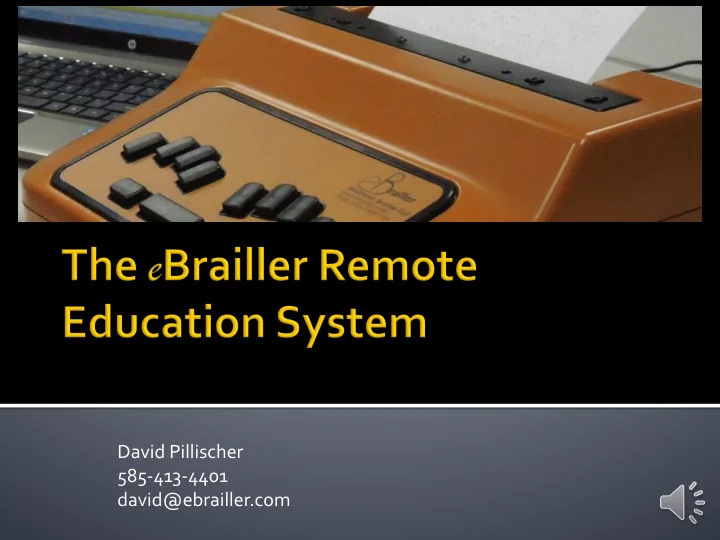
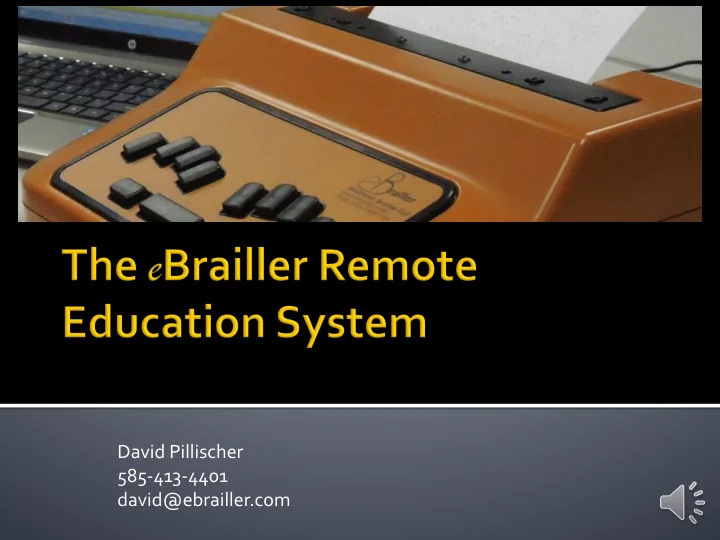
David ¡Pillischer ¡ 585-‑413-‑4401 ¡ david@ebrailler.com ¡
¡ Internet ¡based ¡Braille ¡Education ¡hardware ¡/ ¡ software ¡that ¡allows ¡a ¡teacher ¡to ¡teach ¡one ¡or ¡ more ¡students ¡remotely ¡over ¡the ¡internet ¡ ¡ ¡ Major ¡system ¡components ¡ 1. The ¡eBrailler ¡“Cosmo” ¡ 2. The ¡“BERT” ¡Student ¡Agent ¡ 3. The ¡“BERT” ¡Teacher ¡Agent ¡ ¡ 4. Optional ¡component ¡-‑ ¡The ¡“Duxbury ¡Braille ¡ Translation” ¡application ¡ ¡
Cosmo ¡is ¡a ¡multi ¡function ¡Braille ¡Embosser ¡ ¡ Quiet ¡ ¡ Easy ¡to ¡use ¡ ¡ Economical ¡ ¡ Durable ¡ ¡ Easily ¡maintained ¡ ¡ Light-‑weight ¡& ¡portable ¡ ¡ Can ¡be ¡used ¡as ¡a; ¡ ¡ § Stand ¡alone ¡Braille ¡typewriter ¡ ¡ § Ultra ¡Quiet ¡Braille ¡Embosser ¡ ¡ § Braille ¡computer ¡input/output ¡keyboard ¡device ¡ ¡ ¡ ¡ ¡ ¡ ¡ ¡ ¡ ¡ ¡ ¡ ¡ (when ¡used ¡w/ ¡the ¡Duxbury ¡Braille ¡Translation ¡application) ¡
The ¡eBrailler ¡Cosmo ¡soft ¡touch ¡keyboard ¡ ¡ uses ¡keys ¡that ¡have ¡a ¡living ¡hinge ¡key ¡ design ¡ Making ¡similar ¡in ¡touch ¡and ¡feel ¡to ¡a ¡piano ¡ § keyboard ¡ The ¡case ¡and ¡keyboard ¡are ¡made ¡of ¡rugged ¡ ¡ durable ¡polymers ¡that ¡are ¡easily ¡cleaned ¡ with ¡soap ¡and ¡water ¡ When ¡used ¡w/ ¡the ¡Duxbury ¡Braille ¡Translation ¡application; ¡ • – Class ¡assignments ¡or ¡class ¡hand ¡outs ¡can ¡be ¡translated ¡to ¡Braille ¡ ¡ – Assignment ¡can ¡then ¡be ¡embossed ¡on ¡paper ¡using ¡the ¡Cosmo ¡embosser ¡in ¡ real ¡time ¡in ¡class ¡with ¡students ¡attending. ¡ – In ¡the ¡open ¡classroom ¡environment, ¡the ¡quiet ¡Cosmo ¡Braille ¡embosser ¡is ¡not ¡ disruptive ¡to ¡other ¡students ¡ – Cosmo ¡is ¡an ¡internationally ¡used ¡Braille ¡device ¡ • The ¡Duxbury ¡Braille ¡Translation ¡application ¡supports ¡over ¡130 ¡languages ¡ • Math ¡codes, ¡Braille ¡tables, ¡various ¡Braille ¡translation ¡grades ¡are ¡readily ¡available ¡as ¡ a ¡part ¡of ¡the ¡Duxbury ¡Braille ¡Translation ¡application ¡
The ¡BERT ¡Student ¡Agent ¡ ¡ A ¡session ¡screen ¡is ¡utilized ¡when ¡the ¡student ¡is ¡on ¡line ¡with ¡ ¡ the ¡teacher ¡ The ¡session ¡screen ¡displays ¡Braille ¡as ¡the ¡student ¡types ¡from ¡ ¡ the ¡Cosmo ¡Braille ¡keyboard ¡ There ¡is ¡a ¡highlighted ¡Braille ¡to ¡text ¡line ¡near ¡the ¡bottom ¡of ¡ ¡ the ¡screen ¡which ¡typically ¡shows ¡a ¡line ¡of ¡text ¡representing ¡ the ¡current ¡translated ¡line ¡of ¡Braille ¡that ¡the ¡student ¡is ¡typing ¡ Using ¡this ¡feature ¡the ¡teacher ¡aid ¡can ¡read ¡along ¡as ¡the ¡ ¡ student ¡types ¡Braille ¡ Other ¡features ¡include: ¡ ¡ ¡ microphone ¡mute ¡ § speaker ¡mute ¡ § end ¡the ¡session ¡or ¡quit ¡ §
If ¡the ¡teacher ¡is ¡not ¡on ¡line, ¡or ¡the ¡student ¡is ¡not ¡invited ¡ ¡ to ¡a ¡session ¡ Will ¡default ¡to ¡“assignment” ¡tab ¡instead ¡of ¡a ¡Session ¡Screen. ¡ ¡ § This ¡tab ¡shows ¡assignments ¡that ¡the ¡teacher ¡posted ¡for ¡the ¡ § student ¡to ¡complete ¡ current ¡student ¡status ¡and ¡connection ¡status ¡of ¡Cosmo ¡ § a ¡memo ¡field ¡for ¡messages ¡from ¡the ¡teacher ¡ § As ¡with ¡the ¡Session ¡Screen ¡there ¡will ¡be ¡a ¡highlighted ¡translated ¡ § text ¡line ¡at ¡the ¡bottom ¡of ¡the ¡screen ¡ ¡ ▪ Allows ¡the ¡teacher ¡aid ¡or ¡parent ¡to ¡read ¡along ¡with ¡the ¡student ¡ ¡ ▪ Allows ¡aid ¡/ ¡parent ¡to ¡help ¡w/ ¡homework ¡assignments ¡ For ¡more ¡accomplished ¡Braille ¡students ¡ ¡ Bert ¡Student ¡Agent ¡is ¡“text ¡to ¡speech” ¡accessible ¡(allowing ¡ § independent ¡student ¡screen ¡navigation) ¡ ¡ Offers ¡a ¡path ¡for ¡students ¡to ¡succeed ¡with ¡higher ¡level ¡ § mathematics ¡and ¡science ¡ Offers ¡teachers ¡the ¡ability ¡to ¡instruct ¡in ¡real ¡time ¡ ¡ § ▪ Real-‑time ¡student ¡/ ¡teacher ¡interaction ¡can ¡be ¡extremely ¡valuable ¡ while ¡a ¡student ¡is ¡learning ¡math ¡and ¡science ¡
Assignment ¡& ¡Status ¡Tabs ¡ Displays ¡work ¡assigned ¡to ¡the ¡ student ¡ ¡ Student ¡input ¡ ¡ Current ¡line ¡of ¡Braille ¡entered ¡by ¡ student ¡ • ¡can ¡be ¡displayed ¡as ¡text ¡(for ¡ assistant) ¡ ¡ ¡ ¡ ¡ ¡
The ¡“BERT” ¡Teacher ¡Agent ¡ ¡ The ¡Bert ¡Teacher ¡Agent ¡classroom ¡screen ¡ ¡ shows ¡the ¡full ¡classroom ¡interaction ¡of ¡the ¡ teacher ¡and ¡students ¡in ¡class ¡ The ¡top ¡of ¡the ¡screen ¡shows ¡two ¡lists ¡of ¡ ¡ students ¡ On ¡the ¡right: ¡A ¡list ¡of ¡total ¡students ¡ 1. assigned ¡to ¡the ¡teacher ¡ ¡ § Displays ¡all ¡of ¡the ¡teacher’s ¡students ¡ ¡ § Indicates ¡ ¡current ¡student ¡status ¡(on-‑line/ off-‑line) ¡ On ¡the ¡left: ¡A ¡list ¡of ¡the ¡students ¡ 2. attending ¡the ¡session ¡in ¡progress ¡
Supports ¡multi-‑student ¡sessions; ¡ ¡ One ¡or ¡more ¡students ¡can ¡be ¡taught ¡in ¡a ¡ § simultaneous ¡session ¡ Using ¡a ¡multi-‑select ¡list ¡box, ¡the ¡teacher ¡has ¡the ¡ ¡ option ¡of; ¡ ¡ Location ¡to ¡emboss ¡Braille ¡text ¡(student ¡/teacher) ¡ § muting ¡the ¡microphone ¡or ¡speakers ¡ § access ¡an ¡assignment ¡tab ¡where ¡lessons ¡can ¡be ¡ § posted ¡or ¡retrieved ¡by ¡students ¡on ¡the ¡student ¡list ¡ New ¡lessons ¡can ¡be ¡posted ¡on ¡line ¡by ¡the ¡teacher ¡ ¡ and ¡customized ¡for ¡a ¡given ¡student ¡ ¡ COSMO ¡allows ¡the ¡lessons ¡to ¡be ¡embossed ¡by ¡ ¡ the ¡student ¡when ¡they ¡receive ¡assignments ¡and ¡ when ¡he/she ¡completes ¡the ¡assignment ¡ BERT ¡automatically ¡uploaded ¡completed ¡ ¡ assignments ¡to ¡a ¡given ¡student’s ¡folder ¡in ¡the ¡ teacher’s ¡student ¡directory ¡
Supports ¡multi-‑student ¡sessions; ¡ One ¡or ¡more ¡students ¡can ¡be ¡taught ¡in ¡ a ¡simultaneous ¡session ¡ Displays ¡all ¡of ¡the ¡teacher’s ¡ students ¡ ¡ Indicates ¡ ¡current ¡student ¡status ¡ (on-‑line/off-‑line) ¡ ¡ ¡ ¡ Active ¡lesson ¡being ¡taught ¡ Real ¡time ¡Display: ¡ • ¡What ¡student ¡is ¡typing ¡ • ¡What ¡teacher ¡is ¡types, ¡student ¡receives; ¡ • ¡Can ¡be ¡embossed ¡in ¡real ¡time ¡ • ¡Allows ¡for ¡instant ¡feedback ¡ • ¡Creates ¡a ¡hands-‑on ¡environment ¡ • ¡Allows ¡one-‑on-‑one ¡interaction ¡ ¡ BERT ¡allows ¡access ¡to ¡all ¡of ¡the ¡ ¡ applications ¡available ¡in ¡the ¡Duxbury ¡ translation ¡program ¡
3 ¡ 6 ¡ 2 ¡ 5 ¡ 7 ¡ 1 ¡ 4 ¡ 8 ¡ Alt ¡ Space ¡ Ctrl ¡
Recommend
More recommend