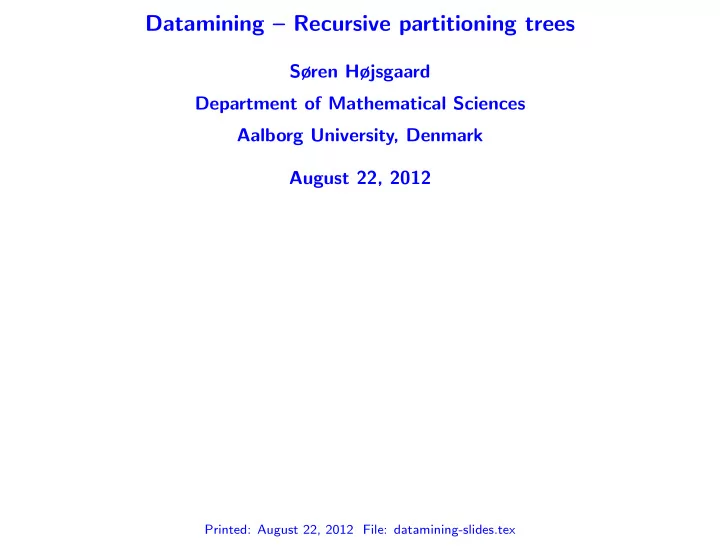
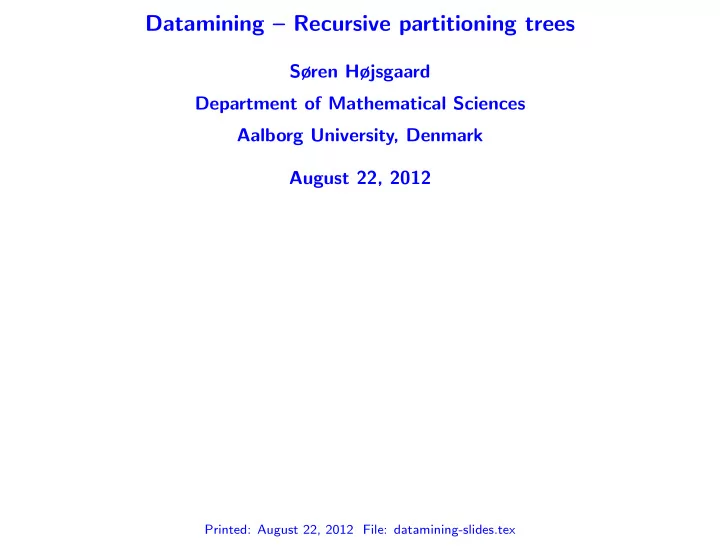
Datamining – Recursive partitioning trees Søren Højsgaard Department of Mathematical Sciences Aalborg University, Denmark August 22, 2012 Printed: August 22, 2012 File: datamining-slides.tex
2: August 22, 2012 Contents 1 Introduction 3 2 Example - wine data 4
3: August 22, 2012 1 Introduction Data mining is an umbrella for a wide variety of techniques for exploring data. We illustrate one particular technique: Recursive partitioning trees.
4: August 22, 2012 2 Example - wine data The wine data has measurements on the chemical composition of samples of 3 different cultivars (varieties) of wine. data(wine, package="gRbase") head(wine) Cult Alch Mlca Ash Aloa Mgns Ttlp Flvn Nnfp Prnt Clri Hue Oodw Prln 1 v1 14.23 1.71 2.43 15.6 127 2.80 3.06 0.28 2.29 5.64 1.04 3.92 1065 2 v1 13.20 1.78 2.14 11.2 100 2.65 2.76 0.26 1.28 4.38 1.05 3.40 1050 3 v1 13.16 2.36 2.67 18.6 101 2.80 3.24 0.30 2.81 5.68 1.03 3.17 1185 4 v1 14.37 1.95 2.50 16.8 113 3.85 3.49 0.24 2.18 7.80 0.86 3.45 1480 5 v1 13.24 2.59 2.87 21.0 118 2.80 2.69 0.39 1.82 4.32 1.04 2.93 735 6 v1 14.20 1.76 2.45 15.2 112 3.27 3.39 0.34 1.97 6.75 1.05 2.85 1450 table(wine$Cult) v1 v2 v3 59 71 48 Question: Can we construct a model that will be good at classifying the variety from the chemical measurements.
5: August 22, 2012 The general picture: We have a categorical response variable y ( 3 levels for the wine data) and a number of predictor variables x 1 , . . . x p ( 13 predictors for the wine data). Idea: • Split data into two subgroups according to the values of one of the predictors, say x 1 . • Split the first subgroup according to the values of one of the other predictors, say x 2 . • Split the second subgroup according to the values of one of the other predictors, say x 3 (or possibly also x 2 ). • and so on...
6: August 22, 2012 To get this to work we need • Some rule for deciding on which variable to split • A rule for deciding when to stop splitting This is implemented in the rpart() function in the rpart package. A simple usage where we allow one split only: library(rpart) f1<-rpart(Cult~., data=wine, control=rpart.control(maxdepth=1)) plot(f1, uniform=T,margin=0.2) text(f1, use.n=TRUE)
7: August 22, 2012 Prln>=755 | v1 v2 57/4/6 2/67/42 Read this as: • Split on whether Prln ≥ 755 . “Yes”is to the left,“no”to the right. • 57 + 4 + 6 = 67 cases appear on the leaf to the left. These cases are all given the label v1 ; • 57 cases have variety v1 , 4 are of variety v2 and 6 are of variety v3 .
8: August 22, 2012 Alternatively, we can leave it to data to suggest the number of splits f2<-rpart(Cult~., data=wine) plot(f2, uniform=T,margin=0.2) text(f2, use.n=TRUE) Prln>=755 | Flvn>=2.165 Oodw>=2.115 Hue>=0.9 v1 v3 v2 57/2/0 0/2/6 2/61/2 v2 v3 0/5/2 0/1/38
9: August 22, 2012 Having done so, at natural question is to ask how good our classification is: table(wine$Cult, predict(f1, type="class")) v1 v2 v3 v1 57 2 0 v2 4 67 0 v3 6 42 0 table(wine$Cult, predict(f2, type="class")) v1 v2 v3 v1 57 2 0 v2 2 66 3 v3 0 4 44
Recommend
More recommend