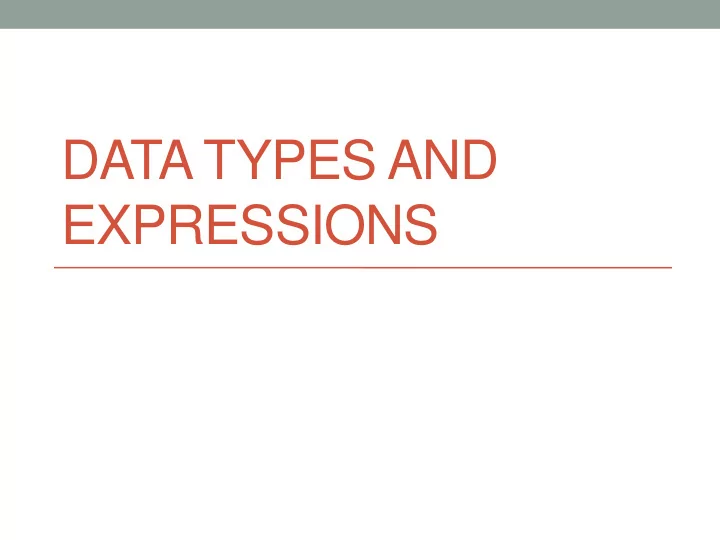
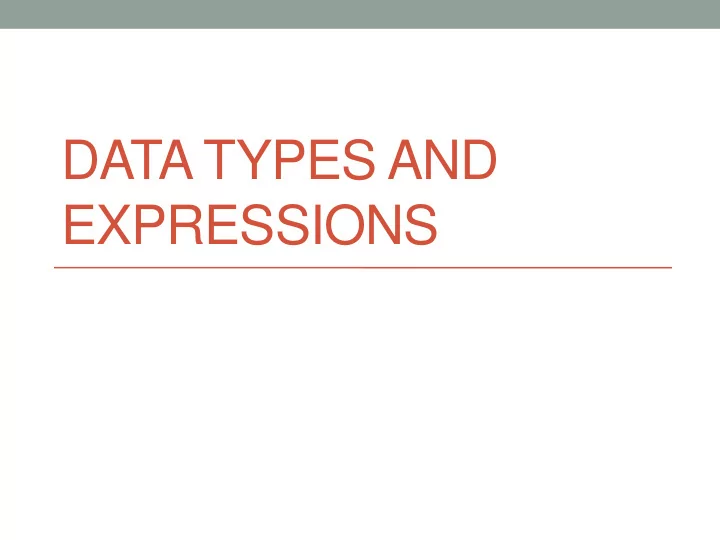
DATA TYPES AND EXPRESSIONS
Outline • Variables • Naming Conventions • Data Types • Primitive Data Types • Review: int, double • New: boolean, char • The String Class • Type Conversion • Expressions • Assignment • Mathematical • Boolean
Variables • Variables store data such as numbers and letters. • Think of them as places to store data. • They are implemented as memory locations. • The data stored in a variable is called its value. x • The value is stored in the memory location. • Its value can be changed. • In Java, we always have to declare (define) a variable before we can use it • We need to tell Java what type of data it is and its name
Variables: Naming Convention • A variable's name should suggest its use • e.g. taxRate, count, sum, etc. • that is, it should be meaningful • Begin with lowercase, uppercase each new word • int totalWidgets; • Called “lower camel case”
Data Types • A primitive type is used for simple, non-decomposable values such as an individual number or individual character. • int , double , and char are primitive types. • 3.1415 is a value of type double • A class type is used for a class of objects and has both data and methods. • "Java is fun" is a value of class type String DEFINITION • A data type is a set of values and the legal operations on those values.
Variables and Data Types • Variables • Stores information your program needs • Each has a unique name • Each has a specific type Java built-in what it stores example values operations type int integer values 42 add, subtract, multiply, 1234 divide, remainder, compare, increment, decrement double 9.95 floating-point add, subtract, multiply, 3.0e8 values divide, compare char characters 'a', 'b', '!', '2' compare String sequence of "Hello world!" concatenate "I love this!" characters boolean true truth values and, or, not false 6
Data Types: Integers Java built-in what it stores example operations type values int integer values 42 add, subtract, multiply, divide, remainder, compare, increment, 1234 decrement public class Integers { public static void main(String[] args) { int i = 23; int j = 5; System. out.println("Addition: " + (i + j)); System. out.println("Subtraction: " + (i - j)); System. out.println("Multiplication: " + (i * j)); System. out.println("Division: " + (i / j)); System. out.println("Remainder: " + (i % j)); System. out.println("i greater than j? " + (i > j)); System. out.println("i less than j? " + (i < j)); System. out.println("i equal to j? " + (i == j)); System. out.println("i not equal to j? " + (i != j)); System. out.println("i + 1 " + (i++)); System. out.println("j - 1 " + (j--)); } }
Data Types: Floating Point Numbers Java built-in what it stores example values operations type double floating-point 9.95 add, subtract, multiply, 3.0e8 values divide, compare public class Doubles { public static void main(String[] args) { double i = 23.5; double j = 5.5; System. out.println("Addition: " + (i + j)); System. out.println("Subtraction: " + (i - j)); System. out.println("Multiplication: " + (i * j)); System. out.println("Division: " + (i / j)); System. out.println("i greater than j? " + (i > j)); System. out.println("i less than j? " + (i < j)); System. out.println("i equal to j? " + (i == j)); System. out.println("i not equal to j? " + (i != j)); } }
Data Types: Characters Java built-in what it stores example values operations type char characters 'a', 'b', '!', '2' compare public class Chars { public static void main(String[] args) { char c = ‘h’; char d = ‘ i ’; System. out.println("Addition: " + (c + d)); System. out.println( “c greater than d? " + (c > d)); System. out.println( “c less than d? " + (c < d)); System. out.println( “c equal to d? " + (c == d)); System. out.println( “c not equal to d? " + (c != d)); } }
Data Types: Strings (of Characters) Java built-in what it stores example values operations type String sequence of "Hello world!" concatenate, "I love this!" characters length() public class Strings { public static void main(String[] args) { String c = "Hello "; String d = "World!"; char e = '!'; System. out.println("Concatenation: " + (c + d)); String result = c + d + e; System. out.println(result); System. out.println(result.length()); } }
Concatenating Strings with Other Types public class StringConcat { public static void main(String[] args) { String s = "";// An empty string String r = s;// Another empty string Double quotes with s = s + (3 + 4); nothing in between, an r = s + 2; empty String System. out.println(s); System. out.println(r); System. out.println(r + " Trombones"); System. out.println(r + 3.41512); System. out.println(3.41512 + r); } } 11
Data Types: Boolean / Logical Java built-in what it stores example values operations type boolean truth values true and, or, not false public class Booleans { public static void main(String[] args) { boolean t = true; boolean f = false; System. out.println("And: " + t + " and " + t + " is " + (t && t)); System. out.println("And: " + t + " and " + f + " is " + (t && f)); System. out.println("And: " + f + " and " + t + " is " + (f && t)); System. out.println("And: " + f + " and " + f + " is " + (f && f)); System. out.println(); System. out.println("Or: " + t + " or " + t + " is " + (t || t)); System. out.println("Or: " + t + " or " + f + " is " + (t || f)); System. out.println("Or: " + f + " or " + t + " is " + (f || t)); System. out.println("Or: " + f + " or " + f + " is " + (f || f)); System. out.println(); System. out.println("Not: !" + t + " is " + !t); System. out.println("Not: !" + f + " is " + !f); } }
Booleans !a → “ Is a set to false ? ” a && b → “ Are both a and b set to true ? ” a || b → “ Is either a or b (or both) set to true ? ” logical logical logical AND OR NOT && || ! a b a && b a || b a !a false false false false true false false true false true false true true false false true true true true true 13
Data Types: Constants • Sometimes you have a value that should not change • e.g. pi, my favorite number, the speed of light • Values that shouldn’t change are called constants . • Numeric constants can be preceded by a + or - sign (but never use commas) • Floating-point constants can be written • With digits after a decimal point or • Using e notation. • Naming convention • All upper case, use _ between words • final double SPEED_LIGHT = 3.0e8;
Creating and Initializing a Primitive Variable byte x = 7; primitive value x x 011010101010100101010101110101010101010101010111010101 000101010101010111101010101010101010101001001101010101 010010101010110000001110101010101011101010100010101010 101011110101010101010101010100100110101010101001010101 011101010101010101010101110101010001010101010101111010 101010101010101010010011010101010100101010101110101010 101010101010111010101000101010101010111101010101010101 010101001001101010101010010101010111010101010101010101 15
Changing the Value of a Primitive Variable byte x = 7; x = x + 1; primitive value x x 011010101010100101010101110101010101010101010111010101 000101010101010111101010101010101010101001001101010101 010010101010110000010000101010101011101010100010101010 101011110101010101010101010100100110101010101001010101 011101010101010101010101110101010001010101010101111010 101010101010101010010011010101010100101010101110101010 101010101010111010101000101010101010111101010101010101 010101001001101010101010010101010111010101010101010101 16
Mathematical Expressions: Parentheses and Precedence • Parentheses can change the order in which arithmetic operations are performed • examples: (cost + tax) * discount (cost + (tax * discount) • Without parentheses, an expressions is evaluated according to the rules of precedence.
Boolean Expressions: Comparisons • Given two numbers → return a boolean operator meaning true example false example == 7 == 7 7 == 8 equal != 7 != 8 7 != 7 not equal < less than 7 < 8 8 < 7 <= 7 <= 7 8 <= 7 less than or equal > 8 > 7 7 > 8 greater than >= greater than or 8 >= 2 8 >= 10 equal Is the sum of a , b and c equal to 0 ? (a + b + c) == 0 Is grade in the B range? (grade >= 80.0) && (grade < 90.0) Is sumItems an even number? (sumItems % 2) == 0 18
Recommend
More recommend